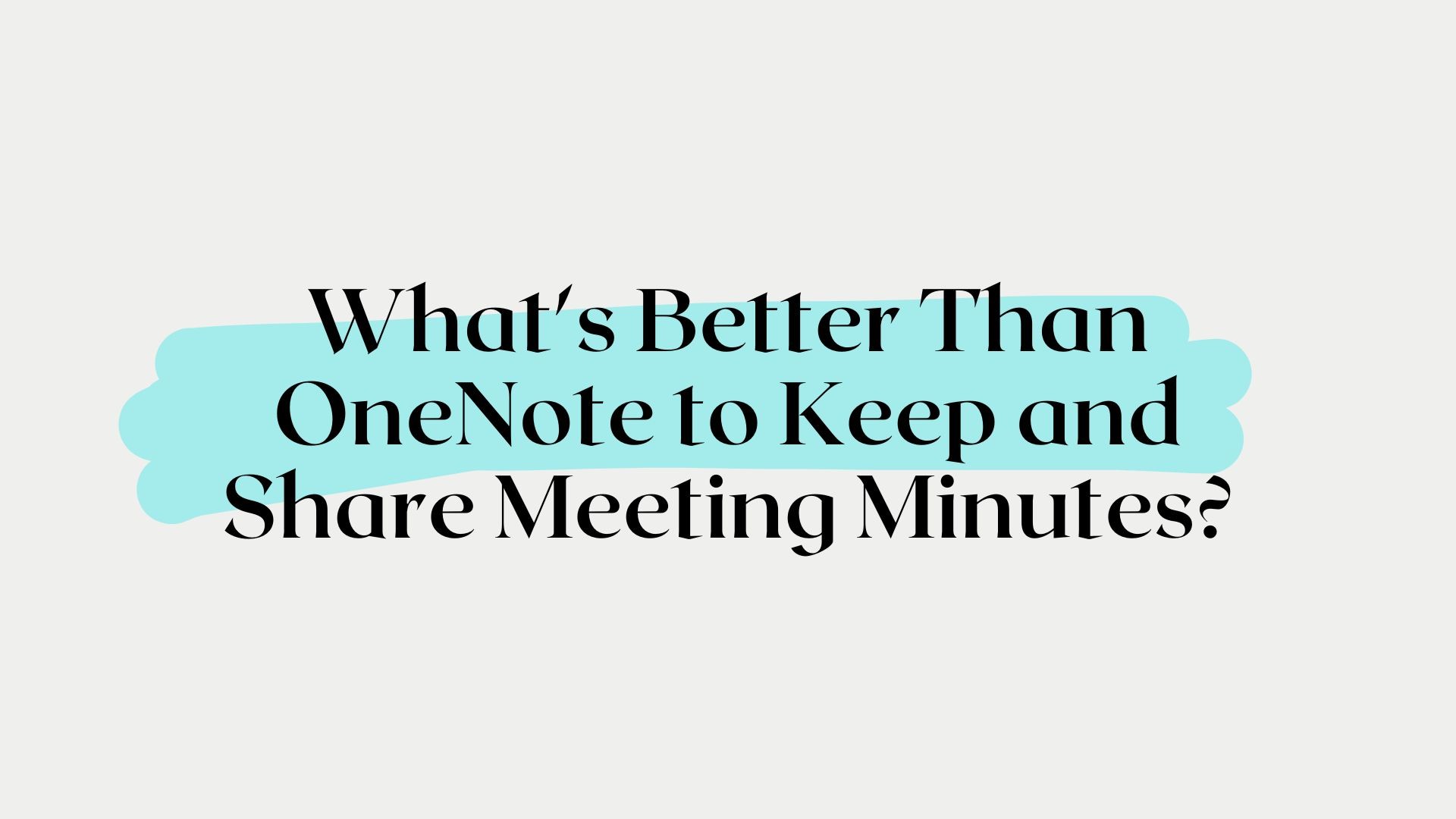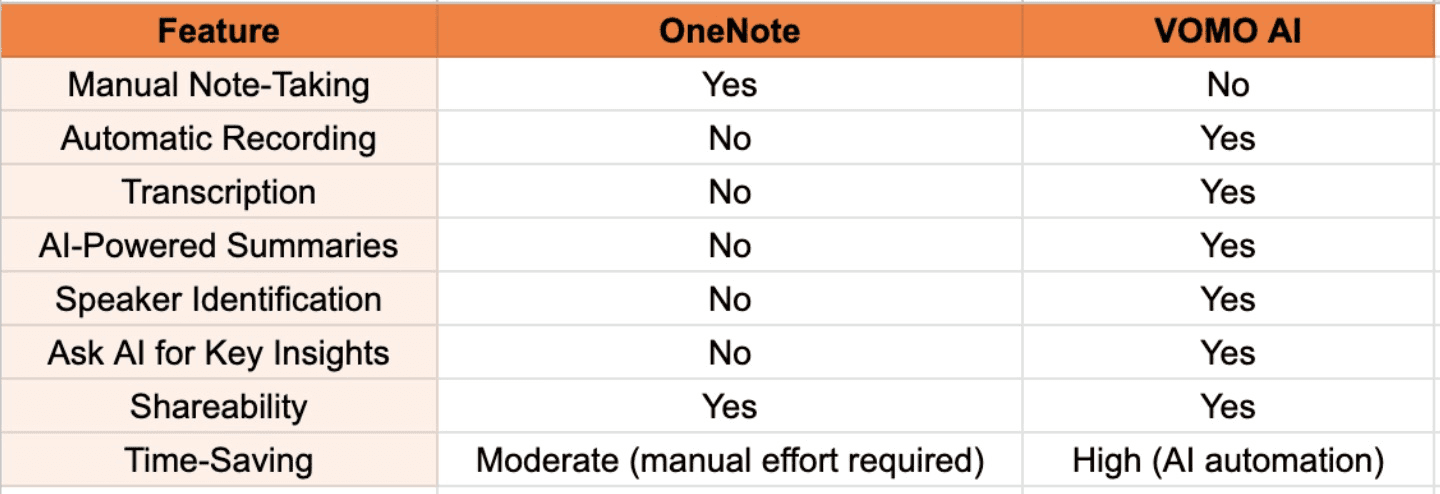In today’s fast-paced business environment, keeping accurate and organized meeting minutes is essential. Traditionally, tools like OneNote have been go-to solutions for capturing, organizing, and sharing meeting notes. While OneNote is undoubtedly a powerful tool for manual note-taking, it can often be time-consuming, especially when you’re managing multiple meetings, trying to capture every detail, or when you need to share those notes promptly with your team.
But what if there’s a better way to handle your meeting minutes—one that goes beyond manual note-taking? Enter VOMO AI, a smart tool that not only records your meetings but also transcribes and summarizes them with AI-powered technology, allowing you to focus more on participating in the meeting rather than worrying about keeping up with the notes.
In this blog, we’ll explore why VOMO AI could be a better alternative to OneNote for keeping and sharing meeting minutes, especially for professionals looking for a more streamlined, automated approach.
The Limitations of OneNote for Meeting Minutes
OneNote has long been praised for its ability to help users organize notes, create notebooks, and share documents across teams. However, when it comes to taking and sharing meeting minutes, there are several limitations that make it less efficient for some users.
1. Manual Note-Taking
While OneNote allows users to type out notes or handwrite them on touch-enabled devices, the process is still manual. You have to actively focus on capturing every word or important point as it’s said during the meeting. This can be especially challenging in fast-paced discussions or when multiple people are speaking.
2. Time-Consuming
Taking notes manually often results in lost time after the meeting, especially when reviewing, formatting, and sharing them with colleagues. Transcribing notes into coherent, shareable meeting minutes can take longer than expected, leaving little room for follow-up actions.
3. Lack of Transcription and Summarization Features
OneNote is primarily a note-taking tool, not a transcription or summarization tool. This means that unless you manually write out the entire conversation or key points, you won’t be able to easily capture everything said in the meeting. This can lead to missed details and incomplete records.
VOMO AI: A Smarter Way to Manage Meeting Minutes
Now, let’s introduce VOMO AI, a powerful alternative that can handle the heavy lifting when it comes to capturing, transcribing, and summarizing meetings. VOMO AI is designed to make the process of managing meeting minutes faster, more efficient, and highly accurate—using the power of AI to automate tasks that previously required manual effort.
Here’s why VOMO AI might just be the better option for your business:
1. Automatic Recording
With VOMO AI, you don’t need to worry about typing or writing down every single word during the meeting. The app automatically records the entire conversation, allowing you to be fully present and engaged in the discussion.
Instead of frantically typing notes during a brainstorming session or important strategy meeting, you can let VOMO AI capture every word. This feature is particularly useful for remote teams, where multiple conversations and details can be easily missed.
2. Post-Recording Transcription
One of the standout features of VOMO AI is its ability to transcribe audio after it has been recorded. While tools like OneNote require you to manually input notes during the meeting, VOMO AI allows you to focus on the conversation itself, recording the entire session and then transcribing it automatically once the meeting is finished.
The transcription is highly accurate and can identify different speakers, ensuring that you know who said what without confusion. This feature is particularly useful for meetings with multiple participants or interviews where it’s important to keep track of detailed conversations without being distracted by note-taking.
3. AI-Powered Summaries
Here’s where VOMO AI truly shines—its ability to provide AI-powered summaries of your meeting minutes. Rather than reviewing an entire transcript, VOMO AI can generate a concise, well-organized summary of the key points, action items, and decisions made during the meeting.
This feature is particularly valuable in large meetings or when you need to quickly extract the most important information without combing through long pages of notes. By providing automated summaries, VOMO AI helps you streamline your workflow and save valuable time.
4. Easily Shareable
Just like OneNote, VOMO AI allows you to easily share your meeting minutes with colleagues. Once the meeting is transcribed and summarized, you can quickly send the notes or action items to your team via email or shared cloud links. This makes collaboration much more efficient and ensures everyone stays on the same page.
Unlike OneNote, however, VOMO AI removes the manual effort of formatting and organizing the notes. You simply review the AI-generated summary, make any necessary adjustments, and share it with the team.
5. Ask AI for Key Insights
Beyond transcription and summarization, VOMO AI’s “Ask AI” feature lets you ask questions about the meeting transcript. For example, you can ask, “What were the key decisions?” or “What action items were agreed upon?” VOMO AI will quickly generate a response, pulling out relevant information directly from the meeting notes.
This is an incredibly useful feature for professionals who need to quickly recall specific details from a meeting without having to review the entire transcript. It’s like having an intelligent assistant that provides instant answers based on your meeting content.
VOMO AI vs. OneNote: Why VOMO AI is Better for Meeting Minutes
Let’s break down the key differences between VOMO AI and OneNote, and why the former might be a better choice for managing your meeting minutes:
As the table shows, VOMO AI offers a more comprehensive and automated approach to managing meeting minutes. Instead of spending time manually inputting notes, transcribing audio, and organizing content, VOMO AI does it all for you—allowing you to focus on more important tasks.
Conclusion
When it comes to managing meeting minutes, OneNote is a solid option for those who prefer manual note-taking and need a highly customizable workspace. However, for professionals looking for a more automated, efficient, and time-saving solution, VOMO AI clearly stands out as the better alternative.
With its ability to automatically record, transcribe, summarize, and extract insights from your meetings, VOMO AI takes the hassle out of note-taking and makes it easier to keep track of key points and decisions. If you’re tired of spending hours on meeting notes or missing important details during discussions, VOMO AI might just be the tool you need to revolutionize how you manage meetings.
Why not give VOMO AI a try? It’s the smart choice for professionals and teams looking to streamline their meeting workflows and stay organized effortlessly.