Si vous organisez ou assistez régulièrement à des réunions virtuelles, il peut être difficile de prendre des notes précises et de revoir les points clés de la discussion par la suite. Heureusement, Zoho Meeting offre des options d'enregistrement des sessions, mais l'activation de l'option d'enregistrement des sessions est nécessaire. transcription automatique peut rationaliser encore davantage votre flux de travail, en particulier lorsqu'il est associé à des outils avancés tels que le VOMO.
Voici comment vous pouvez activer et optimiser la transcription automatique dans Zoho Meeting et vous assurer que votre contenu est toujours accessible, consultable et partageable.
Étape 1 : Enregistrer votre réunion Zoho
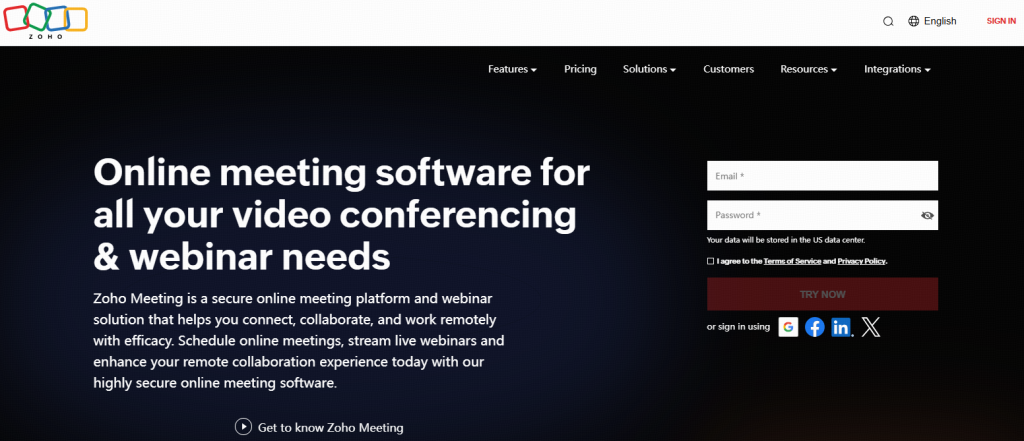
Pour commencer, assurez-vous que la fonction d'enregistrement est activée dans les paramètres de Zoho Meeting :
- Connectez-vous à votre compte Zoho Meeting.
- Planifier ou démarrer une réunion.
- Cliquez sur l'icône Enregistrer pendant la session pour capturer le son et la vidéo.
Bien que Zoho enregistre la session, il ne fournit pas automatiquement une fonction intégrée de de l'audio au texte ou la synthèse vocale de transcription. C'est là que des outils comme VOMO viennent.
Étape 2 : Exporter et télécharger vers VOMO
Après l'enregistrement de la réunion :
Téléchargez le fichier audio ou vidéo depuis Zoho Meeting.
Télécharger le fichier sur VOMOL'entreprise a mis au point une plateforme puissante basée sur l'IA, conçue pour une de la vidéo au texte et mémos vocaux transcription.
VOMO utilise les technologies de pointe Modèles d'IA pour transcrire votre réunion en un texte précis en quelques minutes. Qu'il s'agisse de discussions d'équipe, de webinaires ou même d'appels de clients, VOMO transforme vos paroles en textes clairs et structurés. Notes de la réunion sur l'IA.
Étape 3 : Copier ou partager les relevés de notes
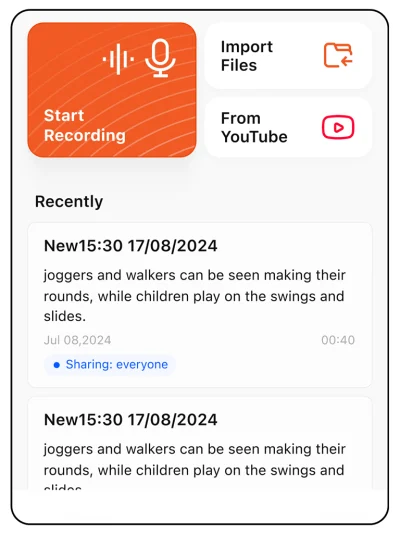
Une fois que votre enregistrement est transcrit dans VOMO, son Note intelligente et modèle organisent automatiquement le texte brut en un document structuré et prêt à l'emploi.
VOMO détecte intelligemment le contexte de votre réunion et applique le modèle le plus approprié, qu'il s'agisse d'une réunion de travail ou d'une réunion d'affaires. compte-rendu de réunion, un résumé de projet ou un rapport - sans aucune sélection manuelle.
Vous pouvez ensuite facilement copier le contenu ou l'exporter dans le format de votre choix pour le partager avec votre équipe ou l'intégrer dans votre flux de travail.
Ceci est particulièrement utile pour ceux qui gèrent plusieurs mémos vocaux, en ayant besoin Transcription sur YouTube ou de traiter avec précision de longues séances de dictée.
Pourquoi utiliser VOMO avec Zoho Meeting ?
Si Zoho Meeting est excellent pour organiser et enregistrer des réunions, sa combinaison avec VOMO offre une solution de documentation beaucoup plus robuste :
| Fonctionnalité | Description |
|---|---|
| Délai d'exécution plus court | Obtenez des notes de réunion en quelques minutes. |
| Amélioration de la précision | Bénéficier de l'IA avancée la synthèse vocale traitement. |
| Sortie polyvalente | Qu'il s'agisse de vidéos YouTube ou d'appels stratégiques d'entreprise, vous obtenez à chaque fois des transcriptions claires et consultables. |
Réflexions finales
La transcription automatique n'est pas seulement une commodité, c'est une nécessité dans l'espace de travail numérique moderne. En utilisant VOMO avec vos enregistrements Zoho Meeting, vous bénéficiez d'une façon plus intelligente de gérer les éléments suivants dictéeaméliorer la communication au sein de l'équipe et constituer une archive consultable de l'historique de vos réunions.
Prêt à transformer vos réunions en informations exploitables ? Commencez à utiliser VOMO dès aujourd'hui et découvrez l'avenir de la gestion de l'information. de l'audio au texte transcription.


