WhatsAppチャットの要約は、適切なAIツールを使用すれば、複数日にまたがる場合や多くの参加者がいる場合でも、非常に簡単な作業になります。
このブログでは、適切なツールやテクニックを使って、簡潔で分かりやすいWhatsAppチャット要約を簡単に作成する方法をご紹介します。
個人的なWhatsAppチャットメッセージの要約、仕事での長時間のグループ会話、数日間に渡るメッセージの整理など、このステップバイステップガイドがお役に立ちます。
なぜWhatsAppの会話を要約するのか?
その前に、なぜWhatsAppの会話を要約する必要があるのかを説明しましょう:
- 情報管理:長いWhatsAppの会話には多くの情報が含まれています。要約することで、最も重要な内容を抽出し、保持することができます。
- 効率性:要約することで、チャット履歴全体に目を通すことなく、素早く要点を確認し、思い出すことができます。
- 記録管理:ビジネスコミュニケーションの場合、会話を要約することで、決定事項、合意事項、行動項目の記録を管理することができる。
WhatsAppのチャットを要約する2つの方法:手動 vs AI
WhatsAppのチャットを要約する方法は主に2つあります。
手作業による要約では、会話に目を通し、重要なポイントを特定し、それをメモする。これは短時間のチャットには効果的だが、大規模な会話や数日にわたる会話には時間がかかる。
これに対し、WhatsAppチャット要約AIツールは迅速な自動要約を提供します。これらのツールはエクスポートされたWhatsAppチャットデータを処理し、構造化された分かりやすい要約を生成します。AIを活用したWhatsApp要約ツールは、特に時間が限られている場合に、長いチャットや複雑なチャットの要約に最適です。
| 方法 | 説明 | 最適 | 長所と短所 |
|---|---|---|---|
| 手動による要約 | チャットに目を通し、重要なポイントを特定し、メモする。 | 短い会話や簡単な会話 | 高精度 時間がかかる |
| AIツール要約 | AIツールを使ってエクスポートされたWhatsAppチャットデータを処理し、サマリーを生成する。 | 長時間または数日にわたる複雑な会話 | 迅速かつ効率的 ✅ 明確な構造 道具による ❌ 道具による |
ステップバイステップガイド:AIを使ってWhatsAppの会話を要約する方法
ステップ 1: WhatsApp チャットのエクスポート
WhatsApp会話を要約する最初のステップはチャットのエクスポートです。以下はその方法です:
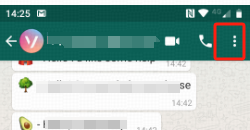
- チャットを開く:要約したいWhatsAppの会話に移動します。
- 3つの点をタップ:チャット画面の右上にあります。
- "その他 "から "チャットのエクスポート "を選択します。:メディアを含めるか、テキストだけをエクスポートするかを選択できます。
- エクスポート方法を選択する:Eメールで送ったり、クラウドストレージに保存したり、コンピュータのテキストエディタに転送することもできます。
iOSとAndroidでWhatsAppのチャットをエクスポートする様々な方法
- iOS:チャットを開く > コンタクト名をタップ > チャットをエクスポート > "メディアなし "または "メディアを含む "を選択
- アンドロイド:チャットを開く > メニュー > その他 > チャットをエクスポート > エクスポートオプションを選択
ステップ 2: チャットをテキストに変換する (必要な場合)
チャットをテキストファイルとしてエクスポートした場合は、問題ありません。PDF のような他の形式の場合は、編集可能なテキストに変換する必要があります。PDF を Word またはテキスト形式に変換する様々なツールを使用することができます。このステップを踏むことで、コンテンツを要約する準備が整います。
ステップ3:AIツールを使って会話を要約する
1.ChatGPTまたは類似のAIモデルを使う
ChatGPTのようなAIツールを使って会話を要約することができます。その方法は以下の通りです:
- 会話のコピー&ペースト:会話の一部をAIツールに貼り付ける。
- 要約を求める:この会話を要約し、キーポイントとアクションアイテムを強調してください。
- 概要を確認する:AIが要約を作成しますので、必要に応じて確認・編集してください。
2.VOMO AIを使う
より統合されたソリューションをお探しなら、 VOMO AI は会話を要約するための高度な機能を備えている。ここでは、それが優れた選択肢である理由を説明する:
- 自動テープ起こしおよび要約:VOMO AIは、音声メッセージを書き起こしたり、会話からテキストを書き出したりすることができます。 AIモデル.
- AIに聞く特集:AIと対話することで、要約を洗練させたり、具体的な詳細を尋ねたり、会話から行動項目を抽出したりすることができる。
- 多言語サポート:VOMO AIは50以上の言語に対応し、多言語での会話を正確に書き起こし、シームレスな要約体験を提供します。
ステップ4:要約を洗練させる
AIツールを使って要約を作成したら、時間をかけて改良する。重要なポイントをすべて把握し、理解しやすいものにすること。以下にヒントを挙げる:
- 重要な決定事項を強調する:会話中に決定されたことはすべて明確に記録する。
- 行動項目を含む:議論されたタスクやフォローアップ・アクションをリストアップする。
- 明瞭さを保つ:要約は簡潔に要点をまとめ、不必要な詳細は避ける。
ステップ5:要約を保存して共有する
要約に満足したら、アクセスしやすく、他の人と共有しやすい形式で保存する。共有フォルダに保存したり、関連する参加者にメールで送信したり、プロジェクト管理ツールにアップロードしたりするのもよいだろう。
WhatsAppグループチャットと複数日の会話の要約
WhatsAppグループチャットは、トピックから外れたメッセージや絵文字、無関係なフォワードで溢れ、混沌としていることがあります。このようなグループチャットを手作業で要約するのは面倒です。AIツールを使えば、ノイズをフィルタリングし、重要なメッセージを特定し、類似したトピックをグループ化することができます。
長い会話を要約するときは、次のようにするとよい:
- AIを使ってテーマやトピックを検出する
- 主要参加者からのメッセージに焦点を当てる
- 繰り返されるコンテンツやスパムメッセージを削除する
WhatsAppグループチャットの要約は、会議の要約、チームでのディスカッション、家族のイベント計画などに特に便利です。
WhatsAppグループチャットや複数日の会話を要約するには、以下のプロンプトをChatGPT入力ボックスに貼り付けて下さい:
WhatsAppグループチャットと複数日の会話を要約するためのプロンプト
WhatsAppチャットエクスポートをお見せします。注意深く分析し、以下の操作を行って下さい:
- 無関係なメッセージや繰り返しのメッセージをフィルタリング 挨拶、絵文字、あるいは「OK」、「ありがとう」、「もちろん」などの一言応答など。
- キーポイントと重要なメッセージを特定する-意思決定、質問、割り当てられた仕事、有意義な会話など。
- 関連するメッセージをトピックごとにまとめる各トピックに 短見出し.
- を提供する。 クリーンで構造化された要約 ノイズを飛ばしながら会話のエッセンスを捉える。
- 各トピックの下に箇条書きを入れ、要約を分かりやすくする。
異なる言語のWhatsAppメッセージをまとめる
WhatsAppの会話ではユーザーが多言語を話すため、多言語要約は不可欠です。
AIにとって、言語は基本的に同等である。英語、スペイン語、中国語はAIにとって大きな違いはないので、多言語のチャット記録を簡単に扱うことができます。心配する必要はない。
多くのWhatsAppチャット要約AIツールは、英語、スペイン語、ドイツ語、ベトナム語、トルコ語、50以上の言語をサポートしています。
WhatsAppの会話を要約するメリット
- コミュニケーションの改善:要約は、特に複数の参加者がいるグループチャットでは、全員が同じページを見るのに役立ちます。
- 時間節約:長いチャットスレッドを読み直す代わりに、要約は議論されたことの概要を素早く提供します。
- 生産性の向上:重要なポイントに集中することで、要約は整理された状態を保ち、重要な点を見落とさないようにすることができる。
WhatsApp要約機能のプライバシーとセキュリティ
WhatsAppメッセージには個人情報や機密データが含まれていることが多い。ユーザーのプライバシーを尊重し、GDPRやその他のデータ保護法に準拠したWhatsApp AI要約ツールを選ぶことが重要です。
安全な要約のコツ
- 信頼できる要約ツールを使う
- オンデバイス処理を提供するプラットフォームを好む
- 検証されていないウェブサイトへの機密チャットのアップロードを避ける
WhatsApp チャット要約に関するよくある質問
ChatGPT はWhatsAppチャットを要約できますか?
はい、チャットをペーストしてください。
WhatsAppボイスメッセージを要約できますか?
VOMO AIのような音声テキスト化と要約を提供するツールでのみ。
WhatsAppにはチャット要約機能が内蔵されていますか?
ただし、チャットをエクスポートしたり、サードパーティのツールを使用することはできます。
WhatsAppのAIチャット要約は正確か?
ほとんどの最新ツールは精度が高いが、軽い手動編集の恩恵を受けている。
WhatsAppの会話を要約することで、生産性とコミュニケーション効率を大幅に向上させることができます。ChatGPTやVOMO AIのような先進的なAIモデルやツールを活用することで、以下のことが可能になります。 音声テキスト化 そして 音声からテキストへ コンテンツが ボイスメモ, ディクテーション動画からテキストへ、あるいは動画からテキストへ。 AI会議メモ.個人的な使用、ビジネス目的、または記録保持のためにチャットを要約する場合でも、これらの方法は、YouTubeのトランスクリプトやその他の長編コンテンツを扱うのと同じように、情報をより効果的に管理するのに役立ちます。



