WhatsApp chat summary can become a very easy task after using the right AI tools, even when it spans multiple days or includes many participants
In this blog, I’ll walk you through how to easily create a clear and concise WhatsApp chat summary using the right tools and techniques.
Whether you’re looking to summarize WhatsApp chats message for personal use, organize lengthy group conversations for work, or simply make sense of messages that span several days, this step-by-step guide will help.
Why Summarize WhatsApp Conversations?
Before diving into the how-to, let’s discuss why summarizing WhatsApp conversations might be necessary:
- Information Management: Long WhatsApp conversations can contain a lot of information. Summarizing helps to extract and retain the most important details.
- Efficiency: Summarizing allows you to quickly review and recall the main points without having to sift through the entire chat history.
- Record Keeping: For business communications, summarizing conversations can help maintain records of decisions, agreements, and action items.
2 Ways to Summarize WhatsApp Chats: Manual vs AI-Powered
There are two main ways to summarize WhatsApp chats: manually or using AI tools.
Manual summarization involves reading through the conversation, identifying key points, and noting them down. This can be effective for short chats but is time-consuming for larger or multi-day conversations.
In contrast, WhatsApp chat summary AI tools provide fast, automated summarization. These tools can process exported WhatsApp chat data and generate structured, clear summaries. AI-driven WhatsApp summarizers are ideal for summarizing long or complex chats, especially when time is limited.
| Method | Description | Best For | Pros & Cons |
|---|---|---|---|
| Manual Summarization | Reading through the chat, identifying key points, and noting them down | Short or simple conversations | ✅ High accuracy ❌ Time-consuming |
| AI Tool Summarization | Using AI tools to process exported WhatsApp chat data and generate summaries | Long or multi-day complex conversations | ✅ Fast & efficient ✅ Clear structure ❌ Depends on tools |
Step-by-Step Guide: How to Summarize a WhatsApp Conversation Using AI
Step 1: Export the WhatsApp Chat
The first step in summarizing a WhatsApp conversation is exporting the chat. Here’s how you can do it:
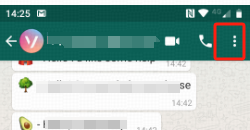
- Open the Chat: Go to the specific WhatsApp conversation you want to summarize.
- Tap on the Three Dots: Located in the top-right corner of the chat screen.
- Select “More” and then “Export Chat”: You can choose to include media or export just the text.
- Choose a Method to Export: You can email it to yourself, save it to your cloud storage, or even transfer it to a text editor on your computer.
Different Methods to Export WhatsApp Chats on iOS and Android
- iOS: Open the chat > Tap on the contact name > Export Chat > Choose “Without Media” or “Include Media”
- Android: Open the chat > Tap Menu > More > Export Chat > Select your export option
Step 2: Convert the Chat to Text (If Necessary)
If you’ve exported the chat as a text file, you’re good to go. If it’s in another format, such as a PDF, you might need to convert it to editable text. You can use various tools to convert PDFs to Word or text format. This step ensures that your content is ready for summarization.
Step 3: Use an AI Tool to Summarize the Conversation
1. Using ChatGPT or Similar AI Models
You can use AI tools like ChatGPT to summarize the conversation. Here’s how you can do it:
- Copy and Paste the Conversation: Paste segments of the conversation into the AI tool.
- Ask for a Summary: Use a prompt like “Summarize this conversation, highlighting the key points and action items.”
- Review the Summary: The AI will generate a summary, which you can review and edit as needed.
2. Using VOMO AI
If you’re looking for a more integrated solution, VOMO AI offers advanced capabilities for summarizing conversations. Here’s why it’s an excellent choice:
- Automated Transcription and Summarization: VOMO AI can transcribe audio messages or export text from a conversation, and then summarize the key points using its advanced AI models.
- Ask AI Feature: You can interact with the AI to refine the summary, ask for specific details, or extract action items from the conversation.
- Multi-Language Support: VOMO AI supports transcription in over 50 languages, ensuring accurate transcription for multilingual conversations and providing a seamless summarization experience.
Step 4: Refine the Summary
After using an AI tool to generate a summary, take the time to refine it. Make sure it captures all critical points and is easy to understand. Here are some tips:
- Highlight Key Decisions: Ensure that any decisions made during the conversation are clearly noted.
- Include Action Items: List any tasks or follow-up actions that were discussed.
- Maintain Clarity: The summary should be concise and to the point, avoiding unnecessary details.
Step 5: Save and Share the Summary
Once you’re satisfied with the summary, save it in a format that’s easy to access and share with others. You might want to store it in a shared folder, email it to relevant participants, or even upload it to a project management tool.
Summarizing WhatsApp Group Chats and Multi-Day Conversations
WhatsApp group chats can be chaotic, filled with off-topic messages, emojis, and irrelevant forwards. Summarizing these group chats manually is a hassle. AI tools can help you filter noise, identify important messages, and group similar topics together.
When summarizing long conversations, it’s helpful to:
- Use AI to detect themes or topics
- Focus on messages from key participants
- Remove repeated content or spam messages
A WhatsApp group chat summary is especially useful for meeting recaps, team discussions, or family event planning.
You can use the following prompt to summarize WhatsApp Group Chats and Multi-Day Conversations—just paste it into the ChatGPT input box:
Prompt for Summarizing WhatsApp Group Chats and Multi-Day Conversations
I’m going to give you a WhatsApp chat export. Please analyze it carefully and do the following:
- Filter out irrelevant or repetitive messages such as greetings, emojis, or one-word responses like “OK”, “Thanks”, “Sure”, etc.
- Identify key points and important messages—including decisions made, questions asked, tasks assigned, or meaningful conversations.
- Group related messages together by topic, and give each topic a short heading.
- Provide a clean, structured summary that captures the essence of the conversation while skipping noise.
- Format the summary clearly with bullet points under each topic.
Summarize WhatsApp Messages Across Different Languages
With users speaking multiple languages in WhatsApp conversations, multilingual summarization is essential.
For AI, languages are essentially equivalent. English, Spanish, and Chinese don’t make much difference to AI, so it can easily handle multilingual chat records. You don’t need to worry.
Many WhatsApp chat summary AI tools support languages such as English, Spanish, German, Vietnamese, Turkish, and more than 50+ languges.
Benefits of Summarizing WhatsApp Conversations
- Improved Communication: A summary helps keep everyone on the same page, especially in group chats with multiple participants.
- Time-Saving: Instead of re-reading long chat threads, a summary provides a quick overview of what was discussed.
- Enhanced Productivity: By focusing on key points, summaries can help you stay organized and ensure that nothing important is overlooked.
Privacy & Security When Using AI WhatsApp Summarizers
WhatsApp messages often contain private or sensitive data. It’s important to choose WhatsApp AI summarizer tools that respect user privacy and comply with GDPR or other data protection laws.
Tips for safe summarization:
- Use trusted summarization tools
- Prefer platforms that offer on-device processing
- Avoid uploading sensitive chats to unverified websites
Common FAQs About WhatsApp Chat Summaries
Can ChatGPT summarize WhatsApp chats?
Yes, if you paste the chat into it.
Can I summarize WhatsApp voice messages?
Only with tools that offer speech-to-text and summarization like VOMO AI.
Does WhatsApp have a built-in chat summarizer?
No, but you can export chats and use third-party tools.
Is WhatsApp AI chat summarization accurate?
Most modern tools are highly accurate but benefit from light manual editing.
Summarizing WhatsApp conversations can greatly enhance your productivity and communication efficiency. By leveraging advanced AI models and tools like ChatGPT and VOMO AI, you can transform speech to text and audio to text content—whether from voice memos, dictation, or even video to text—into clear, actionable AI meeting notes. Whether you’re summarizing chats for personal use, business purposes, or record-keeping, these methods help you manage your information more effectively, just like working with YouTube transcripts or other long-form content.


