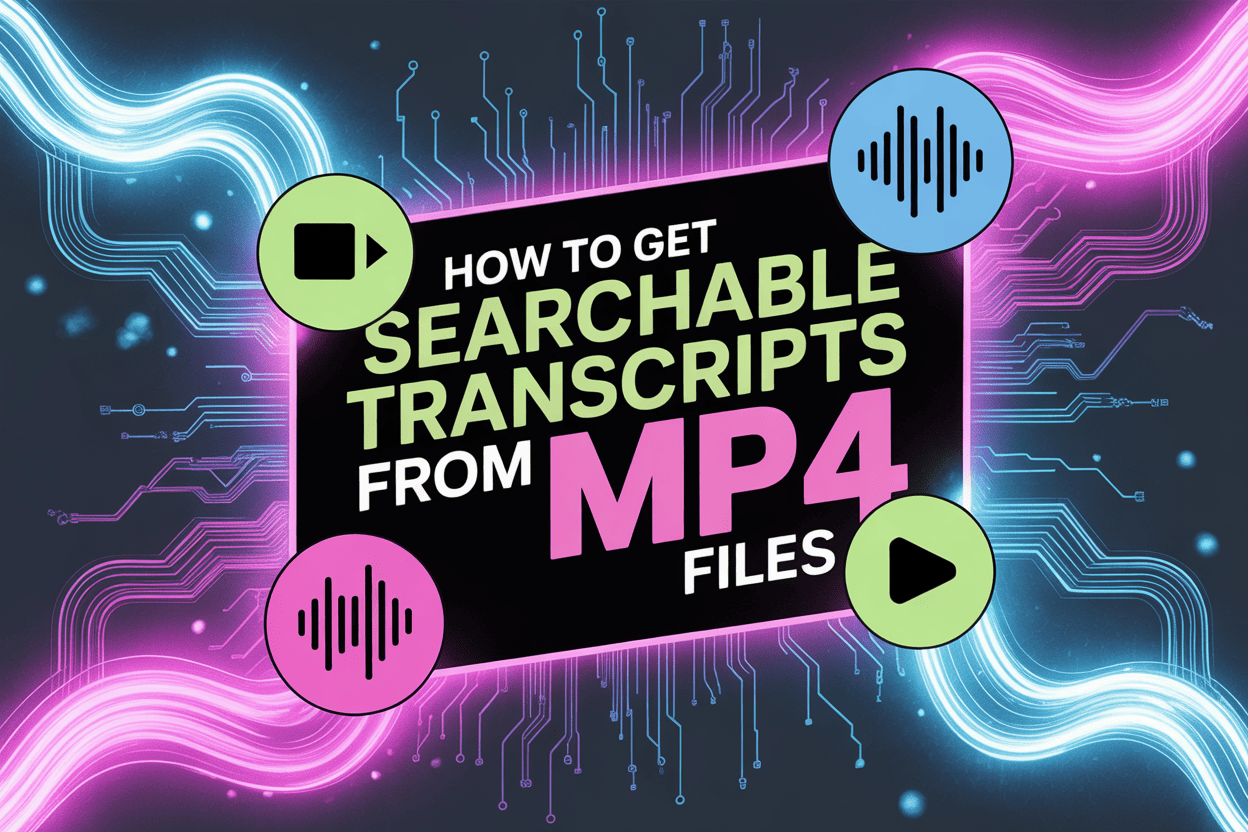あなたは get a searchable transcript from an MP4 file by using an AIトランスクリプション service like VOMO.ai or Otter.ai. Upload your MP4 file to the service, and its AI will process the audio into a text transcript with speaker identification and timestamps, which you can then edit and export in various formats. Alternatively, you can use Microsoft Word’s “Transcribe” feature, though it requires uploading the audio to OneDrive first.

ステップ1:適切なAIテープ起こしツールを選ぶ
へ create searchable transcripts, the first step is selecting a reliable AI transcription tool. Popular free and paid options include VOMO.ai, Otter.ai, and Vizard.ai. These platforms allow you to process MP4 files directly and convert the audio into text. When choosing a tool, look for features such as:
- スピーカーの自動識別
- Timestamping for easier navigation
- Searchable transcript output
- Multi-format export options (TXT, DOCX, SRT, PDF)
Using a robust platform ensures that your MP4 files are transcribed accurately and that the resulting text can be searched for keywords or phrases.
Step 2: Upload Your MP4 File
Once you’ve chosen your AI tool, upload your MP4 file. Most modern transcription tools support drag-and-drop functionality, batch uploads, and various video formats. During upload, select the spoken language if prompted. Once uploaded, the AI engine will begin analyzing the video’s audio and converting it into a text transcript.
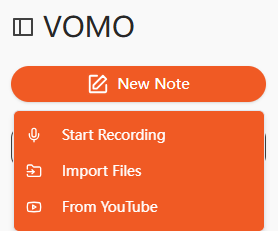
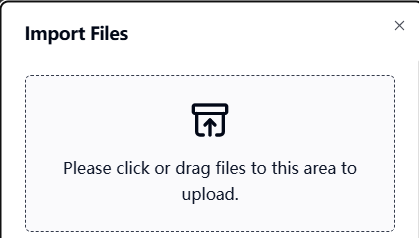
Step 3: Convert MP4 to Text
The core of the transcription process is converting 音声からテキストへ. Advanced AI tools extract speech from your MP4 file, identify different speakers, and accurately capture dialogue. This 音声からテキストへ conversion ensures that every spoken word is turned into searchable text, making it easier to find and reference key points in your video content later.
Step 4: Generate Searchable Video to Text Transcripts
For fully searchable transcripts, the AI also creates ビデオからテキストへ outputs. This includes timestamped dialogue, chapter markers, and optionally speaker labels. With these features, you can search for specific words, phrases, or topics directly within the transcript without manually listening to the entire video. Some platforms even allow highlighting and bookmarking important sections for quick access.
Step 5: Review, Edit, and Enhance Your Transcript
Even the best AI tools may misinterpret certain words, especially in videos with multiple speakers, accents, or background noise. Review your transcript carefully, edit errors, and adjust speaker names if necessary. Many AI transcription platforms provide integrated editors where you can play the video while editing the text, ensuring maximum accuracy.
Step 6: Export and Use Your Searchable Transcripts
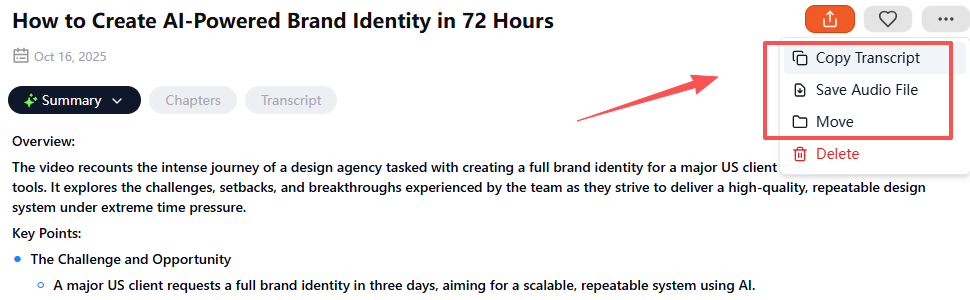
After reviewing, export your searchable transcript in your preferred format. Common options include TXT, DOCX, PDF, and SRT for subtitles. These transcripts can be used for:
- Content repurposing or blog posts
- Meeting notes or documentation
- Adding captions or subtitles to videos
- Academic or research purposes
By exporting correctly formatted and searchable transcripts, you save hours of manual work while making your video content more accessible and useful.
Tips for Optimizing MP4 Transcription Accuracy
- Use clear audio – Minimize background noise for best results.
- Check file format compatibility – Most tools accept MP4, but some may support additional formats.
- Use supported languages – AI transcription works best when the spoken language is supported by the platform.
- Organize your files – Label your MP4 files clearly to match the exported transcripts.
Following these tips ensures your searchable transcripts are accurate and easy to navigate.
結論
Creating searchable transcripts from MP4 files is now simple, fast, and often free. By choosing the right AI transcription tool, uploading your MP4, converting audio to text, generating searchable video to text outputs, and reviewing your transcript, you can quickly transform your video content into highly usable, searchable text. Tools like VOMO.ai, Otter.ai, and Vizard.ai make the entire workflow effortless, whether you need transcripts for meetings, research, or video content.