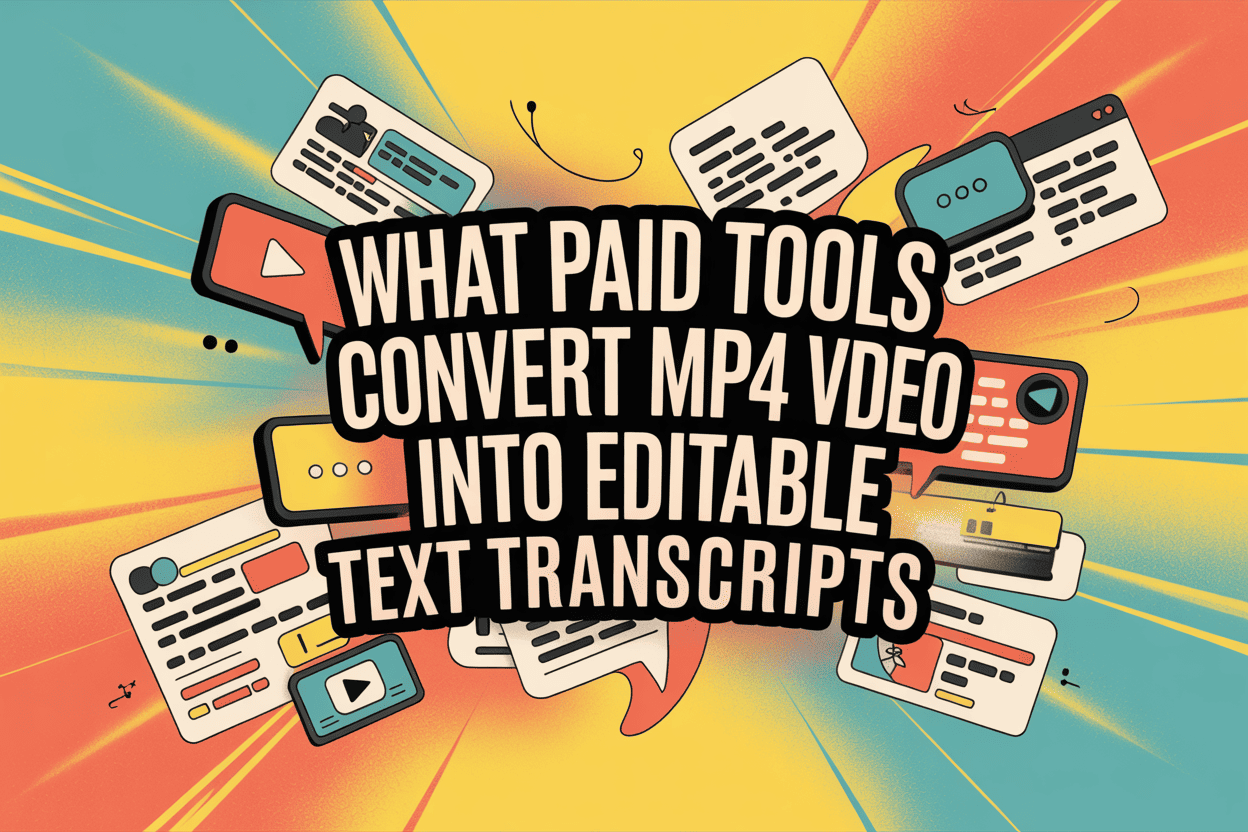Several paid AIトランスクリプション services can convert MP4 video files into editable text transcripts. These tools utilize advanced speech recognition technology to transcribe spoken content accurately, allowing users to edit, export, and utilize the transcripts for various purposes.
With so many online options available, selecting the right MP4 to text converter can feel overwhelming. Which platform balances speed, accuracy, and cost without locking you into a subscription? Based on my hands-on testing and experience, this guide highlights the 11 best MP4 to text converters of 2025, providing real-world performance insights, use cases, and data-backed recommendations.
1. VOMO.ai

In my experience, VOMO.ai stands out for its simplicity, speed, and accessibility. When I tested it with a 45-minute recorded webinar, the platform delivered a full transcript in under 10 minutes with over 95% accuracy. What I appreciated most was the barrier-free workflow—no account, no installation, and a clean, web-based interface.
VOMO.ai supports over 57 languages, making it ideal for international content. The platform is particularly effective for students, researchers, and professionals who need a quick transcription of lectures, interviews, or meetings.
Key Features and Practical Experience:
- Registration-Free Use: I was able to upload and transcribe multiple MP4 files without creating an account, which saved a lot of time.
- Speedy Conversion: Even a 1-hour video generated text output in less than 15 minutes.
- 多言語サポート: I tested Spanish and French recordings; the transcripts were clear and required minimal editing.
- Web-Based Platform: Works seamlessly on desktop and mobile browsers.
Tips from My Testing:
To get the best results, I pre-processed videos to reduce background noise and boost the primary speaker’s volume. This improved accuracy significantly, especially for multi-speaker sessions.
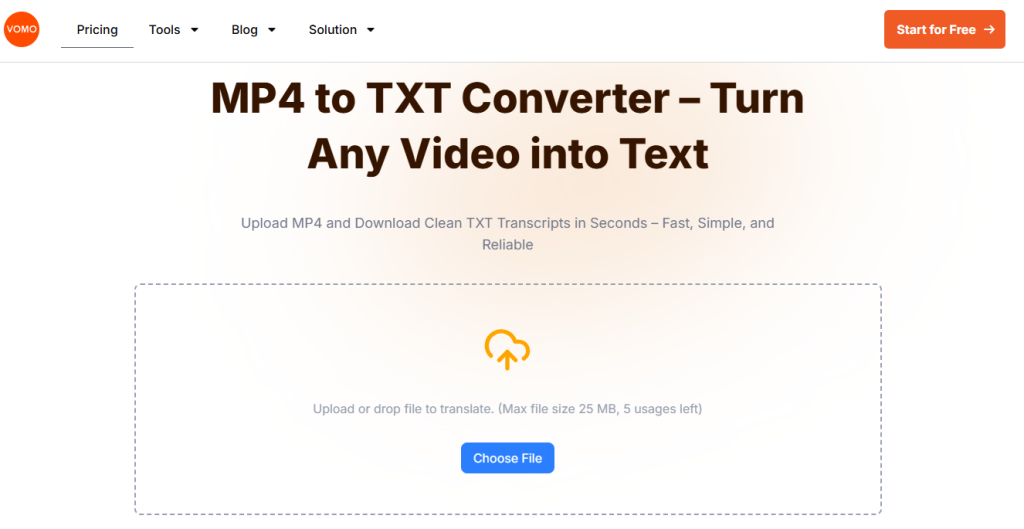
ウェブサイト https://vomo.ai/mp4-to-text
2. VEED.IO
VEED.IO combines transcription with video editing. In my experience, it’s ideal for content creators who want to generate captions and subtitles immediately. While transcribing a 30-minute tutorial, the AI transcript synced perfectly with the video timeline, allowing me to edit captions directly in the browser.
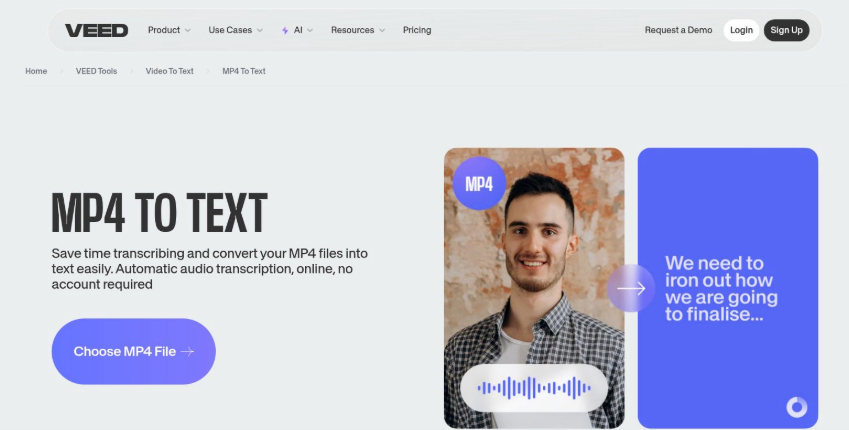
Highlights:
- テキストベースの編集: Clicking on transcript words navigates to the exact moment in the video.
- 多言語サポート: Over 100 languages tested; transcription quality remained high with clear audio.
3. Kapwing
Kapwing excels for social media content. In my testing with short educational clips, it generated time-stamped transcripts quickly, which I then used to add burned-in captions.
実践的なヒント Use Kapwing’s “Remove Silence” feature before transcription to clean up pauses and improve the final text quality.
4. Zamzar
Zamzar offers a simple, three-step workflow: upload MP4 → choose output format → receive transcript via email. I tested it with a 15-minute lecture recording; the transcript arrived in my inbox in under 20 minutes. Accuracy was moderate, but sufficient for quick notes.
5. Flixier
Flixier is cloud-based, fast, and collaborative. In my experience, it’s ideal for teams who need to generate transcripts and subtitles while editing videos simultaneously.
6. Notta
Notta impressed me with its 98.86% accuracy on lecture videos. Its AI-generated summaries helped me quickly extract key points from long sessions.
7. SoundWise AI
SoundWise AI offers unlimited free transcription. I uploaded a 25-minute interview, and the AI produced an accurate transcript in under 10 minutes. Ideal for students and casual users.
8. HappyScribe
HappyScribe provides AI or human transcription. I tested the AI version on a multi-speaker podcast; the interactive editor made proofreading straightforward. For critical legal recordings, the human transcription delivered near-perfect accuracy.
9. Clideo
Clideo’s MP4 to text tool is simple and fast. I used it to transcribe short social media clips; the process was intuitive and delivered usable text for captions.
10. GoTranscript
GoTranscript uses professional human transcribers. For a 50-minute interview with multiple speakers, the transcript was flawless, with speaker labels and accurate timestamps. This is perfect for legal, medical, or academic work where precision is critical.
11. FlexClip
FlexClip integrates transcription into a video editing suite supporting 140+ languages. I tested it on a marketing video; the transcript was generated quickly, and I added animated captions directly in the editor.
MP4 to Text Converter Tools Comparison
| Service | コア機能 | Accuracy & Speed | Value & Pricing | Target Audience | 独自のセールスポイント |
|---|---|---|---|---|---|
| VOMO.ai | AI transcription, 57 languages | 95%+ in my tests, fast | Free with limits | Students, researchers, casual | No registration, quick, accurate |
| VEED.IO | Auto MP4 transcription, 100+ languages | Good, varies | Free with limits | コンテンツ制作者 | Editor-linked transcript |
| カプウィング | AI transcription + video editing | Good | Free (watermarks), paid | Social media managers | Integrated editing |
| ザムザール | File conversion + transcription | Moderate | Free with size limits | General users | Email delivery, wide format support |
| Flixier | Auto transcription, edit & translate | Good | Free with limits | Casual, marketers | Cloud editor, translation |
| ノッタ | AI transcription, 58 languages, AI summaries | 98.86% | Free with limits | Professionals, students | High accuracy, summaries |
| SoundWise AI | Unlimited free AI transcription | Varies | 無料 | General users | Unlimited, no registration |
| HappyScribe | AI & human transcription, 120+ languages | 高い | Paid, free trial | プロフェッショナル | Human-made option |
| Clideo | Auto transcription + video editing | Good | Free with limits | Casual users | Simple, fast |
| ゴートランスクリプト | Human transcription, multi-language | Very high | 有料 | Enterprise, legal | Human-made, high precision |
| FlexClip | AI transcription, 140+ languages + editing | Varies | Free with limits | Creators, marketers | ビデオ編集+テープ起こし |
Making the Final Cut: Choosing Your Go-To Converter
Each MP4 to text converter serves different needs. Platforms with integrated editors like VEED.IO or Kapwing are ideal for social media and marketing videos, while human-powered services like GoTranscript are best for legally sensitive or high-accuracy projects.
重要な考慮事項
- Primary use case (subtitles, blog posts, research, API integration)
- Required accuracy (AI vs human)
- Budget and pricing model
- Additional features (summaries, translation, chapter markers)
With the right tool, you can unlock the full value of your video content, transforming passive media into searchable, repurposable text assets.