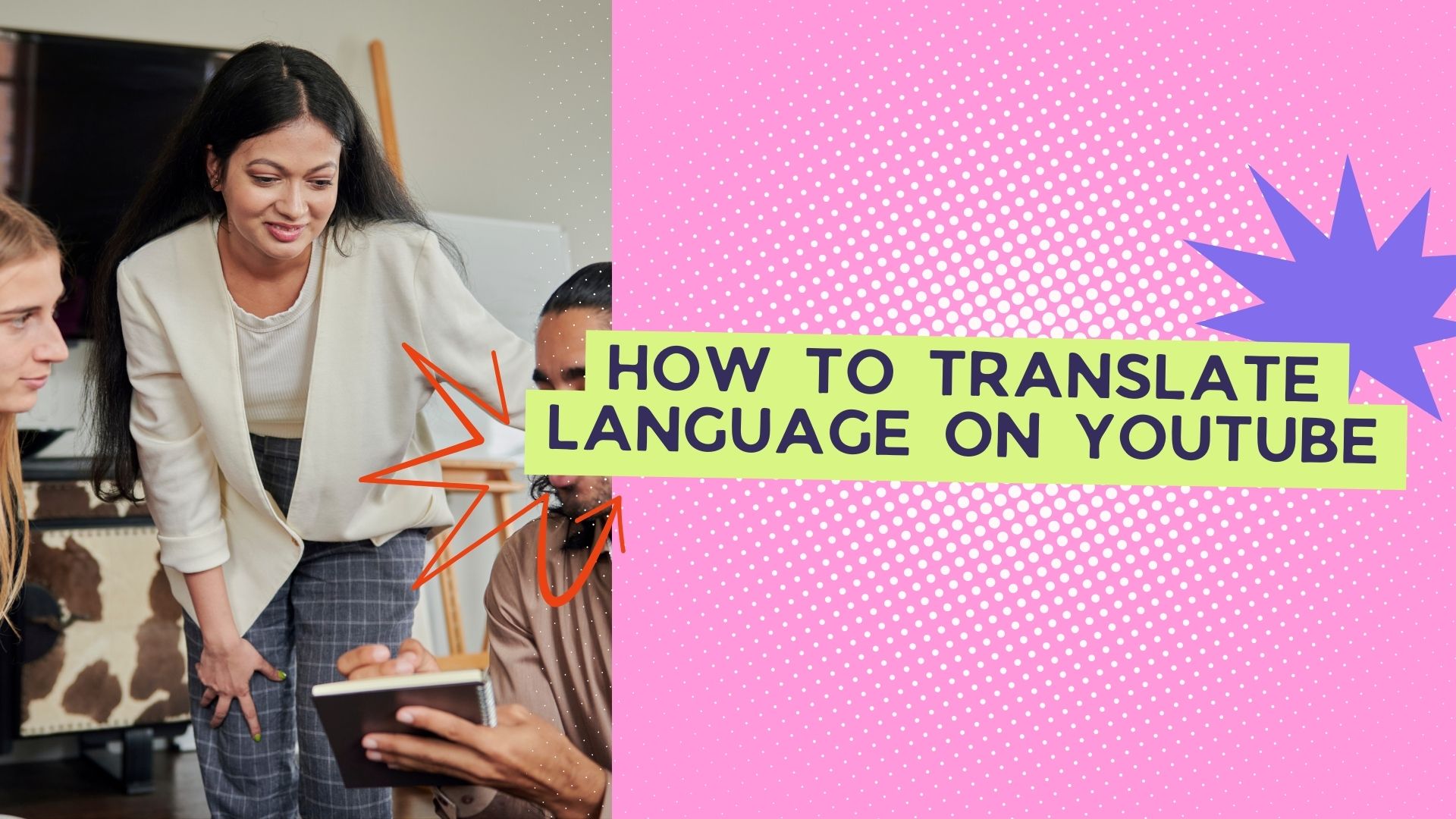YouTube is home to millions of videos in different languages, making it a global hub for information, entertainment, and education. But what if the video you want to watch isn’t in your native language?
Fortunately, YouTube offers multiple ways to translate video content, whether through subtitles, automatic captions, or third-party tools. In this guide, we’ll show you how to translate languages on YouTube so you can understand and enjoy videos in any language.
Why Translate YouTube Videos?
✔ Access Global Content – Watch videos in any language, breaking language barriers.
✔ Improve Learning & Research – Learn new topics from international creators.
✔ Enhance Language Skills – Use subtitles and translations to improve foreign language comprehension.
✔ Make Content More Inclusive – Help people who speak different languages understand your content.
How to Translate YouTube Videos: Best Methods
There are several ways to translate YouTube content, depending on whether you want to:
- Enable automatic captions
- Translate existing subtitles
- Use third-party tools for transcription and translation
Let’s go through each option.
1. Use YouTube’s Auto-Generated Captions
YouTubeが提供する automatic captions for many videos, generated by speech recognition AI. Here’s how to enable them:
Steps to Enable Auto-Generated Captions:
-
Open a YouTube video on your desktop or mobile.
-
Click the “CC” (Closed Captions) button at the bottom of the video.
-
If captions are available, they will appear in the original language.
❌ 制限:
• Auto-generated captions may not always be accurate.
• Not all videos support auto-captions.
2. Translate YouTube Subtitles into Another Language
If a video already has subtitles in one language, you can translate them into another language directly in YouTube.
How to Translate Subtitles on YouTube:
-
Click the “Settings” (gear) icon at the bottom of the video.
-
選択 "字幕/CC" を選択する。 “Auto-translate”.
-
Select your desired language, and YouTube will automatically translate the subtitles.
✔ 最適: Watching foreign-language content with real-time translations.
❌ Downside: The translation is AI-generated and may not always be perfect.
3. Use Google Chrome’s Built-in Translation Feature
Google Chrome allows you to translate entire YouTube pages, including video descriptions and comments.
Steps to Use Chrome Translation for YouTube:
-
オープン YouTube in Google Chrome.
-
Right-click anywhere on the page and select “Translate to [Your Language]”.
-
Chrome will translate all text on the page, including video descriptions.
✔ 最適: 翻訳 titles, descriptions, and comments.
❌ Not Useful For: 翻訳 spoken content in videos.
4. Use Third-Party Transcription & Translation Tools
For more accurate transcriptions and translations, you can use AI搭載ツール ような VOMO AI to extract, transcribe, and translate YouTube video content.
使用方法 VOMO AI for YouTube Video Translation:
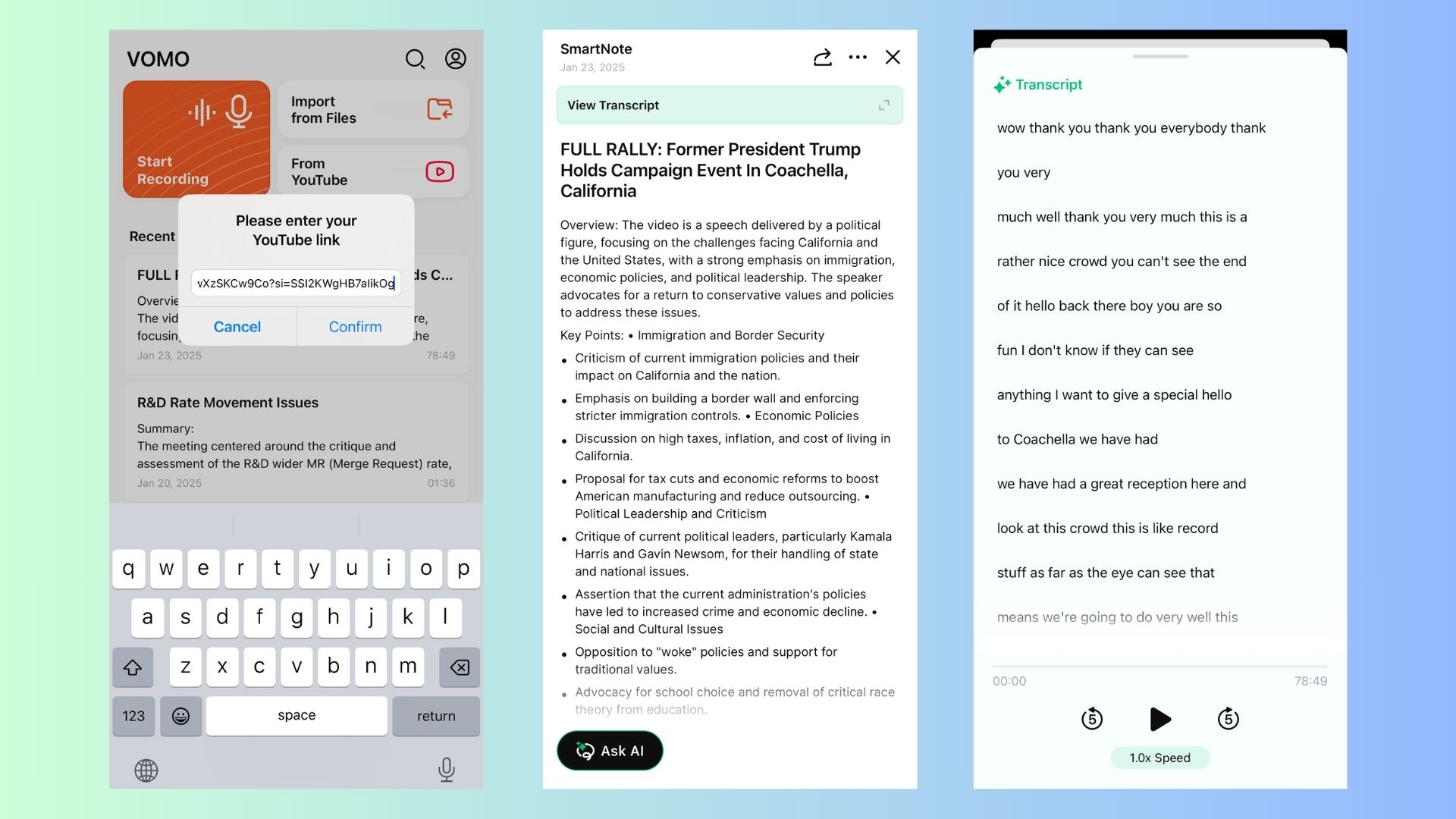
📌 ステップ1: Copy the YouTube video link.
📌 ステップ2: Import it into VOMO AI, which will transcribe the audio.
📌 ステップ3: Use VOMO AI’s translation feature to get highly accurate subtitles in 多言語.
📌 ステップ4: Export the translated text for study, reference, or sharing.
🎯 なぜVOMO AIを使うのか?
✔ 50以上の言語に対応 for transcription & translation.
✔ Accurate AI-powered speech recognition for clearer transcriptions.
✔ Generates smart summaries & key points from videos.
✔ 時間の節約 compared to manual transcription.
🔗 VOMO AIを今すぐ試す 👉 ここをクリック to translate YouTube content easily.
5. Translate YouTube Video Descriptions & Comments
Many YouTube creators add important details in the video description. If it’s in another language, you can translate it easily.
How to Translate YouTube Video Descriptions:
-
を開く。 YouTube video page.
-
Copy the text in the description or comments.
-
Paste it into グーグル翻訳 (翻訳.google.com) to translate it.
✔ 最適: Understanding video context, links, and extra information.
❌ Does Not Work For: 翻訳 audio from the video itself.
Final Thoughts: The Best Way to Translate YouTube Videos
YouTube offers built-in tools for subtitle translation, but they may not always be 正確. If you need precise and high-quality translations, using an AI-powered transcription tool like VOMO AI あなたのお役に立ちます transcribe, summarize, and translate YouTube videos with ease.
🚀 Ready to translate YouTube videos effortlessly? 今すぐVOMO AIを試す そして accurate AI-powered translations in minutes!