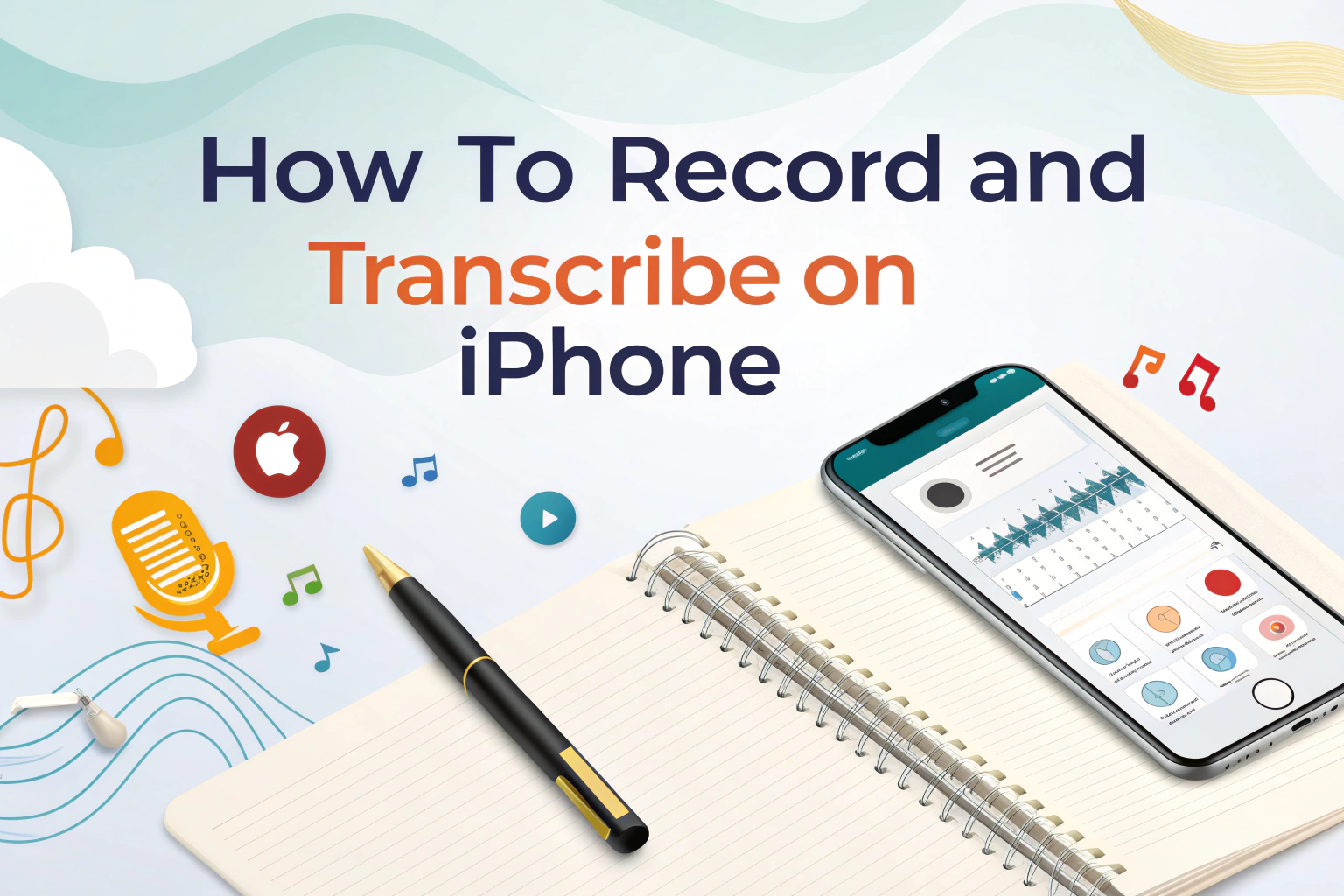用 iPhone 录制和转录音频 变得前所未有的简单。无论你需要会议记录、演讲稿还是视频字幕,只需轻点几下,iPhone 就能将口语内容转化为书面文字。本指南涵盖内置工具、 VOMO 等第三方应用程序以及最新的 iOS 18.1 通话录音和转录功能。

使用语音备忘录应用程序录制音频
语音备忘录 是一款预装的 iPhone 应用程序,可让你快速捕捉音频。下面介绍如何使用它:

开始录音
- 打开 语音备忘录 应用程序
- 点击红色 录制键 开始录音。
- 将 iPhone 靠近或远离音源,以调节音量。
- 敲击 停止 录制完成。录音将自动保存。
重命名和整理
- 点按录音 → 点按名称 → 输入新标题。
- 整理录音可以方便日后查找。
隐私提示
- iPhone 屏幕上方的橙色小圆点表示麦克风正在使用中。
将 iPhone 录音转录为文本
录制音频后,您可以使用以下工具进行转录
使用语音备忘录应用程序转录录音
"(《世界人权宣言》) 语音备忘录应用程序 在 iPhone 上,它不仅能捕捉音频,还能利用苹果内置的转录功能将录音转化为文本。具体操作如下:
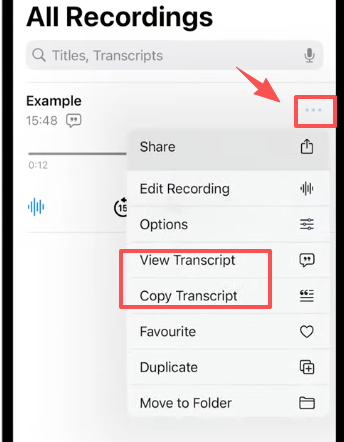
- 录制音频 像往常一样使用语音备忘录 app。
- 保存后,点击 三点(......) 您的录音旁。
- 从菜单中选择 "笔录"
- 苹果公司的转录服务会自动将您的 音频转文本.
- 然后您可以 查看、复制或共享 直接从应用程序中获取誊本。
这使得从 音频转文本 无需下载任何额外的应用程序或服务,非常适合会议记录、采访或快速提醒。
使用 VOMO 等第三方转录应用程序提高准确性
虽然 Apple 的内置转录功能很方便,但它未必总能提供你所需的准确性或灵活性,尤其是对于较长的录音、多人讲话或非英语内容。这就需要第三方转录应用程序,如 VOMO 进来
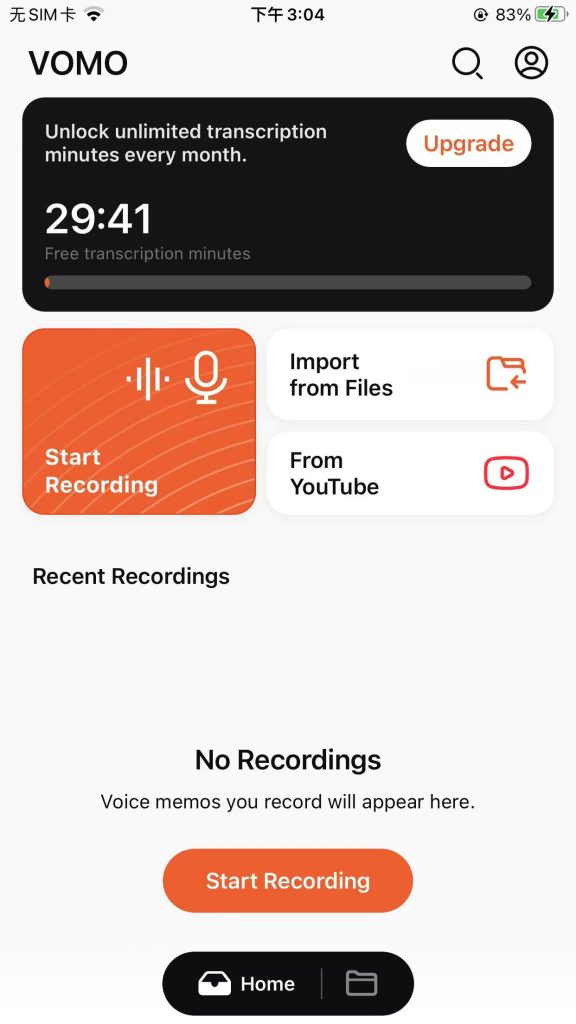
大多数工具都能将文本导出到 Notes、Google Docs 或电子邮件中,方便共享。
iOS 18.1 新功能:记录和转录 iPhone 上的通话
iOS 18.1 为 iPhone 用户带来了激动人心的新功能:
记录电话和 FaceTime 通话
- 现在你可以录制标准电话和 FaceTime 音频通话。


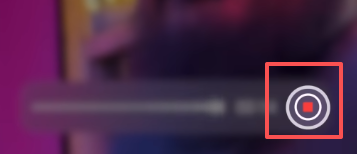
笔记中的自动转录
- 所有通话录音都可在 说明以及谈话记录。
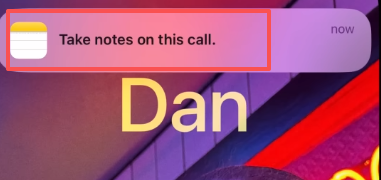
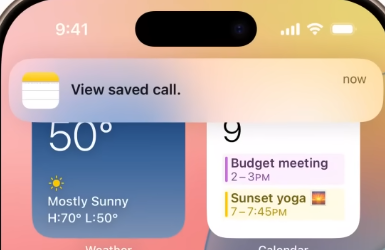
生成的通话摘要
- 在支持的设备上、 苹果智能 自动创建通话摘要。
- 非常适合在不阅读全文的情况下复习要点。
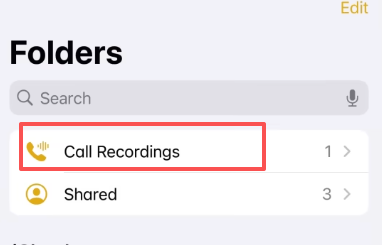
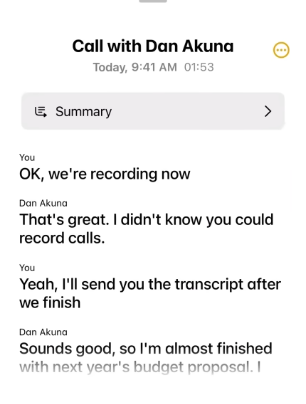
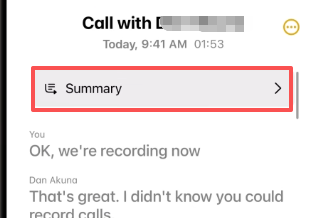
要求
- 这些功能要求 iOS 18.1 或更高版本.
如果您需要降噪或直接录音等高级功能,也可以使用 VOMO 等第三方录音应用程序。 音频转文本 转换。
如何录制和转录 iPhone 视频
如果您想将视频转换成文本,只需打开 VOMO 并上传视频,它就会自动将其转录成书面文本。
这对于需要视觉效果和文字记录的访谈、演示或内容创建尤其有用。
用于 iPhone 录音和转录的最佳应用程序
下面推荐几款可简化流程的应用程序:
- 语音备忘录 - 免费的内置录音机
- VOMO - 第三方应用程序,可同时处理录音和准确转录。
- Otter.ai - 非常适合会议和讲座。
- 修订 - 专业的人工校验誊本,最大限度地提高准确性。
为什么要在 iPhone 上转录?
内容创作:将音频转换为博客文章、字幕或社交媒体内容。
节省时间:从录音到文本只需几分钟。
无障碍环境:为有听力障碍的人提供视频字幕或无障碍内容。
有组织的记录:保存会议、讲座或创意想法的可搜索记录。
通过集成 Notes 应用程序和 iOS 18.1 通话录音功能,你现在拥有了一个完整的生态系统,可在一个地方捕捉、转录、搜索和管理所有口语内容。