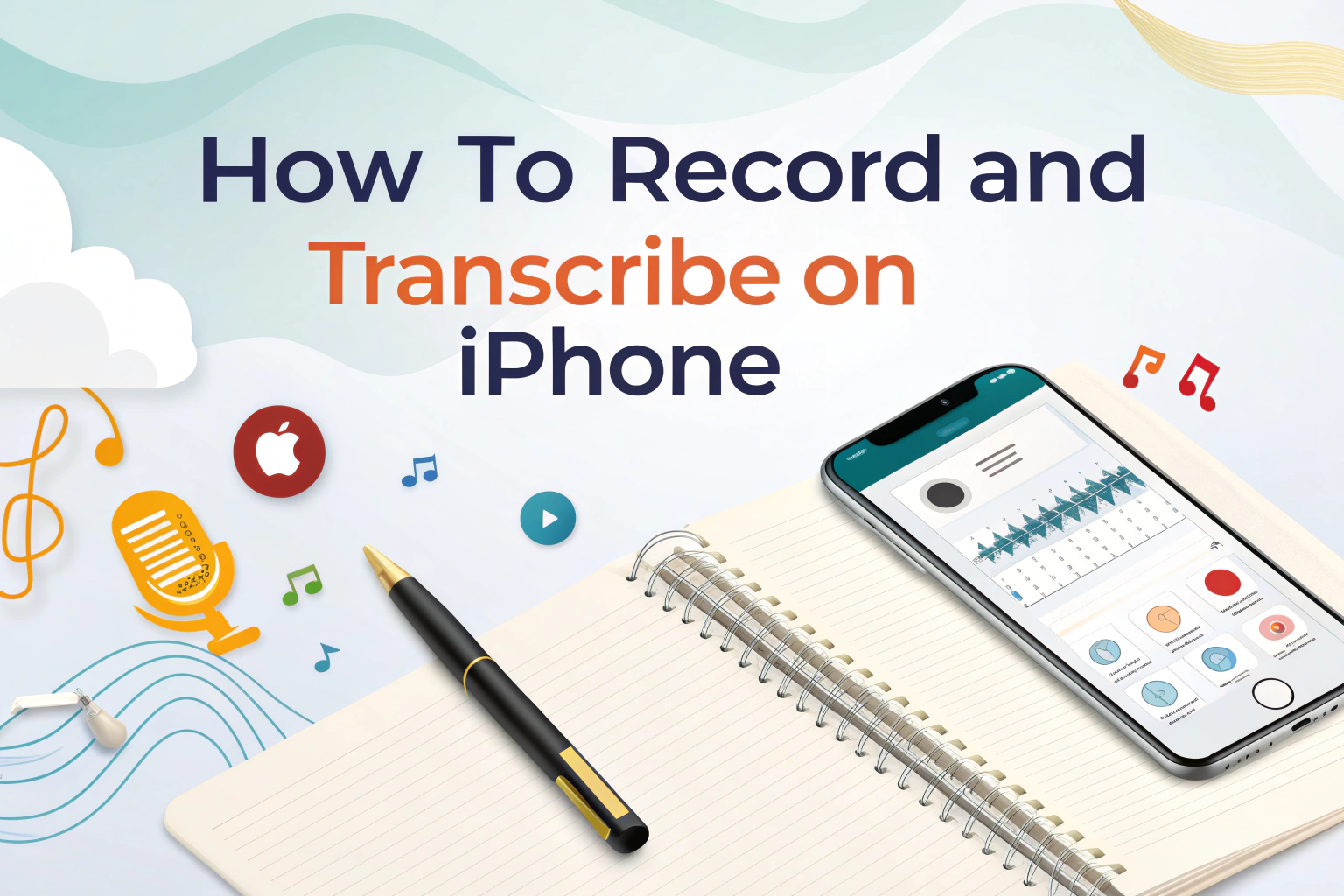Audio opnemen en transcriberen op je iPhone is makkelijker dan ooit. Of je nu aantekeningen voor vergaderingen, transcripties van colleges of bijschriften voor video's wilt, je iPhone kan gesproken tekst met een paar tikjes omzetten in geschreven tekst. Deze handleiding behandelt de ingebouwde tools, apps van derden zoals VOMOen de nieuwste iOS 18.1-functies voor het opnemen en transcriberen van gesprekken.

Audio opnemen met de spraakmemo-app
Gesproken memo's is een vooraf geïnstalleerde iPhone-app waarmee je snel audio kunt opnemen. Zo gebruik je het:

Een opname starten
- Open de Gesproken memo's app.
- Tik op de rode opnameknop om de opname te starten.
- Plaats je iPhone dichter of verder van de geluidsbron om het volume aan te passen.
- Tik op stop wanneer u klaar bent. Uw opname wordt automatisch opgeslagen.
Hernoemen en organiseren
- Tik op de opname → Tik op de naam → Voer een nieuwe titel in.
- Het organiseren van opnames maakt het makkelijker om ze later terug te vinden.
Privacy Tip
- De kleine oranje stip bovenaan je iPhone-scherm geeft aan dat de microfoon in gebruik is.
Transcriberen van iPhone opnames naar tekst
Als je je audio hebt opgenomen, kun je deze transcriberen met deze tools
Transcriberen van opnames met de Voice Memos App
De Spraakmemo's app op iPhone legt niet alleen audio vast, maar kan je opnames ook omzetten in tekst met de ingebouwde transcriptiefunctie van Apple. Dit is hoe het werkt:
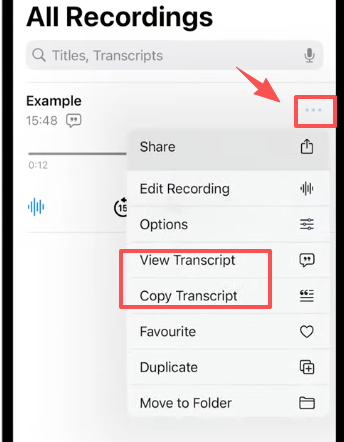
- Audio opnemen Gebruik de spraakmemo's-app zoals gewoonlijk.
- Eenmaal opgeslagen, tikt u op de drie stippen (...) naast uw opname.
- Kies in het menu "Transcript."
- De transcriptieservice van Apple converteert automatisch je audio naar tekst.
- U kunt dan bekijken, kopiëren of delen het transcript direct vanuit de app.
Dit maakt het ongelooflijk eenvoudig om van audio naar tekst zonder extra apps of diensten te downloaden - perfect voor notities van vergaderingen, interviews of snelle herinneringen.
Transcriptie-apps van derden zoals VOMO gebruiken voor hogere nauwkeurigheid
Hoewel de ingebouwde transcriptie van Apple handig is, biedt het niet altijd de nauwkeurigheid of flexibiliteit die je nodig hebt, vooral niet bij langere opnames, opnames door meerdere sprekers of niet-Engels materiaal. Dat is waar transcriptie-apps van derden zoals VOMO binnenkomen.
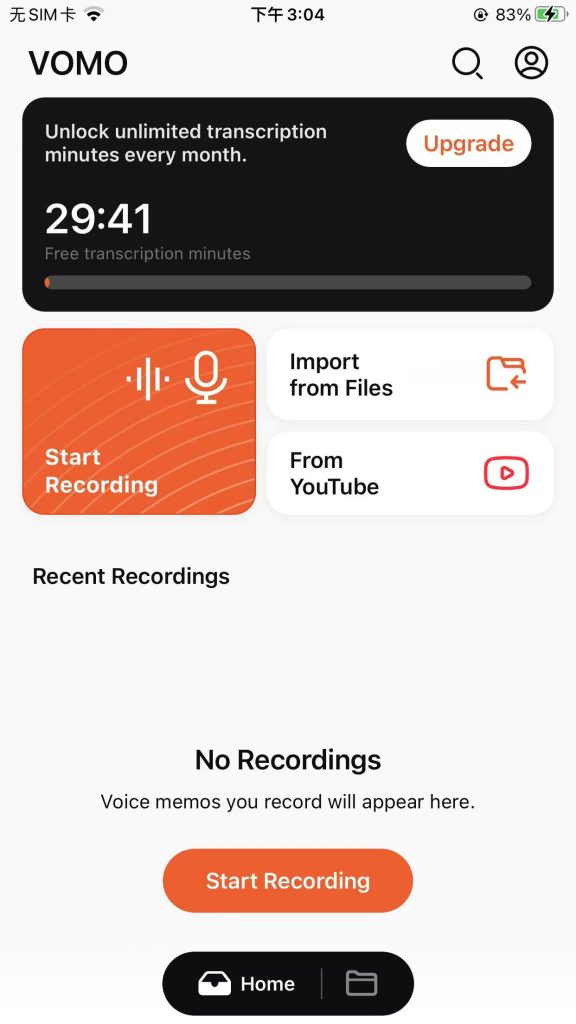
Met de meeste tools kun je de tekst exporteren naar Notes, Google Docs of e-mail, zodat je deze eenvoudig kunt delen.
Nieuwe iOS 18.1-functies: Gesprekken opnemen en transcriberen op iPhone
iOS 18.1 introduceert spannende nieuwe mogelijkheden voor iPhone-gebruikers:
Telefoongesprekken en FaceTime-gesprekken opnemen
- Je kunt nu standaard telefoongesprekken en FaceTime-audiogesprekken opnemen.


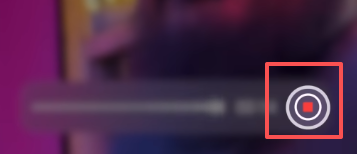
Automatische transcriptie in notities
- Alle opgenomen gesprekken zijn toegankelijk in Opmerkingensamen met een transcriptie van het gesprek.
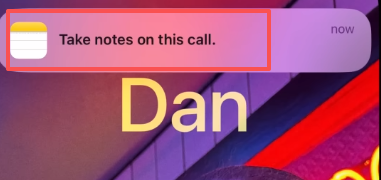
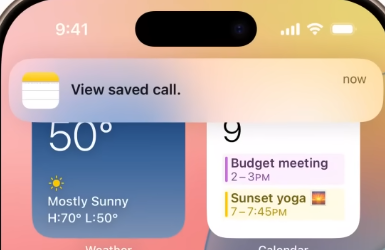
Gegenereerde oproepsamenvatting
- Op ondersteunde apparaten, Apple Intelligentie maakt automatisch een samenvatting van je gesprek.
- Perfect om belangrijke punten door te nemen zonder het volledige transcript te lezen.
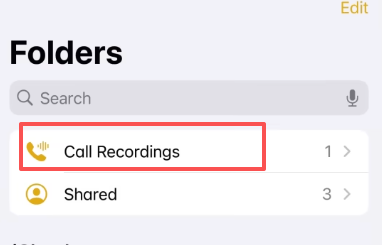
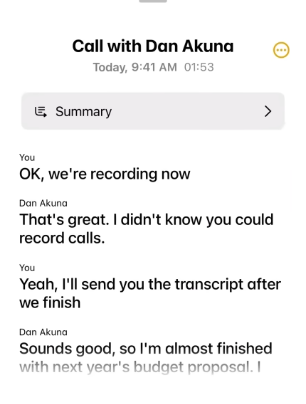
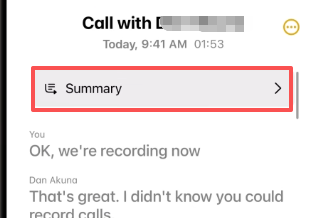
Vereisten
- Deze functies vereisen iOS 18.1 of hoger.
Je kunt ook opname-apps van derden zoals VOMO gebruiken als je geavanceerde functies zoals ruisonderdrukking of directe audio naar tekst conversie.
iPhone-video's opnemen en uitschrijven
Als je een video wilt omzetten in tekst, hoef je alleen maar VOMO te openen en de video te uploaden, waarna deze automatisch wordt omgezet in geschreven tekst.
Dit is vooral handig voor interviews, presentaties of het maken van inhoud waarbij zowel visuals als transcripts nodig zijn.
Beste apps voor opnemen en transcriberen op iPhone
Hier zijn enkele aanbevolen apps om het proces te stroomlijnen:
- Gesproken memo's - gratis, ingebouwde audiorecorder.
- VOMO - app van derden die zowel de opname als de nauwkeurige transcriptie voor zijn rekening neemt.
- Otter.ai - geweldig voor vergaderingen en lezingen.
- Rev - Professionele, door mensen geverifieerde transcripties voor maximale nauwkeurigheid.
Waarom transcriberen op iPhone?
Inhoud creëren: Zet audio om in blogberichten, bijschriften of inhoud voor sociale media.
Tijd besparen: Ga in enkele minuten van opname naar tekst.
Toegankelijkheid: Zorg voor bijschriften bij video's of toegankelijke inhoud voor slechthorenden.
Georganiseerde records: Bewaar doorzoekbare transcripties van vergaderingen, lezingen of creatieve ideeën.
Met de integratie van de Notes-app en de gespreksopname in iOS 18.1 beschik je nu over een volledig ecosysteem voor het vastleggen, transcriberen, doorzoeken en beheren van al je gesproken content op één plek.