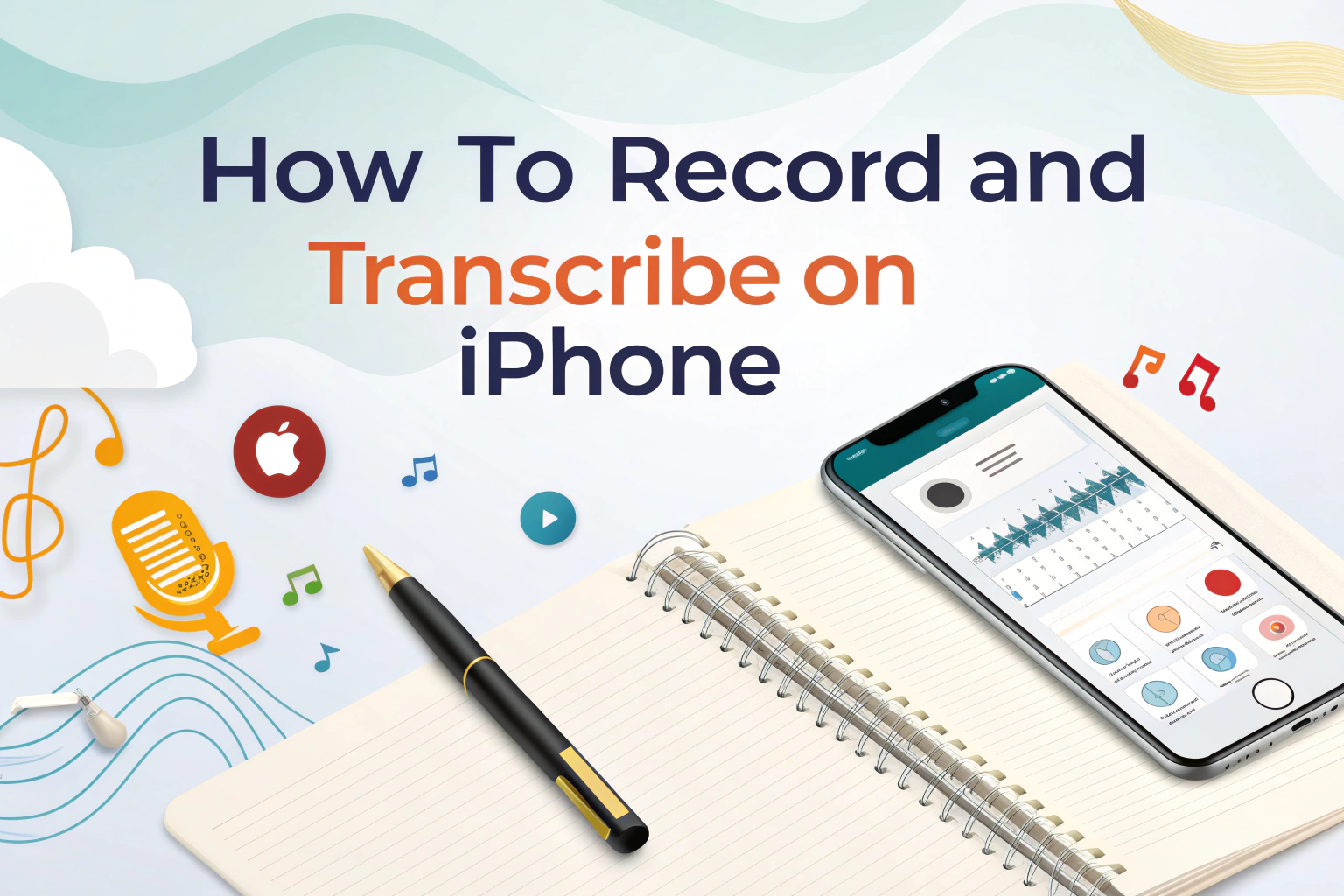在 iPhone 上錄製和轉錄音訊 比以往更輕鬆。無論您需要會議筆記、演講稿或影片字幕,只需輕點幾下,您的 iPhone 就能將口述內容轉換成文字。本指南涵蓋內置工具、 第三方應用程式,如 VOMO,以及最新的 iOS 18.1 功能,可錄製和轉錄通話。

使用語音備忘錄應用程式錄製音訊
語音備忘錄 是一款預先安裝的 iPhone 應用程式,可讓您快速擷取音訊。以下是使用方法:

開始錄音
- 開啟 語音備忘錄 應用程式。
- 點選紅色 錄影按鈕 開始錄影。
- 將 iPhone 移近或移遠音源以調整音量。
- 敲擊 停止 完成時。您的錄影會自動儲存。
重新命名和組織
- 點選錄製 → 點選名稱 → 輸入新標題。
- 整理錄製的檔案可讓您稍後更容易找到它們。
隱私提示
- iPhone 螢幕上方的橙色小圓點表示麥克風正在使用中。
將 iPhone 錄音轉錄為文字
錄製音訊後,您可以使用這些工具進行轉錄
使用語音備忘錄應用程式轉錄錄音
的 語音備忘錄應用程式 在 iPhone 上不僅可以擷取音訊,還可以利用 Apple 內建的轉錄功能,將錄音轉為文字。工作原理如下:
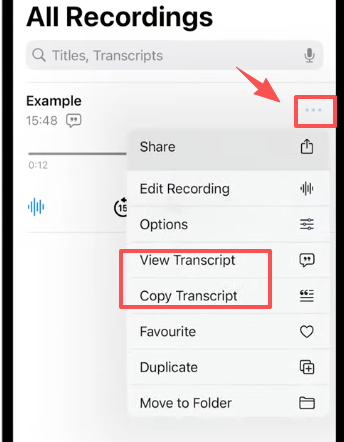
- 錄製您的音訊 像往常一樣使用語音備忘錄應用程式。
- 儲存後,點選 三點 (...) 在您的錄音旁邊。
- 從功能表中選擇 「謄本」
- Apple 的轉錄服務會自動轉換您的 音訊轉文字.
- 然後您可以 檢視、複製或分享 直接從應用程式取得謄本。
這使得從 音訊轉文字 無需下載任何額外的應用程式或服務,最適合會議記錄、面談或快速提醒。
使用第三方轉錄應用程式(如 VOMO)以提高精確度
雖然 Apple 的內建轉錄功能很方便,但它可能無法提供您所需的精確度或彈性,尤其是較長的錄音、多人說話或非英文內容。這就是第三方轉錄應用程式如 VOMO 進來
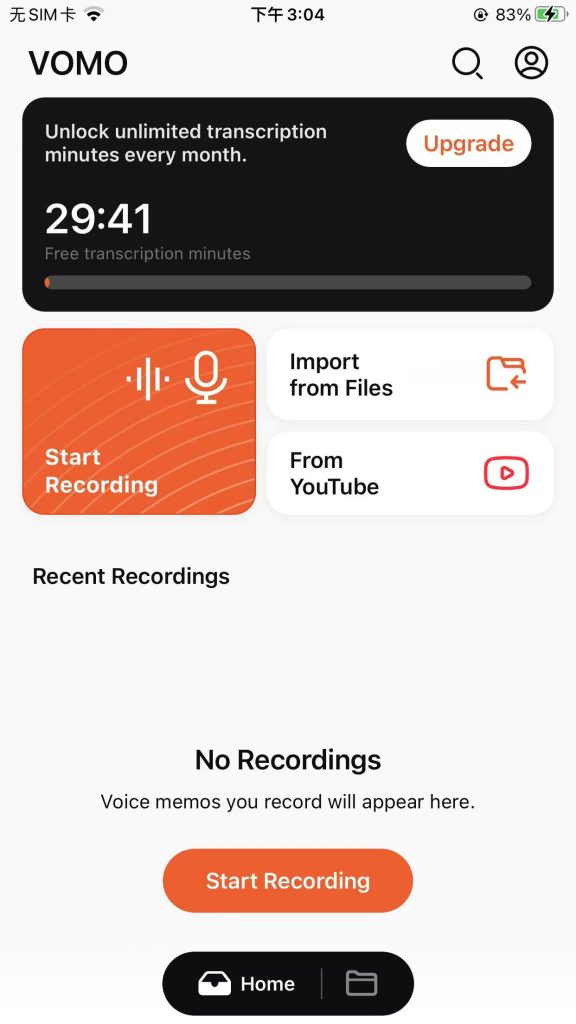
大多數工具都可讓您匯出文字到 Notes、Google Docs 或電子郵件,方便分享。
全新 iOS 18.1 功能:在 iPhone 上錄製和轉錄通話
iOS 18.1 為 iPhone 使用者帶來令人振奮的新功能:
錄製電話和 FaceTime 通話
- 現在您可以錄製標準電話通話和 FaceTime 音訊通話。


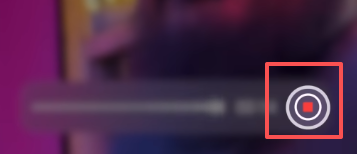
筆記本中的自動轉錄
- 所有錄製的通話都可在 注意事項, 以及對話記錄。
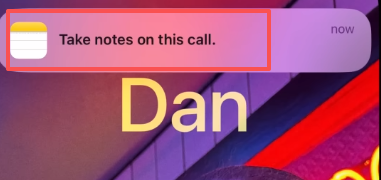
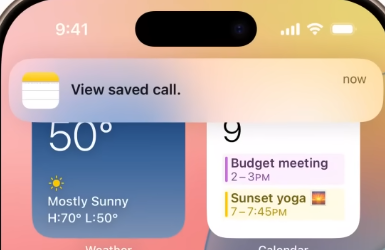
產生通話摘要
- 在支援的裝置上、 蘋果智慧 自動建立通話摘要。
- 非常適合在不閱讀完整謄本的情況下複習重點。
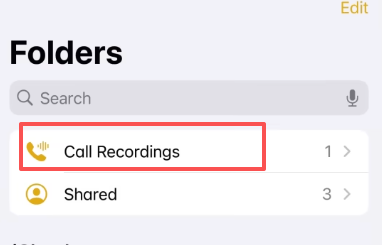
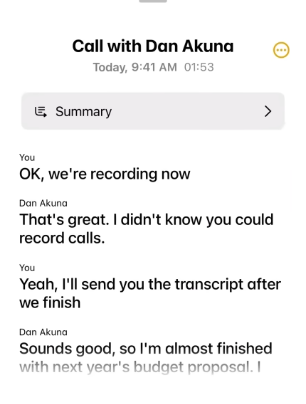
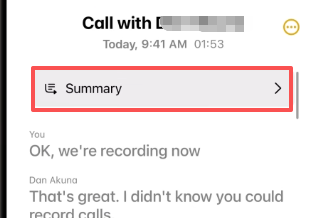
要求
- 這些功能需要 iOS 18.1 或更新版本.
如果您需要降噪或直接錄音等進階功能,也可以使用 VOMO 等第三方錄音應用程式。 音訊轉文字 轉換。
如何錄製和轉錄 iPhone 影片
如果您想將影片轉成文字,只要開啟 VOMO 並上傳影片,它就會自動將影片轉錄成書面文字。
這對於訪談、簡報或內容創作等需要視覺效果和謄本的場合特別有用。
iPhone 錄音和轉錄的最佳應用程式
以下是一些可簡化流程的推薦應用程式:
- 語音備忘錄 - 免費、內建的錄音機。
- VOMO - 協力廠商應用程式,可同時處理錄音與精確轉錄。
- Otter.ai - 非常適合會議和演講。
- 修訂 - 專業的人工驗證謄本可提供最高的準確性。
為什麼要在 iPhone 上轉錄?
內容創作:將音訊轉換成部落格文章、字幕或社群媒體內容。
節省時間:從錄製到文字只需數分鐘。
無障礙:提供視訊字幕或聽障人士可存取的內容。
有組織記錄:保存可搜尋的會議、演講或創意想法的記錄謄本。
有了 Notes 應用程式整合和 iOS 18.1 通話錄音功能,你現在擁有了一個完整的生態系統,可在一個地方擷取、轉錄、搜尋和管理所有說話內容。