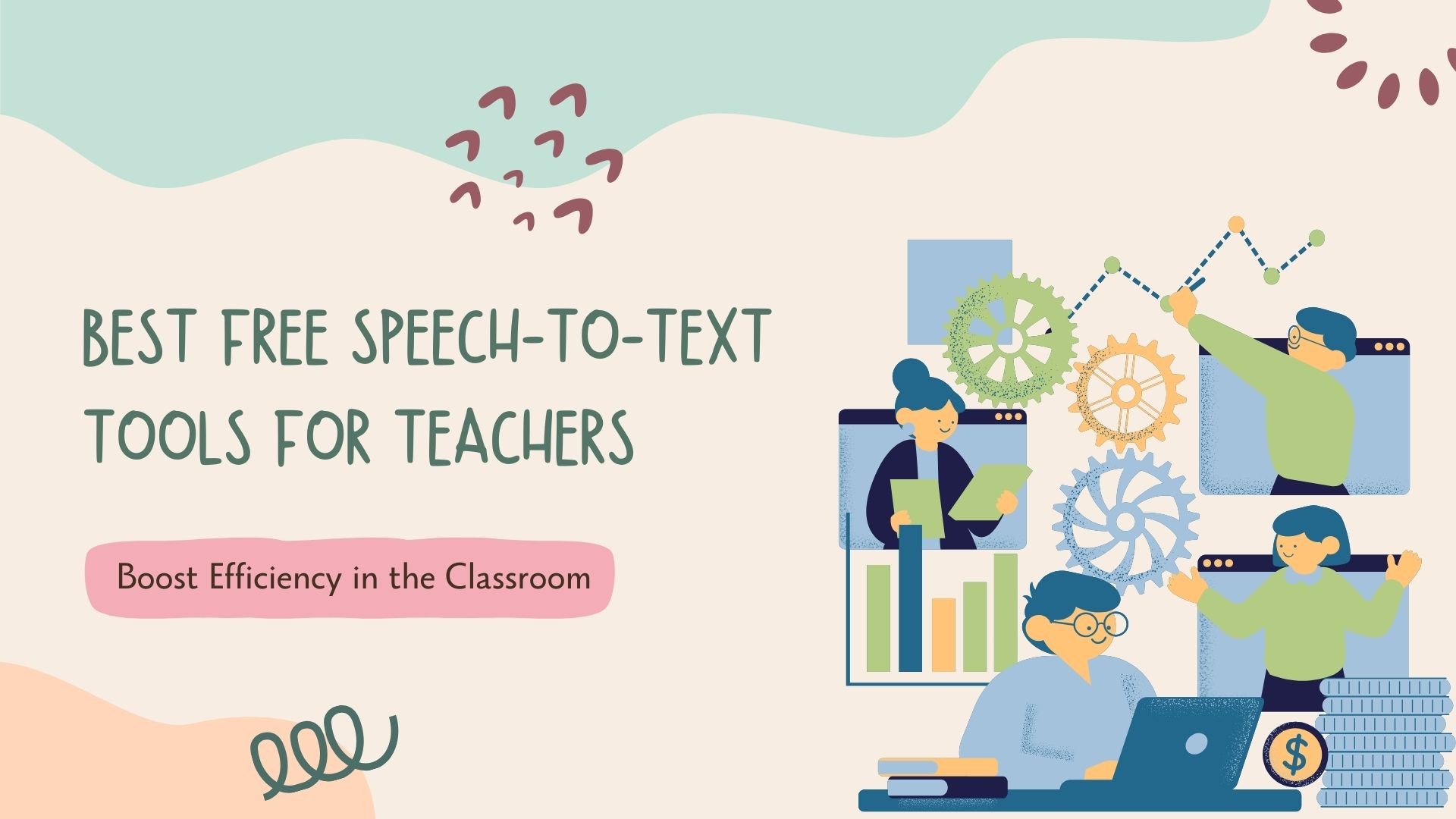As a teacher, time management is critical, and finding ways to make everyday tasks more efficient can be a game-changer. One area where technology can help is with speech-to-text tools—they convert spoken words into written text, making it easier to take notes, transcribe lectures, or provide feedback to students. This saves time and allows you to focus more on teaching and less on administrative work.
In this blog, we’ll cover the best free speech-to-text tools for teachers, how to use them, and how tools like VOMO AI can help you go beyond basic transcription, streamlining your workflow even further.
1. Google Docs Voice Typing
Google Docs comes with a built-in Voice Typing feature that is incredibly simple to use. It allows you to dictate lesson plans, notes, or feedback directly into a Google Doc, making it a perfect solution for busy teachers.
Key Features:
Real-time transcription: Start talking, and Google Docs converts your speech into text instantly.
No cost: 100% free, accessible with a Google account.
Easy integration: Use it to transcribe notes, lesson plans, or even draft emails for students and parents.
How It Helps Teachers:
For teachers juggling grading, lesson planning, and student feedback, Google Docs Voice Typing allows you to create documents faster without typing everything manually. Whether you need to quickly dictate a parent email or draft lesson content, it’s an easy, no-cost solution.
2. Otter.ai
Otter.ai is a powerful tool that offers 600 free minutes of transcription per month. It’s particularly useful for teachers who record lectures, meetings, or discussions and need accurate transcriptions. You can upload audio files, and Otter will convert them into written text.
Key Features:
Speaker identification: Automatically tags different speakers, making it useful for group discussions.
Real-time transcription: Follow along as Otter transcribes in real time.
Organized notes: Save your transcriptions for easy access later.
How It Helps Teachers:
For teachers who need to record and transcribe classroom lectures or faculty meetings, Otter.ai offers a robust free tier that gives enough transcription time to manage regular class recordings or meetings.
3. Veed.io
Though primarily a video editing tool, Veed.io includes a free speech-to-text feature that teachers can use for short audio files or video recordings. This makes it useful for transcribing video lessons, ensuring your content is accessible to students with various learning needs.
Key Features:
Automatic transcription: Transcribe both audio and video files.
Captions: Add captions to educational videos, making content more accessible.
Simple to use: Upload files, and the tool handles the rest.
How It Helps Teachers:
Veed.io is great for teachers who create video content for their students and want to add captions for clarity or accessibility. It’s a simple way to make your lessons more inclusive.
4. VOMO AI: Streamline Transcriptions and Smart Notes
While the above tools are great for basic transcription, VOMO AI offers a much more comprehensive solution tailored for teachers who need more control and features.
Why VOMO AI Is Ideal for Teachers:
Accurate Transcriptions
VOMO AI provides accurate transcription services, supporting over 50 languages. This feature is especially helpful for teachers working in bilingual or multicultural classrooms, as it ensures that you can transcribe lectures or lessons in different languages with ease.
Cloud Storage
All your recordings and transcriptions are stored in the cloud, ensuring that you never lose your work. This makes it simple to access and organize your recordings, whether you’re at school, at home, or on the go.
Speaker Recognition
VOMO AI can identify different speakers, making it perfect for transcribing group discussions or classroom interactions. You won’t have to worry about mixing up students’ comments or missing key points from faculty meetings.
Smart Notes
The Smart Notes feature automatically generates a summary of your transcriptions. Imagine recording a lecture or parent-teacher meeting and having the AI summarize the key points for you. This saves you time by organizing important information in one place, letting you focus on teaching rather than taking notes.
Ask AI for Quick Answers
After your transcription is ready, VOMO AI’s Ask AI feature allows you to interact with the transcript. For example, if you’re reviewing a long faculty meeting, you can ask, “What were the key decisions made in this meeting?” and the AI will generate a quick summary for you. This feature is a lifesaver for busy teachers who need instant insights without combing through long text.
Shareable Links
With VOMO AI, you can create shareable links for your transcriptions or Smart Notes. This is particularly useful if you want to share lecture transcriptions with students or faculty members, streamlining collaboration.
Conclusion
For teachers, using free speech-to-text tools can greatly improve productivity, saving time on tasks like note-taking, grading, or lecture transcription. Tools like Google Docs Voice Typing, Otter.ai, and Veed.io offer quick and simple ways to convert your speech into text. But if you’re looking for a more advanced solution that can transcribe, summarize, and even answer questions based on your content, VOMO AI is the ultimate tool for the job.
By using VOMO AI, you can streamline not just your transcriptions but your entire content management process, allowing you to focus more on what matters most—teaching. Try VOMO AI today and take your classroom efficiency to the next level!