Can ChatGPT Watch Videos?
The short answer is no. ChatGPT cannot directly watch videos. Of course, it also can’t watch YouTube videos.
The standard version of ChatGPT cannot directly browse, watch or process video files. Typically, the video needs to be converted into text (subtitles/scripts) or image frames first, which ChatGPT can then analyze.
While ChatGPT cannot directly “watch” videos, it can effectively summarize video content—if you give it the right input.
This guide walks through how to use ChatGPT to summarize a video, how to get transcripts, and why transcription tools like VOMO AI can make the process even faster and more efficient.
Can ChatGPT Summarize a Video?
Yes—but not from the video file or link alone. ChatGPT requires the transcript of the video in order to generate a summary. Once you have that, ChatGPT can condense it into key points, summaries, and even action items with the right prompt.
Step One: Get the Transcript of Videos
Using YouTube’s Built-in Transcript: We have a detailed step-by-step guide with images about it.
• Open the YouTube video.
• Click on the three dots below the title.
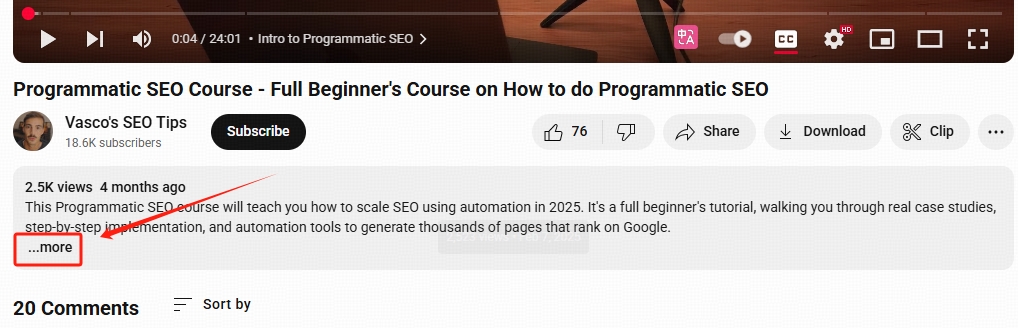
• Select “Show transcript.”
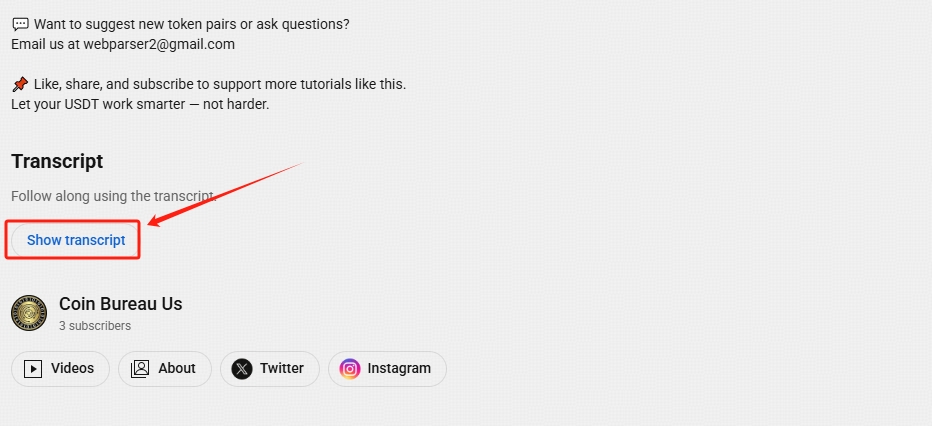
• Copy the full transcript (you may need to clean out timestamps).
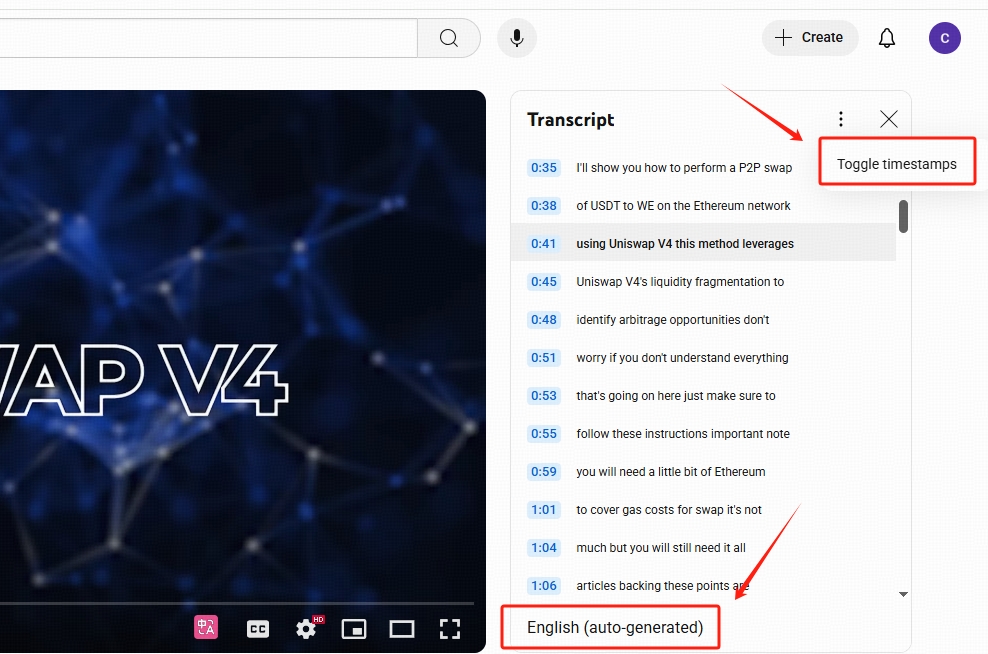
Using Third-Party Tools (for videos without transcripts):
• VOMO AI (more on this below): Automatically imports and transcribes YouTube videos in one click.
• Notta or Tactiq: Paste the YouTube link to generate a transcript.
Step Two: Paste the Transcript into ChatGPT
Once you have the transcript:
• Go to ChatGPT.
• Use a prompt like:
“You’re a professional content summarizer. Given the transcript of a video, your job is to extract and organize the key information clearly and concisely. Follow this format: Title, Key Takeaways (3–5 bullet points), Summary (3–5 sentences), and Action Items (if any).”
• Paste the full transcript after the prompt and submit.
What are the video input capabilities of GPT-4o?
Yes. GPT-4o supports video input by analyzing visual frames, audio, and on-screen text in real time. It can interpret scenes, recognize objects, transcribe speech, and answer questions based on the video content. This multimodal capability enables more interactive and dynamic video analysis.
Best AI Tools for Summarizing Videos – VOMI AI
There are several AI tools that can transcribe and summarize videos, such as VOMO, Otter, and others. Here, I’ll use VOMO as an example to walk you through the process in detail. It is one of the best AI transcription tools available.
VOMO not only handles transcription, but also automatically summarizes the video and extracts key takeaways, action items, and more—without the need to copy and paste anything.
Watch this short demo to see how VOMO summarizes videos

With VOMO, you:
• Just paste a YouTube link.
• Get a full transcript and structured summary instantly.
• Ask AI questions about the content (“What are the main arguments?” or “Write an email based on this”).
VOMO is ideal for converting audio to text and video to text across meetings, interviews, lectures, or any long-form content. Whether you’re capturing voice memos, handling dictation, generating AI meeting notes, or extracting a YouTube transcript, VOMO saves you time by leveraging powerful AI models to eliminate the need for manual cleanup or pasting content into ChatGPT.
Best Practices When Using ChatGPT
• Clean Your Transcript: Remove timestamps and unrelated text to improve summary quality.
• Use Specific Prompts: Guide ChatGPT to focus on key takeaways, action items, or executive summaries.
• Always Review the Output: AI summaries can miss nuance—don’t skip the human review step.
While ChatGPT can summarize a video effectively, it relies on having a clean, complete transcript. Tools like VOMO AI streamline this by handling audio to text and video to text conversion in one step, using advanced AI models for precise speech to text and dictation. You can import a YouTube Transcript or capture voice memos, then instantly generate structured AI meeting notes. Whether you’re a researcher extracting insights or a marketer repurposing video content, combining transcription and summarization tools saves you hours every week.
FAQ: Can ChatGPT Process or Analyze Videos?
Can ChatGPT review videos?
No, ChatGPT cannot directly review video files. However, if you provide a transcript or detailed description of the video, it can summarize or analyze the content.
Can ChatGPT process videos?
ChatGPT cannot process raw video files, but it can interpret information extracted from videos—such as transcripts, subtitles, or scene descriptions—for analysis or summarization.
Can ChatGPT listen to YouTube videos?
ChatGPT does not have the capability to listen to YouTube videos directly. To analyze a video, you must extract and share the transcript or audio content.
Can I upload a video to ChatGPT?
You cannot upload a video directly to ChatGPT. To get insights, first convert the video into text (e.g., transcript) and share it for analysis or summarization.
Can ChatGPT Access YouTube Videos Directly?
While ChatGPT cannot watch YouTube videos, it can use a provided link to extract the video’s title and description. This allows it to generate accurate summaries or answer questions more effectively based on the available information.
Can ChatGPT understand videos?
ChatGPT understands videos only through text inputs, such as subtitles or scene descriptions. It cannot watch, see, or hear actual video content.
Can ChatGPT analyze videos?
Yes, ChatGPT can analyze videos when provided with a transcript or detailed description. By converting video content into text, ChatGPT can summarize key points, extract insights, or answer questions based on the video’s information.
Can ChatGPT Edit Videos?
ChatGPT cannot directly edit videos. It is designed for text-based tasks like scriptwriting, caption generation, and content planning. For actual video editing, specialized AI tools like Descript or Runway ML are required.
It also cannot make videos.
Can ChatGPT Review Videos?
No, ChatGPT cannot directly review videos. However, by converting video audio into text using transcription tools, you can input the transcript into ChatGPT for summarization, analysis, or content review.


