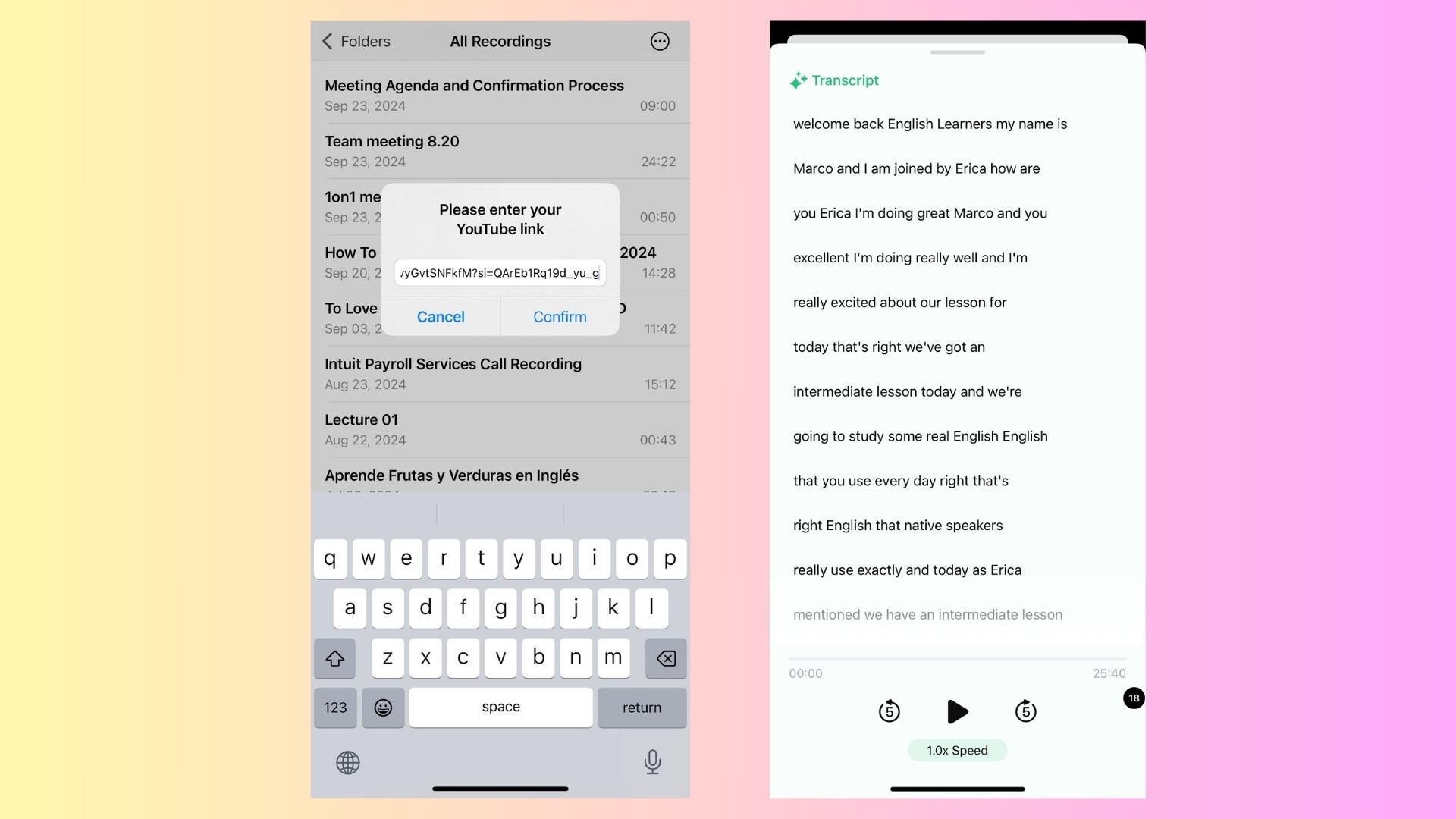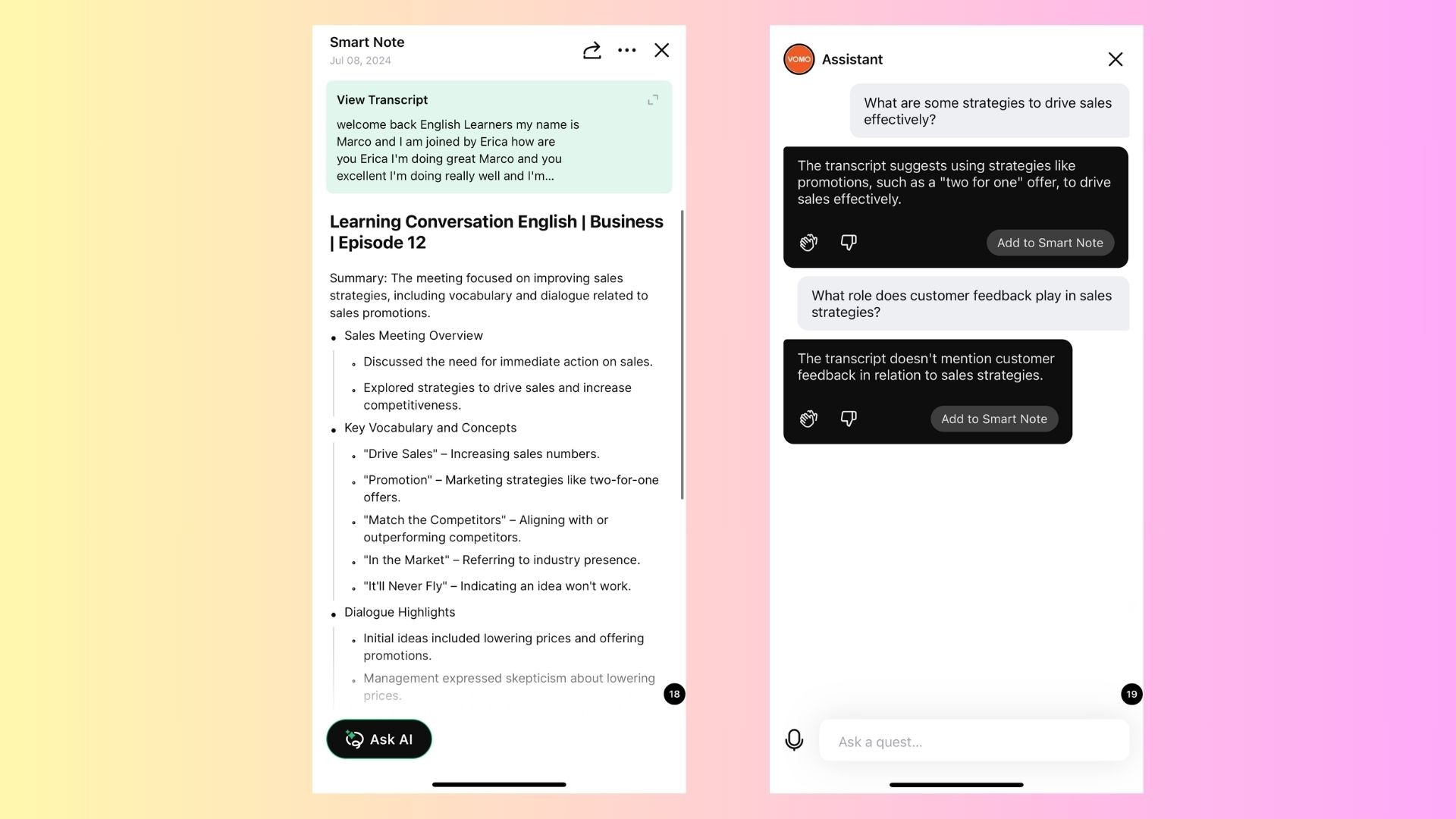Transcribing video content into text offers numerous benefits, including improved accessibility, enhanced engagement, and optimized content SEO. Accurate transcriptions enable content creators, educators, and business professionals to better repurpose and share their work. This guide explains the most effective methods for converting video content to text, with a focus on tools that deliver high precision and value, including VOMO AI.
How to Prepare Video Files for Transcription
1. Convert Video Files to Audio First
For general video files (e.g., MP4, MOV), you will need to extract the audio before transcribing. Use simple tools such as VLC Media Player, Audacity, or online services like CloudConvert to convert your video file to an audio format (e.g., MP3, WAV). This step ensures smooth processing for audio-based transcription tools.
2. YouTube Videos: Direct Transcription
If your content is hosted on YouTube, you can directly transcribe it using tools that support YouTube video links without needing to convert the file.
Manual vs. Automated Video Transcription
Manual Transcription
Manual transcription involves listening to the audio and typing the spoken content. While this method is often accurate when performed by professionals, it is time-consuming, labor-intensive, and typically costly.
Automated Transcription
AI-driven tools have revolutionized transcription, providing fast and accurate text conversion from speech. By using advanced speech recognition technology, these tools can quickly transform spoken words into text with minimal effort.
Top Tools for Transcribing Video Content
1. Descript
Descript offers both transcription and text-based editing for audio and video. It enables efficient transcribing, editing, and exporting of content, making it popular among content creators.
• Key Features: High accuracy, speaker identification, and intuitive editing.
• Best For: Podcasters, video editors, and digital content creators.
2. Rev
Rev offers a combination of human and AI-powered transcription services. Users can choose between fully automated or human-edited transcriptions for maximum accuracy.
• Key Features: Quick turnaround, versatile formats, and high reliability.
• Best For: Projects that require flexibility and precision.
How to Use VOMO AI for Video Transcription
Prepare Your Audio File or Use a YouTube Link
• Convert your video file to audio or provide a YouTube link for direct transcription.
Automatic Transcription
• VOMO AI will transcribe the audio content quickly and accurately, providing a clear text version of your spoken content.
Generate Smart Notes and Use Ask AI
• Summarize the content using Smart Notes and extract specific insights using the Ask AI feature.
Why VOMO AI is a Standout Solution for Video Transcription
VOMO AI transforms how you approach video-to-text transcription by providing superior accuracy and time-saving features. Here’s why it excels:
Accurate and Fast Transcription
Once you have converted your video file into audio (if applicable), VOMO AI efficiently transcribes the spoken content into text. This high accuracy makes it ideal for business meetings, podcasts, and more.
Smart Notes for Easy Summarization
After transcription, VOMO AI generates Smart Notes that summarize key takeaways, points, and decisions discussed in your content. This feature allows you to digest complex information quickly.
Interactive Ask AI Feature
VOMO AI’s Ask AI capability lets you interact with your transcript by posing questions like, “What are the key takeaways?” or “Summarize this discussion.” It provides detailed responses and extracts specific insights, saving you time.
YouTube Video Transcription
If you’re working with YouTube videos, simply provide the video link, and VOMO AI will handle the transcription. This feature is invaluable for content creators, researchers, and educators.
Multi-Language Support
VOMO AI supports transcription in over 50 languages, making it a versatile tool for global teams and diverse content creators. It can also differentiate between speakers, ensuring clarity in group discussions.
Converting Voice Memos to Text with VOMO AI
VOMO AI is more than a transcription tool. It helps you record, transcribe, and interact with your content through its Smart Notes and Ask AI features. For language learners, for example, you can record your practice, receive a better expression version from the Smart Notes, and get error corrections through Ask AI.
Ready to elevate your transcription experience? Try VOMO AI for accurate, time-saving, and interactive text conversions!