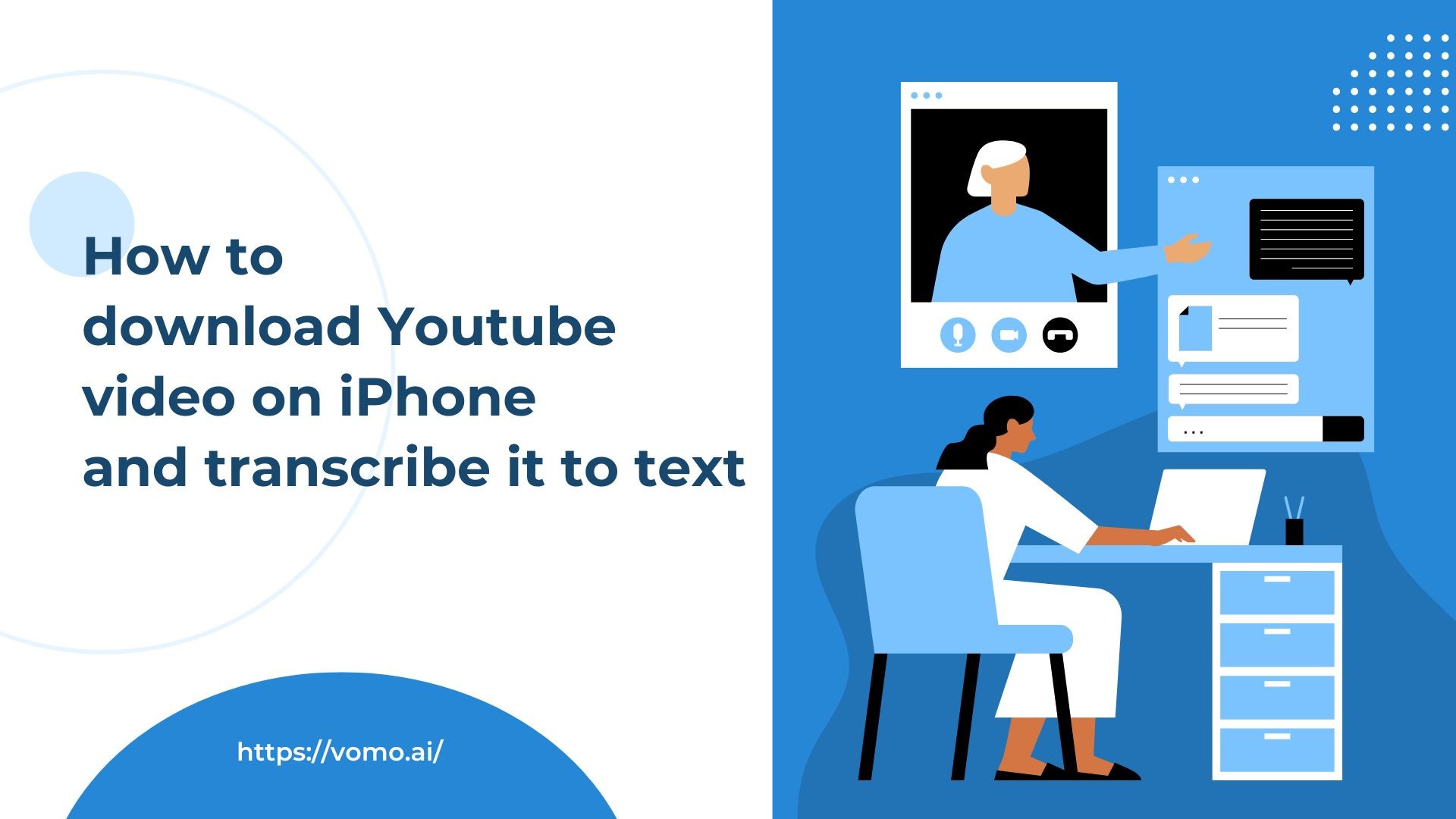In today’s digital age, YouTube has become an integral part of our lives, serving as a vast repository of knowledge and information. From in-depth interviews and educational lectures to insightful podcasts and expert discussions, we often find ourselves wanting to access this valuable content offline or convert it into text for easier study and reference.
This guide will walk you through the process of downloading YouTube videos on your iPhone and transcribing them into text. While this might seem like a complex task, with the right tools and methods, you can easily accomplish both goals. Whether you’re a researcher, lifelong learner, or professional looking to stay updated in your field, these techniques will help you make the most of YouTube’s rich educational content, even when you’re offline or prefer reading over watching.
Let’s dive into the step-by-step process of how to download YouTube videos on your iPhone and transform them into easily accessible text, using a powerful tool called VOMO that I’ve developed to simplify this process.
Transcribing YouTube Videos to Text with VOMO
Overview of VOMO
VOMO is an innovative transcription tool designed to transcribe audio and video files efficiently. It’s a go-to choice for content creators, journalists, and researchers due to its accurate and timely transcriptions. VOMO supports multiple languages and offers features like automatic text formatting and customizable transcripts.
Step-by-Step Guide to Transcribe with VOMO
- Open the VOMO App: Launch the VOMO app on your device.
- Import YouTube Link: Import the YouTube video link directly into VOMO. The app will automatically and accurately transcribe the video content to text.
- Share Your Transcription: Use the generated note links to share your transcribed text effortlessly with others.
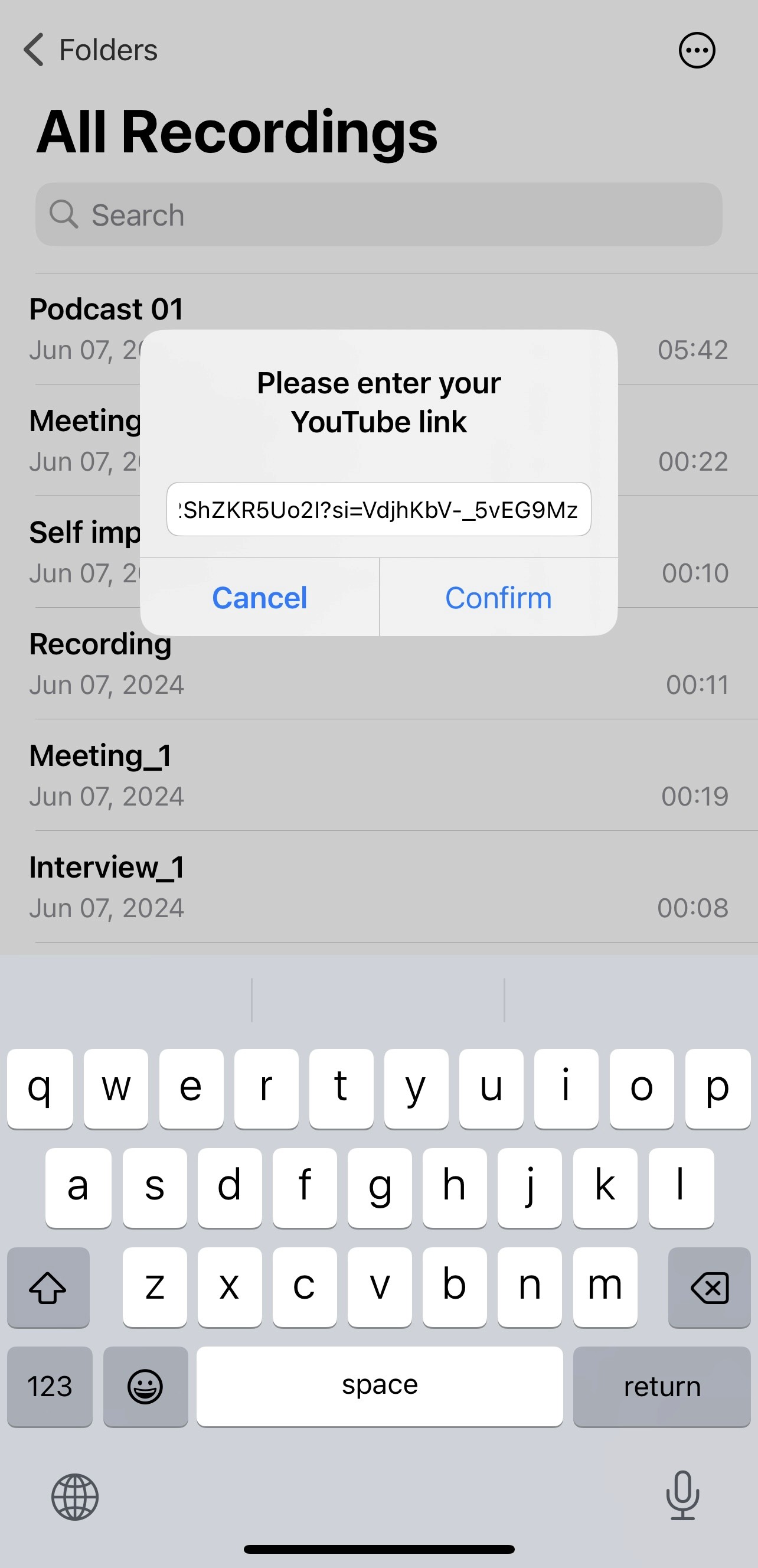
Using Ask AI for Enhanced Productivity
Once you’ve transcribed your YouTube video using VOMO, the Ask AI feature can be utilized to further enhance your content. Here are some use cases for leveraging Ask AI:
Summarizing Content
Ask AI can quickly summarize the main points of the transcribed video, making it easier for you to get a quick overview of the content without going through the entire transcript.
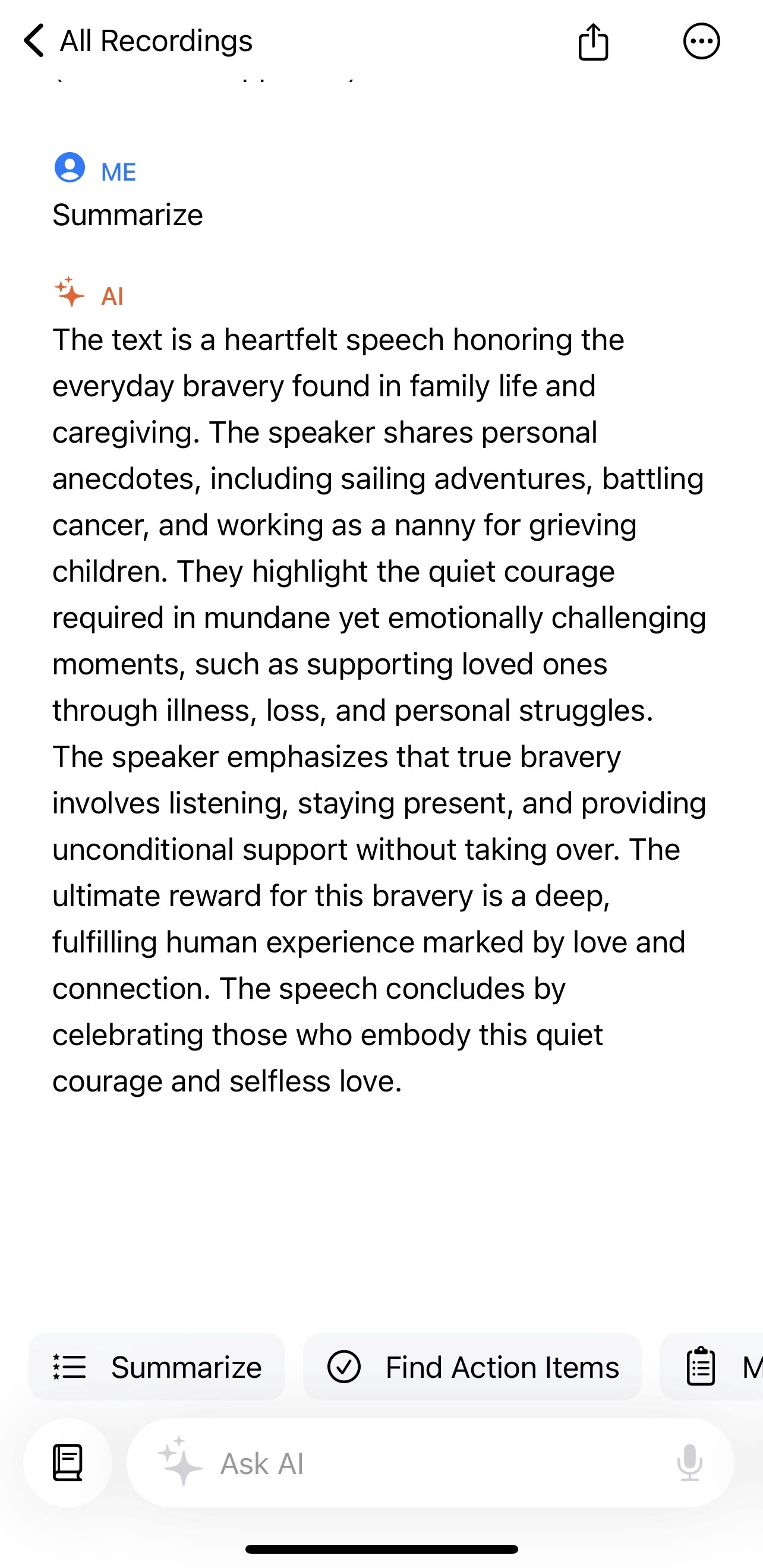
Writing Emails
Use Ask AI to draft emails based on the transcribed content. This is especially useful for creating follow-ups or responses related to the video content.
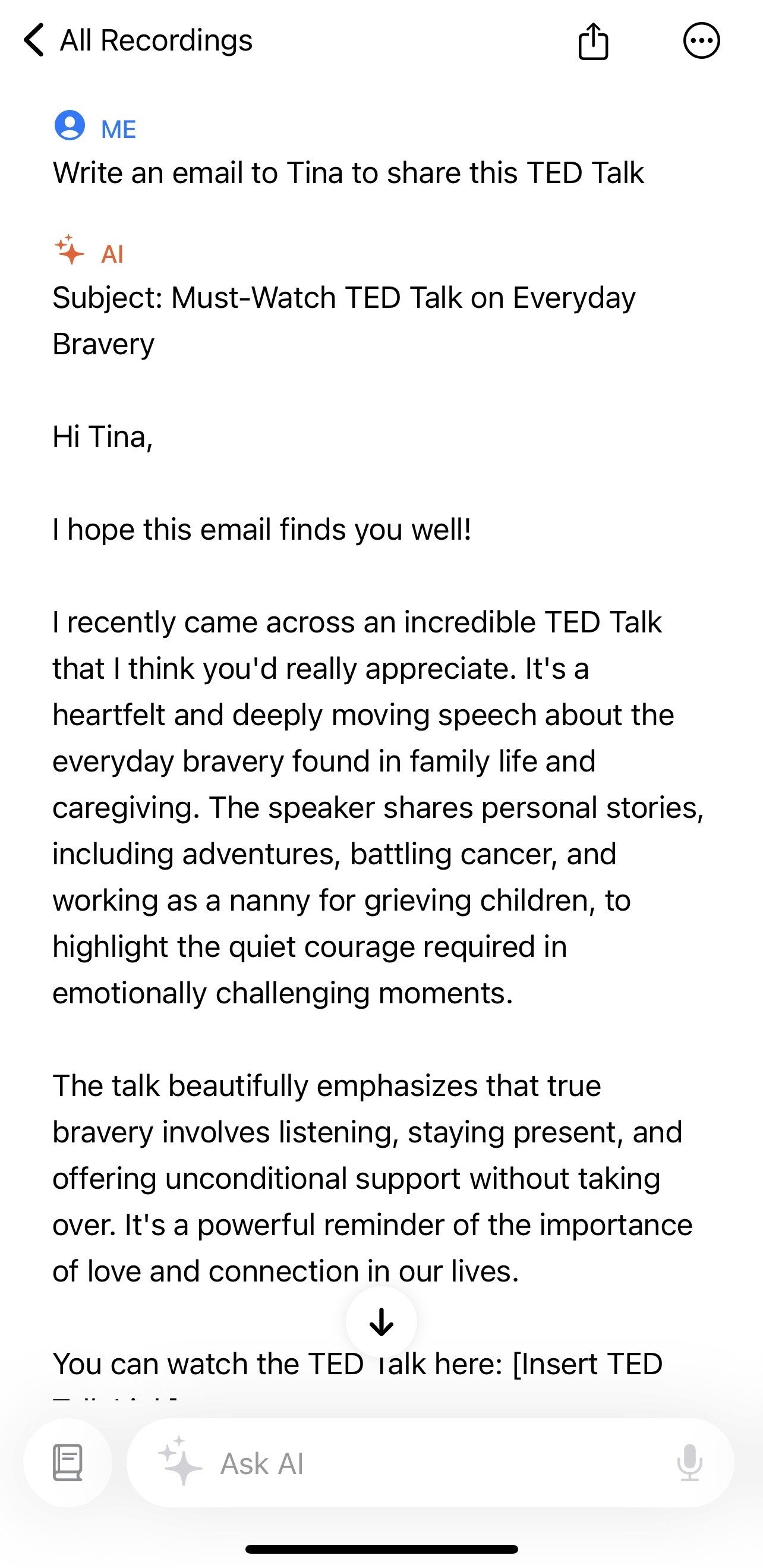
Script Creation
For YouTubers and content creators, Ask AI can help create scripts for new videos by building on the transcribed content, ensuring consistency and saving time on content creation.
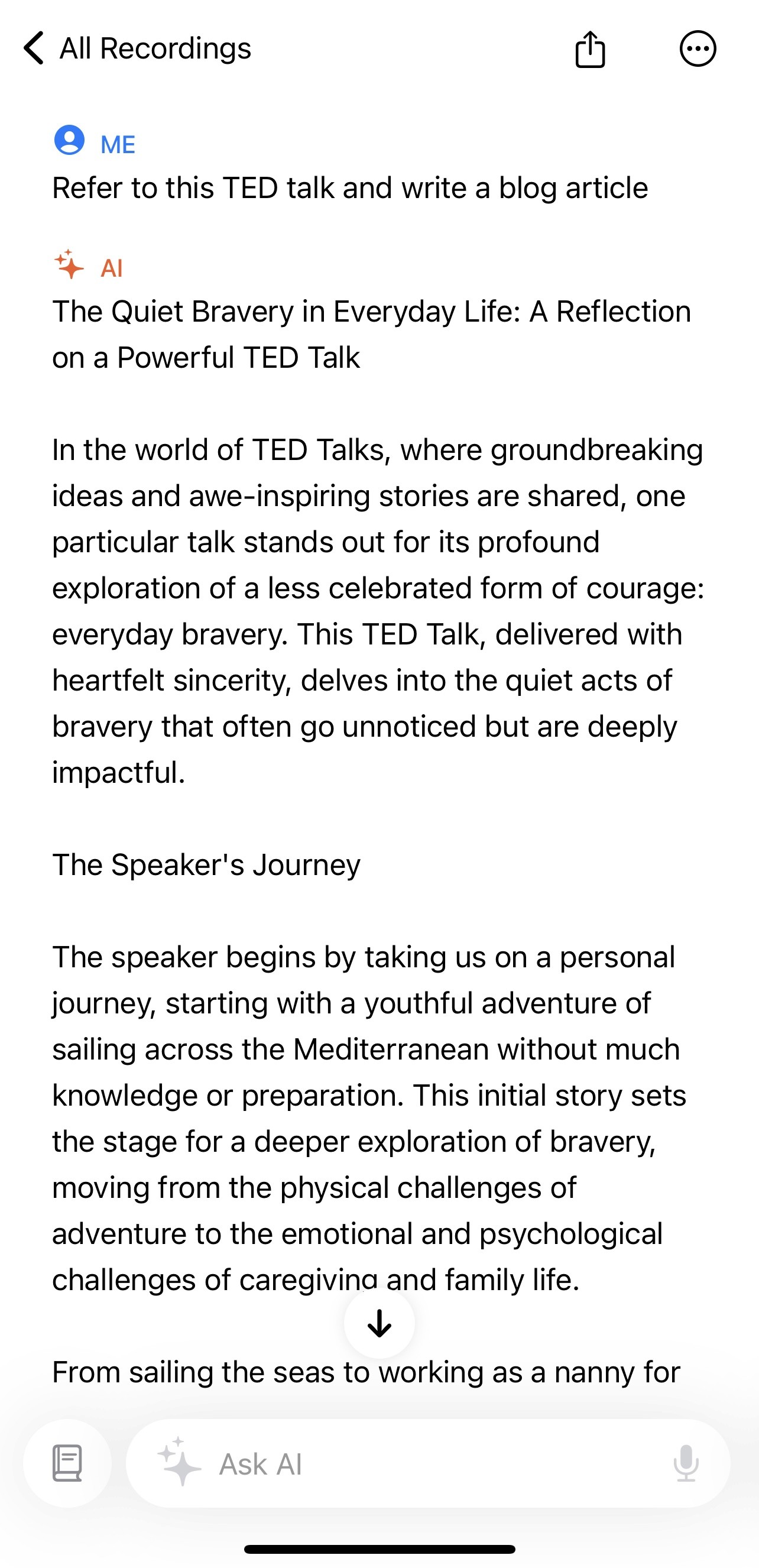
Translating Content
VOMO’s Ask AI feature supports multiple languages, allowing you to translate the transcribed text into different languages. This is particularly useful for reaching a global audience by providing subtitles or translated content.
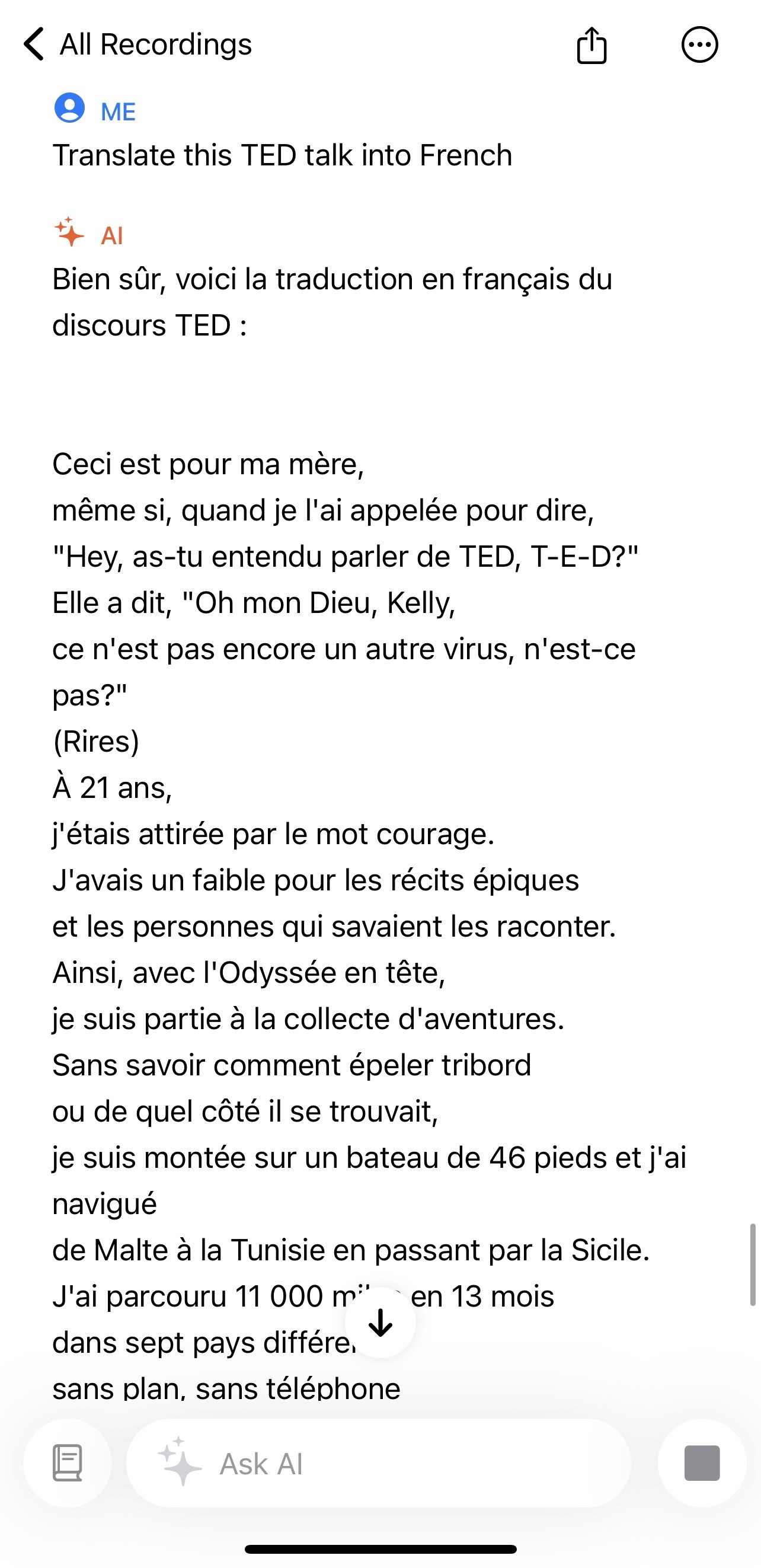
Extracting Key Points
Ask AI can extract key points and action items from the transcriptions, helping you to focus on the most critical aspects of the video. This feature is invaluable for researchers and professionals who need to pinpoint important information quickly.
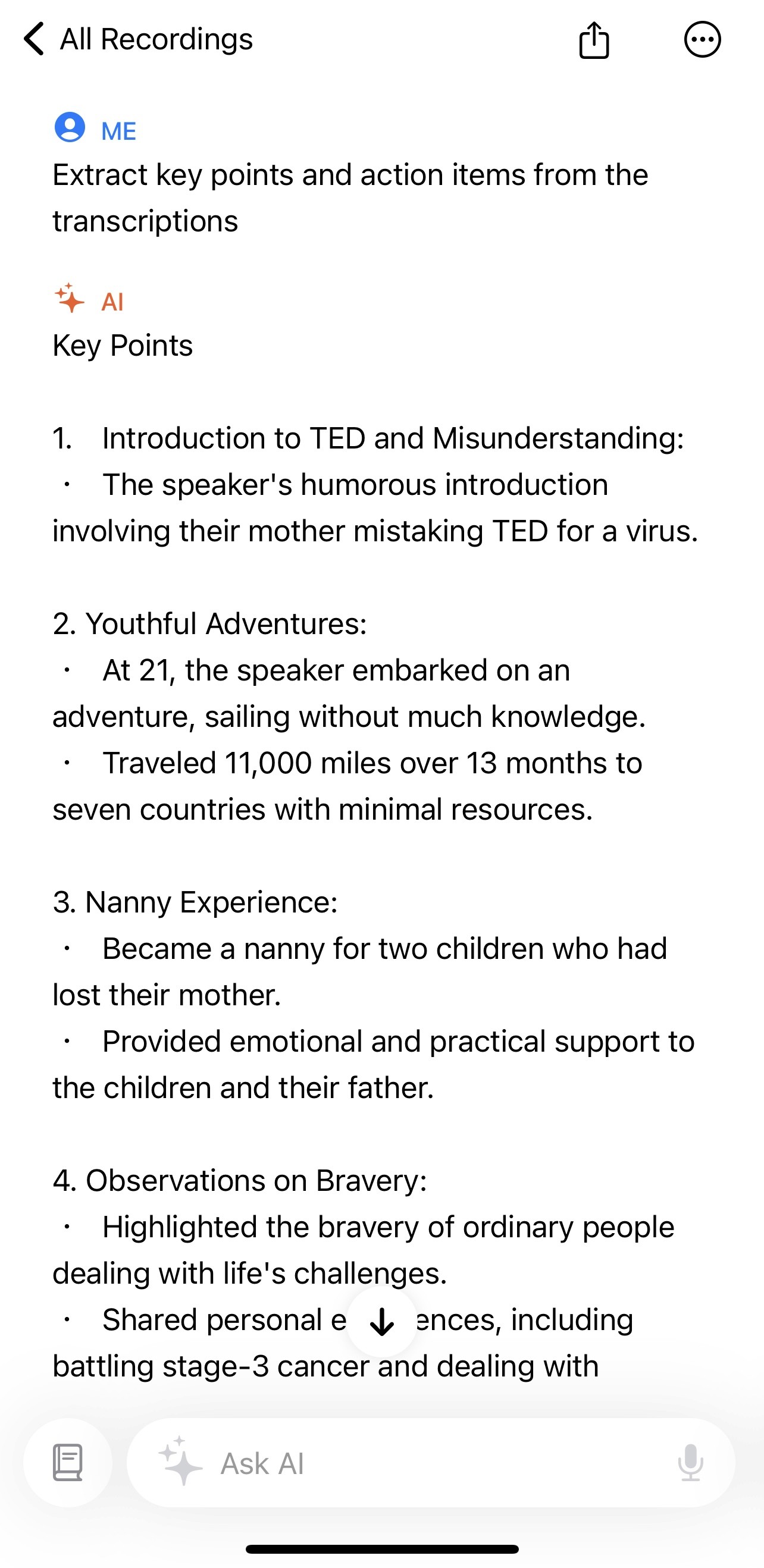
By integrating VOMO into your workflow, you can streamline the transcription process, enhance content quality, and save valuable time. Whether you are a content creator, journalist, or researcher, VOMO’s powerful features will help you get the most out of your YouTube videos.