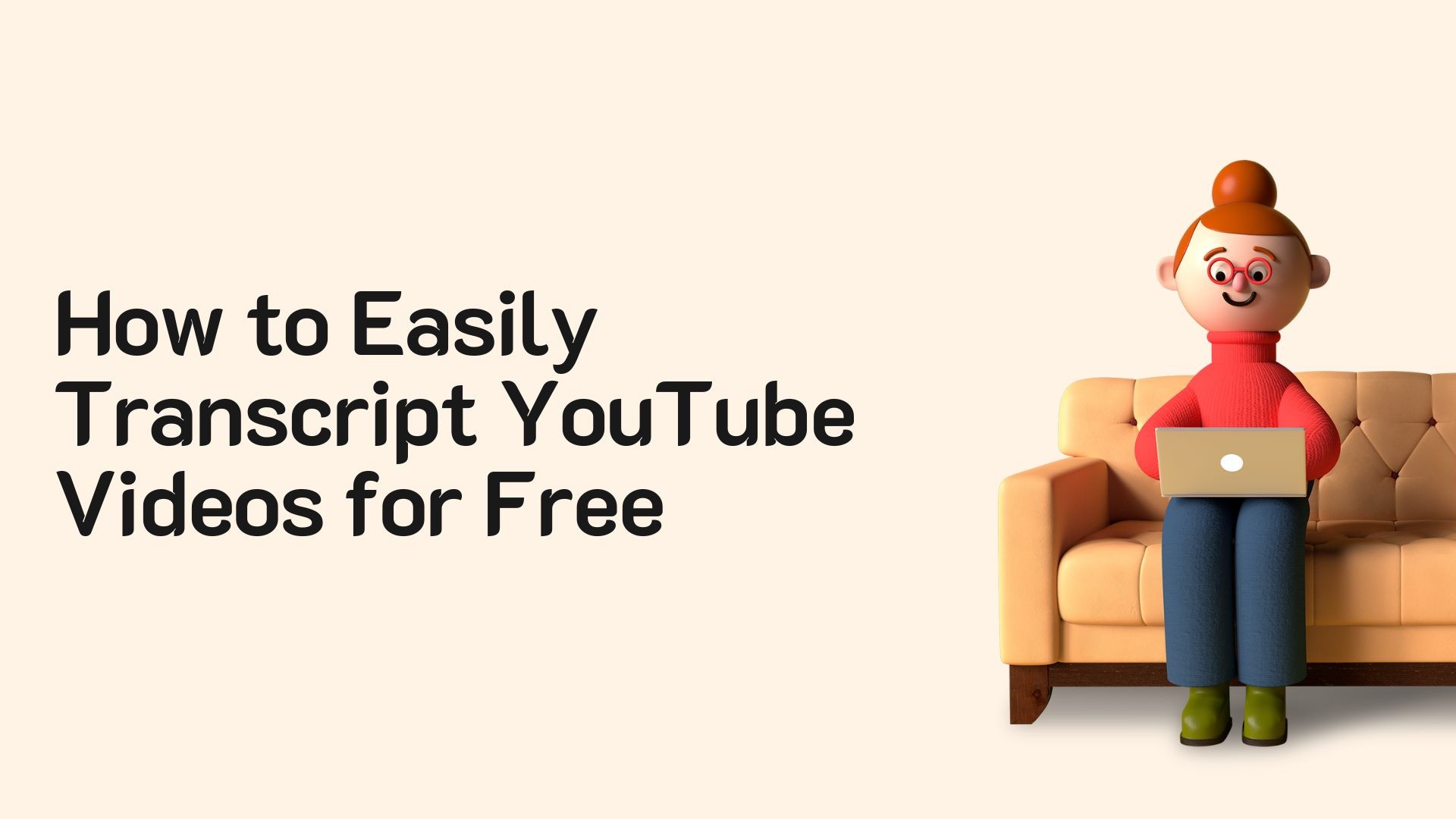Creating a transcript of YouTube videos can unlock a world of possibilities—enhanced accessibility, improved SEO, and the ability to repurpose content into blogs, captions, or study notes. Whether you’re a content creator, student, or professional, transcribing YouTube videos is easier than ever, thanks to the tools and methods available today.
In this blog, we’ll guide you through the process of transcribing YouTube videos, introduce the best tools for the job, and highlight how VOMO AI simplifies transcription with advanced features tailored for YouTube content.
Why Transcribe YouTube Videos?
1. Accessibility
Transcripts make video content accessible to a wider audience, including those who are deaf or hard of hearing.
2. Content Repurposing
Convert transcripts into blog posts, captions, or social media snippets to expand your content’s reach.
3. SEO Optimization
Adding transcripts boosts your content’s search engine visibility, helping it rank higher on platforms like Google.
4. Educational Value
Students and researchers can use transcripts for note-taking, summarizing, and quoting references.
How to Transcript YouTube Videos: Step-by-Step Guide
1. Use YouTube’s Auto-Generated Captions
YouTube automatically generates captions for most videos, which can be accessed and downloaded.
Steps:
Open the YouTube video.
Click the three dots below the video and select Show Transcript.
Copy the transcript and paste it into a document for editing.
Limitations:
• Accuracy may vary depending on the video’s audio quality and language.
• Time-consuming to edit and format manually.
2. Third-Party Transcription Tools
a. VOMO AI
VOMO AI stands out as a powerful tool for transcribing YouTube videos with minimal effort and maximum accuracy.
How to Use VOMO AI for YouTube Transcription:
Copy the YouTube video link.
Paste the link into VOMO AI.
Let VOMO AI automatically transcribe the audio into text.
Use features like Smart Notes and Ask AI to summarize or analyze the content.
b. Otter.ai
Otter.ai offers real-time transcription for videos and audio recordings.
Steps:
Upload the video audio (download it using a YouTube downloader).
Let Otter.ai generate a transcript.
Limitations:
• Requires separate software to extract audio from the video.
• Limited free transcription minutes per month.
c. Descript
Descript combines transcription with audio and video editing capabilities.
Steps:
Upload your YouTube video or its audio file.
Edit and export the transcript directly.
Best For:
Content creators who also need editing tools for video and audio.
3. Manual Transcription
Steps:
Play the video and type out what’s spoken.
Use a word processor for formatting.
Limitations:
• Extremely time-consuming.
• Prone to human error.
Key Features of VOMO AI for YouTube Video Transcription
VOMO AI is designed to make transcription not only accurate but also insightful, with features that go beyond speech-to-text conversion.
1. Paste YouTube Links Directly
Skip the hassle of downloading videos. Just paste the YouTube link, and VOMO AI will handle the rest.
2. Accurate Transcription
Achieve highly accurate text outputs, even for videos with multiple speakers.
3. Smart Notes
VOMO AI generates concise summaries of your transcript, highlighting key points and takeaways for quick reference.
4. Ask AI for Insights
Ask questions directly about the transcript to gain deeper insights. For example:
• “What are the main ideas discussed?”
• “Summarize the video in 3 sentences.”
5. Multi-Language Support
Transcribe videos in over 50 languages, making it ideal for international audiences.
Applications of YouTube Transcripts
1. Content Creation
• Use transcripts to write detailed blog posts or video descriptions.
• Generate subtitles to increase accessibility and viewer retention.
2. Academic Research
• Students and researchers can transcribe educational videos for notes and references.
3. Business Meetings
• Transcribe webinars, training videos, or client presentations for actionable summaries.
Final Thoughts
Transcribing YouTube videos is a game-changer for content creators, educators, and businesses looking to maximize the value of their video content. While free options like YouTube’s auto-captions are a good starting point, advanced tools like VOMO AI offer unparalleled accuracy, ease of use, and additional features like Smart Notes and Ask AI.
Ready to transform your YouTube videos into actionable transcripts? Try VOMO AI today and experience smarter, faster, and more insightful transcription!