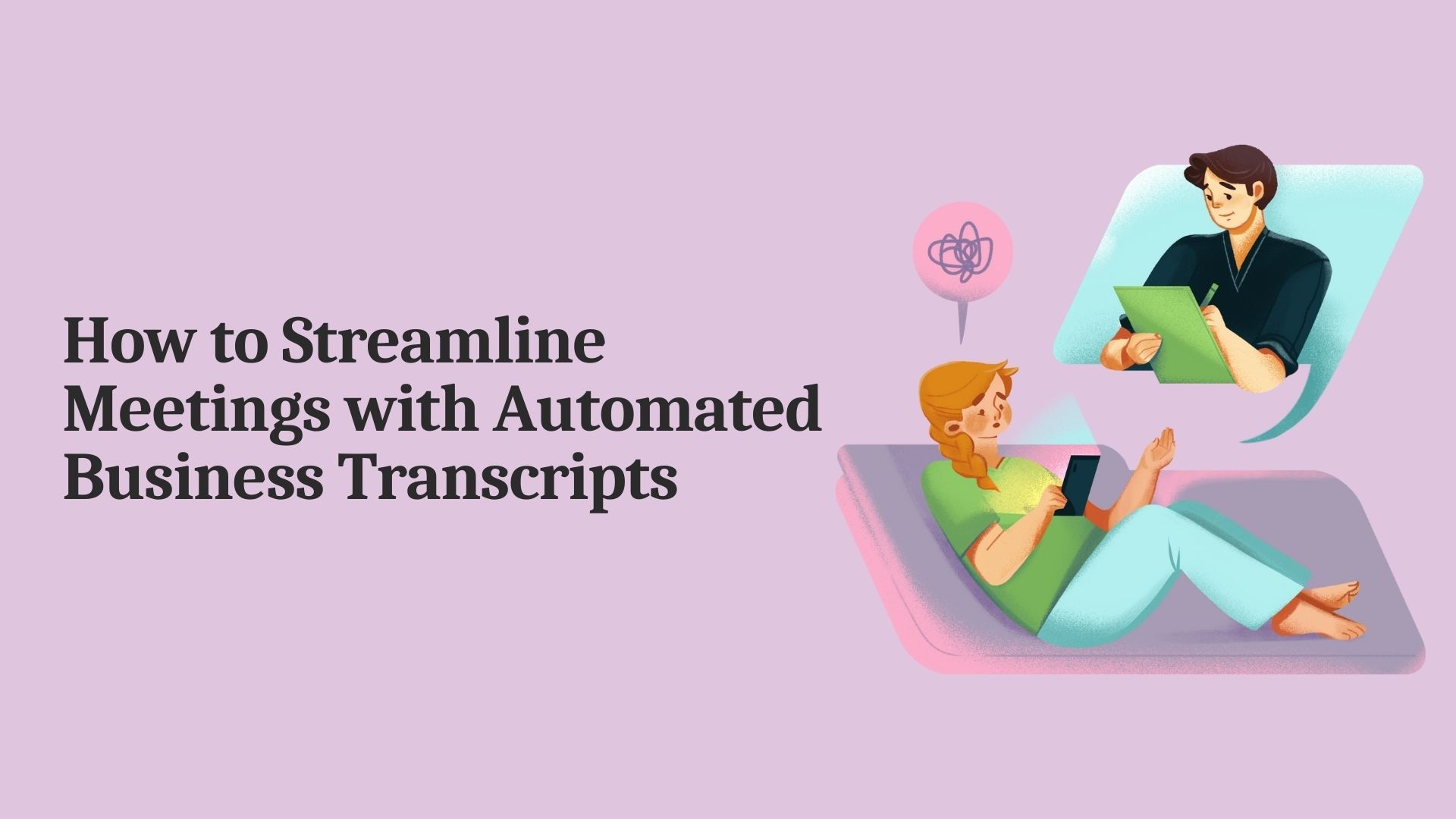Meetings are an essential part of any business, but they can also be time-consuming and inefficient. One of the biggest challenges teams face is capturing, organizing, and sharing meeting information accurately. Traditional note-taking methods often result in missed details, fragmented ideas, or inaccurate action points. Enter automated business transcripts—a powerful tool that can revolutionize how meetings are recorded, documented, and shared.
In this blog, we’ll explore how automated business transcripts can streamline meetings, save time, and improve accuracy, making your business processes more efficient and productive.
What Are Automated Business Transcripts?
Automated business transcripts are AI-generated text versions of spoken conversations. Using advanced speech recognition technology, these tools can automatically transcribe meetings in real time or from pre-recorded audio or video files. This means that instead of manually taking notes or transcribing discussions after a meeting, the transcription is done for you, instantly and accurately.
Key Features of Automated Business Transcripts:
• Real-time or post-meeting transcription: Automatically converts speech to text during or after a meeting.
• Speaker identification: Recognizes and labels different speakers, making it easier to follow the conversation.
• Time-stamped transcriptions: Provides a clear timeline of the meeting, which is useful for reviewing key moments.
• Editable text: Allows team members to easily review, correct, and share the transcript.
Benefits of Automated Business Transcripts
1. Improved Accuracy
Manual note-taking is prone to human error, especially in fast-paced meetings. Important details may be missed, or action items can get lost in the shuffle. With automated transcription, every word is captured, ensuring that nothing gets overlooked. Automated business transcripts also improve accuracy by:
• Capturing all conversations verbatim.
• Identifying speakers and attributing their contributions correctly.
• Reducing the risk of misinterpreting key points or decisions.
2. Time Efficiency
Instead of spending valuable time taking notes or manually transcribing meetings after they happen, automated transcription tools do it for you. This can significantly reduce post-meeting administrative work and free up time for more important tasks. The result:
• Instant access to meeting transcripts as soon as the meeting ends.
• No need to spend hours revisiting recorded meetings to create a summary or extract action points.
• Increased productivity as team members can focus on discussions, knowing everything is being accurately captured.
3. Easy Sharing and Collaboration
Automated business transcripts can be shared with stakeholders who weren’t present in the meeting, ensuring everyone is on the same page. This fosters greater transparency and allows team members to collaborate more effectively on post-meeting tasks. With automated transcription:
• You can quickly share editable transcripts with all attendees or other teams.
• Teams can highlight key decisions or action items directly in the transcript.
• Remote or hybrid teams can stay informed and aligned, even if they couldn’t attend live.
4. Better Meeting Follow-Up
Meeting follow-ups often involve summarizing key points, assigning action items, and tracking deadlines. Automated transcripts make this process much easier by providing a comprehensive written record that can be reviewed and used to create actionable plans. Instead of guessing or revisiting recorded meetings, you can:
• Quickly identify decisions and action points.
• Delegate tasks more effectively based on what was discussed.
• Track progress by reviewing transcripts in future meetings to ensure accountability.
How to Implement Automated Business Transcripts in Your Workflow
1. Choose the Right Tool
There are many AI-powered transcription tools available that can provide accurate and fast transcriptions. When selecting the right tool for your business, consider features such as:
• Real-time transcription: Does the tool provide transcriptions as the meeting is happening?
• Speaker identification: Can the tool recognize and differentiate between multiple speakers?
• Integration: Does it integrate with your current video conferencing or meeting platform (e.g., Zoom, Microsoft Teams)?
• Editing and sharing features: Is the transcript easy to edit and share with others?
2. Train Your Team
Once you’ve chosen the right tool, it’s important to train your team on how to use it effectively. Make sure everyone understands how to:
• Set up and initiate transcription before or during a meeting.
• Access and review transcripts after the meeting.
• Use the transcript to summarize key points and assign tasks.
3. Use Transcripts for Continuous Improvement
Don’t just treat transcripts as a one-time document. Use them as a reference for improving future meetings:
• Review past meetings to identify patterns, bottlenecks, or areas for improvement.
• Ensure that follow-up meetings address previous action items by reviewing transcripts.
• Use transcripts as a training tool for new employees, so they can catch up on past discussions and decisions without needing a formal recap.
Top Tools for Automated Business Transcripts
Here are a few popular AI-powered transcription tools that can help streamline your meetings:
1. Otter.ai
Otter.ai offers real-time transcription with speaker identification and integrates well with platforms like Zoom and Microsoft Teams. It’s great for both live and recorded meetings.
2. VOMO AI
VOMO AI provides fast and accurate transcriptions of your business meetings, converting audio into editable text. Its AI-powered summaries help quickly identify key points and action items, making it perfect for streamlining post-meeting follow-up and decision-making. Ideal for teams needing quick and reliable meeting documentation.
3. Rev
Rev offers both AI-driven and human transcriptions, providing a flexible solution depending on the level of accuracy needed. It’s ideal for businesses looking for quick transcription services with the option for manual review.
4. Sonix
Sonix provides multi-language transcription services and offers editing and sharing features, making it easy for businesses to collaborate on the final transcript.
Conclusion
Automated business transcripts can transform the way you conduct and manage meetings. By improving accuracy, saving time, and making follow-ups more efficient, these tools enable teams to focus on what truly matters—making decisions and driving results. Whether your team works remotely, in-person, or in a hybrid model, automated transcripts help ensure that nothing falls through the cracks.
By implementing the right transcription tool, such as VOMO AI or Otter.ai, you can streamline your meeting processes and elevate your team’s productivity.