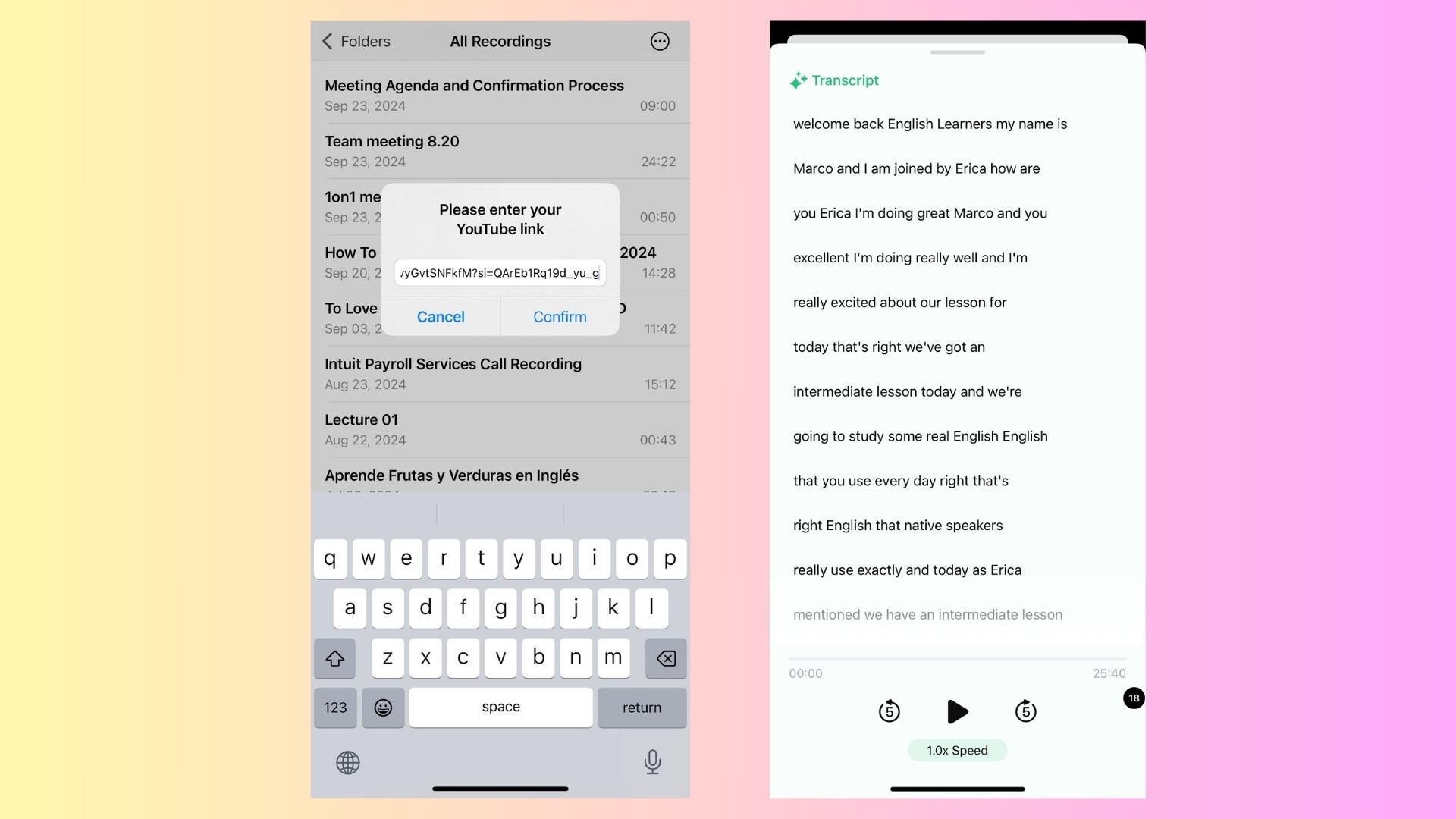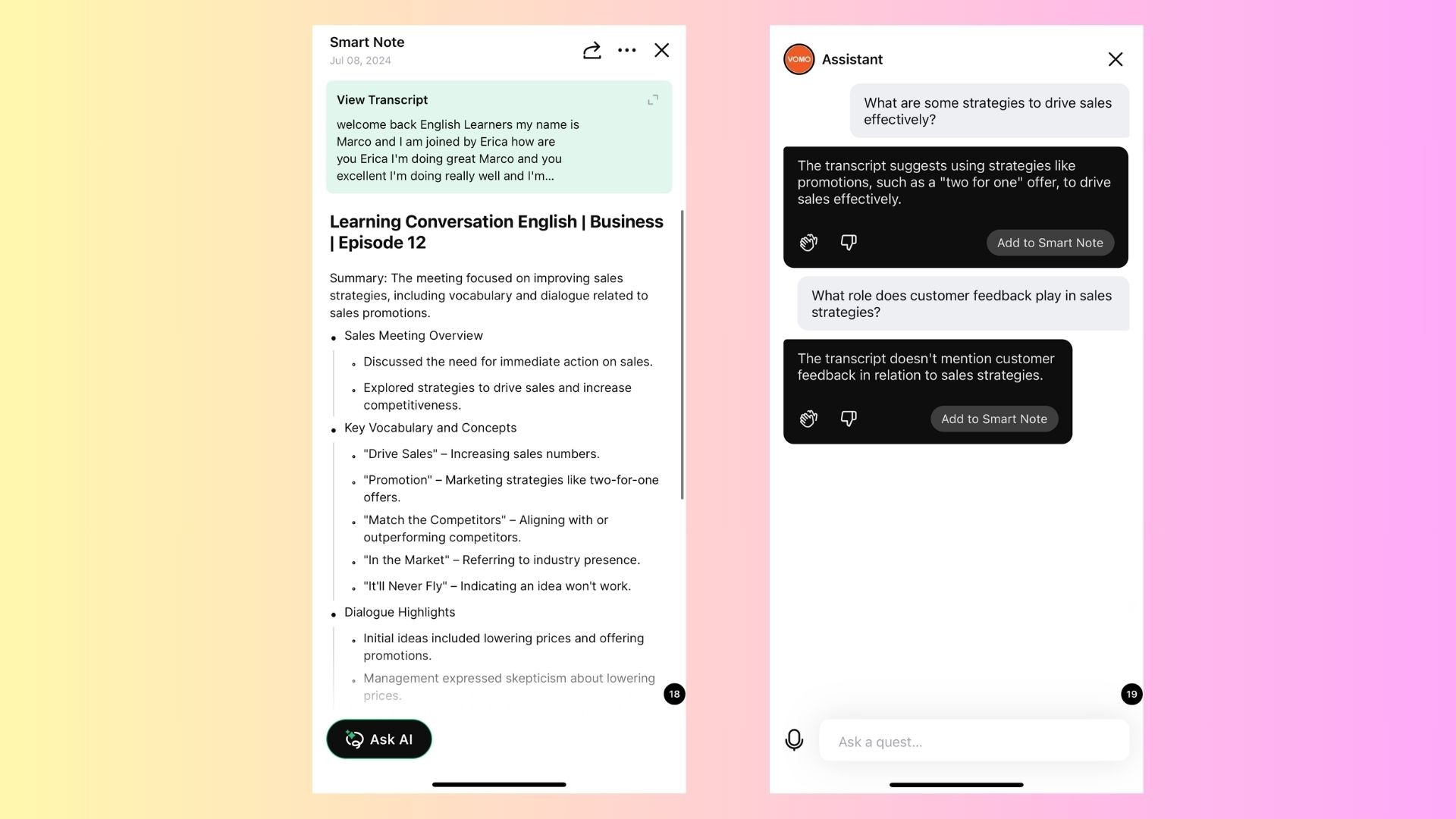Transcribing a YouTube video can unlock significant benefits for content creators, researchers, educators, and businesses. Converting video content into text not only improves accessibility but also boosts search engine optimization (SEO) and makes content easier to analyze, share, and repurpose. In this blog, we’ll cover everything you need to know about transcribing a YouTube video, including different methods to achieve it and how VOMO AI can streamline the process with its advanced features.
Methods to Transcribe a YouTube Video
1. Use YouTube’s Automatic Captions (Basic Method)
YouTube automatically generates captions for many videos using speech recognition technology. While this is a convenient option, it’s important to note that automatic captions may not be 100% accurate, especially for complex topics, heavy accents, or noisy backgrounds.
How to Access YouTube’s Automatic Captions:
Open the YouTube video.
Click on the “CC” (Closed Captions) icon if available.
Click on the “Settings” (gear icon) > “Subtitles/CC” > “English (auto-generated)”.
To copy the text, open the Transcript option (click on the three dots below the video, then “Open transcript”), and manually copy and paste it into a text editor.
Pros:
• Free and easy to access.
• No need for additional software.
Cons:
• Accuracy may be limited.
• Limited editing capabilities.
2. Manual Transcription (Most Accurate but Time-Consuming)
If you prefer full control over the transcription process, you can manually transcribe the video by pausing and typing what you hear.
Tools You’ll Need:
• A text editor (e.g., Google Docs, Microsoft Word).
• The YouTube video you want to transcribe.
Steps:
Open the YouTube video and start playing it.
Pause frequently to transcribe what you hear.
Use timestamps if you want to provide more context.
Pros:
• High accuracy if done carefully.
• Full control over the final transcript.
Cons:
• Extremely time-consuming.
• Not practical for long videos.
3. Automated Transcription Tools
Automated transcription tools can convert audio from YouTube videos to text quickly and with high accuracy. They typically use artificial intelligence (AI) and speech recognition to process the content.
Recommended Tools:
• Rev: Offers automated and human transcription services.
• Descript: Provides automated transcription and video editing features.
4. Transcribe YouTube Videos with VOMO AI
VOMO AI is a leading tool for transcribing and analyzing audio, making it an excellent solution for YouTube video transcription. Here’s how it stands out:
How to Transcribe a YouTube Video with VOMO AI:
Copy and Paste the YouTube Link: Start by copying the URL of the YouTube video you want to transcribe.
Upload to VOMO AI: Simply paste the link into VOMO AI. The tool will automatically extract and transcribe the audio content.
Generate Smart Notes: After transcription, VOMO AI generates Smart Notes that summarize key points, making it easy to understand the essence of the video without reading the entire transcript.
Use Ask AI: With the Ask AI feature, you can query the transcription for specific information or ask for detailed summaries, saving time on content review.
Benefits of Using VOMO AI:
• High Accuracy: VOMO AI delivers accurate transcriptions, even for complex audio content.
• Multi-Language Support: It supports over 50 languages, making it perfect for transcribing international content.
• Smart Notes and Summaries: Quickly grasp key takeaways from long videos.
• Interactive Queries: Use Ask AI to find specific details within your transcript.
Best Practices for Accurate Transcriptions
1. Ensure High-Quality Audio
The clearer the audio, the more accurate your transcription will be. Try to minimize background noise and use high-quality recordings whenever possible.
2. Choose the Right Tool for Your Needs
If you need quick results and don’t mind editing, automated transcription tools like VOMO AI are ideal. For high-stakes projects, consider combining automated and manual methods.
3. Review and Edit the Output
Even with AI-driven tools, it’s crucial to review the output for accuracy. This ensures that the final transcript is polished and free of errors.
Converting YouTube Videos to Text with VOMO AI
VOMO AI streamlines the process of transcribing YouTube videos by allowing you to paste the video link and receive an accurate transcript quickly. The Smart Notes and Ask AI features enhance productivity by summarizing content and providing instant insights. Whether you’re a content creator looking to repurpose your videos or a business professional seeking to improve accessibility, VOMO AI offers a comprehensive solution.
Ready to make the most of your video content? Try VOMO AI today and experience smarter, faster, and more accurate transcriptions!