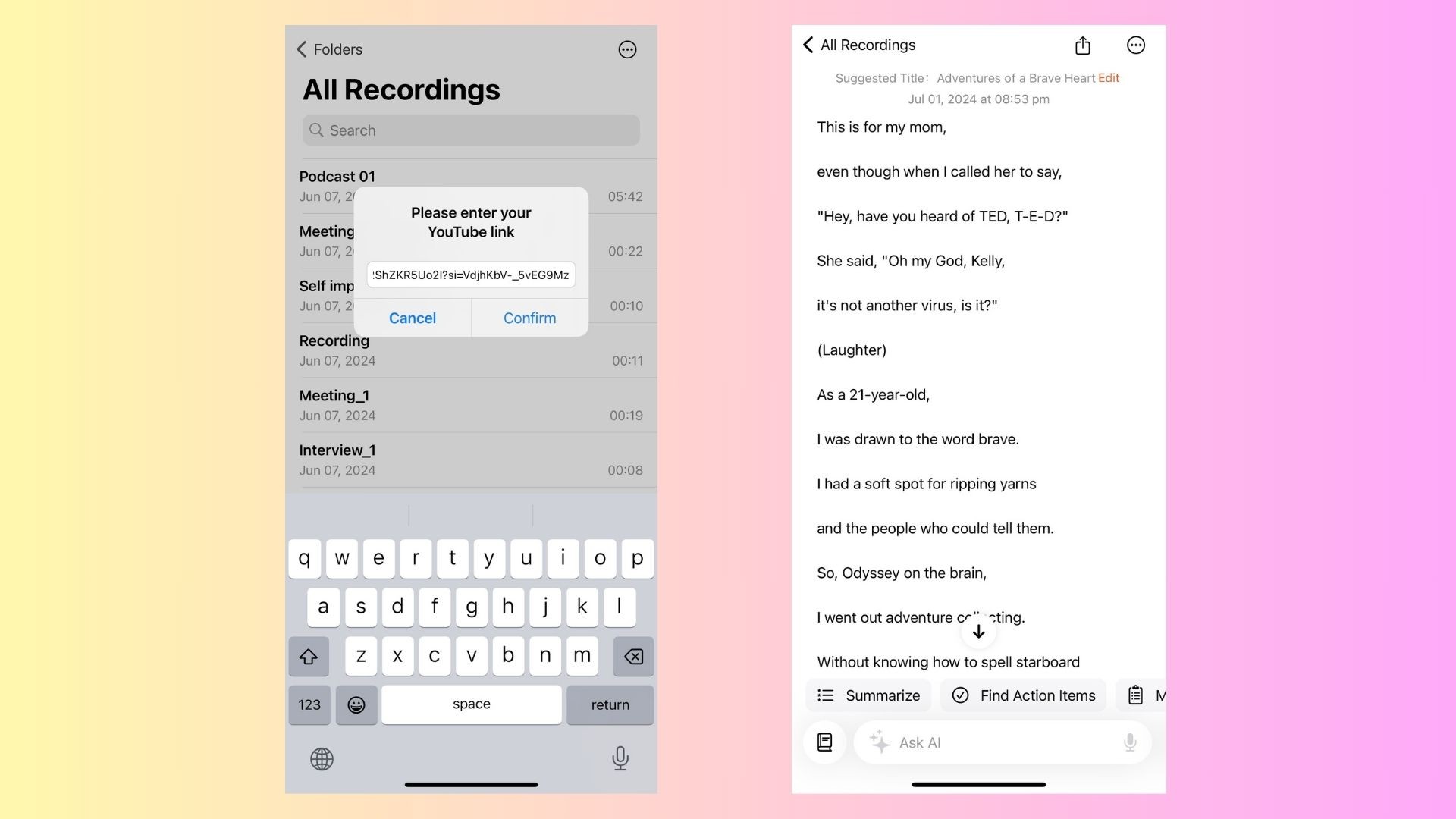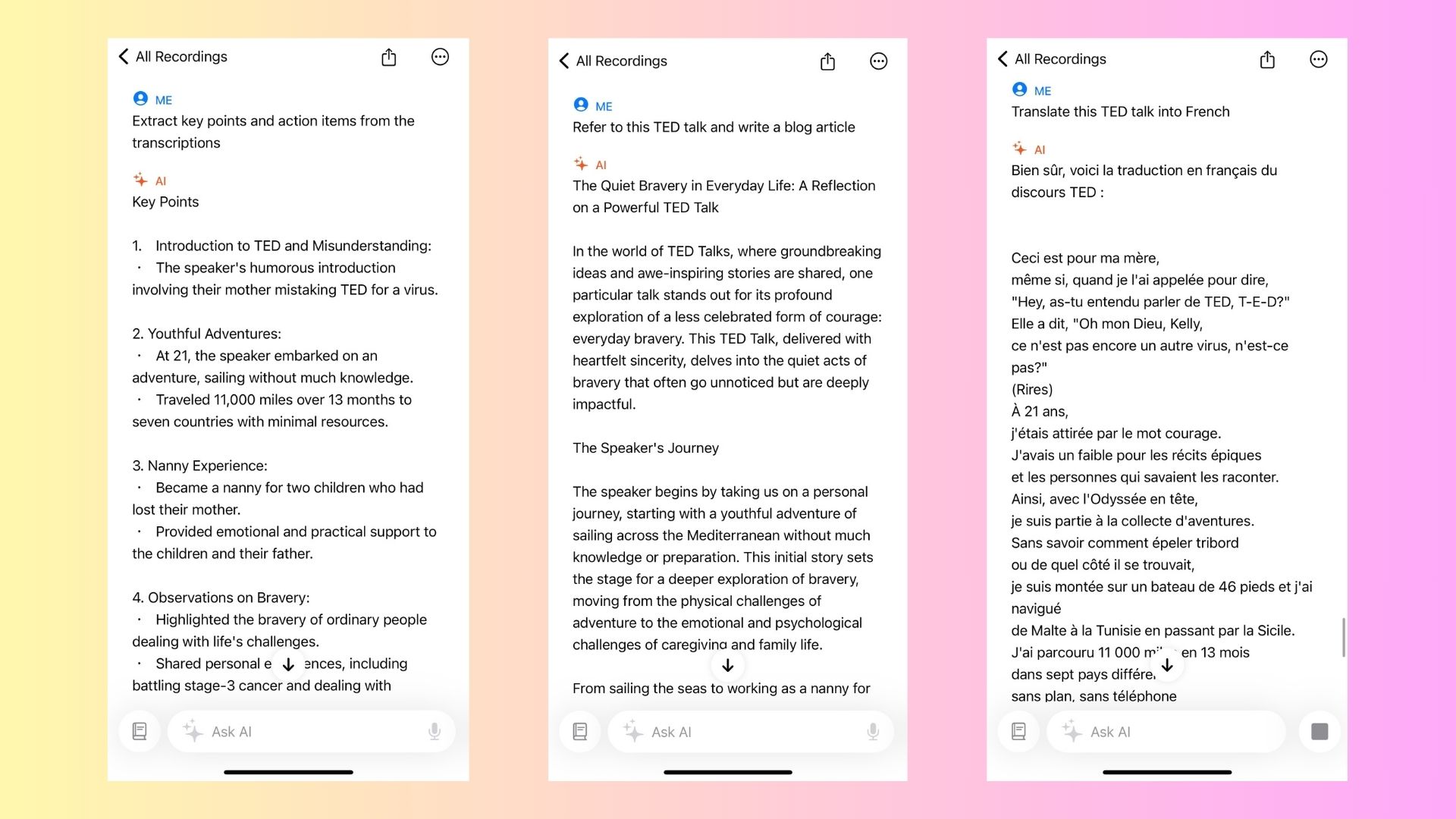As the world becomes more connected, the demand for multilingual content has grown exponentially. YouTube is one of the biggest platforms for sharing video content, with millions of videos uploaded from around the globe in countless languages. If you come across a video in a language you don’t understand, the question arises: Is there something that will translate YouTube videos to English?
The short answer is yes, there are tools and methods that can help you translate YouTube videos into English, making it easier for you to understand the content. In this blog, we’ll explore the different ways to achieve this, from using built-in YouTube features to third-party tools that make the process more seamless.
1. YouTube’s Built-In Subtitles and Translation Options
YouTube provides its own set of tools for helping users understand videos in different languages. The most widely used feature is automatic subtitles (CC), which YouTube generates based on the video’s audio.
How to Use YouTube’s Automatic Subtitles:
Play the YouTube video.
Click the CC button at the bottom of the video player to turn on subtitles.
If the subtitles are available in a language you don’t understand, you can click the Settings gear icon, go to Subtitles/CC, and select Auto-translate.
From the list of languages, choose English.
Pros:
Built-in and free: YouTube’s auto-translate feature is easy to use and doesn’t require additional software.
Quick access: The translation happens instantly once you select the language.
Cons:
Accuracy issues: Automatic captions are generated by YouTube’s speech recognition software, which can be inaccurate, especially if the video has poor audio quality or the speaker has a strong accent.
Limited language support: Not all videos have captions or translations available, particularly if the video creator has not enabled subtitles.
2. Third-Party Tools for Translating YouTube Videos
While YouTube’s built-in translation feature works, its accuracy can sometimes fall short. For a more reliable translation, you may want to consider third-party tools that specialize in transcribing and translating video content.
1. VOMO AI
VOMO AI is a powerful tool that allows you to transcribe and translate YouTube videos with high accuracy. VOMO AI excels in transcribing audio from YouTube videos into text and can then help you get accurate translations. While it doesn’t directly translate the video as you watch, it helps by generating a transcription that can be easily fed into translation software.
How to Use VOMO AI for YouTube Video Translation:
Copy the YouTube video link and paste it into the VOMO AI platform.
VOMO AI will transcribe the video, generating an accurate transcript of the content.
Once you have the transcript, you can use VOMO AI’s Ask AI feature to translate the transcript directly into your desired language. VOMO AI handles both transcription and translation, streamlining the entire process for you.
Benefits of Using VOMO AI:
Accurate transcriptions: VOMO AI provides high-quality, detailed transcriptions, ensuring that no important information is missed.
Unlimited transcriptions: During the 7-day free trial, you can transcribe as many YouTube videos as you like, with no restrictions on time or length.
AI-powered summaries: VOMO AI can also summarize the key points from the video, saving you time by providing a concise version of the content.
Why VOMO AI Stands Out:
For users who need more accuracy than YouTube’s built-in auto-translate feature, VOMO AI offers a better solution, allowing you to transcribe and then translate the video with precision. It’s an excellent tool for researchers, students, or professionals dealing with foreign-language content regularly.
2. Google Translate and Chrome Extensions
Another easy option for translating YouTube videos into English is by using Google Translate in combination with Google Chrome extensions. Some extensions are specifically designed to translate the text that appears on the video, including captions and subtitles.
Popular Chrome Extensions for Translating YouTube Videos:
Subtitles for YouTube: This extension allows you to download subtitles for YouTube videos and automatically translates them into English or other languages.
Language Learning with YouTube: This extension not only allows you to translate subtitles but also gives you the option to view subtitles in two languages simultaneously, making it ideal for language learners.
How to Use Chrome Extensions:
Download and install the extension from the Chrome Web Store.
Once installed, go to the YouTube video you want to translate.
Use the extension’s interface to either download or automatically translate the subtitles to English.
Pros:
Quick translations: Chrome extensions are lightweight and easy to use, making them great for instant translations.
Dual-language subtitles: Some extensions allow you to view subtitles in two languages at once, which is particularly useful for language learners.
Cons:
Dependent on subtitles: These tools rely on the video having subtitles available. If the video doesn’t have any, these extensions may not work effectively.
Translation quality: While they provide quick translations, the quality of the translation can vary, especially for technical or niche content.
3. Manual Translation Tools: For Precision and Accuracy
If you need a highly accurate translation of a YouTube video, and automatic tools aren’t meeting your standards, you can always consider manual translation by using human translators or premium AI transcription services.
Options for Manual Translation:
Professional Translation Services: Websites like Rev or Gengo offer human translation services where professionals manually translate the subtitles or the video’s transcript into English. This method provides the highest level of accuracy but often comes with a cost.
Transcription First, Translate Later: Some services transcribe the audio first and then translate it to ensure the content is accurate before converting it into another language.
Pros:
Extremely accurate: Human translation ensures that the nuances and context of the content are preserved.
Reliable for complex content: Manual translation is ideal for technical, legal, or academic content that requires precise wording.
Cons:
Costly: Professional translation services can be expensive, especially for long videos or detailed content.
Slower turnaround: Manual translation takes longer than using automatic tools.
Conclusion
So, is there something that will translate YouTube videos to English? Yes! There are various options available depending on your needs:
YouTube’s built-in auto-translate feature is a quick and free way to get subtitles in English, though the accuracy can be hit-or-miss.
Third-party tools like VOMO AI offer more accurate transcriptions and allow you to manually translate video content into English with a high level of precision.
Chrome extensions provide a fast solution for translating subtitles on YouTube, ideal for casual viewing or language learning.
For those who need highly accurate translations, manual translation services are the best route, though they come at a higher cost and require more time.
With these tools at your disposal, translating YouTube videos into English has never been easier, and you can now unlock a wealth of content from around the world.