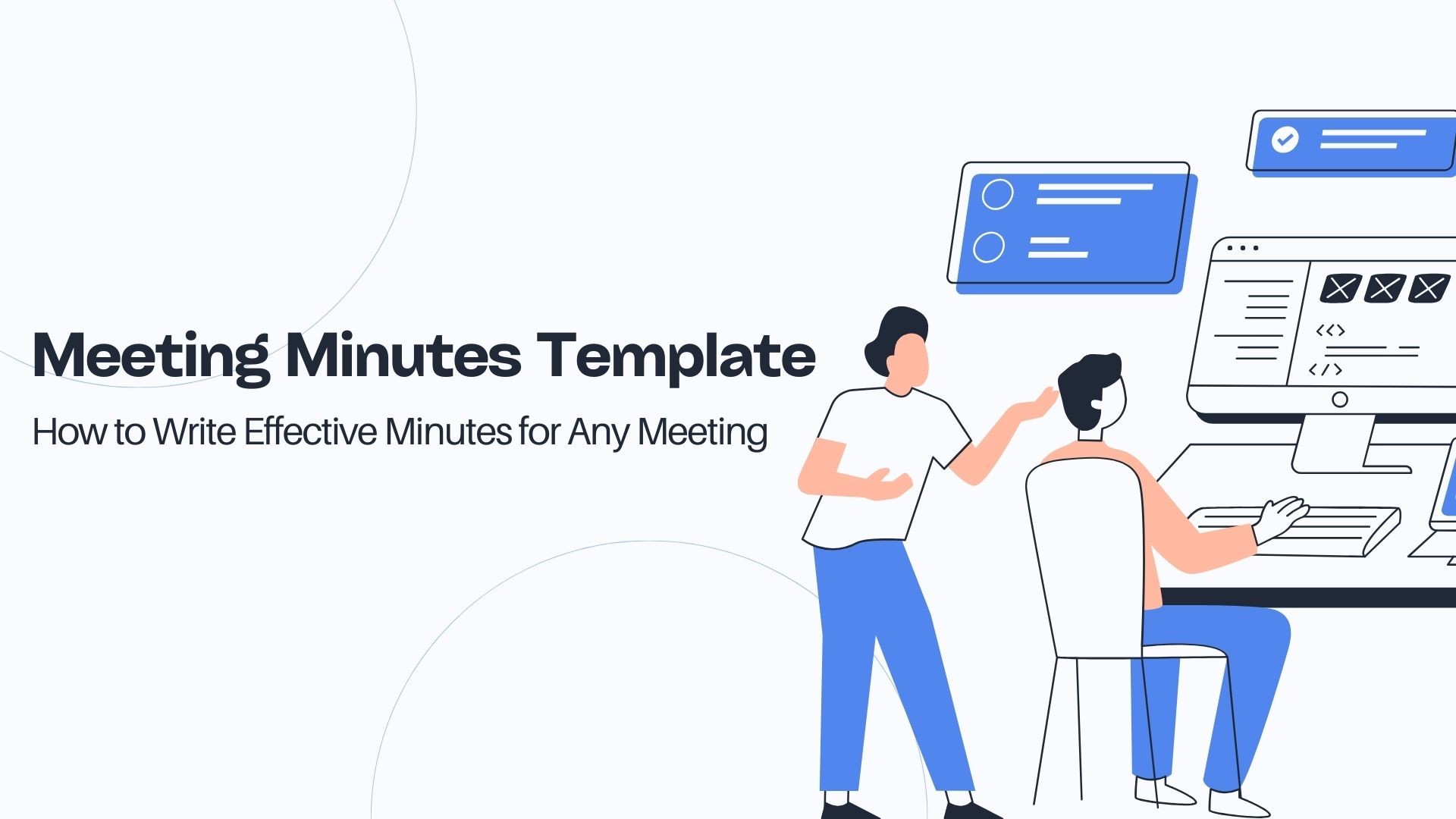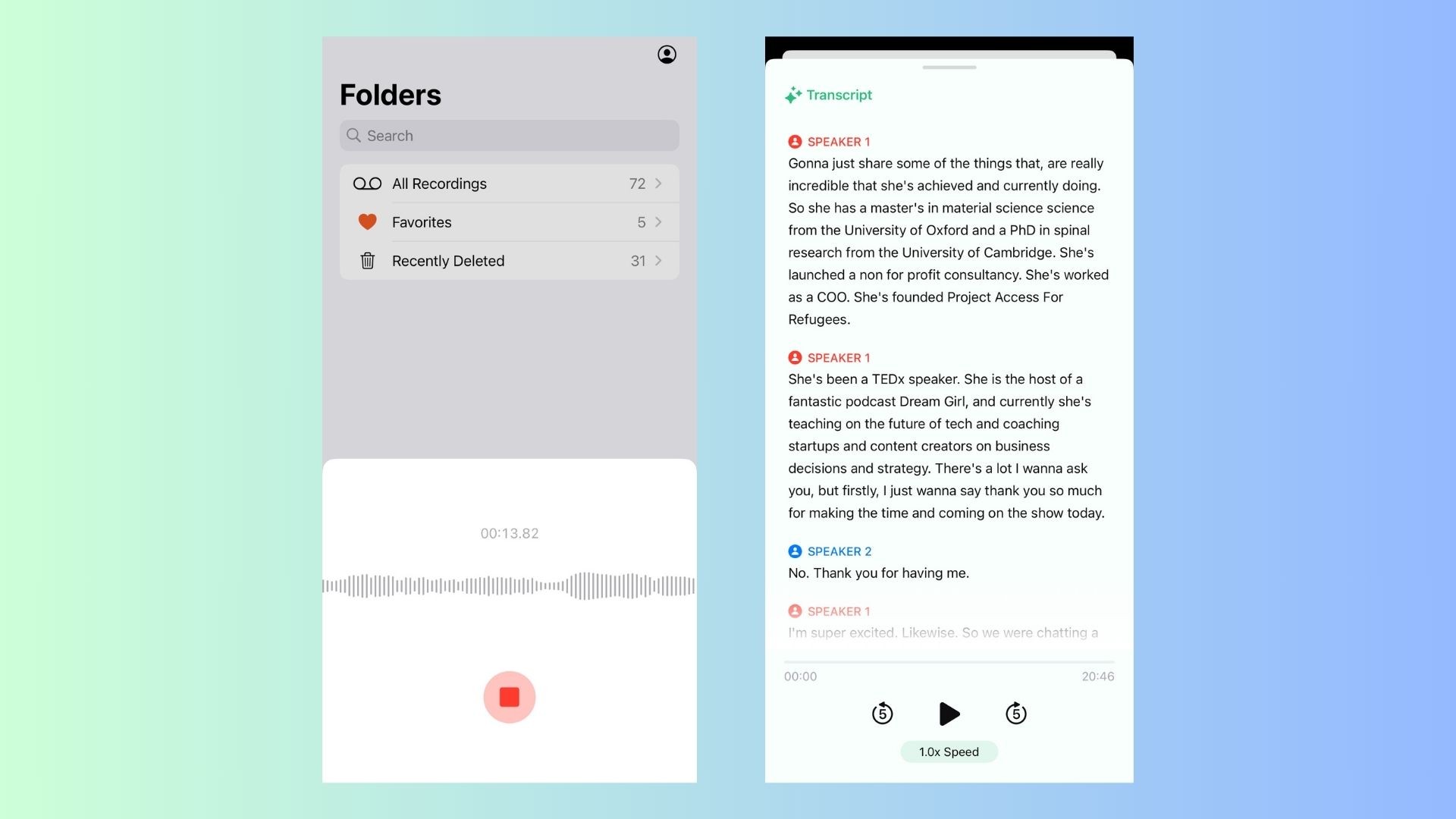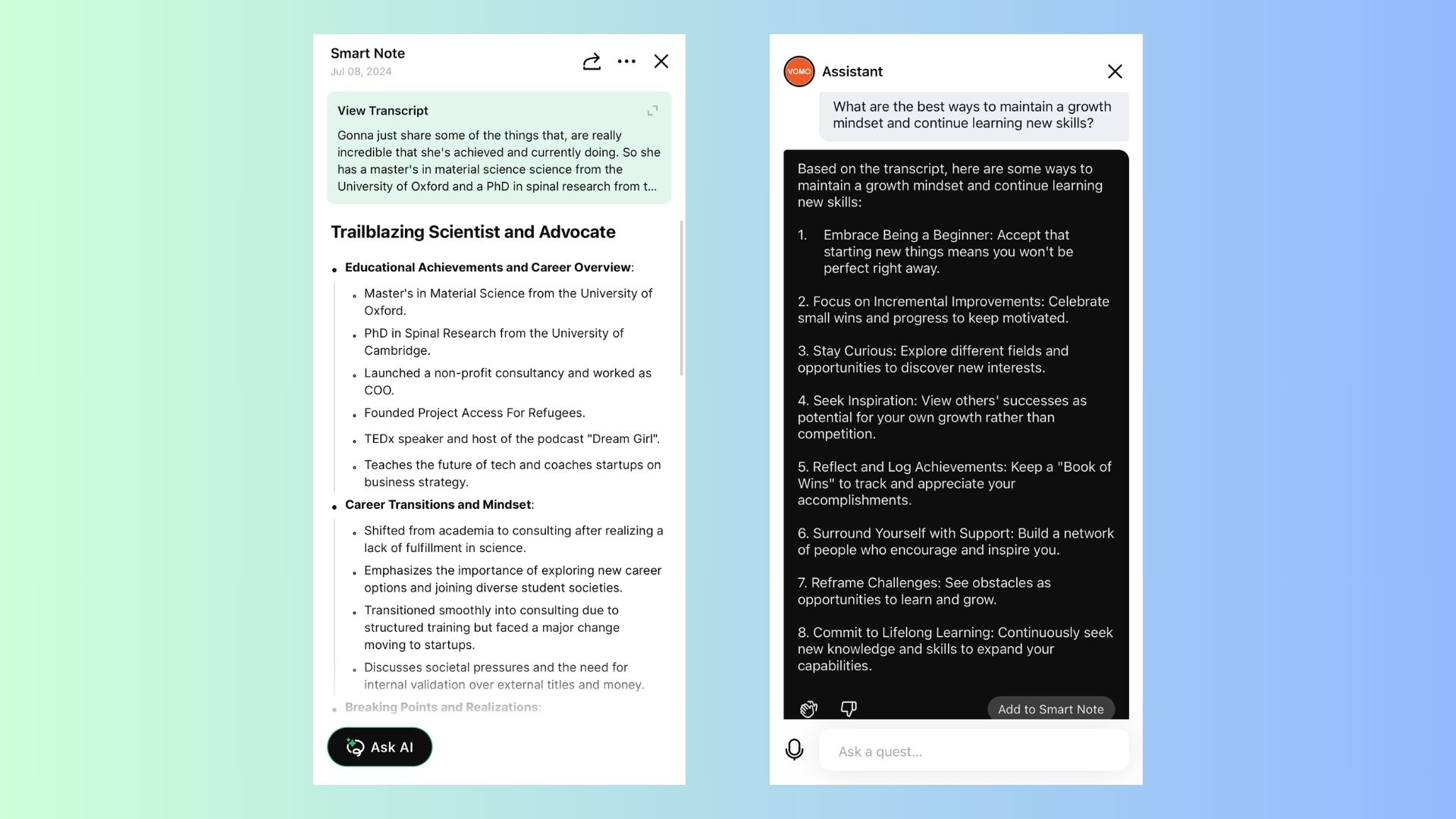Taking effective meeting minutes is essential for capturing key discussions, decisions, and action items. Whether you’re managing a formal business meeting, a team discussion, or a brainstorming session, a well-structured meeting minutes template can help you stay organized and ensure that nothing is missed.
In this blog, we’ll explore the importance of taking meeting minutes, provide a step-by-step guide to creating a simple yet comprehensive meeting minutes template, and introduce VOMO AI, a powerful tool that can automate the process of recording, transcribing, and organizing your meeting notes. By the end, you’ll have everything you need to streamline your workflow and create better, more effective meeting minutes.
Key Elements of an Effective Meeting Minutes Template
An effective meeting minutes template should be easy to use, comprehensive, and adaptable to different types of meetings. Here’s a breakdown of what should be included in your template:
1. Meeting Details
At the top of your template, you should include basic information about the meeting, such as:
• Meeting Date: The date the meeting was held.
• Time: The start and end times of the meeting.
• Location: Whether the meeting is virtual or in-person, note the location or platform.
• Attendees: List everyone present at the meeting, along with their roles (e.g., team members, clients, stakeholders).
• Absentees: It’s important to record who was absent from the meeting.
2. Agenda Items
Every meeting should follow a set agenda. In your template, you can outline each agenda item and leave space to capture important discussions, decisions, and points related to each item.
• Topic: Name or title of the agenda item being discussed.
• Discussion: A brief summary of what was talked about.
• Decisions: Note any key decisions made during this part of the meeting.
3. Action Items
This is one of the most critical sections of meeting minutes. The action items should clearly state:
• Task: A description of the task or action that needs to be completed.
• Assigned To: Who is responsible for the task.
• Deadline: When the task should be completed.
4. Next Meeting Details
If a follow-up meeting is planned, it’s helpful to include details like the next meeting date, time, and location at the bottom of your template.
5. Notes and Observations
Leave room for any additional notes, observations, or ideas that may come up during the meeting but don’t fit into the specific agenda items. This can be a useful space for brainstorming or capturing general thoughts.
Sample Meeting Minutes Template
Here’s a simple, easy-to-use meeting minutes template you can adapt for your own meetings:
Meeting Minutes Template
Meeting Title:
Date:
Time:
Location:
Attendees:
Absentees:
Agenda Items:
1. Agenda Item #1
• Discussion:
• Decision:
2. Agenda Item #2
• Discussion:
• Decision:
(Continue as needed for each agenda item)
Action Items:
1. Task #1
• Assigned To:
• Deadline:
2. Task #2
• Assigned To:
• Deadline:
Next Meeting:
Date:
Time:
Location:
Additional Notes:
This simple structure ensures that all critical information is captured during the meeting. You can modify the template based on the specific needs of your team or project.
How VOMO AI Can Help Automate Meeting Minutes
While a meeting minutes template is an excellent way to stay organized, keeping up with everything in real-time during a busy meeting can be challenging. This is where VOMO AI comes into play. VOMO AI is an AI-powered tool designed to help you record, transcribe, and summarize your meetings effortlessly, allowing you to focus on participating in the discussion instead of scrambling to take notes.
Key Features of VOMO AI for Meeting Minutes:
Automatic Transcription: VOMO AI can automatically transcribe your meeting discussions, ensuring that no detail is lost.
Smart Notes: After transcribing the meeting, VOMO AI generates Smart Notes, summarizing the key points, decisions, and action items, making it easy to create formal meeting minutes.
Ask AI for Clarifications: With the Ask AI feature, you can search for specific details in the transcript. For example, if you want to review decisions made about a particular topic, just ask, and VOMO AI will provide you with the relevant details.
Cloud-Based Storage: All your meeting transcriptions and Smart Notes are securely stored in the cloud, making them easily accessible from anywhere and sharable with your team.
Supports Multiple Languages: If you’re working with international teams or bilingual conversations, VOMO AI can transcribe and summarize meetings in over 50 languages.
How to Use VOMO AI for Meeting Minutes:
Record the Meeting: Use VOMO AI to record the audio of your meeting, whether it’s in person or virtual.
Get Transcriptions: VOMO AI will automatically transcribe the entire meeting.
Generate Smart Notes: Review the Smart Notes for a concise summary of the key points, decisions, and tasks.
Ask for Details: Use the Ask AI feature to clarify any part of the discussion or find specific points in the transcript.
Share with Your Team: Easily share the transcription and notes with your team members for review or follow-up.
Using VOMO AI can save time, reduce errors, and ensure that all essential details are accurately captured during your meetings.
Conclusion
Creating and using a meeting minutes template is crucial for ensuring that meetings are productive and that no important information is missed. A well-structured template will help you capture key discussions, decisions, and action items, making it easy to follow up and hold everyone accountable.
However, if you’re looking to automate the process and make it even easier, VOMO AI is the perfect solution. With its automatic transcription, Smart Notes, and Ask AI feature, VOMO AI takes the hassle out of taking meeting minutes, letting you focus on what matters most—productive discussions and actionable outcomes.
Ready to streamline your meeting workflow? Try VOMO AI today and experience how easy and efficient it is to record, transcribe, and organize your meeting minutes!