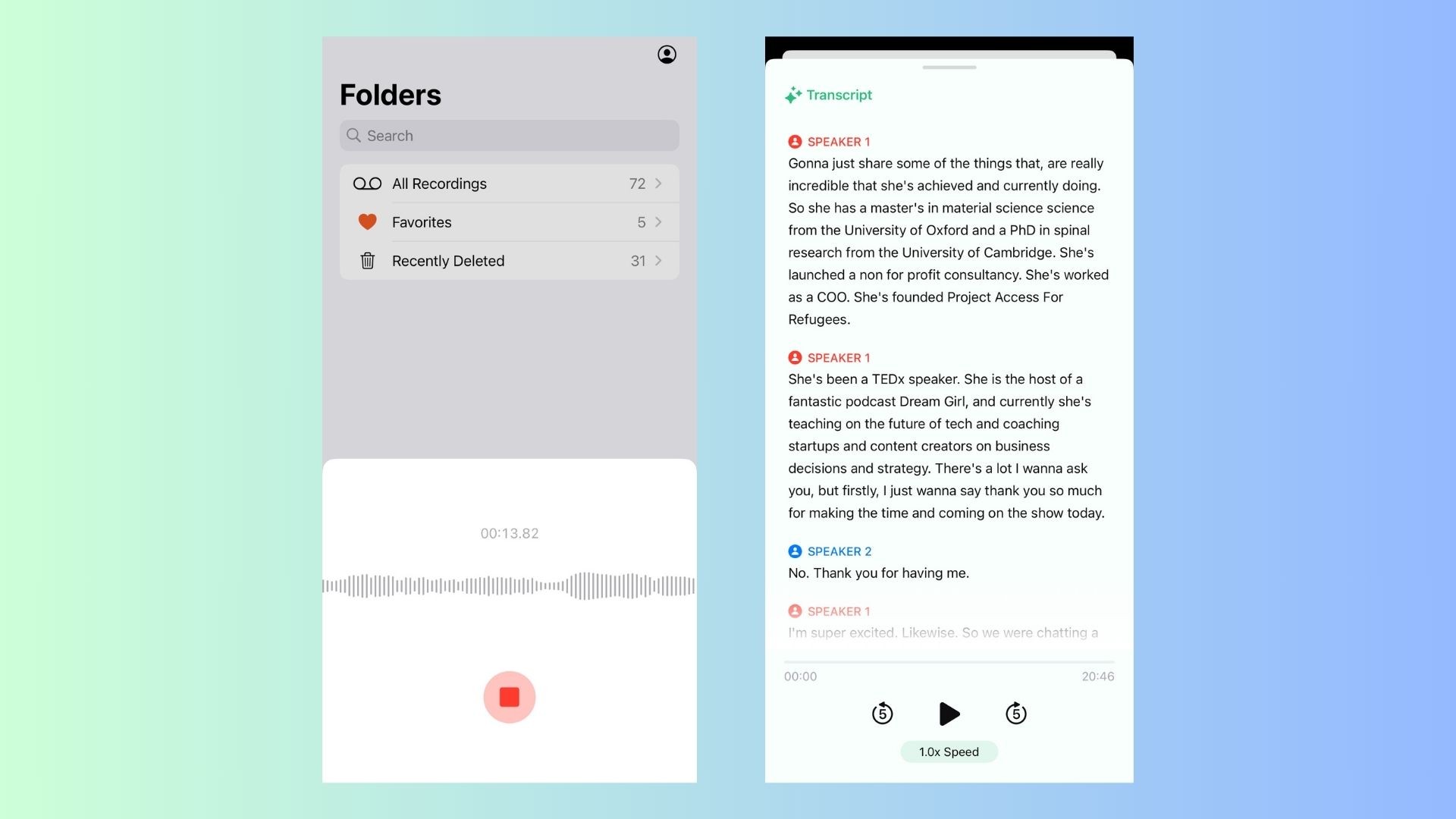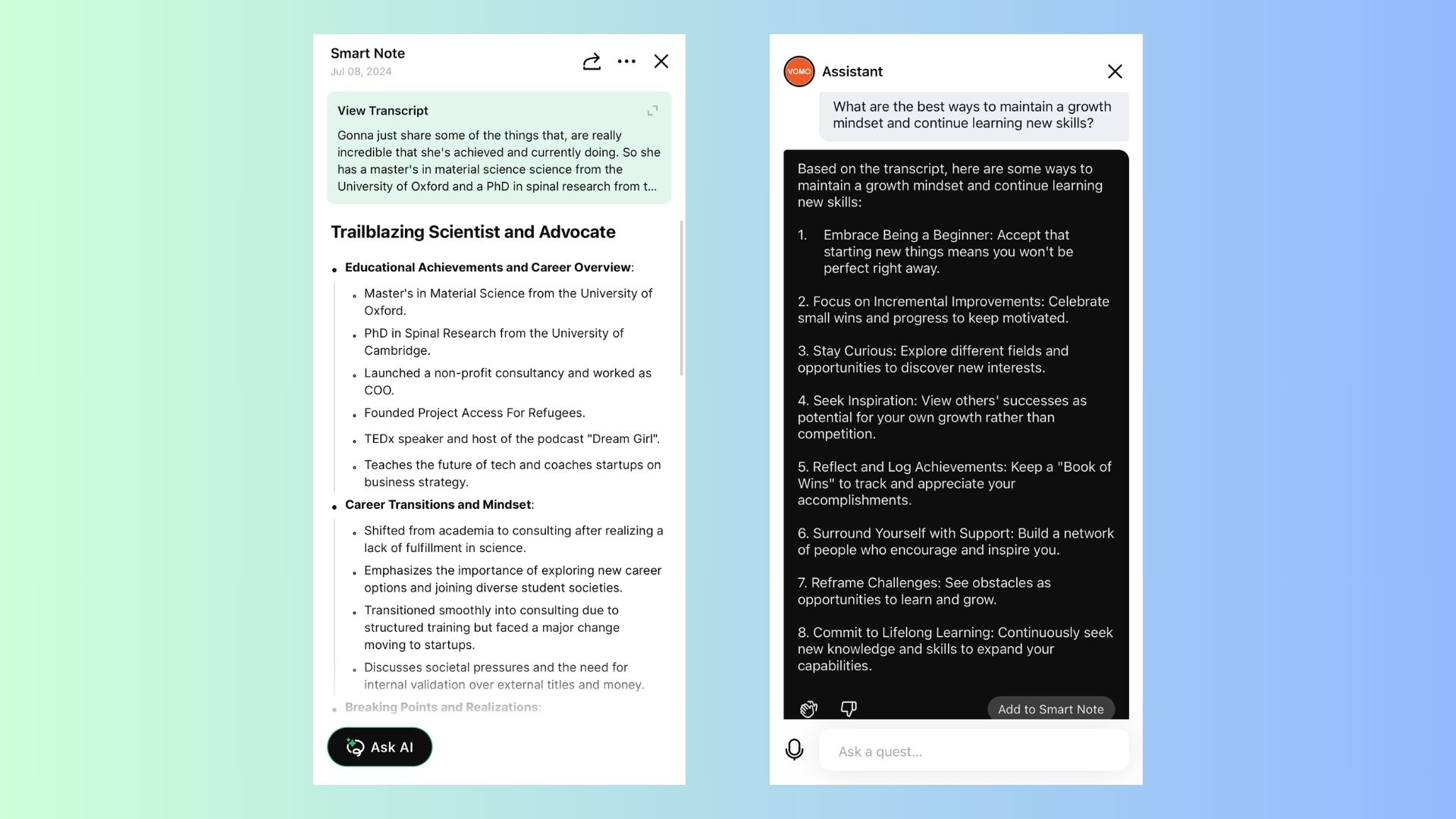The ability to transcribe audio to text has become essential for professionals across many industries. Whether you’re a journalist transcribing an interview, a student converting a lecture into notes, or a business professional documenting meetings, accurate and efficient transcription can save you time and ensure no important information is missed.
In this blog, we’ll explore the best tools and methods for transcribing audio to text in 2024. We’ll also introduce VOMO AI, a cutting-edge tool that simplifies transcription and enhances productivity through features like Smart Notes and Ask AI. By the end of this guide, you’ll have a comprehensive understanding of how to transcribe audio to text effectively using both free and advanced tools.
Method 1: Manual Transcription
For those who prefer hands-on control over accuracy, manual transcription is still a viable option. This process involves listening to an audio recording and typing out every word yourself.
How to Manually Transcribe Audio:
Play the Audio: Use any audio player to listen to the recording at a slower speed if necessary.
Type as You Listen: In a word processor like Google Docs or Microsoft Word, type out what is being said, word-for-word.
Edit for Clarity: After completing the transcription, review the text to ensure clarity and accuracy.
Limitations:
• Time-Consuming: It can take several hours to transcribe an hour-long audio recording manually.
• Accuracy Issues: Without proper tools, it’s easy to miss words, especially in recordings with poor audio quality or multiple speakers.
Manual transcription may be ideal for short recordings or when you need to ensure every detail is captured precisely, but for larger projects, more efficient methods are available.
Method 2: Use Free Online Transcription Tools
If you need a quick and cost-effective solution to transcribe audio to text, several free online tools can automatically generate transcripts from your audio files. These tools use speech recognition technology to convert spoken language into written text.
Popular Free Transcription Tools:
Google Docs offers a built-in voice typing feature that can transcribe live speech directly into text. It’s free and ideal for real-time transcription.
• How to Use: Open Google Docs, go to Tools, and click on Voice Typing. Speak into your microphone, and the software will transcribe your words.
• Limitations: Google Voice Typing works best for real-time speech. It’s not designed for uploading pre-recorded audio files, and the accuracy can vary based on audio quality.
Otter.ai is a popular transcription tool that offers a free plan with limited hours of transcription each month. You can upload pre-recorded audio files, and Otter will convert them into text.
• How to Use: Sign up for an account, upload your audio file, and let Otter.ai transcribe it. You can also edit and organize the transcript.
• Limitations: While free, the limited transcription time and occasional inaccuracies may not be suitable for larger projects or highly detailed audio.
Pros:
• Cost-Effective: Free tools are ideal for those with smaller transcription needs or those working on a budget.
• Easy to Use: Most free tools have simple interfaces and require little technical knowledge.
Cons:
• Limited Features: Free versions usually have limitations in terms of hours or file size.
• Lower Accuracy: Free tools may struggle with complex audio, background noise, or multiple speakers.
Method 3: AI-Powered Transcription Tools
For more accuracy and efficiency, AI-powered transcription tools are the best option for transcribing audio to text. These tools use advanced machine learning algorithms to transcribe audio with high precision and provide additional features that enhance the transcription process.
Introducing VOMO AI
VOMO AI is one of the top tools for audio-to-text transcription, offering highly accurate transcriptions and a range of advanced features designed to streamline your workflow. Whether you’re transcribing meetings, interviews, podcasts, or lectures, VOMO AI makes it easier than ever to turn spoken words into text.
Key Features of VOMO AI:
Automatic Transcription: VOMO AI converts audio files into accurate text in minutes. Whether you’re dealing with a lengthy meeting or a quick interview, VOMO AI captures every word clearly.
Smart Notes: After transcribing the audio, VOMO AI generates Smart Notes, which summarize the key points of the conversation, making it easier to review the most important details at a glance.
Ask AI for Clarifications: VOMO AI’s Ask AI feature allows you to ask specific questions about the transcript. For example, you can ask, “What were the key action items?” or “Summarize the main discussion points,” and the AI will provide you with the relevant details instantly.
Supports Multiple Languages: VOMO AI supports over 50 languages, making it ideal for international teams and multilingual projects.
Cloud-Based Storage: All your transcriptions are securely stored in the cloud, making them easily accessible and shareable.
How to Use VOMO AI:
Upload the Audio File: Upload any recorded audio, whether it’s a meeting, interview, or podcast, into VOMO AI.
Automatic Transcription: VOMO AI will process the file and generate an accurate transcript within minutes.
Review Smart Notes: After the transcription, VOMO AI creates Smart Notes that summarize the key points, saving you time from reading through long transcripts.
Ask AI for Details: If you need specific insights from the transcript, you can use Ask AI to search for key information or summaries.
Why VOMO AI is the Best Choice:
• High Accuracy: VOMO AI offers far more accuracy than free tools, especially for complex audio files with multiple speakers or background noise.
• Advanced Features: With Smart Notes and Ask AI, you can go beyond basic transcription, extracting key points and getting summaries in seconds.
• Time-Saving: VOMO AI automates the entire process, from transcription to summarization, helping you save time on manual tasks.
Method 4: Professional Transcription Services
For those who need extremely accurate transcripts, such as in legal, medical, or academic settings, professional transcription services may be the best option. These services employ human transcribers to listen to the audio and manually convert it into text, ensuring a high level of accuracy.
Top Professional Transcription Services:
• Rev.com: Rev offers both automatic and human transcription services, providing high accuracy for a wide range of industries.
• GoTranscript: This service specializes in human transcription with a focus on accuracy and confidentiality, ideal for legal and medical transcription.
Pros:
• 100% Accuracy: Human transcribers ensure that the transcription is as accurate as possible.
• Complex Audio: Professional services are better suited for poor-quality audio or recordings with multiple speakers.
Cons:
• Costly: Professional transcription services charge by the minute, making them expensive for long recordings.
• Slower Turnaround: While accurate, human transcription typically takes longer than automated solutions.
Best Practices for Accurate Transcription
Whether you’re using an AI-powered tool or a free transcription service, here are a few tips to ensure the best possible results when transcribing audio to text:
Use High-Quality Audio: Clear recordings improve transcription accuracy. Use external microphones if possible, and record in a quiet environment.
Speak Clearly: Encourage speakers to articulate clearly and avoid talking over one another in meetings or interviews.
Edit the Transcript: Even with AI-powered tools, reviewing and editing the transcript for clarity and accuracy is important, especially for professional use.
Conclusion
Whether you’re looking for a free solution or an advanced AI-powered tool, there are many ways to transcribe audio to text efficiently in 2024. While manual transcription works for short recordings, AI-powered tools like VOMO AI offer a more accurate and time-saving solution for longer or more complex audio files. With features like Smart Notes and Ask AI, VOMO AI streamlines the transcription process, ensuring you never miss important details.
Ready to simplify your transcription workflow? Try VOMO AI today and experience fast, accurate transcriptions with advanced features that help you organize and manage your content effortlessly!