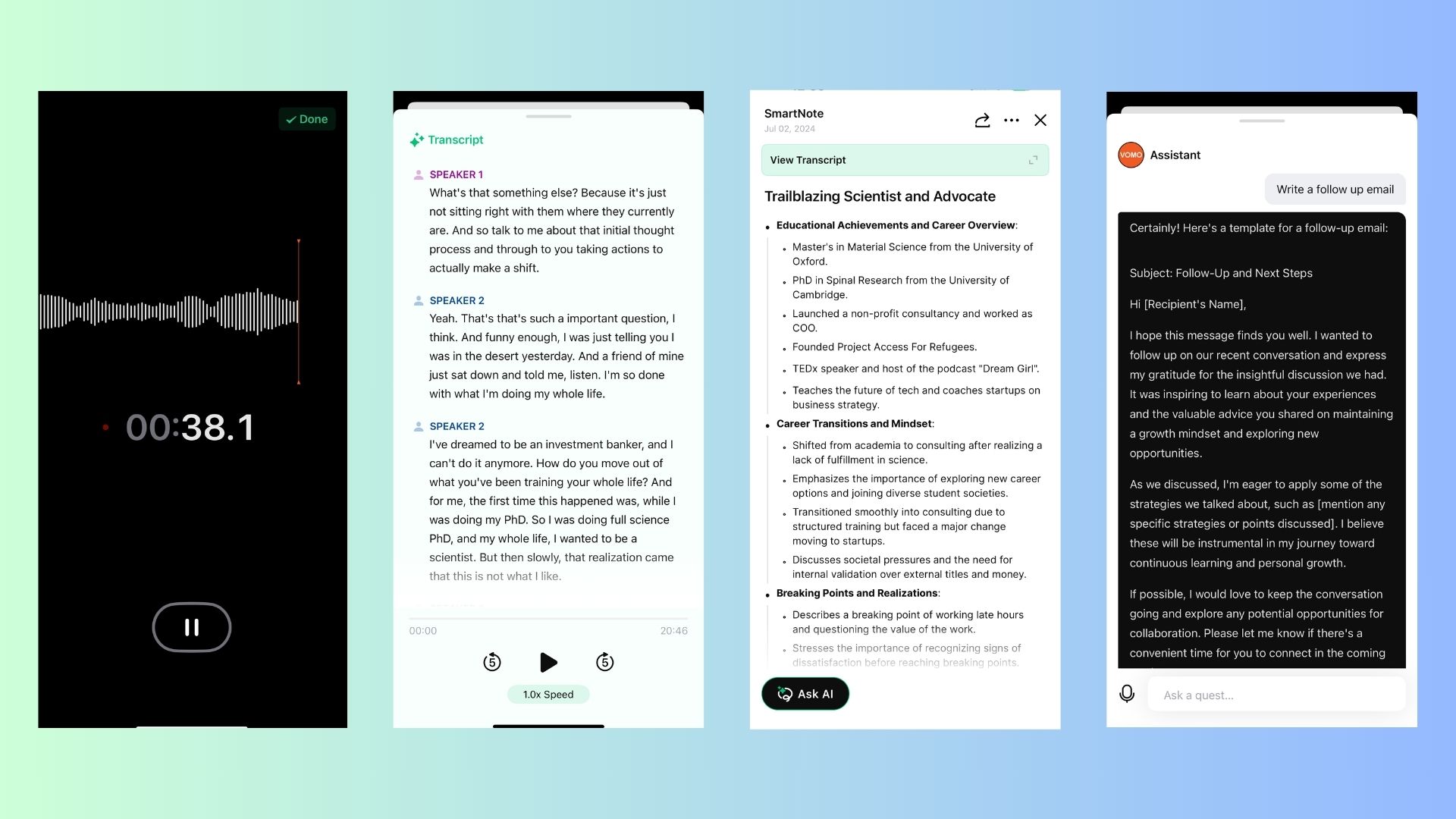Live streaming has become an essential tool for content creators, businesses, and educators, offering real-time engagement with audiences. However, one major challenge remains—accessibility. Whether it’s for viewers who are hard of hearing, non-native speakers, or those who simply prefer to read along, real-time transcription can significantly enhance the viewing experience.
While real-time captioning tools like Otter.ai, Rev Live Captions, and Google Live Transcribe help generate captions during a live stream, another critical pain point remains: how do you capture key takeaways and review important moments from the stream later? This is where VOMO AI comes in.
Adding Real-Time Captions to Your Live Stream
If you want to provide live captions, several tools can help:
1. YouTube Live Automatic Captions
YouTube offers built-in live captioning, but accuracy varies based on audio quality and speaker clarity.
• How to Enable:
• In YouTube Studio, navigate to Subtitles and select your live stream.
• Enable Auto-Generated Captions under the “Stream” section.
2. Otter.ai Live Captions
Otter.ai can provide live transcriptions for meetings and webinars and can be integrated into platforms like Zoom and Google Meet. However, for live streaming, you’ll need to share Otter’s live transcript link separately.
3. Rev Live Captions
Rev offers real-time AI-generated or human-edited captions that can be added to your stream, ensuring high accuracy.
But What About Post-Livestream Analysis?
Real-time transcription is great for accessibility, but once the stream ends, you might still need a way to:
✅ Extract key moments for future reference.
✅ Search through the discussion without watching the full video.
✅ Generate summaries to save time.
This is Where VOMO AI Comes In
Unlike live transcription tools, VOMO AI helps you record, transcribe, and analyze live stream replays for deeper insights. Here’s how it works:
• Import Your Stream’s Recording: After your live stream ends, simply upload the audio or video file to VOMO AI.
• Automatic Transcription in 50+ Languages: No limits on length or number of transcriptions.
• AI-Powered Smart Notes: VOMO automatically summarizes key points, helping you capture action items, questions, and highlights.
• Search & Review Important Moments: Easily find specific topics discussed without rewatching the entire video.
Why Use Both Live Captions and VOMO AI?
Live captions help audiences engage in real-time, but VOMO AI ensures you don’t miss important takeaways after the stream ends. Whether you’re a content creator summarizing a Q&A session, a marketer pulling quotes from a product demo, or an educator reviewing a lecture, VOMO helps streamline post-livestream workflows.
Want to see how VOMO AI can help you turn live streams into actionable notes? Click here to try it out: VOMO AI Transcription.