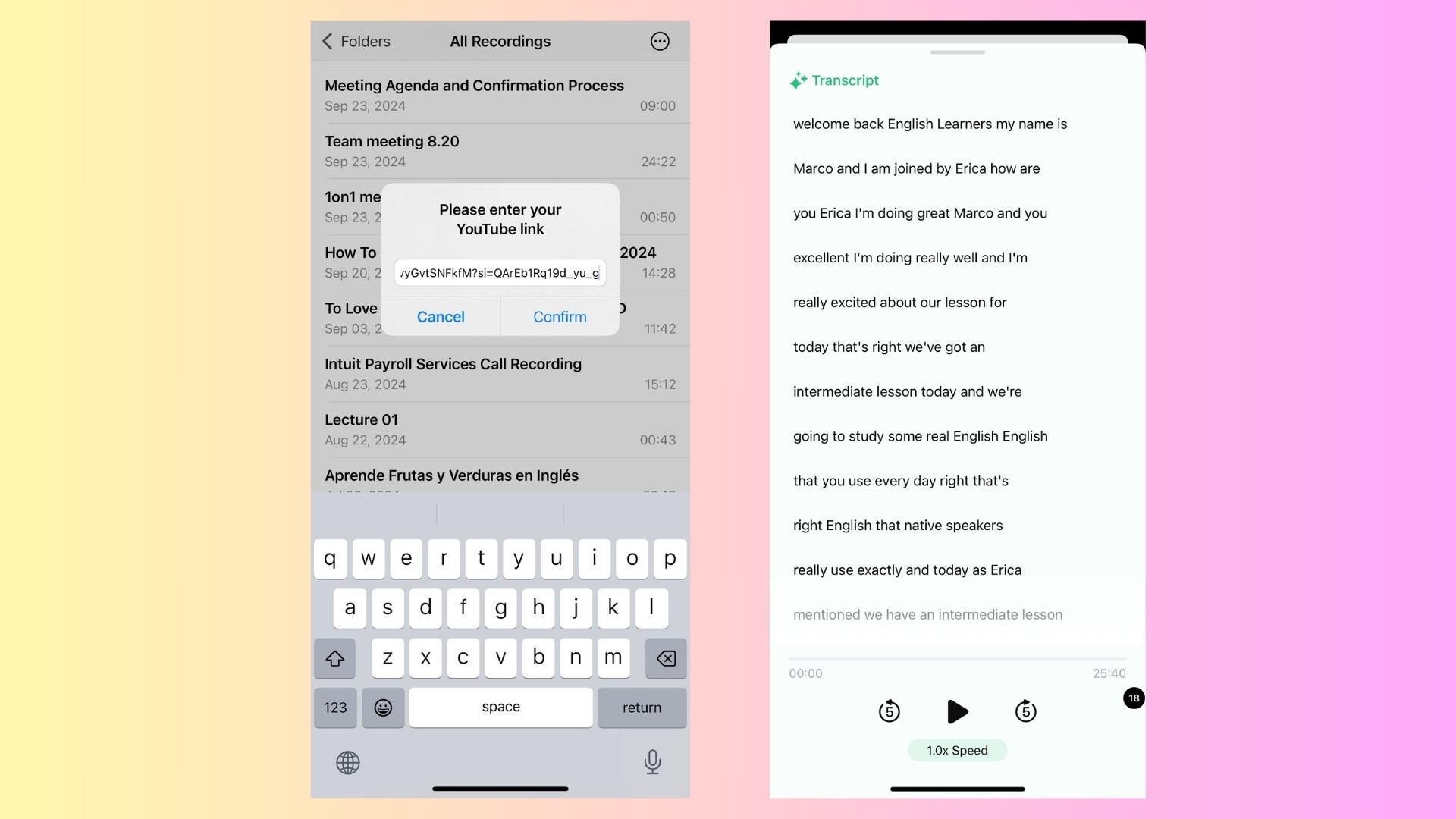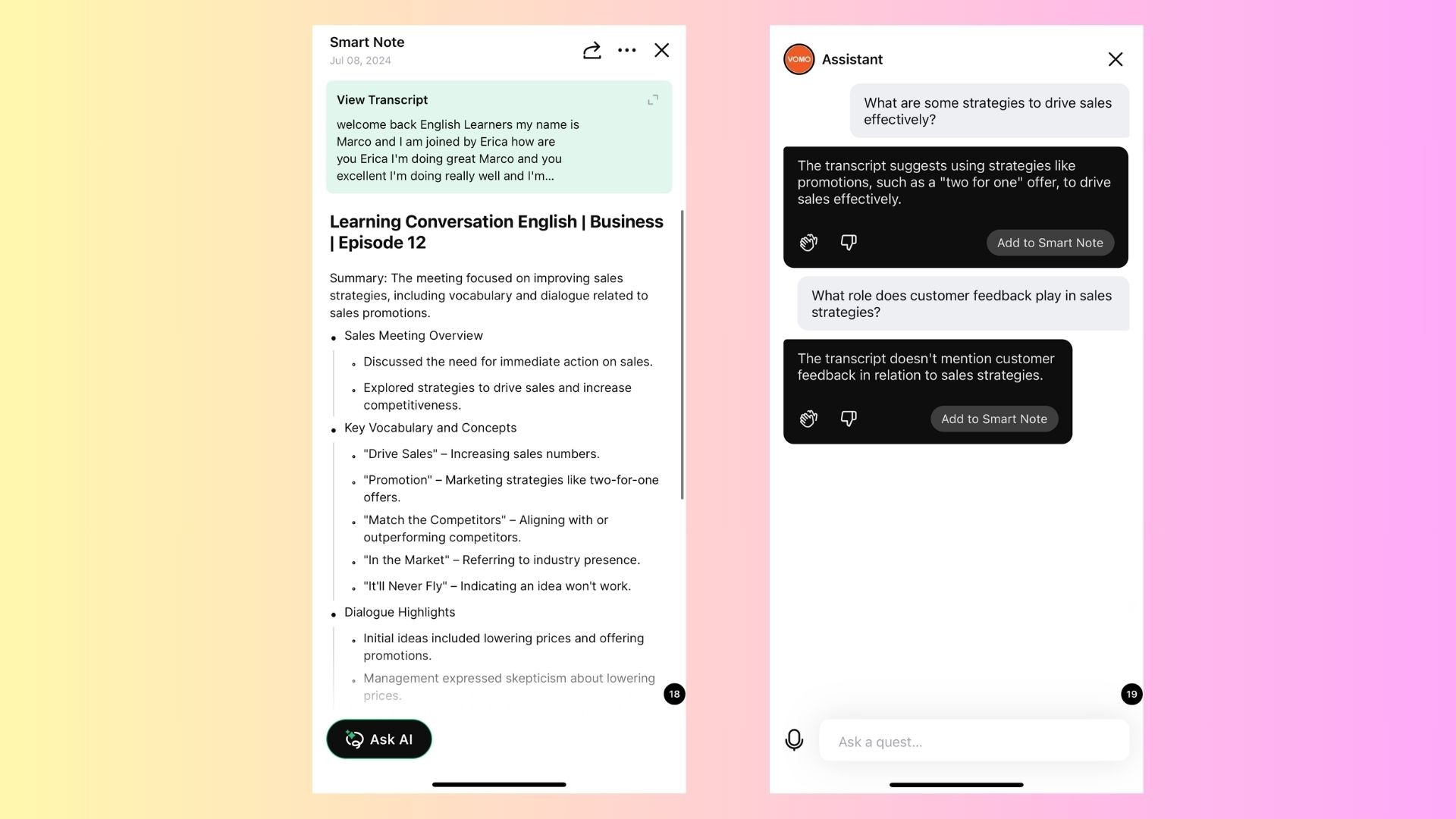Transcripts of YouTube videos are incredibly useful for various reasons—whether you’re a content creator, student, or professional. Transcribing YouTube videos helps improve accessibility, enhances SEO for your content, and allows you to repurpose video material into blogs, articles, or social media posts. Furthermore, transcripts can save time when trying to locate specific information within a long video.
In this blog, we’ll explore the different methods for generating a YouTube transcript, why transcripts are important, and introduce you to VOMO AI, a powerful transcription tool that simplifies the process of converting YouTube videos into accurate and organized text. By the end, you’ll have a comprehensive understanding of how to generate and use YouTube transcripts effectively, while also learning how VOMO AI can streamline this task.
How to Generate a YouTube Transcript
There are several methods for generating a transcript from a YouTube video, ranging from using YouTube’s built-in features to third-party transcription tools. Here are the most effective options:
1. YouTube’s Auto-Generated Captions
One of the easiest ways to get a transcript of a YouTube video is to use YouTube’s auto-generated captions. YouTube automatically transcribes most videos using speech recognition technology, and you can access this transcript with a few clicks.
How to Access YouTube’s Auto-Generated Transcript:
Open the Video: Go to the YouTube video you want to transcribe.
Click on the Three Dots Below the Video: Under the video, you’ll see three dots. Click on them and select “Open Transcript.”
View the Transcript: The transcript will appear on the right side of the video. You can toggle the timestamps on or off, and you can copy and paste the text for use elsewhere.
Limitations:
• Accuracy: YouTube’s automatic captions are not always perfect, especially for videos with multiple speakers, background noise, or heavy accents.
• No Punctuation: The transcript often lacks proper punctuation, making it harder to read.
Best For: Quick and easy transcriptions of your own YouTube videos or simple videos with clear audio.
2. Using Third-Party Tools
If you want more accurate and customizable transcripts, third-party transcription tools are a better option. These tools offer higher accuracy, better formatting, and more flexibility compared to YouTube’s auto-generated captions.
Tools to Generate YouTube Transcripts:
Otter.ai: Otter.ai is a transcription service that allows you to upload audio or video files, including YouTube videos, and converts them into text. It’s known for its good accuracy and ability to differentiate between speakers.
• How It Works: You upload the video or paste the audio link from YouTube, and Otter.ai transcribes the content into text. You can also edit and export the transcript.
• Limitations: The free version limits the number of transcription hours per month.
Rev.com: Rev is a paid transcription service that provides highly accurate transcripts created by human transcribers. It is an excellent choice if you need professional-level transcripts.
• How It Works: You upload your YouTube video or paste the video link, and Rev will deliver a transcript within hours, depending on the length of the video.
• Limitations: It’s a paid service, with a fee based on the length of the video.
Best For: Professional transcription needs where accuracy is critical, such as legal, academic, or content marketing use cases.
3. VOMO AI: Transcribe YouTube Videos Effortlessly
VOMO AI is a powerful transcription tool designed to help you efficiently generate YouTube transcripts and gain additional insights from your video content. What sets VOMO AI apart is its ability to generate highly accurate transcripts while also summarizing key points and identifying action items.
Key Features of VOMO AI for YouTube Transcription:
Automatic Transcription: Upload the YouTube video audio, or simply provide the YouTube link, and VOMO AI will generate a transcript in minutes.
Smart Notes: After transcribing the video, VOMO AI generates Smart Notes that summarize the key points, helping you quickly grasp the most important parts of the video.
Ask AI for Clarifications: If you’re looking for specific information from the video, the Ask AI feature allows you to search the transcript and get targeted answers to your queries.
Supports Multiple Languages: VOMO AI supports transcription in over 50 languages, making it ideal for multilingual videos or international audiences.
Easy Export and Sharing: Once the transcript is generated, you can export it as a text file or generate a shareable link for collaboration.
How to Transcribe a YouTube Video Using VOMO AI:
Upload the YouTube Link: Open VOMO AI, paste the YouTube video link, and let the AI process the video.
Transcription: VOMO AI will generate the transcript.
Summaries: VOMO AI will provide Smart Notes to summarize the video’s content.
Ask AI for Specific Information: Use the Ask AI feature to query the transcript for specific details or points of interest.
Best For: Content creators, researchers, and professionals who need to transcribe, summarize, and analyze YouTube videos efficiently.
Best Practices for Using YouTube Transcripts
Once you have a transcript of your YouTube video, there are several ways you can leverage it to maximize its value:
1. Add Closed Captions to Your Video
If you’re a YouTube content creator, adding accurate closed captions to your videos can improve accessibility for viewers and boost your video’s SEO performance. You can upload your own transcript as captions to provide a more accurate alternative to YouTube’s auto-generated captions.
2. Repurpose the Content
Transcripts make it easy to repurpose your video content. For example, you can turn your YouTube transcript into a blog post, article, or social media update, helping you reach a broader audience with minimal extra effort.
3. Use Transcripts for Research or Review
If you’re watching long YouTube videos for research or learning, having a transcript allows you to quickly reference specific points without rewatching the entire video. It’s especially useful for academic research, training sessions, or professional development.
4. Create Podcast Show Notes
For podcasters who upload their shows to YouTube, a transcript can serve as the basis for detailed show notes or summaries. These notes can then be shared with your audience or posted on your website to increase engagement.
Conclusion
Generating a YouTube transcript can unlock a wide range of benefits, from improving accessibility and SEO to repurposing content and enhancing research capabilities. While YouTube’s auto-generated captions offer a basic solution, tools like VOMO AI provide a more accurate and feature-rich option for transcribing and summarizing YouTube videos.
Whether you’re a content creator, student, or business professional, VOMO AI can help streamline your transcription workflow, saving you time and providing powerful features like Smart Notes and Ask AI to ensure you get the most out of your video content.
Ready to transform how you handle YouTube transcripts? Try VOMO AI today and see how AI-powered transcription can make