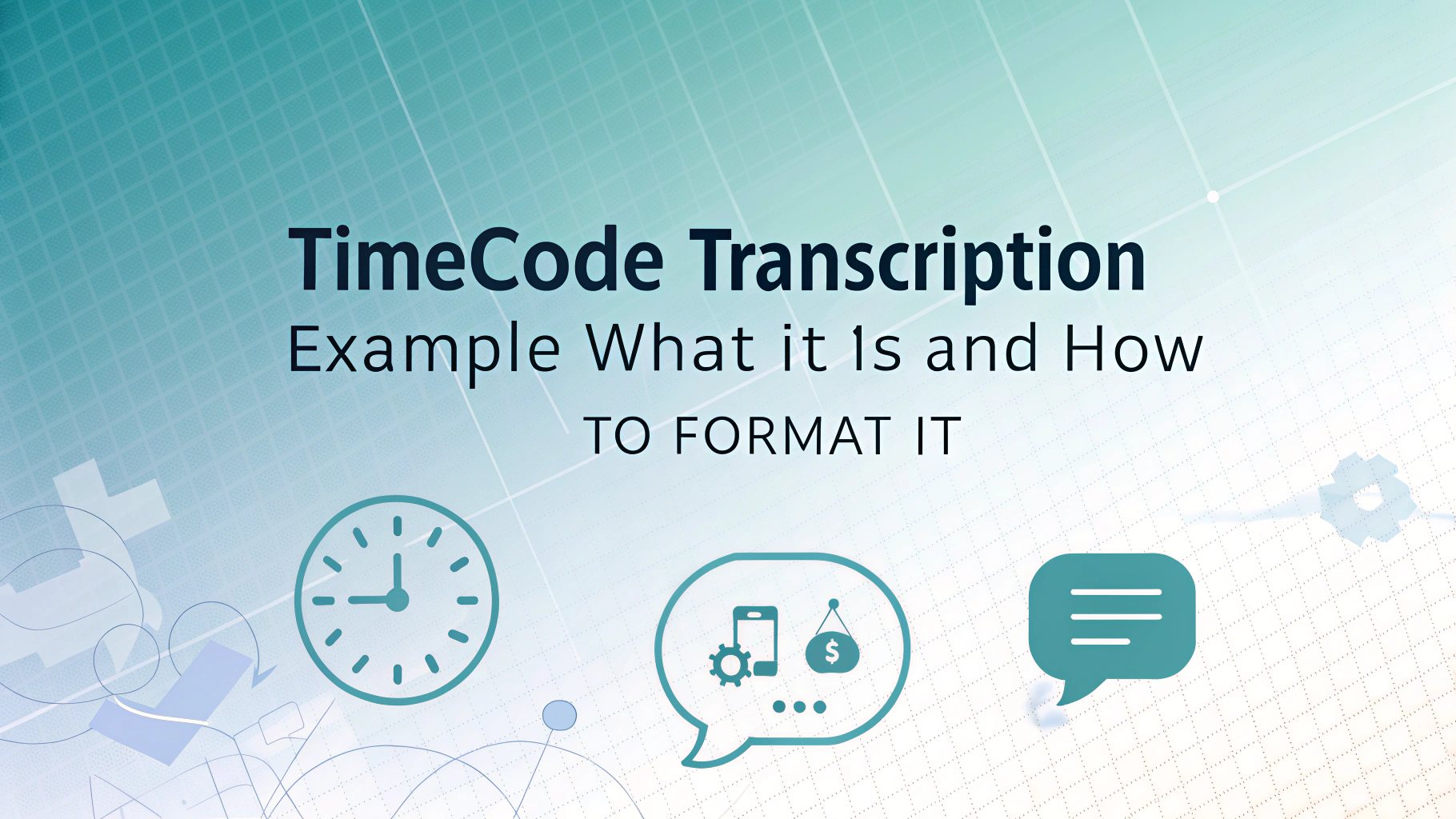Timecode Transcription Example: What It Is and How to Format It
Timecode transcription refers to converting audio or video content into text while including precise time markers. These time markers (also called timecodes) help identify when each segment of dialogue occurs in the recording.
This guide provides a clear timecoded transcription example, explains when and why to use it, and shares formatting tips to ensure accuracy and usability.
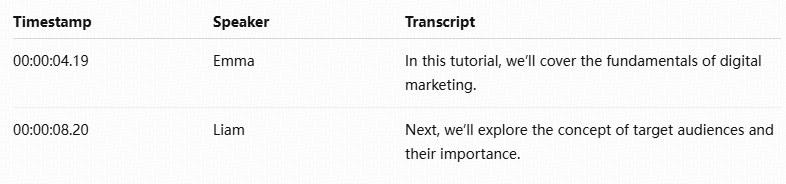
What Is a Timecode Transcription?
A timecode transcription is a written record of spoken content with embedded timecodes that show when each sentence or segment occurs in the audio or video file. It’s especially useful in:
- Video production and editing
- Subtitling and closed captions
- Podcast show notes
- Legal or medical documentation
- Interview analysis
Timecode Transcription Example
Here’s a simple example of a timecoded transcription for a podcast interview:
[00:00:03] Host: Welcome to “Voices of Tech.” Today we’re talking to Jane Smith, a data scientist.
[00:00:10] Guest: Hi! Thanks for having me.
[00:00:12] Host: So Jane, what’s your current role?
[00:00:15] Guest: I work at a startup developing AI tools for healthcare.
Each line starts with a timecode in the format [hh:mm:ss], showing exactly when the speech begins in the recording.
Timecode Transcription Examples for Different Scenarios
1. Podcast Interview Example
[00:00:05] Host: Welcome to “Tech Trends.” Today we’re joined by Alex Johnson, an AI expert.
[00:00:12] Guest: Thanks for having me! Excited to talk about the latest in AI.
[00:00:17] Host: Can you explain how AI is transforming healthcare?
[00:00:22] Guest: Absolutely. AI is helping doctors diagnose diseases earlier and more accurately...
2. Legal Deposition Transcript Example
[00:01:10] Attorney: Please state your full name for the record.
[00:01:14] Witness: My name is Emily Carter.
[00:01:18] Attorney: Where were you on the night of March 15th?
[00:01:22] Witness: I was at home with my family.
[00:01:25] Attorney: Did you see the defendant at any time?
3. Medical Transcription Example (Radiology Report)
[00:00:03] Radiologist: The CT scan shows a small lesion in the left lung measuring approximately 1.2 centimeters.
[00:00:12] Radiologist: No signs of metastasis detected in the mediastinal lymph nodes.
[00:00:20] Radiologist: Recommend follow-up imaging in 6 months to monitor lesion size.
4. Educational Lecture Transcript Example
[00:00:45] Professor: Today, we’ll discuss the principles of Newton’s laws of motion.
[00:00:50] Professor: First, Newton’s first law states that an object will remain at rest...
[00:01:05] Student: Professor, could you clarify what “inertia” means in this context?
[00:01:10] Professor: Great question! Inertia refers to an object’s resistance to changes in its state of motion.
5. Business Meeting Transcript Example
[00:05:15] Manager: Let’s review last quarter’s sales figures.
[00:05:20] Analyst: Sales increased by 8% compared to the previous quarter.
[00:05:25] Manager: What contributed most to this growth?
[00:05:28] Analyst: Primarily new client acquisitions and expanded market reach.
6. Court Hearing Transcript Example
[00:12:00] Judge: The court will now hear opening statements.
[00:12:05] Prosecutor: Ladies and gentlemen of the jury, the evidence will show...
[00:12:15] Defense Attorney: We intend to prove that the defendant is innocent.
Tips for Creating Effective Timecoded Transcripts
- Use consistent and clear time formats, typically
[hh:mm:ss]. - Insert timecodes at speaker changes, new topics, or every 30–60 seconds for longer speeches.
- Label speakers clearly to improve readability.
- Adjust timecode frequency based on client needs and project type.
How to Add Timecodes to a Transcript
There are two main approaches:
1. Manual Timecoding
Using transcription software like Express Scribe or oTranscribe, you listen to the audio and insert timecodes manually at regular intervals or speaker changes.
2. Automatic Timecoding
AI transcription tools like VOMO, Otter.ai, or Descript can automatically generate transcripts with timecodes. These are faster but may require manual review for accuracy.
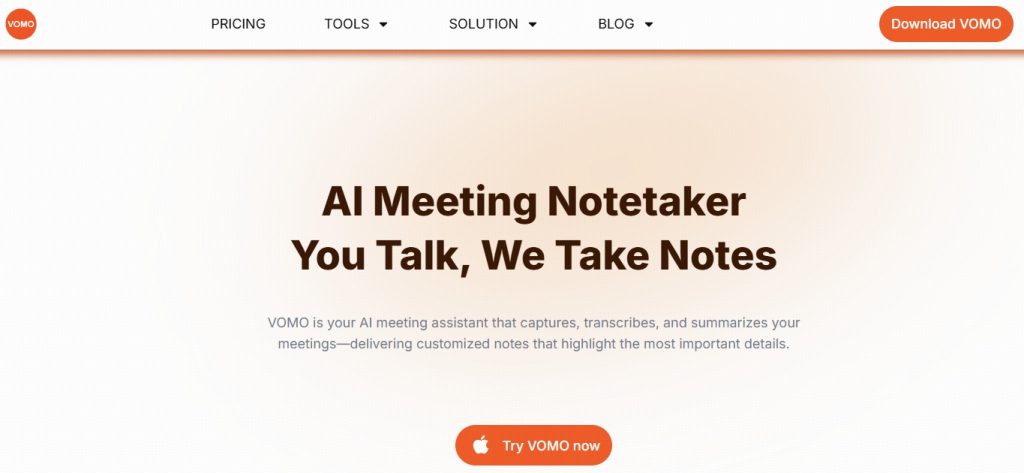
At What Points in a Transcript Are Timecodes Typically Inserted?
In legal transcription proofreading—especially when working with audio or video depositions—timecodes are often inserted at regular intervals, such as every 30 seconds or at the start of each speaker’s dialogue. This helps legal teams easily locate specific sections during review or playback. Timecodes may also be aligned with page breaks, topic transitions, or major procedural events in a hearing.
For example, a deposition transcript might display a timecode like [00:15:32] before a key witness begins speaking. As a proofreader, understanding timecode placement is essential when checking for formatting consistency and proper alignment with audio.
Do Transcription Services Usually Charge an Additional Fee for Including Timecodes?
Yes, many transcription companies charge extra for timecoded transcripts, as the process requires more precision and manual effort. Adding accurate timecodes demands listening to the audio with timestamps in mind, which can increase turnaround time and editing workload.
Some legal firms specifically request timecoded transcripts to sync with video footage or for courtroom evidence, making it a value-added service. As a proofreader, being familiar with this billing structure helps you understand client expectations and pricing in the legal transcription market.
Best Practices for Timecoded Transcription
- ✅ Use consistent time format (usually
[hh:mm:ss]) - ✅ Add a new timecode with each speaker change or paragraph
- ✅ Double-check timestamps for syncing accuracy
- ✅ Use clear speaker labels (e.g., Interviewer, Guest, Narrator)
When Do You Need Timecoded Transcription?
Use timecoded transcription if your project involves:
- Creating subtitles or captions
- Synchronizing voiceover with visuals
- Editing audio/video content precisely
- Legal documentation or court depositions
- Academic research involving interviews
Conclusion
Timecoded transcription helps link spoken content with exact moments in your recording. Whether you’re a video editor, podcaster, or researcher, learning how to format timecodes properly boosts clarity and professionalism. Use AI tools or manual methods depending on your needs—and always review the result for accuracy.
Meta Description (SEO optimized):
Looking for a timecode transcription example? Learn what timecoded transcripts are, how to format them, and see a clear example. Ideal for video, podcasts, and legal use.