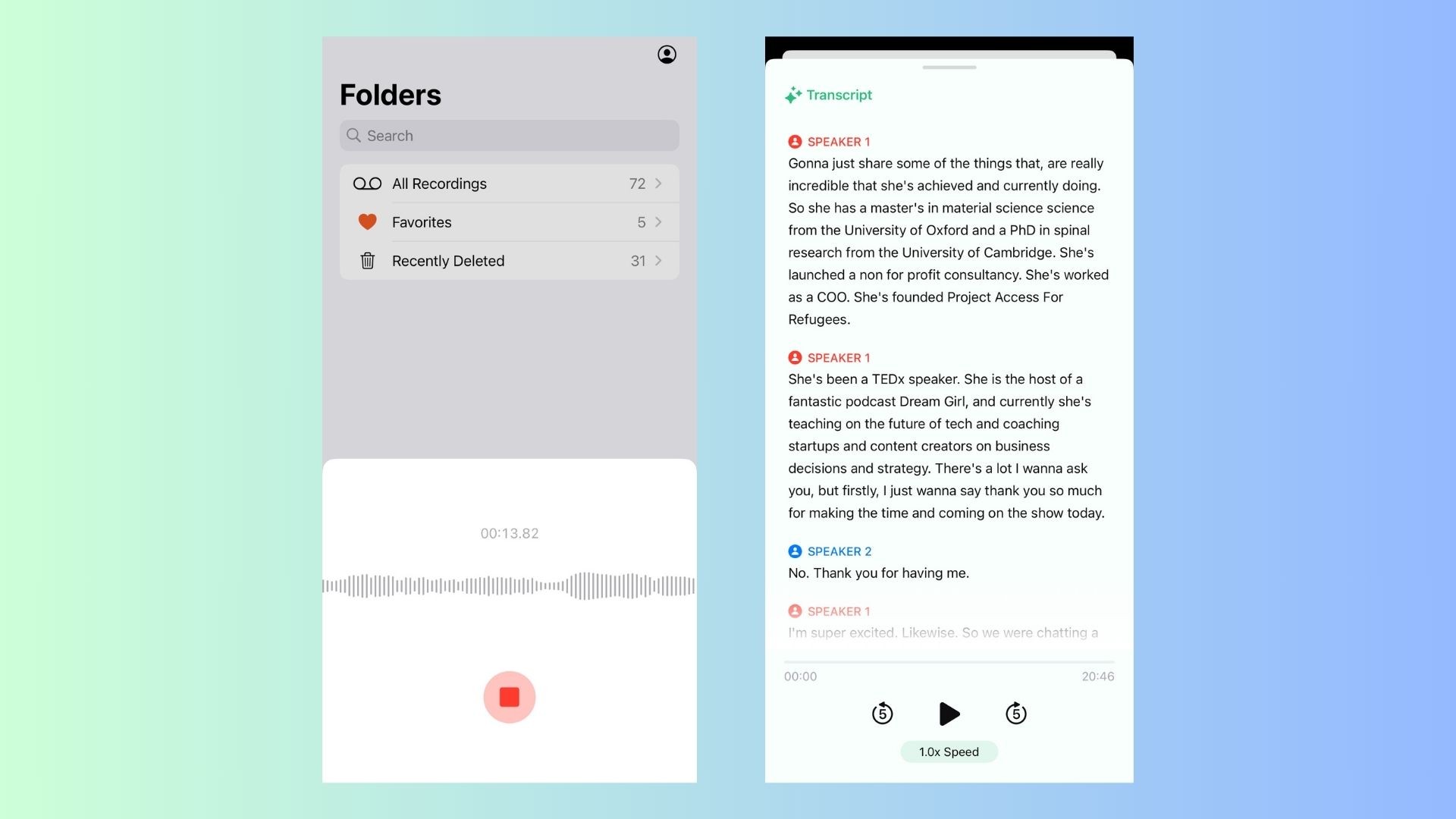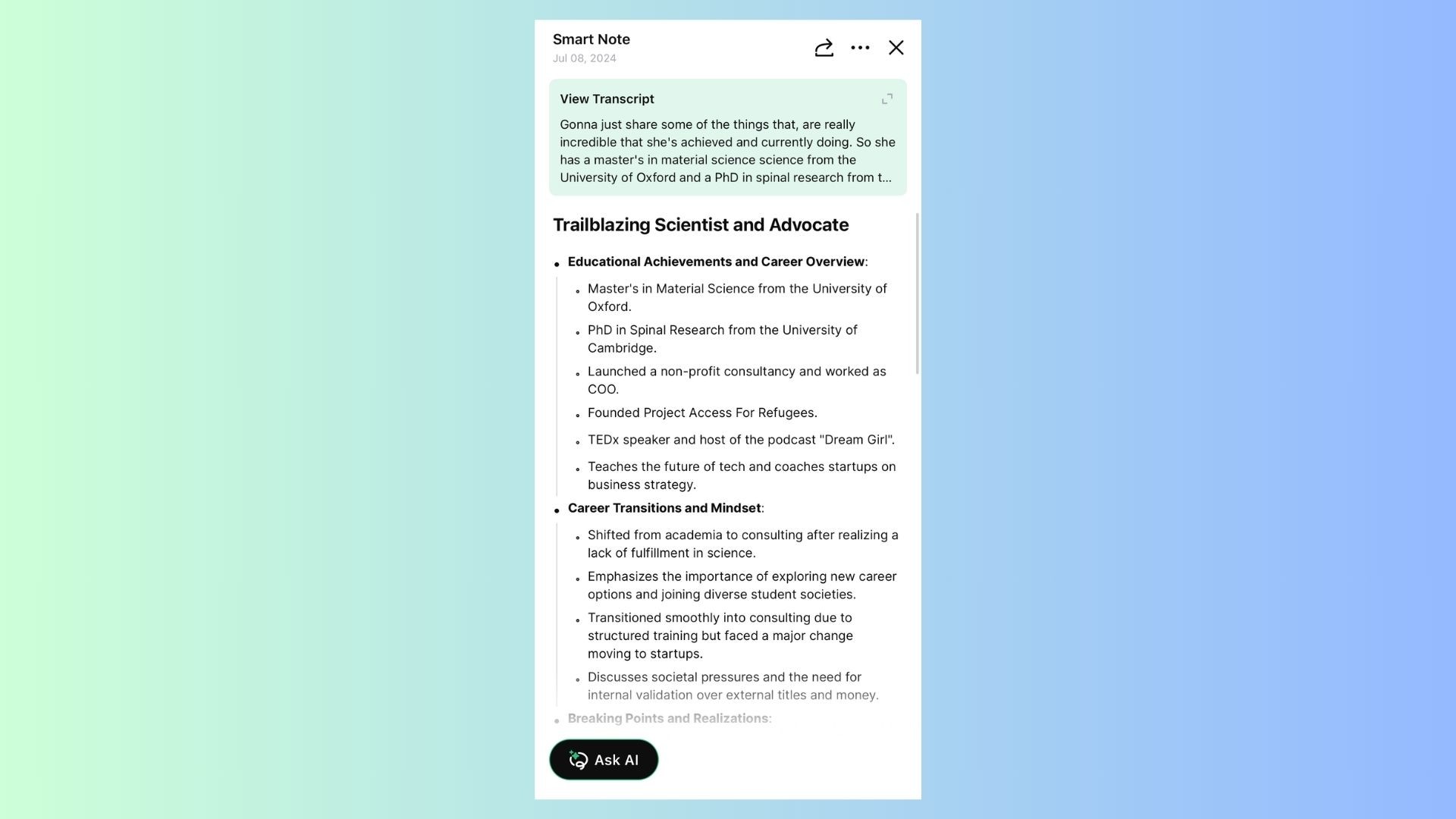Converting audio to transcript is a game-changing tool for students, professionals, and content creators alike. Whether you’re capturing meeting minutes, documenting lectures, or turning interviews into written content, transforming audio files into text makes information easier to access, share, and repurpose.
This guide will explore the top methods for converting audio to transcript, the best tools available, and why advanced solutions like VOMO AI can simplify and enhance the process.
Why Convert Audio to Transcript?
There are many benefits to transcribing audio files:
Improved Accessibility: Transcripts make audio content available to individuals with hearing impairments or in environments where listening isn’t possible.
Enhanced Searchability: Transcripts allow you to locate specific points in a recording quickly.
Content Repurposing: Turn recorded podcasts, interviews, or meetings into blog posts, articles, or social media content.
Better Documentation: Ensure accurate records of important conversations, decisions, and tasks.
Top Methods to Convert Audio to Transcript
1. Manual Transcription
Manual transcription involves listening to an audio recording and typing the spoken words. While this method ensures high accuracy, it is time-consuming and labor-intensive, making it less practical for long recordings or high-volume tasks.
Best For:
• Short recordings requiring high accuracy.
• Niche or technical content where precision is critical.
2. Using Built-In Tools
Some platforms, like Google Docs, offer basic voice-to-text functionality that can convert live speech or recordings into text.
Pros:
• Free and easy to access.
• Works for basic transcription needs.
Cons:
• Limited accuracy, especially for complex audio or accents.
• Not ideal for lengthy recordings.
3. AI-Powered Transcription Tools
AI-driven transcription software has revolutionized how audio is converted into text. These tools use advanced algorithms to produce accurate transcripts in minutes, even for lengthy recordings.
Best Tools for Audio to Transcript Conversion
1. VOMO AI
VOMO AI is a leading solution for audio transcription, offering accuracy, speed, and powerful features that go beyond basic tools.
Key Features:
• Unlimited Audio Length: No restrictions on file size or duration.
• Smart Notes: Automatically generates summaries of key points, saving time.
• Ask AI: Query the transcript for insights, such as “What are the main action items?”
• Multi-Language Support: Supports transcription in over 50 languages, making it perfect for global users.
• Speaker Recognition: Differentiates between speakers in multi-participant conversations.
Best For:
• Professionals needing detailed meeting minutes.
• Content creators repurposing recorded materials.
• Students summarizing lectures or interviews.
2. Otter.ai
Otter.ai is a popular tool for real-time transcription during meetings or for processing audio files.
Features:
• Speaker identification.
• Integration with Zoom and Google Meet.
• Free plan with limited transcription minutes.
Limitations:
• Lengthy files may require a paid subscription.
3. Descript
Descript combines transcription with audio and video editing capabilities, making it ideal for content creators.
Features:
• Interactive transcript editing.
• Easy collaboration features.
Limitations:
• Designed more for editing, not standalone transcription.
How to Use VOMO AI for Audio Transcription
Upload Your Audio File: Drag and drop your audio file into VOMO AI or record directly within the app.
Automatic Transcription: Let VOMO AI process the file and generate a text transcript in minutes.
Review Smart Notes: Summarized key points make reviewing content fast and efficient.
Use Ask AI for Insights: Dive deeper by asking questions about the transcript. For example, “What tasks were discussed in this meeting?”
Export and Share: Save or share the transcript in your preferred format.
When to Use Audio Transcription
Students: Convert lectures into detailed notes or study guides.
Content Creators: Repurpose podcasts, videos, or interviews into written formats.
Professionals: Create accurate records of meetings, discussions, and client calls.
Researchers: Document and analyze qualitative data from interviews or focus groups.
Final Thoughts
Converting audio to transcript is an invaluable process for improving productivity, accessibility, and content management. While free or built-in tools can handle basic transcription needs, advanced solutions like VOMO AI offer unparalleled features, including Smart Notes, Ask AI, and multi-language support.
Ready to simplify your transcription process? Try VOMO AI today and experience the difference in speed, accuracy, and functionality!