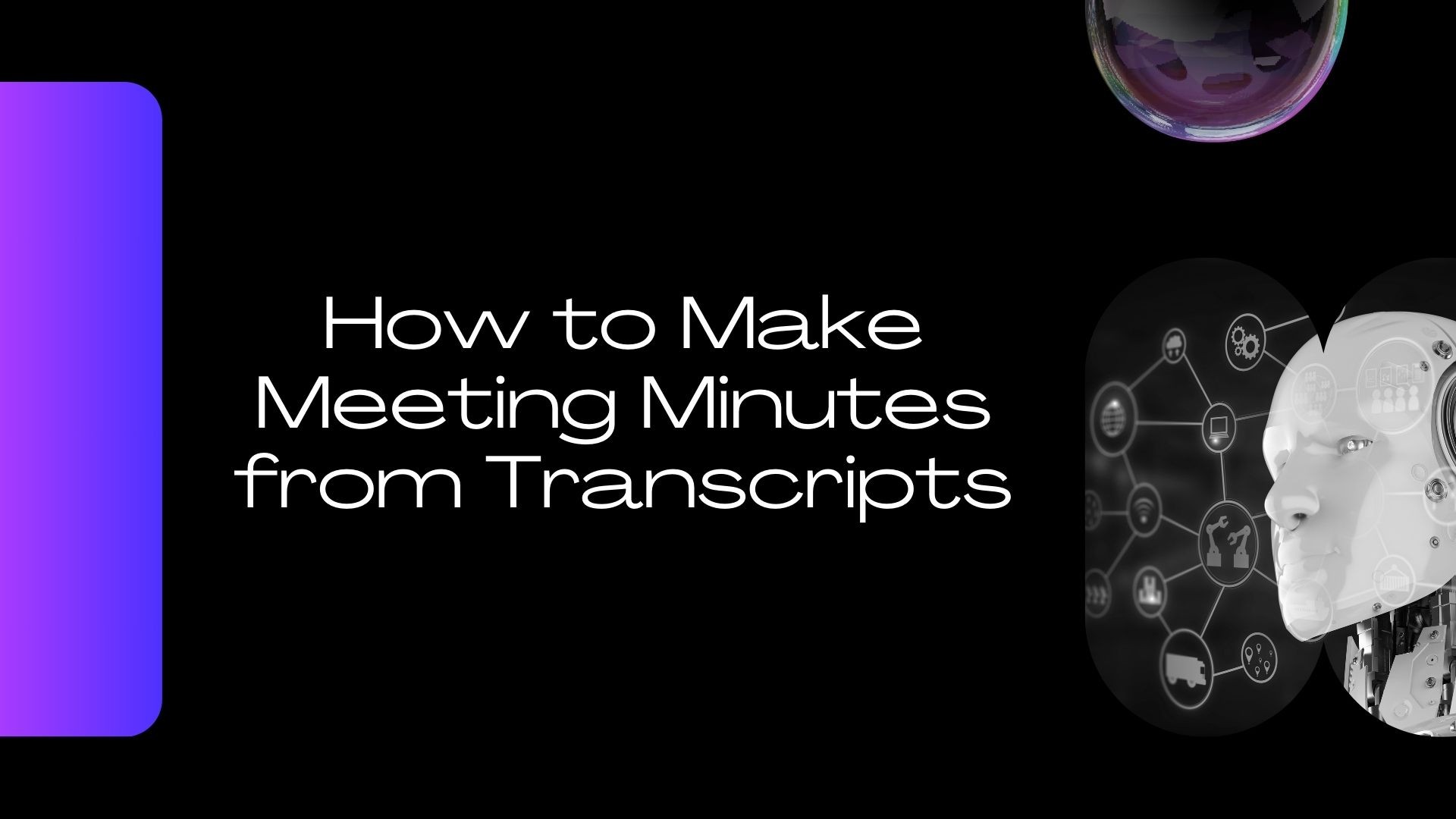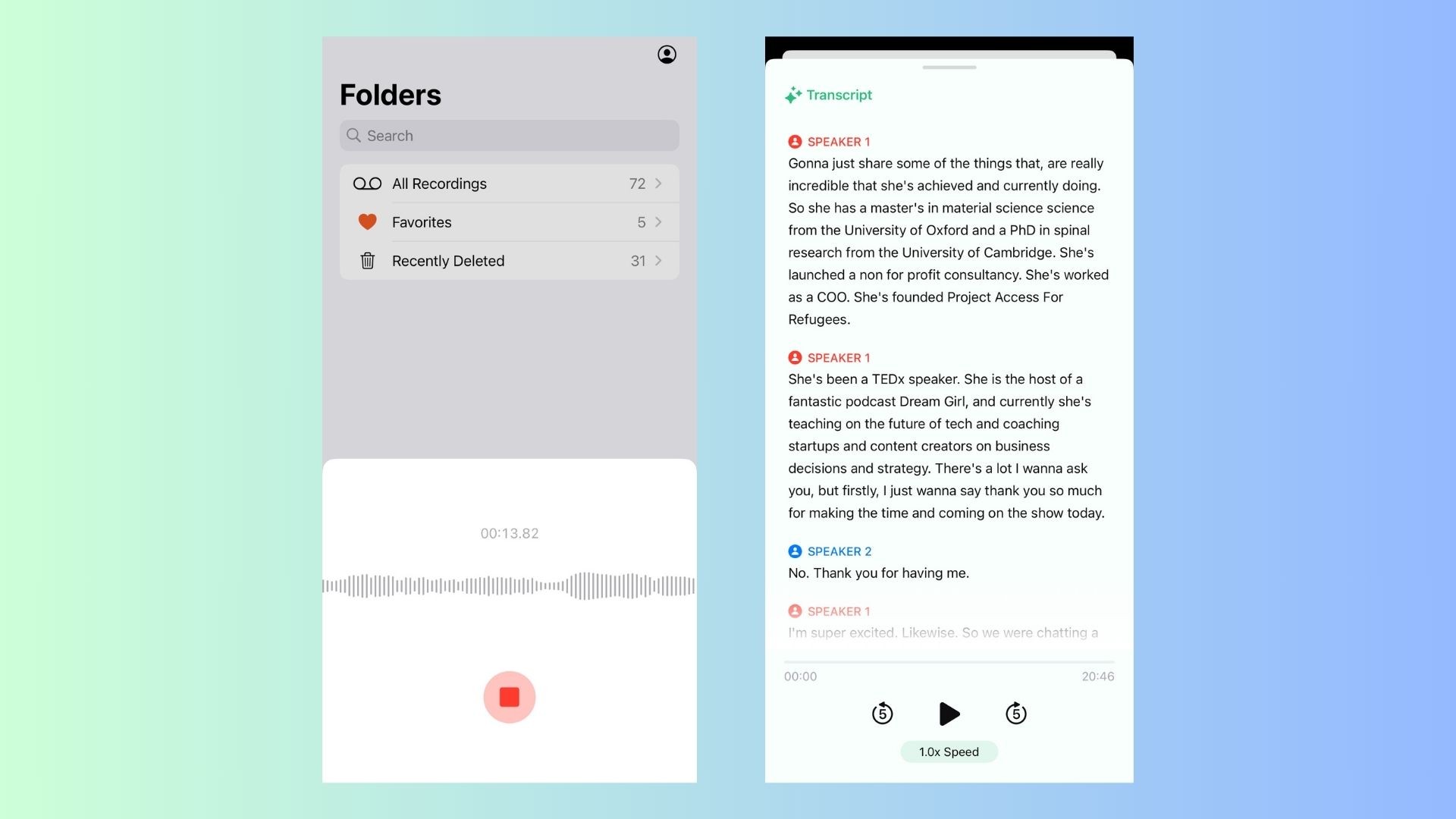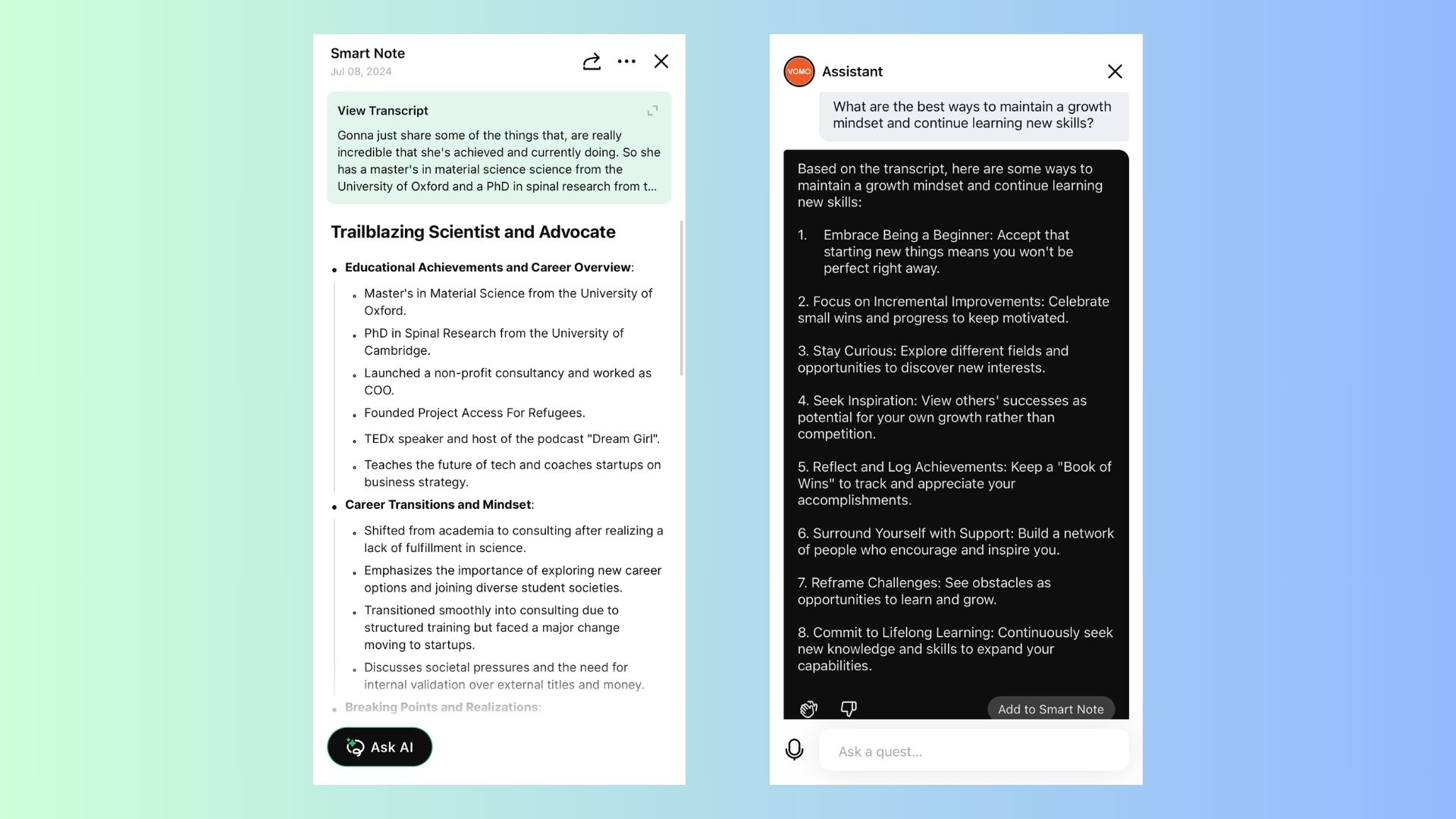Taking effective meeting minutes is a critical part of ensuring that important discussions, decisions, and action items are captured and followed up on. However, manually taking minutes can be time-consuming and prone to error, especially during long or complex meetings. That’s where meeting transcripts come in handy. By using transcripts of recorded meetings, you can automate much of the minute-taking process, ensuring that all key points are documented accurately and efficiently.
In this blog, we’ll explore the best methods for creating meeting minutes from transcripts, provide practical tips to simplify the process, and introduce you to VOMO AI—an AI-powered transcription tool that leverages advanced AI models to automate everything from audio to text and speech to text to generating structured AI meeting notes. Whether you’re working with dictation, voice memos, video to text, or YouTube transcripts, VOMO’s features like Smart Notes and Ask AI make it easy to produce professional, accurate meeting minutes. By the end, you’ll know how to streamline your workflow and save valuable time while improving accuracy.
How to Make Meeting Minutes from Transcripts
1. Record the Meeting
The first step in creating meeting minutes from transcripts is to ensure that your meeting is being recorded. Whether the meeting is held in person or virtually, use a reliable recording tool to capture audio or video of the discussion.
For virtual meetings, platforms like Zoom, Microsoft Teams, and Google Meet offer built-in recording options. Make sure you get the necessary consent from participants before recording, as required by law in many regions.
2. Generate a Transcript
Once the meeting is recorded, you can use an AI-powered tool like VOMO AI to automatically generate a transcript of the meeting. VOMO AI extracts the audio from your meeting and converts it into an accurate, searchable text format.
How to Generate a Transcript with VOMO AI:
- Upload the Meeting Recording: After the meeting, upload the recorded audio or video file to the VOMO AI platform.
- Automatic Transcription: VOMO AI will transcribe the entire meeting, breaking it down into speaker-identified sections.
3. Identify Key Discussion Points
With the full transcript in front of you, the next step is to identify key points from the meeting. Instead of combing through pages of text, you can use VOMO AI’s Smart Notes feature to automatically summarize the most important parts of the discussion.
Use VOMO AI’s Smart Notes:
• Smart Summaries: After the transcript is generated, VOMO AI creates Smart Notes, which highlight the key points, decisions, and action items from the meeting.
• Ask AI for Clarifications: If you need more details on specific sections, use the Ask AI feature to ask targeted questions like, “What were the main decisions?” or “Who is responsible for action item X?”
4. Organize the Minutes
Once you’ve identified the important details from the transcript, it’s time to organize them into a formal meeting minutes template. A well-structured meeting minutes document typically includes the following sections:
• Meeting Date & Time: When and where the meeting took place.
• Participants: A list of attendees and any absentees.
• Agenda Items: The topics discussed during the meeting, including sub-topics and follow-ups.
• Key Decisions: Any decisions made during the meeting.
• Action Items: Specific tasks assigned to individuals or teams, with deadlines.
• Next Meeting: If applicable, include details about the next scheduled meeting.
With VOMO AI, you can easily copy the key points and action items directly from the transcript into your minutes template, saving time and ensuring nothing is missed.
5. Distribute and Share
Once the minutes are complete, it’s important to distribute them to all participants. VOMO AI allows you to share the transcript and Smart Notes directly with your team through cloud-based storage, ensuring easy access and collaboration.
Benefits of Using VOMO AI for Meeting Minutes
VOMO AI simplifies the entire process of creating meeting minutes from transcripts, making it faster and more accurate. Here are some key benefits of using VOMO AI:
1. Accurate Transcription
VOMO AI uses advanced speech recognition technology to provide highly accurate transcriptions, even in meetings with multiple speakers. This ensures that all important details are captured verbatim.
2. Smart Notes for Quick Summaries
VOMO AI’s Smart Notes feature generates automatic summaries of your meeting, saving you the time and effort of manually extracting key points. This is particularly useful for meetings with long or complex discussions.
3. Ask AI for Specific Information
The Ask AI feature allows you to search for specific details within the transcript. For example, if you want to find out who was responsible for a certain action item, simply ask the AI, and it will retrieve the relevant information.
4. Multi-Language Support
If your meetings involve participants speaking multiple languages, VOMO AI can transcribe conversations in over 50 languages, making it ideal for global teams.
5. Cloud-Based Sharing and Organization
All transcriptions, Smart Notes, and meeting minutes can be securely stored in the cloud, making it easy for your team to access and collaborate on documents from anywhere.
Best Practices for Creating Meeting Minutes from Transcripts
To ensure that your meeting minutes are clear, actionable, and easy to follow, here are a few best practices:
1. Keep It Concise
While transcripts provide a full record of the meeting, your minutes should focus on the most important details—decisions made, action items assigned, and any follow-up discussions needed.
2. Focus on Action Items
Clearly document who is responsible for each task and when it is due. This ensures accountability and prevents any misunderstandings about who is in charge of what.
3. Use Clear Language
Write your meeting minutes in clear, simple language to avoid confusion. Stick to formal yet straightforward wording, and avoid unnecessary jargon.
4. Review and Distribute Promptly
Meeting minutes are most effective when shared shortly after the meeting. This allows participants to review the key points while the discussion is still fresh in their minds and start working on assigned tasks right away.
Conclusion
Creating meeting minutes from transcripts is one of the most efficient ways to ensure that no important details are missed while saving you time and effort. With tools like VOMO AI, you can automatically generate accurate transcripts, summarize key points using Smart Notes, and easily create actionable minutes that can be shared with your team.
By leveraging the power of AI, you can transform long meeting recordings into concise, organized documents that drive productivity and accountability. Ready to make your meeting minutes process more efficient? Try VOMO AI today and experience the benefits of automated transcription and note-taking!