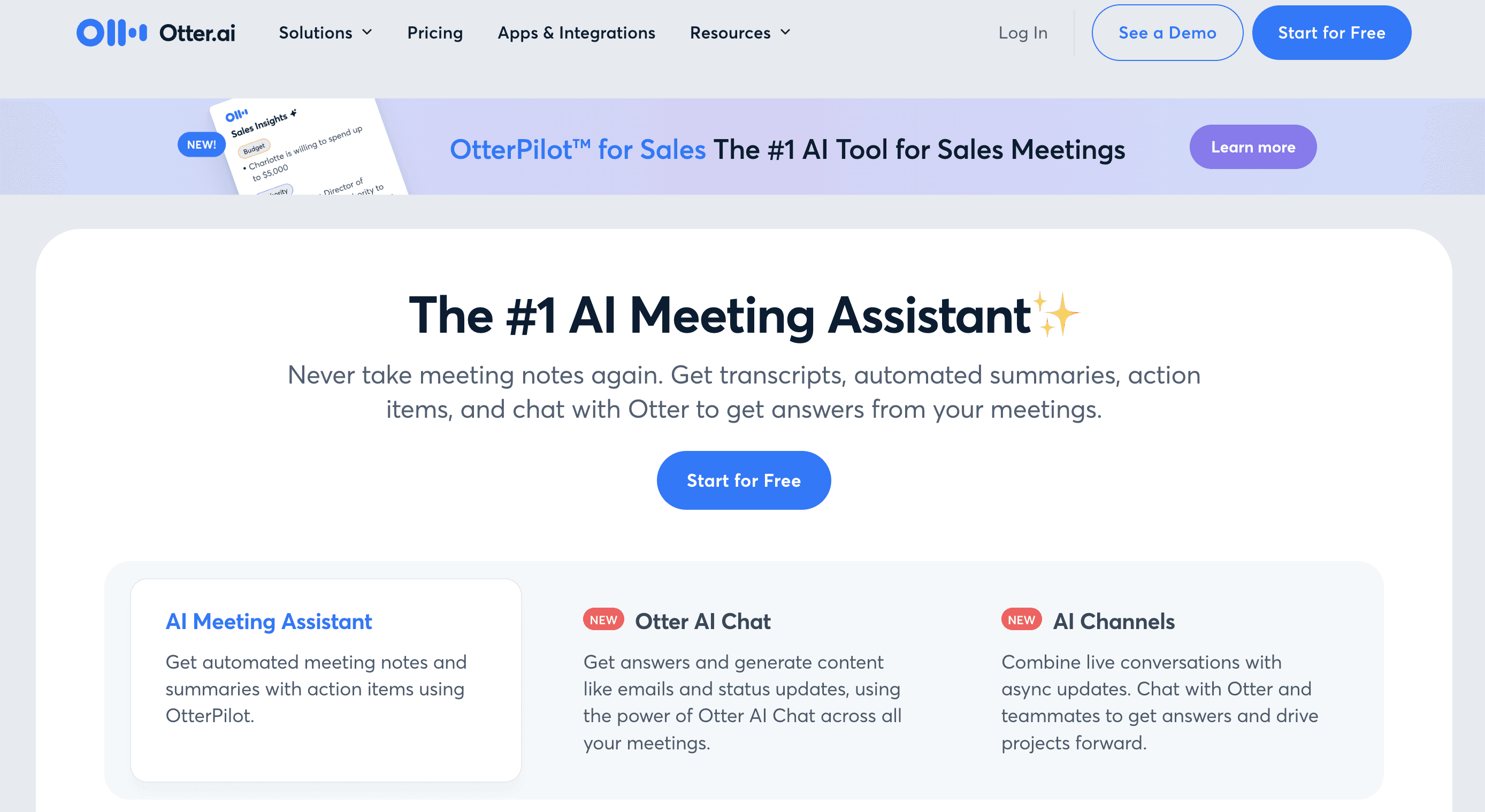YouTube is an incredible resource for tutorials, lectures, interviews, and other content-rich videos. However, sometimes you need a transcript of the video for reference, accessibility, or content repurposing. Converting YouTube videos to text can save time and make information easier to digest. In this blog, we’ll explore the best sites and tools to convert YouTube videos to text, explain their key features, and show how to pick the right one for your needs.
Why Convert YouTube Videos to Text?
Transcribing YouTube videos into text offers several benefits:
Improved Accessibility: Text provides a way to reach audiences with hearing impairments.
Searchability: Text transcripts make it easy to locate specific information or quotes.
Repurposing Content: Transcripts can be used to create blogs, articles, or captions for social media.
Language Learning: Reading alongside video helps language learners improve comprehension.
Top Sites to Convert YouTube Videos to Text
1. Otter.ai
Otter.ai is a robust transcription tool that can convert audio and video into text. While it doesn’t directly import YouTube videos, you can extract the audio and upload it for transcription.
Features:
• Speaker identification.
• Real-time transcription.
• Free plan with limited minutes.
Best For: Business professionals and students who need high-accuracy transcriptions.
2. Rev
Rev provides both automated and human transcription services. For YouTube videos, you can either upload the audio or share the video link for transcription.
Features:
• Human transcription with 99% accuracy.
• AI transcription for faster results.
• Option to add captions to YouTube videos.
Best For: Users needing highly accurate transcripts for professional use.
3. Happy Scribe
Happy Scribe allows you to upload YouTube links and generate text transcripts. Its user-friendly interface makes editing transcripts easy.
Features:
• Multilingual support for over 120 languages.
• Automatic timestamping.
• Built-in text editor for corrections.
Best For: Multilingual transcription projects or media professionals.
4. VOMO AI
For users who want more than just transcription, VOMO AI is a next-level tool that simplifies the process of converting YouTube videos to text while offering additional features to maximize usability.
Why VOMO AI Stands Out
YouTube Link Integration
Unlike many transcription tools, VOMO AI allows you to paste the YouTube link directly into the platform, eliminating the need to extract audio files manually.
Accurate Transcription
VOMO AI uses advanced AI technology to deliver highly accurate transcripts, even for videos with multiple speakers or complex vocabulary.
Smart Notes for Key Insights
After transcription, VOMO AI automatically summarizes the video’s main points into Smart Notes. This saves time when you need a quick overview of the content.
Ask AI for Deeper Insights
With VOMO AI’s Ask AI feature, you can query the transcript for specific details. For example:
• “What are the key takeaways from this video?”
• “Summarize this tutorial in 200 words.”
Multi-Language Support
With support for over 50 languages, VOMO AI is perfect for transcribing and translating international YouTube content.
Cloud-Based Storage
Your transcripts and Smart Notes are securely stored in the cloud, making them accessible anytime, anywhere.
How to Use VOMO AI to Transcribe YouTube Videos
Paste the YouTube Link:
Copy the link to the YouTube video you want to transcribe and paste it into VOMO AI.
Transcription:
Let VOMO AI automatically transcribe the video’s audio into a text document.
Review the Smart Notes:
Quickly scan the Smart Notes to understand the main points and takeaways.
Ask AI for Clarifications:
Use the Ask AI feature to extract specific insights or create summaries tailored to your needs.
Download and Share:
Save the transcription in your preferred format or share it with your team.
How to Choose the Best Tool for You
When selecting a YouTube video-to-text converter, consider the following factors:
• Ease of Use: Does the tool directly support YouTube links?
• Accuracy: High-quality transcription ensures fewer corrections.
• Extra Features: Features like summaries, translations, and editing tools can enhance usability.
• Cost: Evaluate free vs. paid options based on your usage needs.
Converting YouTube videos to text is no longer a complicated task. Tools like Otter.ai, Rev, and Happy Scribe are great options, but VOMO AI takes it a step further by offering Smart Notes, multi-language support, and the ability to query transcripts for deeper insights. Whether you’re a student, content creator, or professional, VOMO AI makes transcription faster, smarter, and more accessible.
Ready to turn your favorite YouTube videos into actionable text? Try VOMO AI today and experience effortless transcription!