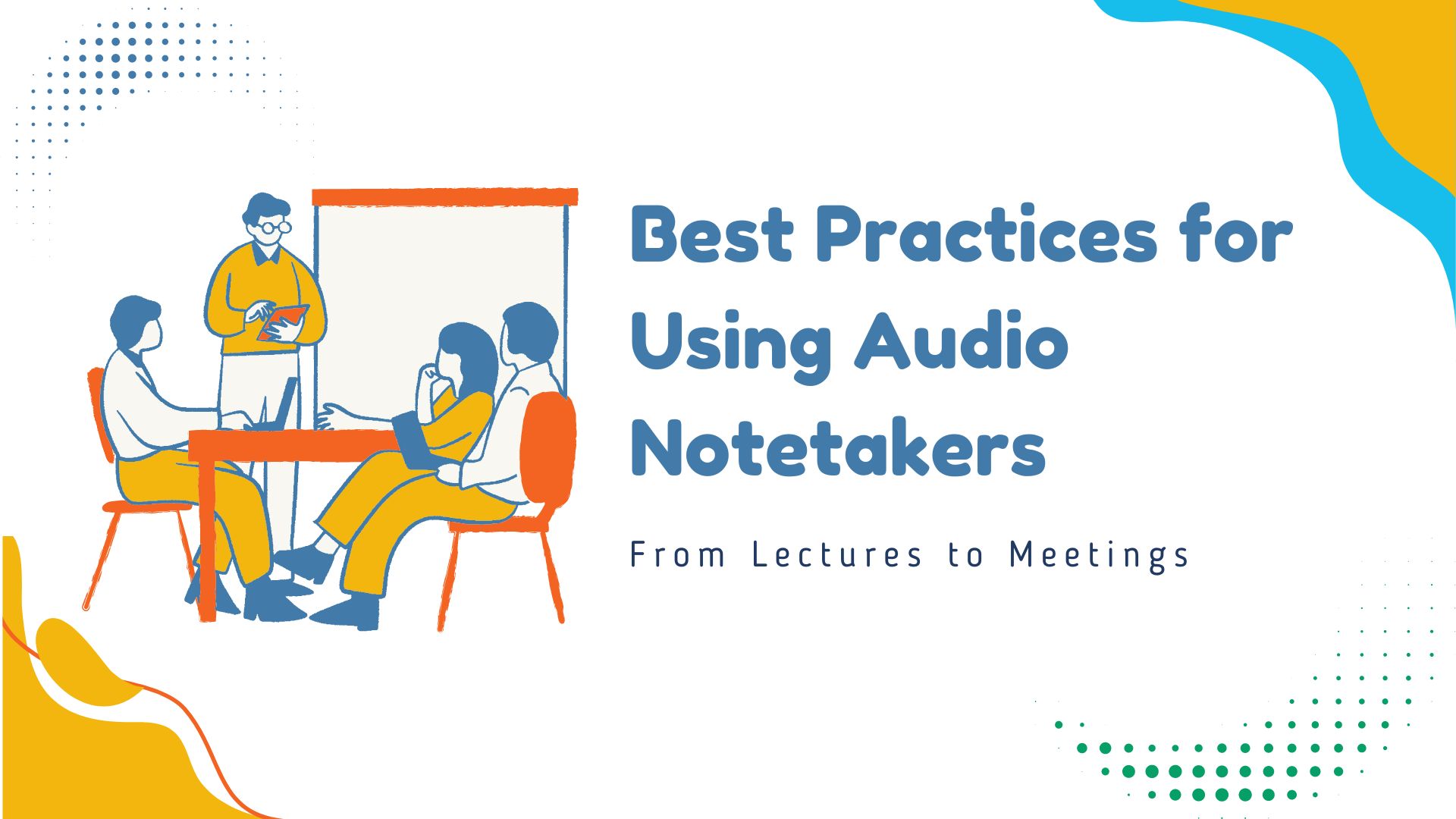In today’s fast-paced world, efficient note-taking is essential for maximizing productivity and retaining information. Whether you’re a student attending lectures or a professional participating in meetings, audio notetakers offer a powerful solution to capture, organize, and revisit important information. This blog will explore the best practices for using audio notetakers, highlighting their benefits and providing tips to enhance their effectiveness.
Why Use Audio Notetakers?
Enhanced Accuracy
Audio notetakers ensure that no detail is missed, capturing every word spoken during lectures or meetings. This accuracy is particularly beneficial for complex topics where missing information can lead to misunderstandings or incomplete notes.
Improved Engagement
By using audio notetakers, students and professionals can focus on understanding the content rather than scribbling notes. This leads to better engagement and participation during lectures and meetings.
Convenience and Accessibility
Audio notes can be easily accessed and reviewed at any time, making them a convenient resource for studying or preparing reports. Additionally, many audio notetakers offer transcription features, converting spoken words into text for easy reference.
Best Practices for Using Audio Notetakers
1. Choose the Right Audio Notetaker
Selecting the appropriate audio notetaker is crucial for maximizing its benefits. Here are some top options:
VOMO AI: VOMO AI offers advanced AI-powered transcription, speaker identification, and support for over 50 languages. It provides accurate transcriptions and summaries, making it an excellent choice for both students and professionals.
Otter.ai: Known for its real-time transcription capabilities, Otter.ai integrates with popular meeting platforms and provides searchable transcripts.
Google Keep: A versatile tool for taking notes, Google Keep allows you to record audio notes and integrate them with your other Google services.
Evernote: Evernote offers robust note-taking features, including audio recording, and is ideal for organizing and managing your notes.
2. Prepare Your Environment
Ensure your recording environment is conducive to capturing clear audio:
Minimize Background Noise: Choose a quiet location and use noise-canceling microphones if possible. Close windows and doors to reduce external noise.
Position Your Microphone Properly: Place the microphone close to the speaker(s) to ensure clear audio capture. For group discussions, use an omnidirectional microphone to pick up sound from all directions.
3. Utilize Transcription Features
Leverage the transcription capabilities of your audio notetaker to convert spoken words into text. This makes it easier to review and search for specific information later. For example, VOMO AI provides accurate transcriptions with speaker identification, ensuring that you can attribute comments to the correct individuals.
4. Organize Your Notes
After recording, take time to organize your notes. Categorize them by date, topic, or speaker to make them easily accessible. Many audio notetakers, like Evernote and Google Keep, offer tagging and categorization features to help you manage your notes effectively.
5. Review and Edit Transcriptions
Automated transcriptions are highly accurate but not infallible. Review and edit transcriptions to correct any errors or misinterpretations. This ensures that your notes are reliable and precise.
6. Use AI Features to Summarize and Extract Key Points
Tools like VOMO AI offer advanced AI features that can summarize lengthy recordings and extract key action items. Utilize these features to create concise summaries, making it easier to review the main points without going through the entire transcript.
Boosting Productivity with Audio Notetakers
1. Set Clear Objectives
Before starting a lecture or meeting, set clear objectives on what you aim to achieve. This helps you focus on capturing relevant information and makes the review process more efficient.
2. Stay Organized
Regularly review and organize your audio notes. Consistent organization prevents information overload and makes it easier to find and reference important details when needed.
3. Leverage Integrations
Use audio notetakers that integrate with other productivity tools. For example, VOMO AI integrates with various platforms, allowing you to seamlessly transfer notes to project management tools, calendars, or collaboration apps.
4. Enhance Collaboration
Share your transcriptions and notes with team members or classmates. Collaborative note-taking ensures everyone is on the same page and can contribute to refining and improving the captured information.
5. Utilize Ask AI Prompts
VOMO AI’s Ask AI feature allows you to generate summaries, extract key points, and provide insights into the transcription. Here are some prompt examples for different scenarios:
For Meeting Summaries: “Summarize the main points and action items from today’s meeting.”
For Lectures: “Highlight the key concepts and important dates mentioned in this lecture.”
For Interviews: “Extract the key quotes and insights from this interview.”
For Brainstorming Sessions: “Provide a summary of the ideas and suggestions discussed in this session.”
Using audio notetakers effectively can significantly enhance your productivity, accuracy, and engagement during lectures and meetings. By choosing the right tools and following best practices, you can ensure that you capture, organize, and utilize information efficiently. Tools like VOMO AI, with their advanced transcription and AI capabilities, offer a comprehensive solution for modern note-taking needs. Embrace these technologies to stay organized, informed, and productive in your academic and professional endeavors.