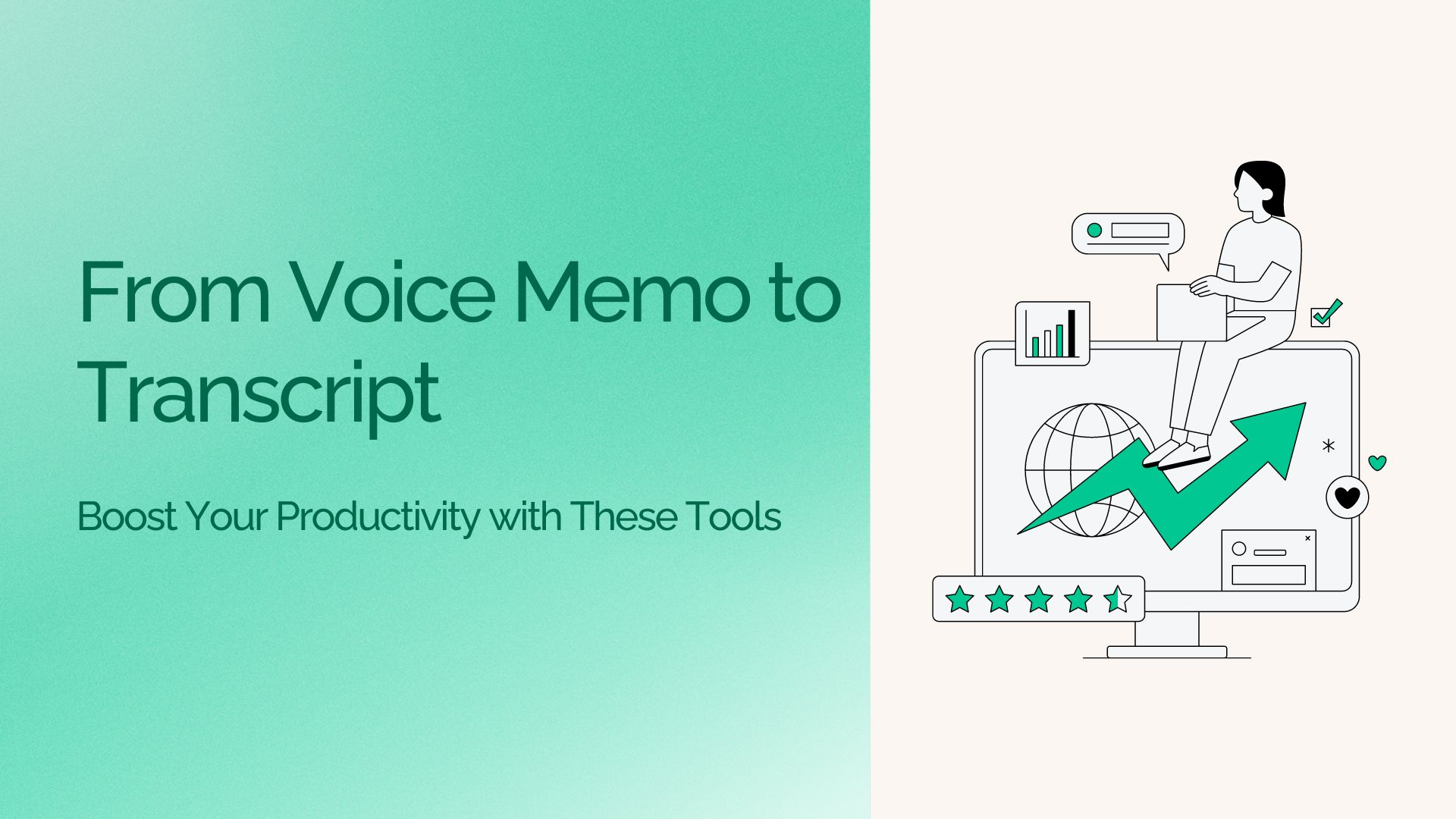In today’s fast-paced world, converting voice memos into text can significantly enhance productivity. Whether you are a student, professional, or anyone who needs quick note-taking, transforming voice memos into transcripts saves time and makes it easier to edit, share, and reference important information. This blog explores the best tools to help you seamlessly convert your voice memos into text and offers productivity tips to maximize their use.
Why Convert Voice Memos to Transcripts?
Converting voice memos to transcripts offers numerous benefits:
- Searchability: Quickly find specific information without listening to entire recordings.
- Editing and Proofreading: Easily edit and refine text for clarity and accuracy.
- Sharing and Collaboration: Effortlessly share text files for collaborative projects.
- Accessibility: Transcripts provide a written record for those who prefer reading or have hearing impairments.
The Best Tools for Converting Voice Memos to Transcripts
1. VOMO AI
VOMO AI is a leading solution for transcribing voice memos efficiently and accurately. Here’s why VOMO AI stands out:
Key Features
- Accurate Transcription: Utilizes advanced speech-to-text models to ensure high accuracy, supporting over 50 languages and handling various accents and dialects.
- Unlimited Transcriptions: No limits on the number or duration of transcriptions during the seven-day free trial period.
- Automatic Text Formatting and Speaker Identification: Automatically formats transcribed text and identifies different speakers in the audio.
- Ask AI Feature: Uses GPT-4o technology to interact with transcripts, summarize content, extract key points, and generate action items.
Pricing
- Free Trial: Seven days with unlimited transcriptions.
- Monthly Subscription: $9.99 per month.
- Annual Subscription: $71.88 per year.
2. Otter.ai
Otter.ai is known for its real-time transcription capabilities, widely used in business and educational settings.
Key Features
- Real-Time Transcription: Provides instant transcription during meetings and lectures.
- Speaker Identification: Distinguishes between different speakers, ideal for multi-speaker scenarios.
- Integration with Popular Platforms: Integrates with platforms like Zoom, Google Meet, and Microsoft Teams.
Pricing
- Free Plan: Includes 600 minutes of transcription per month.
- Pro Plan: $16.99 per user/month.
- Business Plan: $30 per user/month.
3. Google Docs Voice Typing
Google Docs Voice Typing is a free and easy-to-use tool for converting voice memos into text.
Key Features
- Free to Use: Accessible to anyone with a Google account.
- Easy Integration: Works seamlessly within Google Docs.
- Real-Time Transcription: Transcribes speech into text in real-time.
Pricing
- Free: Included with Google account.
4. Descript
Descript combines transcription with audio and video editing capabilities.
Key Features
- Accurate Transcription: Provides high-quality transcriptions.
- Text-Based Editing: Allows users to edit audio by editing the text.
- Integration with Various Platforms: Supports content creation across different channels.
Pricing
- Free Plan: Limited transcription minutes.
- Creator Plan: $12 per month.
- Pro Plan: $24 per month.
Boost Your Productivity: Tips for Using Transcription Tools
To maximize the benefits of these transcription tools, consider the following productivity tips:
1. Organize Your Recordings
Keep your voice memos organized by date, topic, or project. This makes it easier to find and transcribe relevant recordings when needed.
2. Use High-Quality Microphones
Invest in a good-quality microphone to ensure clear audio recordings. Clear audio results in more accurate transcriptions, reducing the time needed for editing and corrections.
3. Regularly Review Transcripts
Schedule regular reviews of your transcripts to ensure they are accurate and up-to-date. This practice helps maintain the quality of your records and ensures that important information is not missed.
4. Leverage AI Features
Make the most of AI features such as summarization and keyword extraction. These tools can help you quickly identify key points and action items from lengthy recordings, saving you time and effort.
5. Collaborate Efficiently
Share your transcripts with team members and collaborators using cloud-based platforms. Tools like Google Drive and Dropbox facilitate easy sharing and collaborative editing, enhancing team productivity.
6. Utilize VOMO AI’s Ask AI Feature
VOMO AI’s Ask AI feature can help you refine your transcriptions, generate summaries, and extract key points. This functionality is particularly useful for creating concise meeting minutes, actionable task lists, and detailed study notes.
Conclusion
Converting voice memos to transcripts is a powerful way to boost productivity, enhance accessibility, and improve collaboration. VOMO AI, Otter.ai, Google Docs Voice Typing, and Descript are excellent tools that offer efficient and accurate transcription services. By choosing the right tool for your needs, you can ensure that your voice memos are effectively transformed into actionable text.
Don’t let valuable information get lost in audio recordings. Transform your voice memos into actionable text and elevate your productivity with these top transcription tools. Sign up for VOMO AI today and experience the future of transcription with its advanced features and unlimited transcriptions during the free trial period.