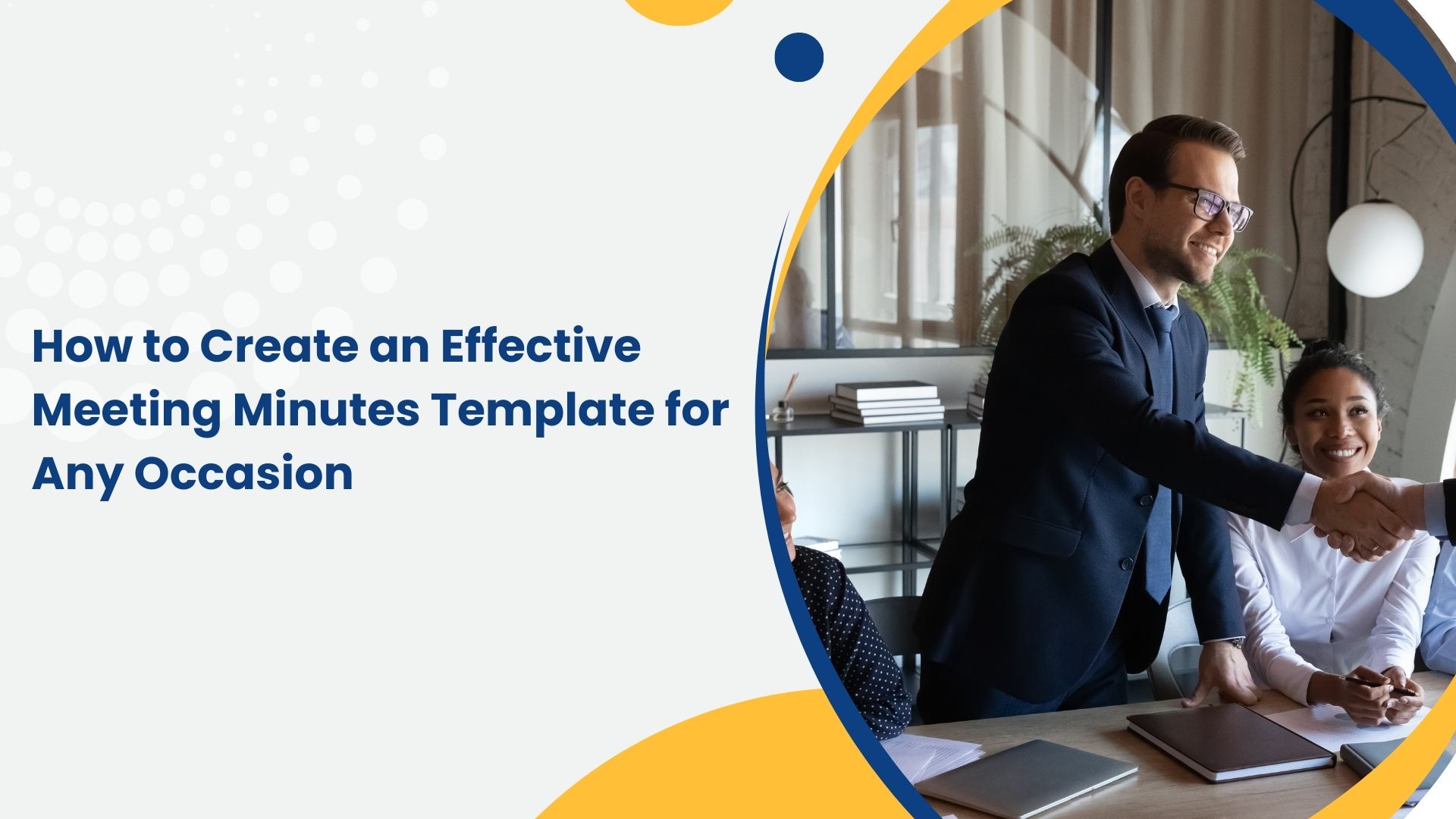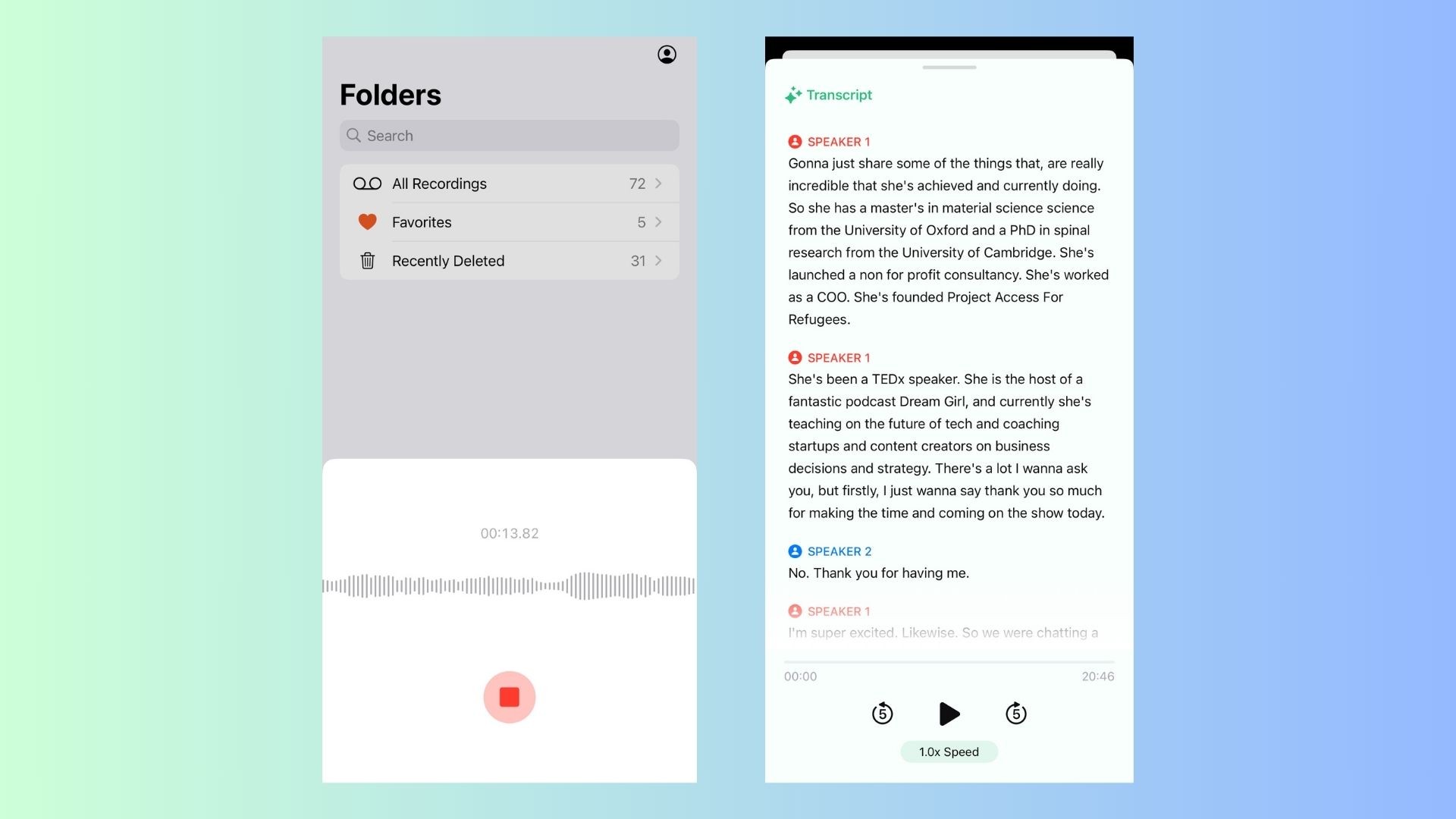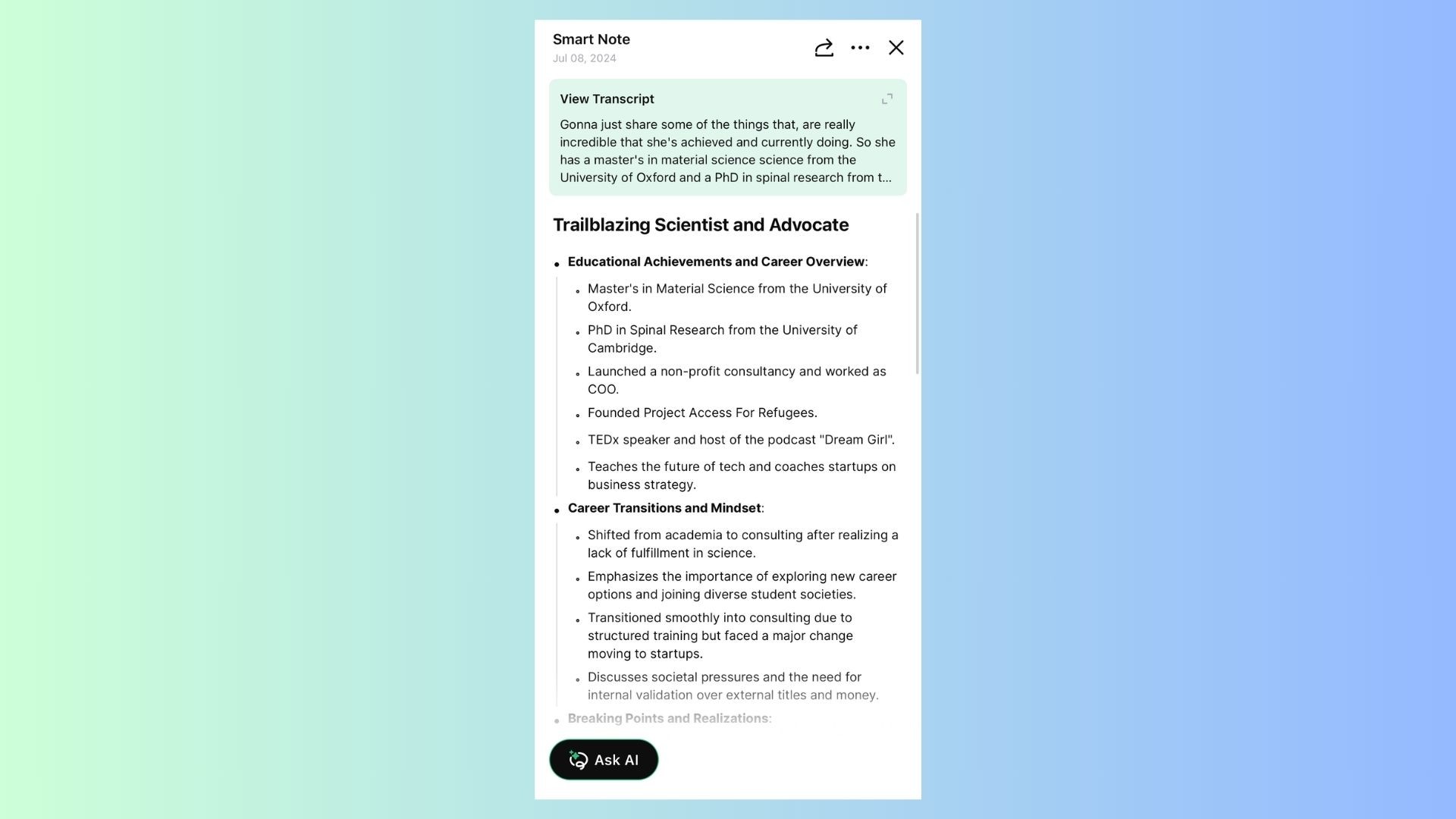Meeting minutes are crucial for capturing key discussions, decisions, and action items during meetings. They ensure everyone is on the same page, track accountability, and provide a record for future reference. An effective meeting minutes template makes it easy to document these details consistently, saving time and boosting productivity. In this guide, we’ll cover how to create a flexible, customizable meeting minutes template to suit any occasion, whether it’s a project update, brainstorming session, or executive meeting.
Key Components of an Effective Meeting Minutes Template
An effective template should include the following core elements to capture all the essential information:
Meeting Details:
• Date, time, and location of the meeting (or virtual platform link).
• Names of the meeting facilitator and note-taker.
• A list of attendees and those absent.
Meeting Agenda:
• Outline the topics or agenda items to be discussed. This provides structure and ensures that nothing is missed.
• Space to note additional topics that may come up during the meeting.
Discussion Points:
• Record key discussion points for each agenda item. Focus on summarizing rather than transcribing verbatim.
• Clearly note decisions made during the discussion.
Action Items:
• Specify tasks that need to be completed, the responsible person(s), and deadlines.
• Follow up on previous action items for continuity.
Meeting Summary:
• A brief summary of key decisions and any agreed-upon next steps.
• Highlight any important conclusions that the team needs to remember.
Customizing Your Template for Different Types of Meetings
Every meeting has its unique context and requirements, so it’s important to customize your template accordingly. Here’s how to adapt your template for different scenarios:
1. Project Meetings
• Focus: Tracking milestones, deliverables, and potential blockers.
• Customization Tip: Include columns or sections for project milestones and specific team updates.
2. Brainstorming Sessions
• Focus: Generating and capturing ideas, discussing feasibility, and prioritizing concepts.
• Customization Tip: Add space for categorizing ideas and listing next steps for further exploration.
3. Board Meetings
• Focus: High-level decision-making, strategy discussions, and policy updates.
• Customization Tip: Ensure space for detailed discussions, votes, and official resolutions.
4. Team Huddles
• Focus: Daily or weekly updates, quick problem-solving, and aligning team priorities.
• Customization Tip: Create a brief, bullet-point format for quick updates and issue resolution.
Tips for Structuring Your Meeting Minutes Template
Here are some best practices to keep in mind when creating your meeting minutes template:
1. Keep It Simple and Easy to Read
• Use clear headings, bullet points, and consistent formatting.
• Avoid jargon or overly complex language to ensure everyone understands the content.
2. Ensure Flexibility
• Design the template to accommodate various meeting types by leaving room for customization.
• Use editable fields so that users can adjust sections as needed.
3. Make It Accessible
• Share the template with all team members so that they can contribute and reference it.
• Consider using a cloud-based document or collaborative tool for real-time updates.
4. Automate Where Possible
• Utilize tools that allow for seamless integration with meeting recordings and transcription capabilities.
Digital Tools to Enhance Meeting Minutes Templates
While a well-designed template is crucial, leveraging digital tools can significantly enhance how you capture and use meeting minutes. This is where VOMO AI comes in as a powerful assistant to optimize your note-taking process.
How VOMO AI Enhances Meeting Minutes
High-Quality Recording and Transcription:
• Record meetings directly through the VOMO AI app. It accurately transcribes spoken content into text, saving time and reducing the risk of missed details.
• Supports over 50 languages and identifies different speakers, making it perfect for diverse teams or multi-participant meetings.
Smart Notes for Summarization:
• VOMO AI generates Smart Notes that summarize key discussion points, decisions, and action items. This eliminates the need for manual summarization and ensures you capture the most important details.
Ask AI for Specific Insights:
• With VOMO AI’s Ask AI feature, you can query the transcript for specific information. For example, you can ask, “What are the main decisions from the meeting?” or “Summarize action items.” This feature makes it easy to extract essential content without combing through the entire transcript.
Cloud Storage and Sharing:
• All transcriptions and meeting notes are securely stored in the cloud, enabling easy access and collaboration. You can generate shareable links to minutes for seamless distribution among team members.
Example Meeting Minutes Template
To give you a head start, here’s an example template you can customize for your meetings:
Meeting Details
Date: [Date]
Time: [Time]
Location/Platform: [Location/Virtual Platform Link]
Facilitator: [Name]
Note-Taker: [Name]
Attendees: [List of attendees]
Absentees: [List of absentees]
Agenda
[Agenda Item 1]
[Agenda Item 2]
[Additional topics as needed]
Discussion Points & Decisions
• [Agenda Item 1]:
Summary: [Brief summary of discussion]
Decision: [Any decision made]
Action Items
• Task: [Description]
Responsible: [Person’s Name]
Deadline: [Due Date]
Meeting Summary
[Summarize key takeaways, decisions, and next steps.]
Conclusion
Creating an effective meeting minutes template for any occasion involves understanding the key elements of a productive meeting, customizing the format to suit specific scenarios, and using tools like VOMO AI to streamline the process. With accurate transcription, Smart Notes, and Ask AI capabilities, VOMO AI ensures you never miss important details and can effortlessly keep track of meeting outcomes. Ready to take your meeting minutes to the next level? Try VOMO AI and transform how you capture and utilize meeting insights!