Types of YouTube Transcripts
When it comes to YouTube transcripts, there are two main types: auto-generated and manual transcripts. Each type serves a specific purpose and offers unique benefits for content creators and viewers.
Auto-generated Transcripts: These transcripts are created automatically by YouTube’s speech recognition technology. While they provide a quick way to access the text version of the video’s audio content, they may contain inaccuracies, especially with complex terminology, accents, or background noise. Auto-generated transcripts are often used as a starting point for content creators who want to refine the accuracy of the transcript.
Manual Transcripts: On the other hand, manual transcripts are created by individuals who transcribe the audio content of the video accurately. This method ensures a higher level of precision and is particularly useful for videos with specialized vocabulary or technical terms. Manual transcripts also allow content creators to include additional information such as speaker identification and non-verbal cues, providing a more comprehensive understanding of the video content.
YouTube transcripts play a crucial role in enhancing accessibility for individuals with hearing impairments or language barriers. By providing a written version of the spoken content, transcripts enable viewers to read along with the video or access the information independently. Additionally, manual transcripts contribute significantly to improving accessibility by ensuring accurate representation of dialogue and audio descriptions.
Using YouTube’s Transcription Tool
Navigating YouTube’s built-in features allows you to access the YouTube’s Transcription Tool seamlessly. Understanding how to find and utilize this tool can significantly enhance your video content accessibility and reach a wider audience.
1. Navigating YouTube’s Built-in Features
Step1: Finding the Transcript Option on YouTube
Locating the Transcript Option within YouTube’s interface is essential for accessing and managing your video transcripts effectively. To find this feature, navigate to the video you want to work with and look for the three-dot menu icon below the video player. Clicking on this icon will reveal a dropdown menu where you can select “Open transcript” to access the text version of your video’s audio content.
Step2: Viewing and Copying Transcripts Directly
Once you have opened the transcript, you can easily view and copy its contents directly from the YouTube platform. This feature allows you to review the accuracy of the transcript and make any necessary adjustments before downloading or utilizing it further.
2. Downloading Transcripts from YouTube
Step1: Downloading a Transcript
Downloading a transcript from YouTube is a straightforward process that empowers content creators to leverage their video content across various platforms. After opening the transcript, click on the three-dot menu icon within the transcript window and select “Toggle timestamps” if needed. Then, click on “More options” (represented by three vertical dots) and choose “Export as .txt” to download the transcript in plain text format.
Step2: Formatting and Saving Your Transcript
After downloading your transcript, consider formatting it according to your preferences or specific requirements. You can use basic text editors or word processing software to adjust formatting, add speaker identification, or include non-verbal cues. Once formatted, save your transcript securely for future use or integration into other multimedia projects.
Leveraging VOMO for YouTube Transcripts
In the realm of content creation, VOMO emerges as a versatile tool for transcribing YouTube videos. Its seamless integration with YouTube’s platform and powerful transcription capabilities make it an invaluable asset for content creators.
Introduction to VOMO
Record Anywhere with VOMO: One of the standout features of VOMO is its ability to facilitate recording from any location, providing flexibility and convenience for capturing audio content. Whether you’re on-site, in a studio, or on the go, VOMO ensures that you can effortlessly capture audio for transcription without constraints.
Import Voice Memos and YouTube Links: Additionally, VOMO allows users to import voice memos and YouTube links directly into its interface. This feature streamlines the process of transcribing existing audio content from various sources, enabling efficient management and organization within the VOMO platform.
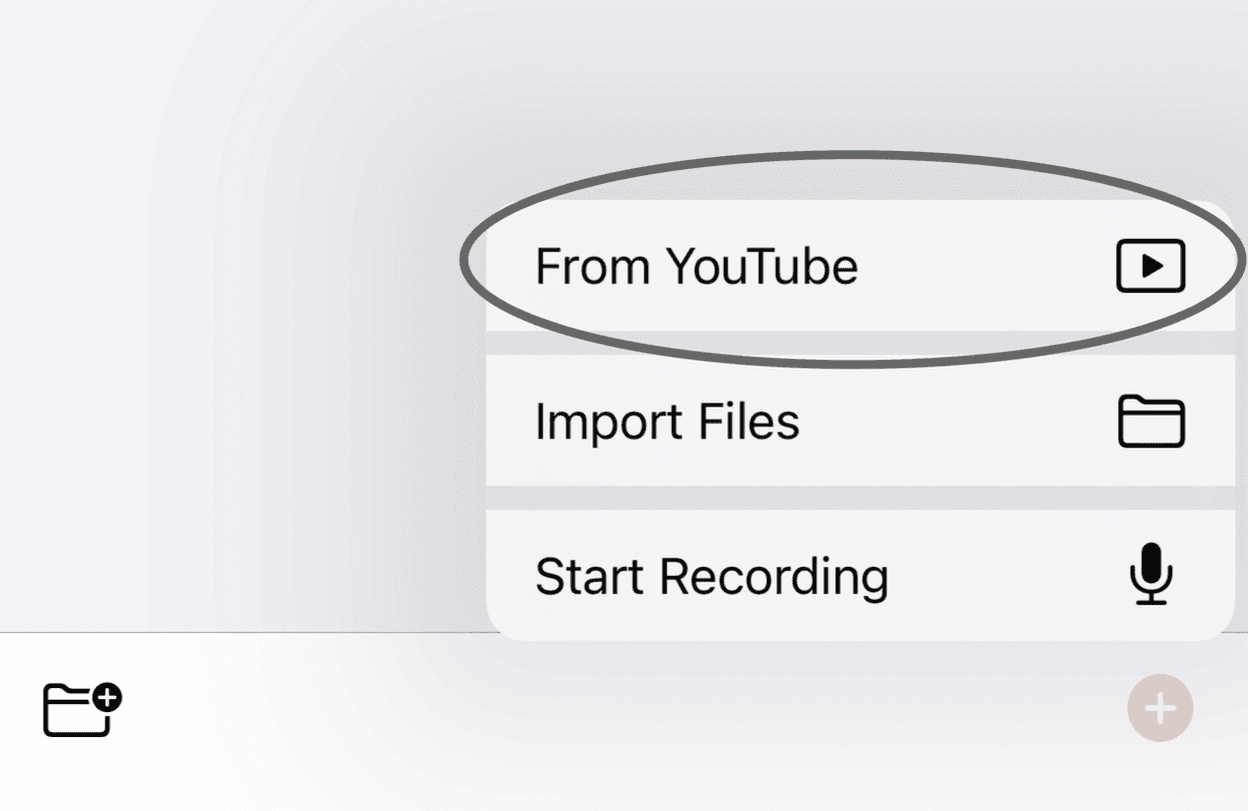
Powerful Transcription Features of VOMO
Accurate Speech-to-Text Transcription: The hallmark of VOMO’s transcription capabilities lies in its accurate speech-to-text conversion. By leveraging advanced speech recognition technology, VOMO ensures that the transcribed text maintains high fidelity to the original audio content. This accuracy is instrumental in preserving the nuances and details present in the video’s spoken dialogue.
AI Assistant for Summaries and Action Items: Moreover, VOMO incorporates an AI assistant that aids in generating concise summaries and extracting actionable items from the transcribed content. This functionality empowers content creators to distill key insights from their videos efficiently, facilitating the creation of engaging summaries or actionable takeaways for their audience.
FAQs about YouTube Transcripts
1. Why are YouTube transcripts essential for content creators?
Content creators benefit from YouTube’s Transcription Tool in various ways. Firstly, it enhances Content Accessibility by providing a written version of the audio content, catering to individuals with hearing impairments or language barriers. Additionally, transcripts contribute to SEO by making video content more searchable and indexable. Moreover, they improve User Engagement and Retention by offering an alternative way for viewers to consume content, leading to increased retention rates and audience satisfaction.
2. How reliable are YouTube transcripts for video content?
The reliability of YouTube’s Transcription Tool depends on various factors. While it offers a convenient way to access text versions of videos, its accuracy may vary. Evaluating Accuracy and Limitations is crucial, considering the impact of background noise and accents on transcription quality. Content creators should review and edit transcripts as needed to ensure precision and clarity in their video content.
3. Can YouTube transcripts be utilized for multilingual content creation?
Indeed, YouTube transcripts can be leveraged for multilingual content creation. They serve as a foundation for creating Multilingual Subtitles, enabling content creators to reach diverse audiences effectively. However, challenges such as linguistic nuances and idiomatic expressions require careful consideration when translating YouTube transcripts into different languages.
4. What are the best practices for optimizing YouTube transcripts?
Enhancing Transcript Readability and SEO
To optimize YouTube transcripts effectively, it’s essential to focus on enhancing both readability and search engine optimization (SEO). Utilize clear and concise language in the transcript to ensure accessibility for a wide audience. Incorporate relevant keywords and phrases strategically to improve the discoverability of your video content. By maintaining a balance between readability and SEO, you can enhance the overall impact and reach of your videos.
5. Utilizing Transcripts for Video Captioning and Translations
Another best practice involves utilizing transcripts for video captioning and translations. Transcribing your videos allows for the creation of accurate captions, improving accessibility for viewers with hearing impairments or those in sound-sensitive environments. Additionally, transcripts serve as a valuable resource for translating video content into multiple languages, broadening your audience reach and engagement.
By implementing these best practices, content creators can maximize the potential of YouTube transcripts to improve accessibility, SEO, and audience engagement.


