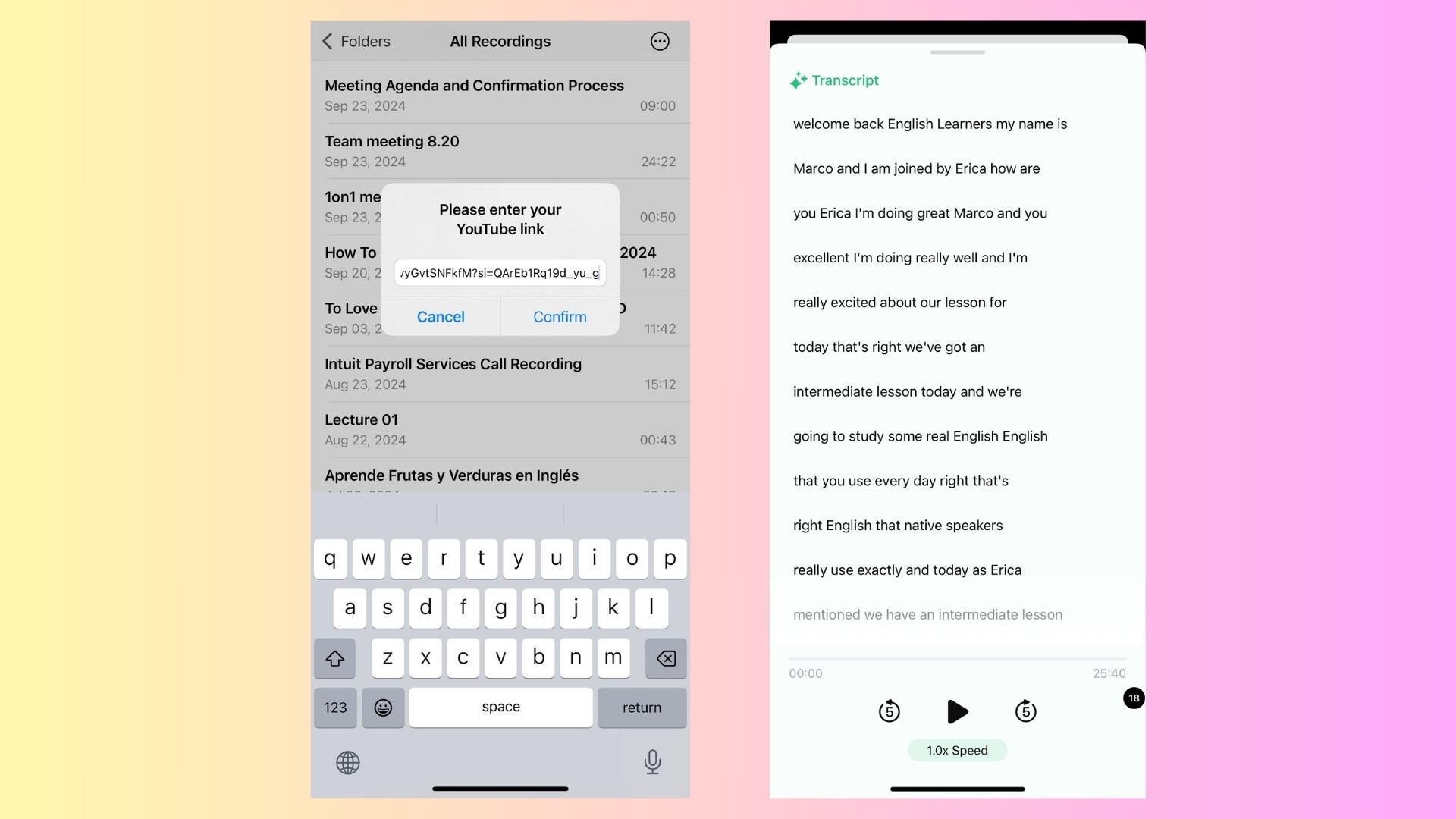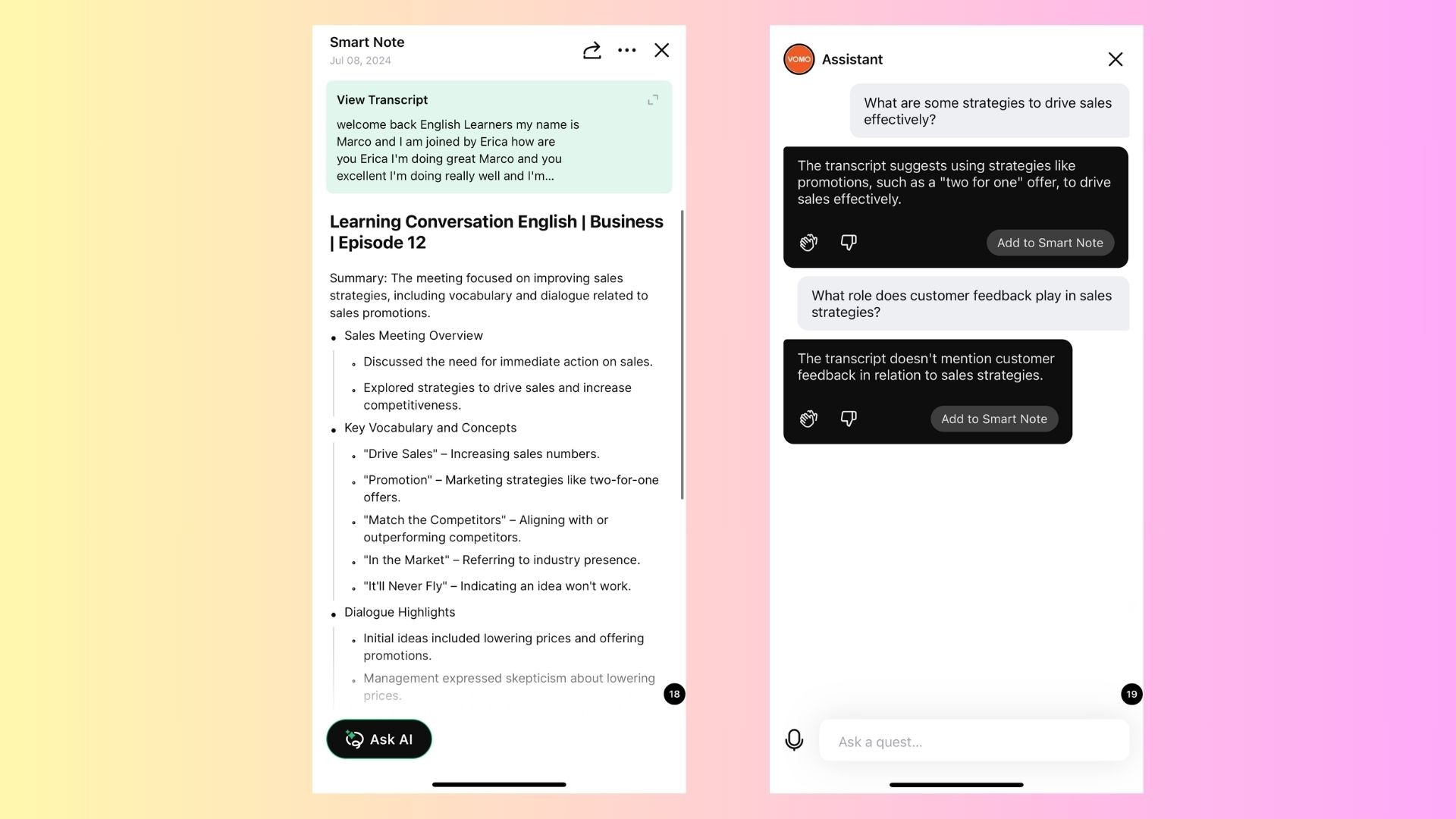YouTube videos are an abundant source of knowledge, entertainment, and information. However, there are times when a transcript of the video can be more useful than the video itself—whether for research, content repurposing, or accessibility. This guide walks you through the different methods of obtaining a transcript of YouTube videos, highlights tools that make the process easier, and shows how VOMO AI can simplify your transcription needs.
Why You Might Need a YouTube Video Transcript
1. Improved Accessibility
Transcripts make video content accessible to those who are deaf or hard of hearing, or those who prefer reading over watching.
2. Easier Content Consumption
Transcripts allow you to quickly scan or search for specific points in a video without having to watch the entire thing.
3. Content Repurposing
You can turn transcripts into blog posts, articles, or social media content, maximizing the value of your video.
4. Multilingual Access
If you’re working with videos in different languages, transcripts make it easier to translate and share the content globally.
Methods to Obtain a YouTube Video Transcript
1. Using YouTube’s Built-In Transcription Feature
YouTube automatically generates captions for many videos, which can also be converted into a transcript.
Steps to Access YouTube’s Transcript:
-
Open the YouTube video.
-
Click on the three-dot menu below the video.
-
Select Show transcript.
-
The transcript will appear on the right side of the screen. You can copy it and paste it into a text editor for further use.
Pros:
• Free and easy to access.
• No additional software needed.
Cons:
• Limited accuracy, especially for complex language or accents.
• Not available for all videos.
2. Manual Transcription
If the built-in transcript is unavailable or inaccurate, you can manually transcribe the video.
Steps for Manual Transcription:
-
Play the video and pause frequently.
-
Type the spoken content into a document.
-
Use timestamps to organize the transcript.
Pros:
• High accuracy when done carefully.
• Suitable for detailed or sensitive content.
Cons:
• Extremely time-consuming.
• Labor-intensive for long videos.
3. Automated Transcription Tools
AI-driven transcription tools are a popular choice for converting YouTube video audio into text quickly and accurately.
Recommended Tools for Automated Transcription:
• Descript: A powerful transcription and editing tool ideal for content creators.
• Otter.ai: Provides real-time transcription with speaker identification.
• VOMO AI: Perfect for YouTube videos and offers advanced features like Smart Notes and AI queries (explained below).
Pros:
• Fast and efficient.
• Good accuracy with minimal effort.
Cons:
• Some tools require a subscription for full functionality.
Transform Your YouTube Transcription Workflow with VOMO AI
VOMO AI offers a streamlined solution for transcribing YouTube videos, making it ideal for professionals, educators, and content creators. Here’s why it stands out:
1. Easy YouTube Integration
Simply paste the YouTube video link into VOMO AI, and it will extract and transcribe the audio content without requiring you to download or convert the video.
2. Accurate Transcriptions
VOMO AI provides highly accurate transcriptions, capturing every spoken word with precision. This ensures the transcript is ready for immediate use with minimal editing.
3. Smart Notes for Quick Insights
Beyond transcription, VOMO AI generates Smart Notes, which summarize the video’s key points and main takeaways. This saves you time and helps you quickly understand the essence of the content.
4. Ask AI for Specific Information
Need details about a specific part of the video? With Ask AI, you can query the transcript directly, asking questions like “What are the main topics discussed?” or “Summarize the action items mentioned.”
5. Multi-Language Support
VOMO AI supports over 50 languages, making it ideal for transcribing and translating international content.
How to Use VOMO AI for YouTube Video Transcripts
Step 1: Copy the YouTube Video Link
• Open the YouTube video and copy its URL.
Step 2: Paste the Link in VOMO AI
• Log into your VOMO AI account and paste the video link into the designated field.
Step 3: Automatic Transcription
• Let VOMO AI transcribe the audio. The process is fast and highly accurate.
Step 4: Use Smart Notes and Ask AI
• Access Smart Notes to get a quick summary of the video.
• Use Ask AI to extract specific insights or details from the transcript.
Tips for Better Transcription Results
1. Ensure High-Quality Audio
Clear audio improves transcription accuracy. Background noise or overlapping voices may affect the final output.
2. Use Reliable Tools
Choosing the right transcription tool can save you time and effort. VOMO AI is a standout option for its accuracy and advanced features.
3. Edit for Context and Clarity
Even the best AI tools may require minor edits to ensure the transcript makes sense and captures the intended context.
Final Thoughts
Transcribing YouTube videos into text is a game-changer for accessibility, SEO, and content repurposing. While YouTube’s built-in transcription features and manual transcription are options, using AI-powered tools like VOMO AI offers unmatched speed, accuracy, and added features like Smart Notes and Ask AI.
Ready to simplify your transcription process? Try VOMO AI today and experience the easiest way to convert YouTube videos into actionable text!