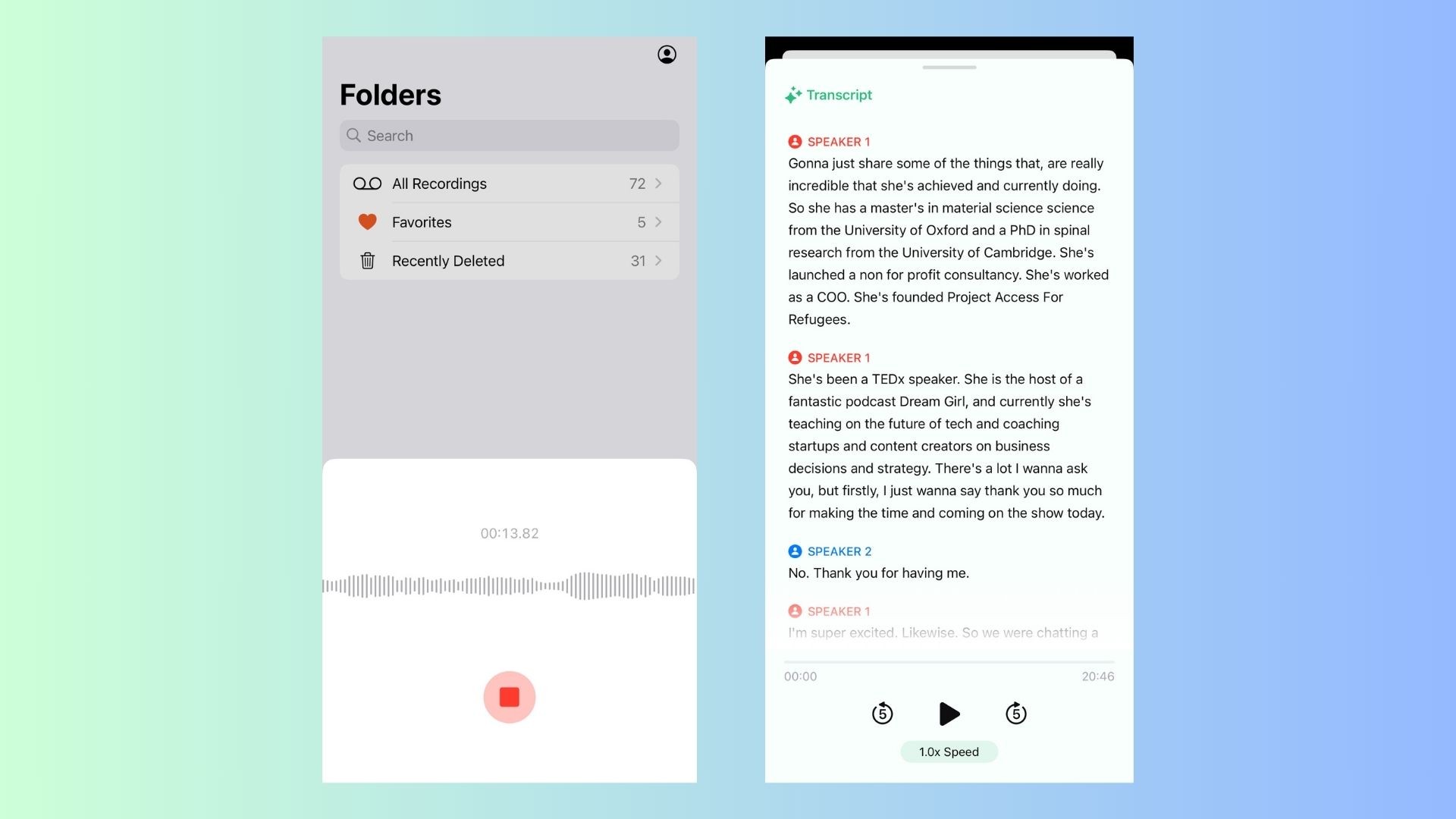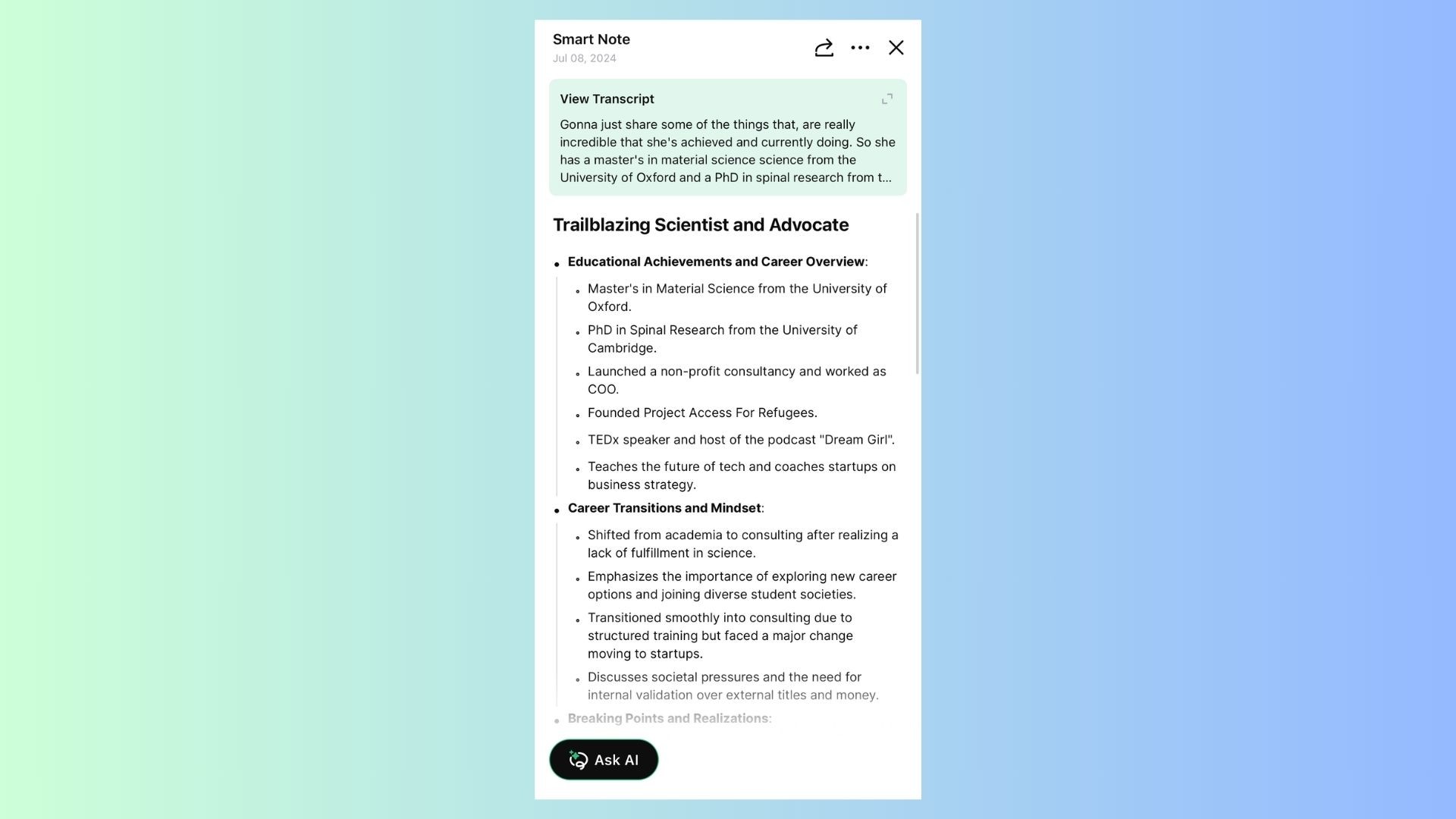Every industry has unique meeting needs and different ways of capturing essential discussions, decisions, and tasks. Whether you’re a corporate executive, a non-profit manager, a project leader, or an educator, having a well-structured meeting minutes template tailored to your industry can make your meetings more productive and organized. In this guide, we’ll explore how different industries can benefit from customized meeting minutes templates, ensuring you capture critical points, assign clear action items, and keep your team aligned.
Why Use Industry-Specific Meeting Minutes Templates?
Using a one-size-fits-all meeting minutes template may not always serve the unique demands of your industry. Customizing your template offers several benefits:
Tailored Content: Focus on specific information and metrics that matter to your industry.
Improved Clarity: Ensure team members understand the importance of each item discussed.
Better Organization: Easily track industry-specific goals, regulations, or outcomes.
Meeting Minutes Templates for Different Industries
1. Corporate Meeting Minutes Templates
Focus: Tracking strategic goals, decisions, performance updates, and policy changes.
Key Sections to Include:
• Meeting Details: Date, time, location, facilitator, attendees, and absentees.
• Agenda Items: Outline specific topics to be discussed, such as sales performance, budget updates, and strategic planning.
• Discussion Summaries: Summarize each agenda item and note key discussion points.
• Decisions Made: Clearly record any decisions or resolutions reached during the meeting.
• Action Items: Assign tasks, deadlines, and responsible parties.
Customization Tips:
• Add metrics and KPIs that are relevant to your corporate goals.
• Use a dedicated section for tracking previous action items and their status.
2. Non-Profit Meeting Minutes Templates
Focus: Tracking mission-driven goals, fundraising efforts, community impact, and board activities.
Key Sections to Include:
• Mission and Objectives: Start with a reminder of the non-profit’s goals for context.
• Fundraising Updates: Track progress on campaigns, donations, and upcoming events.
• Community Impact Reports: Summarize efforts, impact, and any challenges faced.
• Decisions and Resolutions: Record board votes and other major decisions.
• Volunteer and Team Updates: Note volunteer activities, assignments, and any issues requiring attention.
Customization Tips:
• Add space to record donor information or event feedback.
• Create sections for brainstorming new initiatives or reviewing impact metrics.
3. Project Management Meeting Minutes Templates
Focus: Tracking project progress, milestones, risks, and team responsibilities.
Key Sections to Include:
• Project Overview: A brief summary of the project, including goals and current status.
• Milestone Updates: Track completed and upcoming milestones.
• Issues and Risks: Document any problems, potential risks, and proposed solutions.
• Team Updates: Summarize individual team member contributions and challenges.
• Action Items and Deadlines: Assign new tasks with clear deadlines and responsibilities.
Customization Tips:
• Include a Gantt chart section or task tracker for easy visualization of project progress.
• Reserve space for listing dependencies or collaboration requirements.
4. Educational/Academic Meeting Minutes Templates
Focus: Capturing faculty meetings, board discussions, parent-teacher conferences, or departmental updates.
Key Sections to Include:
• Meeting Objectives: State the purpose of the meeting (e.g., curriculum updates, budget discussions).
• Agenda Items: List topics like student performance, policy changes, or event planning.
• Discussions and Decisions: Summarize key discussions and decisions made by faculty or administrators.
• Student or Parent Concerns: Note any feedback received and planned follow-ups.
• Action Items: Assign tasks, such as preparing a proposal, planning an event, or organizing student support.
Customization Tips:
• Add sections for tracking educational policy updates or board voting results.
• Incorporate a feedback or Q&A section for additional context.
How to Customize Your Meeting Minutes Template
While it’s helpful to start with a general structure, tailoring templates to fit your team’s needs can maximize their usefulness:
1. Add Industry-Specific Fields
Include fields that capture industry-specific metrics, goals, or compliance requirements.
2. Simplify the Language
Ensure everyone on your team, regardless of their background, can easily understand the notes.
3. Incorporate Branding
Add your organization’s logo and brand colors for a more polished look.
4. Leverage Digital Tools
Consider using digital tools that automate parts of the meeting minutes process. For example, automated templates and transcription tools can help capture accurate notes without manual effort.
Automate and Enhance Meeting Minutes with VOMO AI
Using customized templates is a great start, but combining them with an AI-powered tool like VOMO AI can further streamline your meeting documentation. Here’s how VOMO AI makes managing meeting minutes effortless:
1. Automatic Recording and Transcription
Record meetings directly in the VOMO AI app. The tool transcribes spoken content into text accurately, supporting over 50 languages and identifying different speakers.
2. Smart Notes for Summarized Minutes
VOMO AI automatically generates Smart Notes that summarize key discussion points, decisions, and action items. These summaries can be easily transferred into your meeting minutes template for quick documentation.
3. Ask AI for Clarifications
Use the Ask AI feature to query specific aspects of the meeting transcript, such as “What were the main decisions?” or “Summarize the key action items.” This makes finding important details fast and efficient.
4. Cloud Storage and Shareable Links
All meeting recordings, transcripts, and Smart Notes are securely stored in the cloud. You can generate shareable links to meeting minutes, making collaboration easy.
Best Practices for Effective Meeting Minutes
Prepare in Advance: Know the agenda and purpose of the meeting to capture relevant points.
Be Consistent: Use the same format for consistency across meetings.
Use Digital Tools: Leverage AI-powered transcription tools like VOMO AI for accurate, real-time minutes.
Distribute Promptly: Share meeting minutes soon after the meeting to ensure everyone stays aligned.
Conclusion
Finding the right meeting minutes template tailored to your industry can greatly improve how you capture and act on important discussions and decisions. From corporate board meetings to non-profit fundraising updates, having a structured approach ensures clarity, accountability, and consistency. For those looking to take meeting minutes to the next level, tools like VOMO AI provide automated transcription, Smart Notes, and easy sharing, making meeting documentation more efficient than ever.
Ready to elevate your meeting minutes? Try VOMO AI today to simplify recording, transcribing, and summarizing all your important meetings.