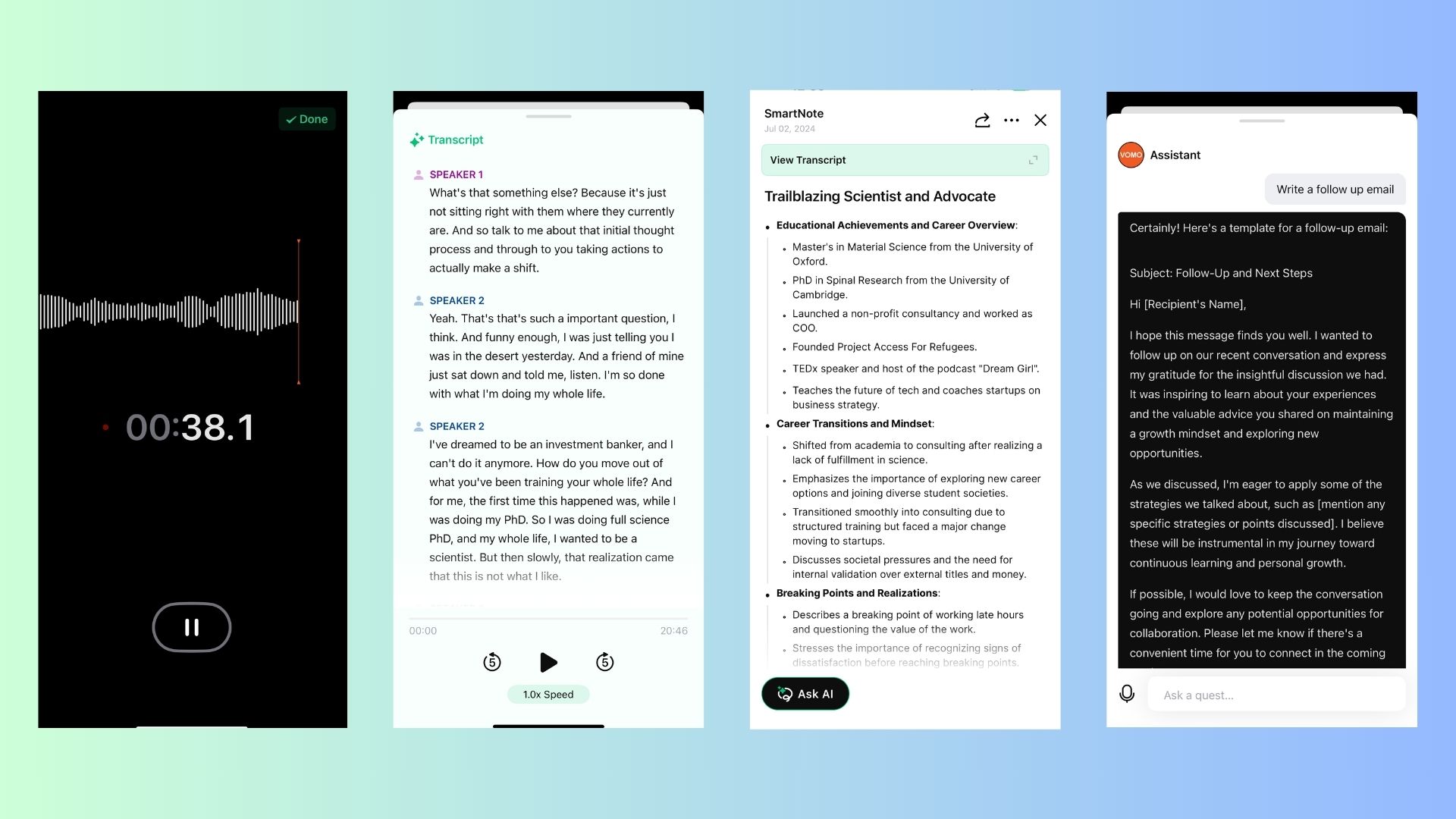With remote work becoming the norm, having the right remote work tools is essential for maintaining productivity, communication, and collaboration. Whether you’re a freelancer, a remote team manager, or part of a distributed workforce, the right tools can streamline workflows, enhance communication, and boost efficiency.
This guide covers the best remote work tools across different categories, helping you choose the right ones for your team.
1. Communication Tools
Clear and effective communication is the foundation of successful remote work. These tools ensure seamless interaction between remote teams.
• Slack – A team messaging platform with organized channels, integrations, and real-time collaboration features.
• Microsoft Teams – A communication tool with chat, video conferencing, and file sharing, integrated with Office 365.
• Zoom – A popular video conferencing tool for meetings, webinars, and virtual events.
• Google Meet – A simple, secure video conferencing tool that integrates with Google Workspace.
✔ Best for: Team communication, meetings, and quick updates.
2. Project Management Tools
Managing tasks and projects effectively is critical for remote teams. These tools help track progress, assign responsibilities, and stay organized.
• Trello – A visual task management tool using boards and cards to track progress.
• Asana – A project management tool that allows teams to assign tasks, set deadlines, and collaborate.
• Monday.com – A flexible platform for managing workflows, automating tasks, and tracking progress.
• ClickUp – A highly customizable tool that combines project management, docs, and goal tracking.
✔ Best for: Task tracking, project collaboration, and workflow automation.
3. File Sharing and Collaboration Tools
Remote teams need a secure and efficient way to store, share, and collaborate on documents.
• Google Drive – A cloud-based storage solution that allows teams to create, edit, and share files in real-time.
• Dropbox – A secure cloud storage platform with file synchronization and collaboration features.
• OneDrive – A Microsoft cloud storage tool integrated with Office 365.
• Notion – A versatile tool for creating wikis, notes, and collaborative documents.
✔ Best for: Document sharing, file storage, and team collaboration.
4. Time Management and Productivity Tools
Remote workers often struggle with time management and distractions. These tools help maintain focus and track work hours.
• RescueTime – A time-tracking tool that analyzes productivity and distractions.
• Toggl Track – A simple tool for tracking billable hours and managing work schedules.
• Clockify – A free time tracker for teams and individuals.
• Forest – A focus-enhancing app that encourages productivity through time-blocking techniques.
✔ Best for: Tracking work hours, improving focus, and reducing distractions.
5. Security and VPN Tools
Remote work requires strong security measures to protect sensitive data and ensure safe connections.
• NordVPN – A VPN service for encrypting internet traffic and securing remote access.
• LastPass – A password manager that securely stores login credentials.
• Bitwarden – An open-source password manager with end-to-end encryption.
• 1Password – A tool for managing and sharing passwords securely within teams.
✔ Best for: Securing remote work, managing passwords, and protecting sensitive information.
6. Meeting and Transcription Tools
Taking notes and summarizing meetings is crucial for remote teams. These tools help capture, transcribe, and organize meeting discussions.
• Otter.ai – AI-powered transcription for meetings and voice recordings.
• VOMO AI – A powerful tool for recording, transcribing, and summarizing meetings, voice memos, and YouTube videos.
• Rev – A transcription and captioning service for audio and video content.
• Fireflies.ai – A meeting assistant that records and transcribes conversations.
✔ Best for: Recording meetings, generating transcripts, and summarizing discussions.
Enhancing Remote Work with VOMO AI
One of the biggest challenges in remote work is keeping track of conversations and meeting notes. VOMO AI simplifies this process by allowing users to:
✔ Record and transcribe audio from meetings, voice memos, and YouTube videos.
✔ Automatically generate smart notes and action items.
✔ Import and transcribe audio files from various sources.
✔ Support multiple languages, making it ideal for global teams.
Whether you need to capture key meeting points, generate summaries, or organize discussions, VOMO AI helps remote teams stay efficient and productive.
👉 Try VOMO AI today and streamline your remote work experience!