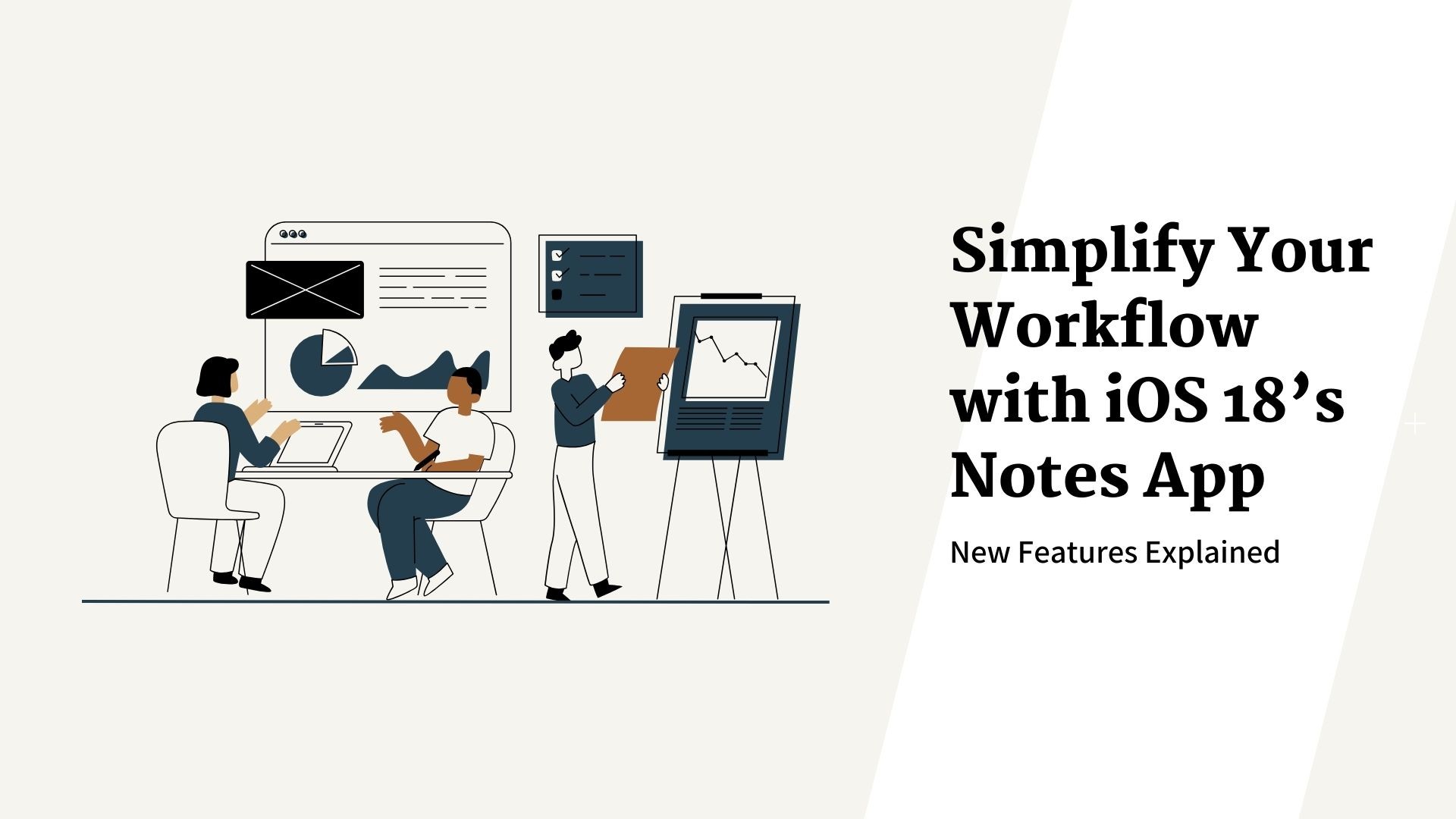The WWDC 2024 event brought exciting news for iPhone users with the introduction of iOS 18. Among its many features, the Notes app has received significant upgrades, particularly with the new live audio transcription feature. This blog will delve into how this feature can transform your note-taking experience, providing practical applications and tips for making the most out of it.
The release of iOS 18 marks a significant milestone for Apple, bringing advanced features to enhance user productivity and convenience. One of the standout features is the live audio transcription capability in the Notes app. This feature allows users to record audio directly within the app and generate live transcripts of the recordings. Whether you’re in a meeting, attending a lecture, or just brainstorming ideas, this new functionality ensures that you never miss a word.
Live Audio Transcription in Notes App
The live audio transcription feature in the Notes app is designed to make capturing and organizing spoken content effortless. Here’s how you can utilize this feature:
Recording Audio: Open the Notes app and start a new note. Tap the audio recording button to begin recording. As you speak, the app will provide a live transcription of your words.
Review and Edit: After recording, you can review the transcript for accuracy. The transcription is editable, allowing you to make corrections or add notes.
Searchable Text: The transcribed text is searchable within the Notes app, making it easy to find specific information later.
Practical Applications
The live audio transcription feature has numerous practical applications:
Meetings: Record and transcribe meetings to ensure all discussion points are captured accurately. This is especially useful for creating meeting minutes or summaries.
Lectures: Students can record lectures and get real-time transcriptions, making it easier to review and study the material later.
Brainstorming Sessions: Capture spontaneous ideas during brainstorming sessions and have a written record to refer back to.
Tips for Effective Use
To maximize the benefits of live audio transcription in the Notes app, consider these tips:
Clear Audio: Ensure a quiet environment to minimize background noise, resulting in more accurate transcriptions.
Regular Edits: Review and edit transcriptions soon after recording to correct any errors while the content is still fresh in your mind.
Organize Notes: Use folders and tags within the Notes app to keep your transcriptions organized and easily accessible.
Introduction to VOMO AI
The Notes app’s new live audio transcription feature is similar to what VOMO offers. If you’re eager to experience these capabilities right away, consider downloading VOMO. VOMO is an iPhone-specific transcription tool designed to enhance your note-taking and transcription experience beyond what’s natively available. Here’s why VOMO stands out:
User-Friendly Interface: VOMO’s interface is similar to iPhone Voice Memos, making it intuitive and easy to use.
Batch Import: You can import recordings from Voice Memos or other apps in batches, saving time and effort.
Advanced AI Features: VOMO’s AI assistant, powered by GPT-4o, can analyze and enhance your transcriptions, providing summaries and error correction.
Seamless Sharing: Easily share your recordings and transcriptions with others, facilitating collaboration and communication.