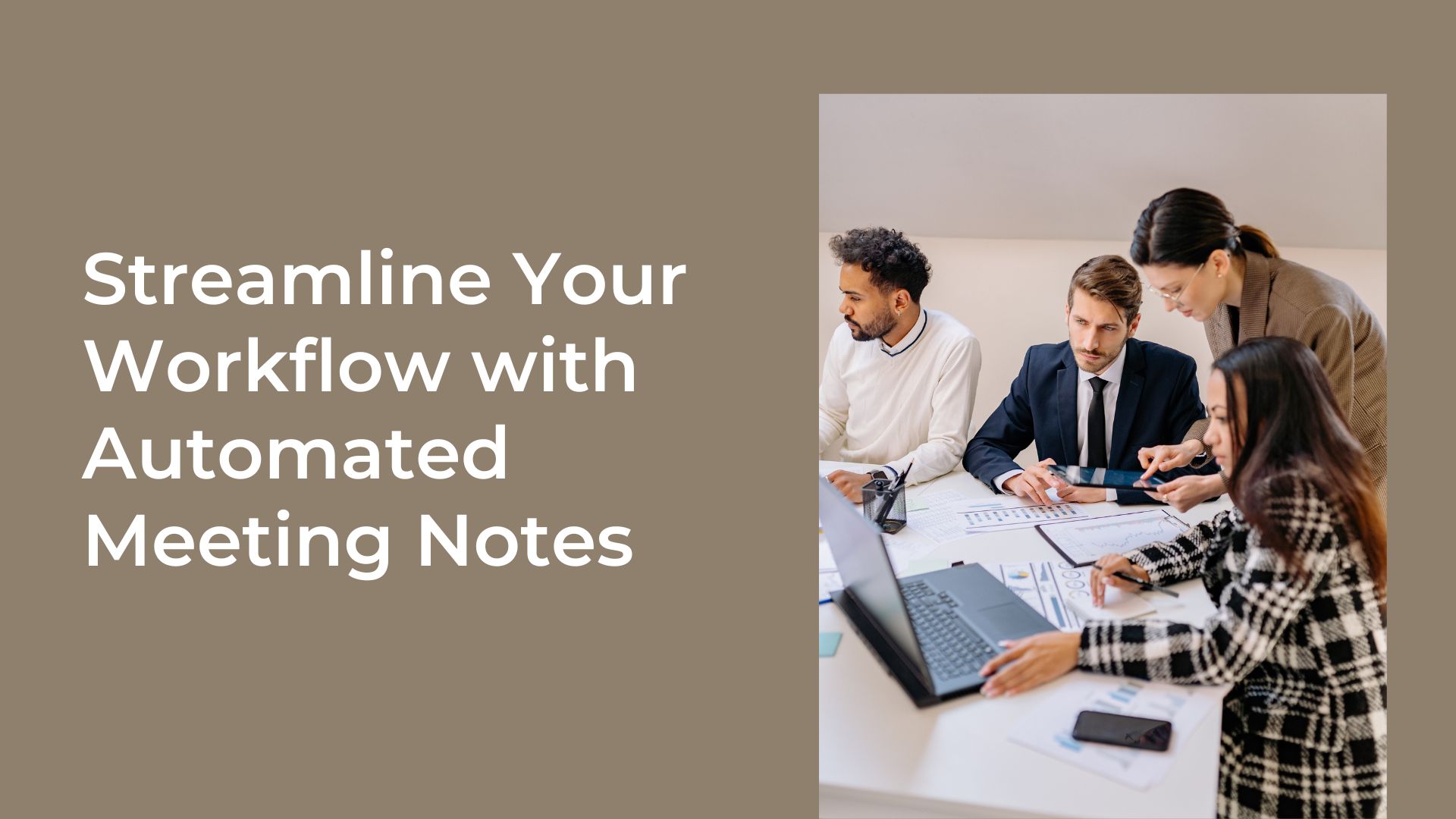In today’s fast-paced work environment, meetings are an essential part of collaboration and decision-making. However, keeping track of all the discussions, action items, and key points can be overwhelming, especially when meetings pile up on your calendar. This is where automated meeting notes come into play, helping you streamline your workflow, save time, and ensure that no important detail is missed. In this blog, we will explore the benefits of automated meeting notes, how they can transform your workflow, and the best tools available to get you started.
Why Automated Meeting Notes?
Automated meeting notes leverage AI and machine learning to transcribe and summarize meetings, providing accurate and organized records of what was discussed. Unlike manual note-taking, which can be time-consuming and error-prone, automated notes ensure consistency, efficiency, and easy access to information. Here are some of the key benefits:
1. Save Time and Improve Efficiency
Manual note-taking during meetings can be distracting and often results in missed details. Automated tools capture everything in real-time, allowing participants to focus on the discussion rather than on taking notes. This can lead to more productive meetings and ensures that key points are accurately recorded.
2. Enhance Collaboration and Accountability
Automated meeting notes can be instantly shared with team members, making it easy for everyone to stay aligned and informed. They also help in tracking action items, ensuring that responsibilities are clearly assigned and followed up on, which enhances accountability within the team.
3. Ensure Consistency and Accuracy
AI-powered tools are less prone to errors compared to manual note-taking. They provide consistent formatting and can identify and label speakers, making the notes more organized and easy to understand. This is especially useful for large meetings or conferences where multiple people are speaking.
4. Easy Search and Retrieval
With automated notes, searching for specific information from past meetings is simple. Most tools allow you to search by keywords, making it easy to find important discussions, decisions, or action items without having to sift through pages of notes.
5. Integrate with Other Tools
Many automated meeting note apps can integrate with other productivity tools like project management software, calendars, and communication platforms. This seamless integration helps streamline workflows by automatically linking meeting notes to relevant tasks and projects.
Best Tools for Automated Meeting Notes
Here are some of the top tools that can help you automate your meeting notes and enhance your productivity:
1. VOMO AI
VOMO AI is a comprehensive platform that not only transcribes meeting audio but also offers advanced AI-powered features to summarize and analyze the content. It supports various audio sources, including direct uploads, YouTube links, and batch imports from iPhone Voice Memos. Click here to learn how to record and transcribe meetings with VOMO AI.
Key Features of VOMO AI:
Multi-Source Import: Easily import audio from various platforms, including direct uploads, YouTube links, and voice memos, making it versatile for different types of meetings.
Accurate Transcription Models: Choose from advanced transcription models like Nova-2 or OpenAI Whisper to get highly accurate transcripts.
AI-Powered Summarization: Use the Ask AI feature to generate summaries, highlight key points, and create action items directly from your meeting transcripts.
Seamless Sharing: VOMO AI allows you to generate shareable links for your meeting notes, which can be accessed from any device via the web. This makes it easy to distribute notes and collaborate across different teams and locations.
Why Choose VOMO AI? VOMO AI’s ability to handle various audio sources and its advanced AI features make it an ideal choice for professionals looking to streamline their meeting documentation. The platform’s intuitive interface and robust sharing capabilities ensure that your meeting notes are always accessible and actionable.
2. Otter.ai
Otter.ai is a popular tool for capturing meeting notes in real-time. It integrates with Zoom, Microsoft Teams, and Google Meet, making it a go-to choice for virtual meetings. Otter.ai transcribes meetings live and allows users to search, highlight, and share notes easily.
Key Features:
Live Transcription: Transcribe meetings as they happen, with speaker identification and timestamped notes.
Collaboration Tools: Highlight important sections, add comments, and share notes with team members.
Integration: Works seamlessly with popular meeting platforms and can be linked with your calendar for automatic meeting transcription.
3. Fireflies.ai
Fireflies.ai offers an AI assistant that joins your meetings, takes notes, and transcribes conversations. It supports multiple languages and can integrate with various conferencing tools, making it versatile for global teams.
Key Features:
AI Assistant: Automatically joins meetings and takes notes.
Multi-Language Support: Supports transcription in several languages, catering to diverse teams.
Search and Edit: Allows you to search through transcripts and make edits for accuracy.
4. Sembly AI
Sembly AI is another robust tool that not only transcribes meetings but also provides AI-generated insights, summaries, and action items. It’s designed to help teams capture key discussions and decisions without the hassle of manual note-taking.
Key Features:
Smart Summaries: Automatically generate summaries and action items from meetings.
Insight Generation: Provides AI-driven insights to highlight important points and decisions.
Integration: Connects with major conferencing tools and project management software.
How to Make the Most of Automated Meeting Notes
1. Link Notes to Projects and Tasks
Integrate your meeting notes with project management tools like Asana, Trello, or Jira. This will help you automatically link action items from meetings to relevant projects, ensuring that nothing falls through the cracks.
2. Set Up Notifications for Action Items
Use automated reminders and notifications for action items that are documented in your meeting notes. This will help keep your team accountable and on track with follow-up tasks.
3. Utilize AI Summarization
AI-powered summarization features can help you quickly review long meetings by providing concise summaries. Use these summaries to keep stakeholders informed without overwhelming them with lengthy transcripts.
4. Securely Store and Share Notes
Ensure that your meeting notes are stored securely and can be easily accessed by team members. Use platforms that offer robust sharing options, such as VOMO AI, which allows you to generate secure links that can be shared across devices.
Conclusion
Automated meeting notes are transforming how teams manage and document their meetings, making it easier to capture key information and keep everyone aligned. Whether you choose VOMO AI for its advanced transcription and sharing features, or another tool like Otter.ai or Fireflies.ai, the benefits of automated notes are clear: increased efficiency, enhanced collaboration, and better decision-making.
Explore these tools to find the one that best suits your team’s needs, and start streamlining your workflow with automated meeting notes today!