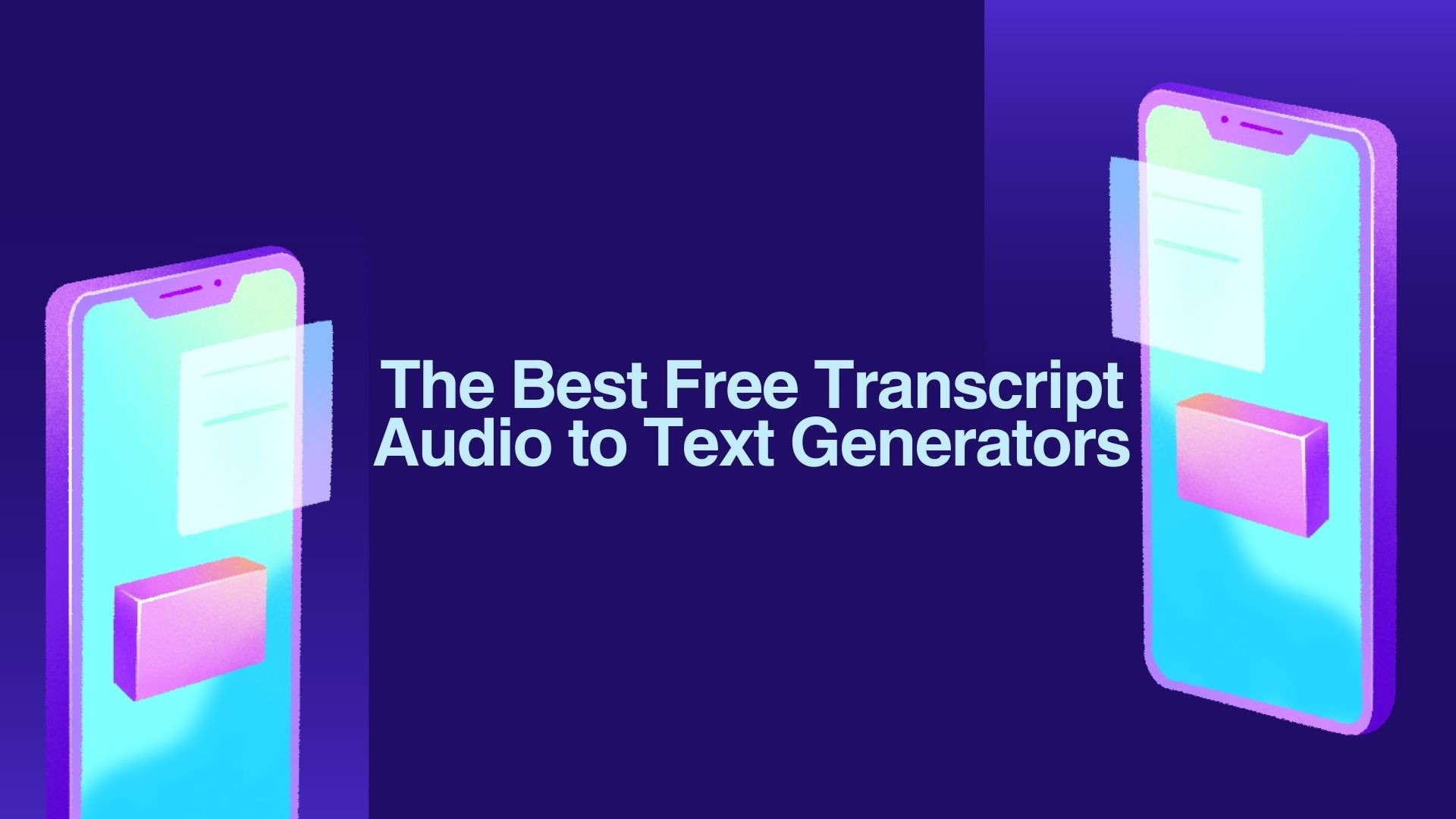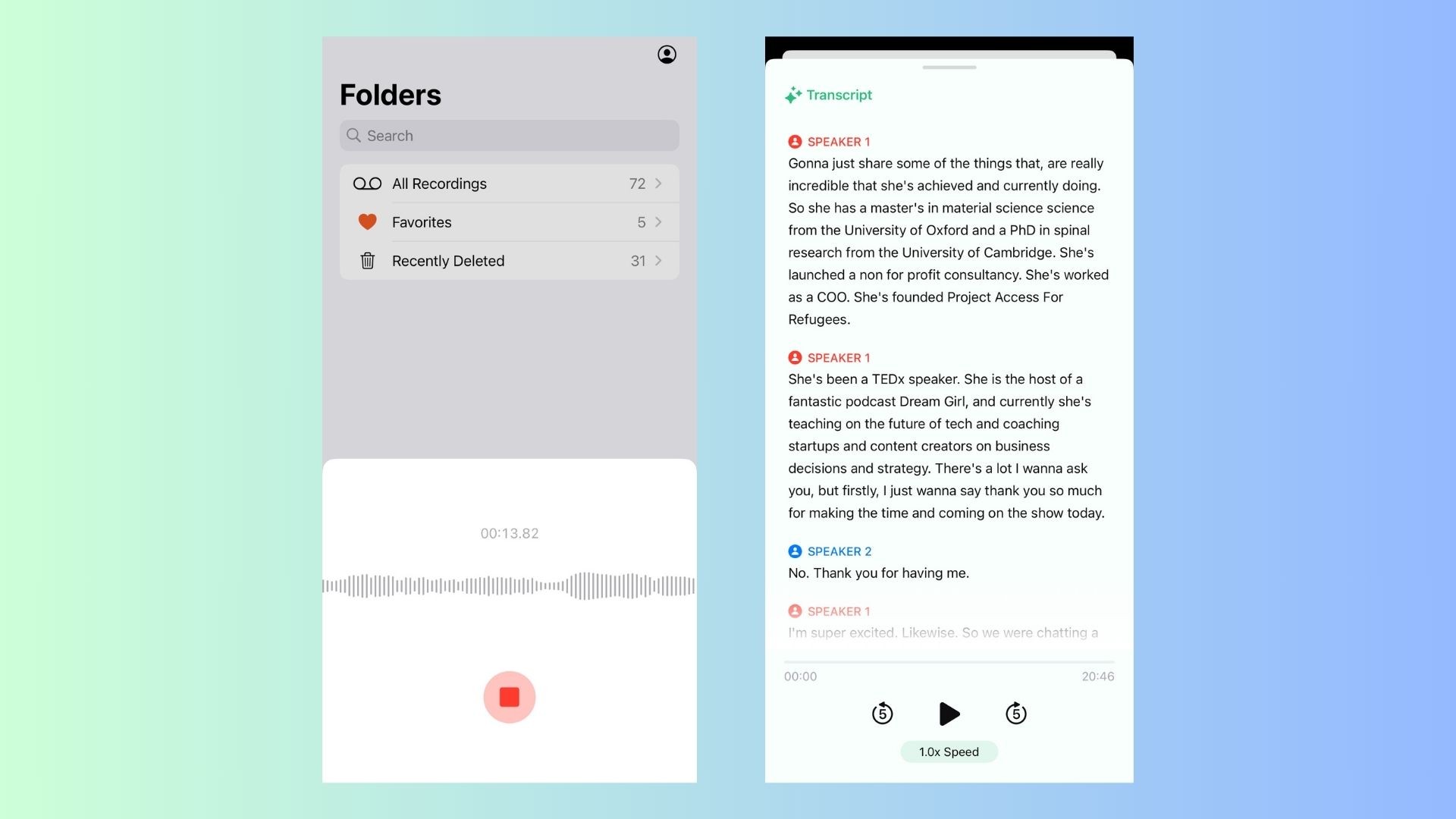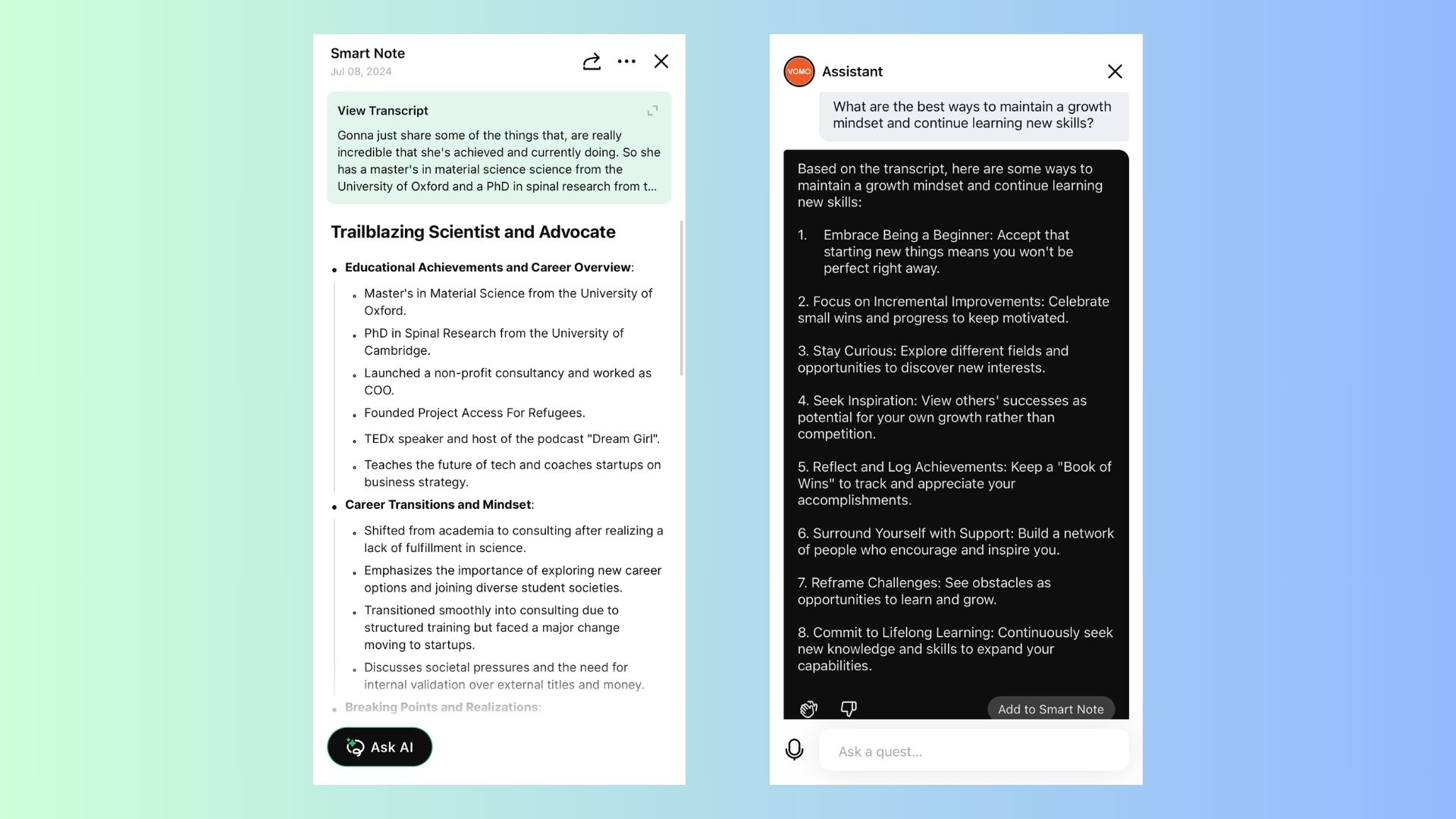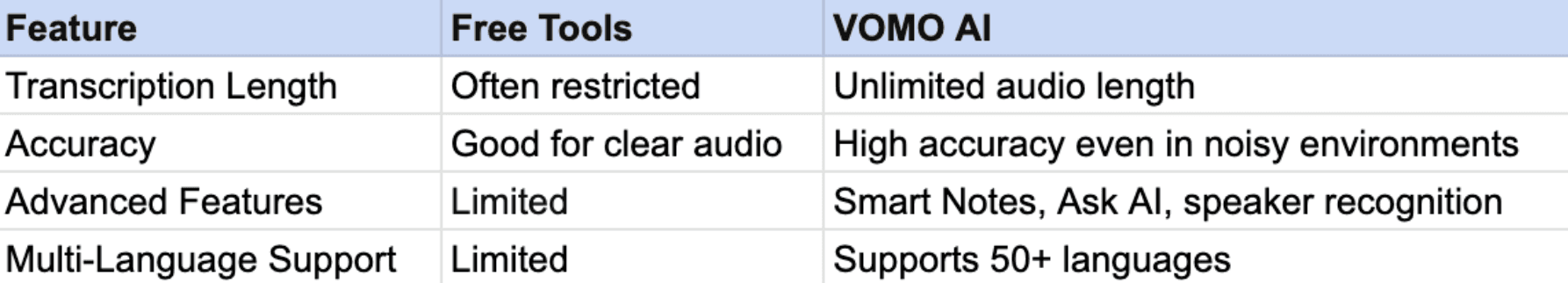Converting audio to text has never been more accessible, thanks to the rise of free audio-to-text generators. Whether you’re a student, professional, or content creator, transcription tools can save you time, enhance productivity, and make your recordings more accessible. But which free tools stand out in terms of accuracy, usability, and features?
This guide will introduce the best free audio-to-text transcription generators and why you might consider exploring advanced options like VOMO AI for more robust capabilities.
Why Use Free Audio-to-Text Generators?
Free transcription tools are ideal for:
• Taking Quick Notes: Record meetings or lectures and convert them into text without extra effort.
• Improving Accessibility: Create text versions of podcasts, webinars, or videos for diverse audiences.
• Saving Costs: Avoid expensive transcription services for small or infrequent projects.
Top Free Audio-to-Text Generators
1. Otter.ai (Free Plan)
Otter.ai is one of the most popular transcription tools, offering a free plan that’s perfect for light users.
Features:
• Free transcription for up to 300 minutes per month.
• Real-time transcription for live meetings.
• Speaker identification and keyword highlights.
Best For: Students and professionals who need to transcribe short meetings or lectures.
Google Docs offers a built-in voice typing feature that can act as a simple transcription tool.
Features:
• Free and integrated into Google Docs.
• Supports multiple languages.
• Works well with clear audio played via a microphone.
Best For: Individuals transcribing short, clear recordings or live audio.
3. IBM Watson Speech to Text (Lite Plan)
IBM Watson offers a free tier for its advanced AI transcription service.
Features:
• Free for up to 500 minutes of transcription per month.
• High accuracy for clear audio files.
• Supports multiple audio formats and languages.
Best For: Users who need AI-driven accuracy and can work within the free tier limits.
4. Descript (Free Tier)
Descript is a versatile tool that combines transcription with audio and video editing.
Features:
• Free transcription for up to 1 hour of audio per month.
• Text-based editing for audio and video.
• Allows for easy collaboration on transcripts.
Best For: Content creators working on small projects.
Advanced Option: VOMO AI
While free transcription tools are great for small or occasional tasks, they often come with limitations like restricted transcription time, fewer features, or lower accuracy for complex recordings. This is where VOMO AI shines.
Why Consider VOMO AI?
• No Length Restrictions: Transcribe audio files of any duration without limits.
• High Accuracy: Powered by advanced AI, ensuring precise transcription even in noisy or complex recordings.
• Smart Notes: Automatically summarizes key points and takeaways from your transcription.
• Ask AI Feature: Query transcripts for specific insights, such as “What were the action items?” or “Summarize the meeting’s key points.”
• YouTube Integration: Directly transcribe YouTube videos by pasting the link.
• Multi-Language Support: Works in over 50 languages, making it ideal for global users.
• Speaker Differentiation: Recognizes and separates different speakers in group recordings.
How to Use VOMO AI for Audio-to-Text Transcription
Upload Your Audio File: Simply drag and drop the audio file into the app.
Transcription in Minutes: VOMO AI quickly converts the audio into a detailed text transcript.
Review Smart Notes: Automatically generated summaries highlight the most important information.
Ask AI for More Insights: Ask specific questions to extract valuable details or clarify the transcript.
Limitations of Free Tools vs. Paid Solutions
Final Thoughts
Free transcript audio-to-text generators are an excellent starting point for anyone looking to transcribe short recordings or experiment with transcription technology. However, for users with more demanding needs—such as long recordings, advanced analysis, or multi-language support—VOMO AI provides an unparalleled experience.
Ready to elevate your transcription workflow? Try VOMO AI today and discover how it can transform your audio into actionable, high-quality text!