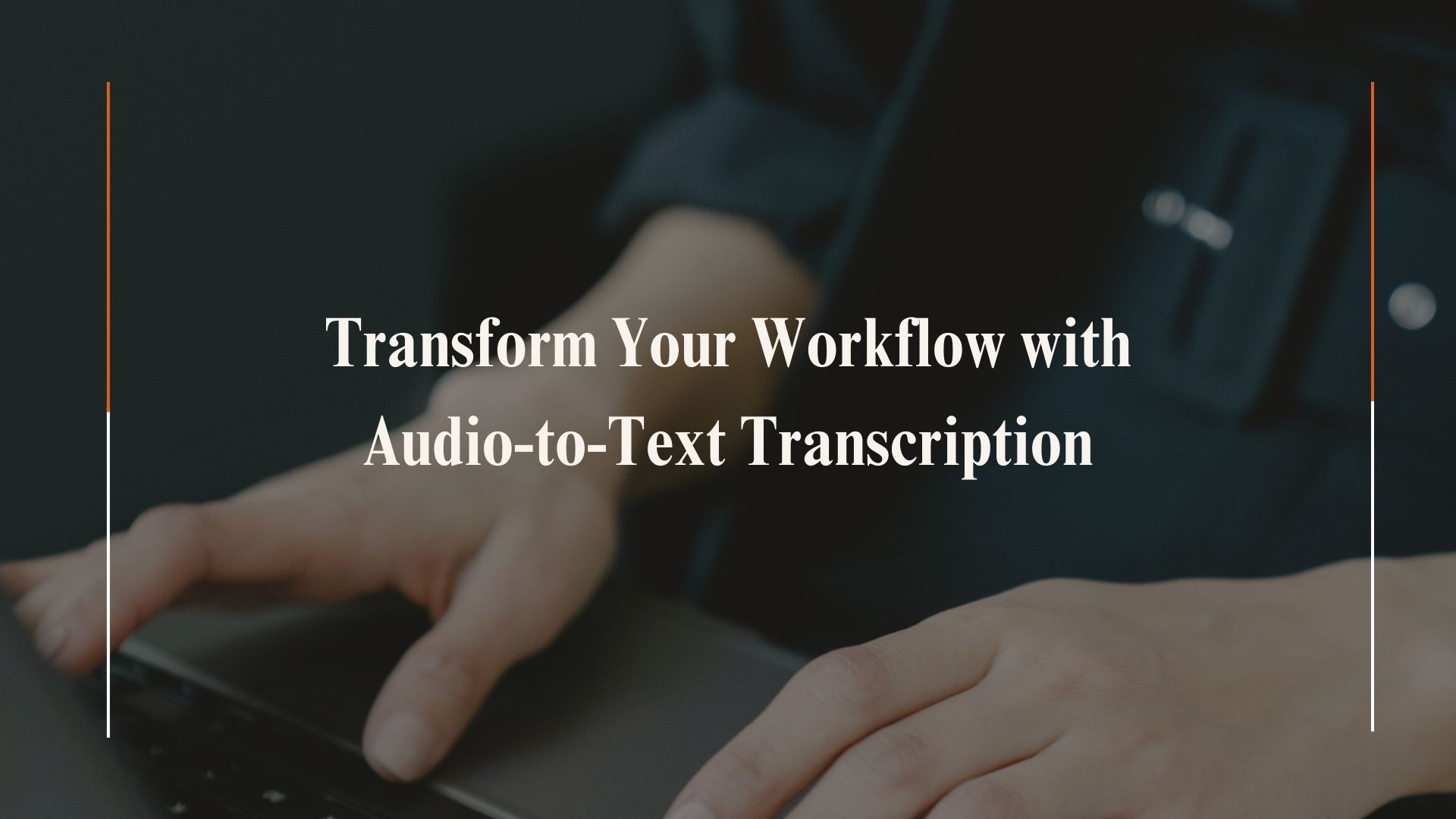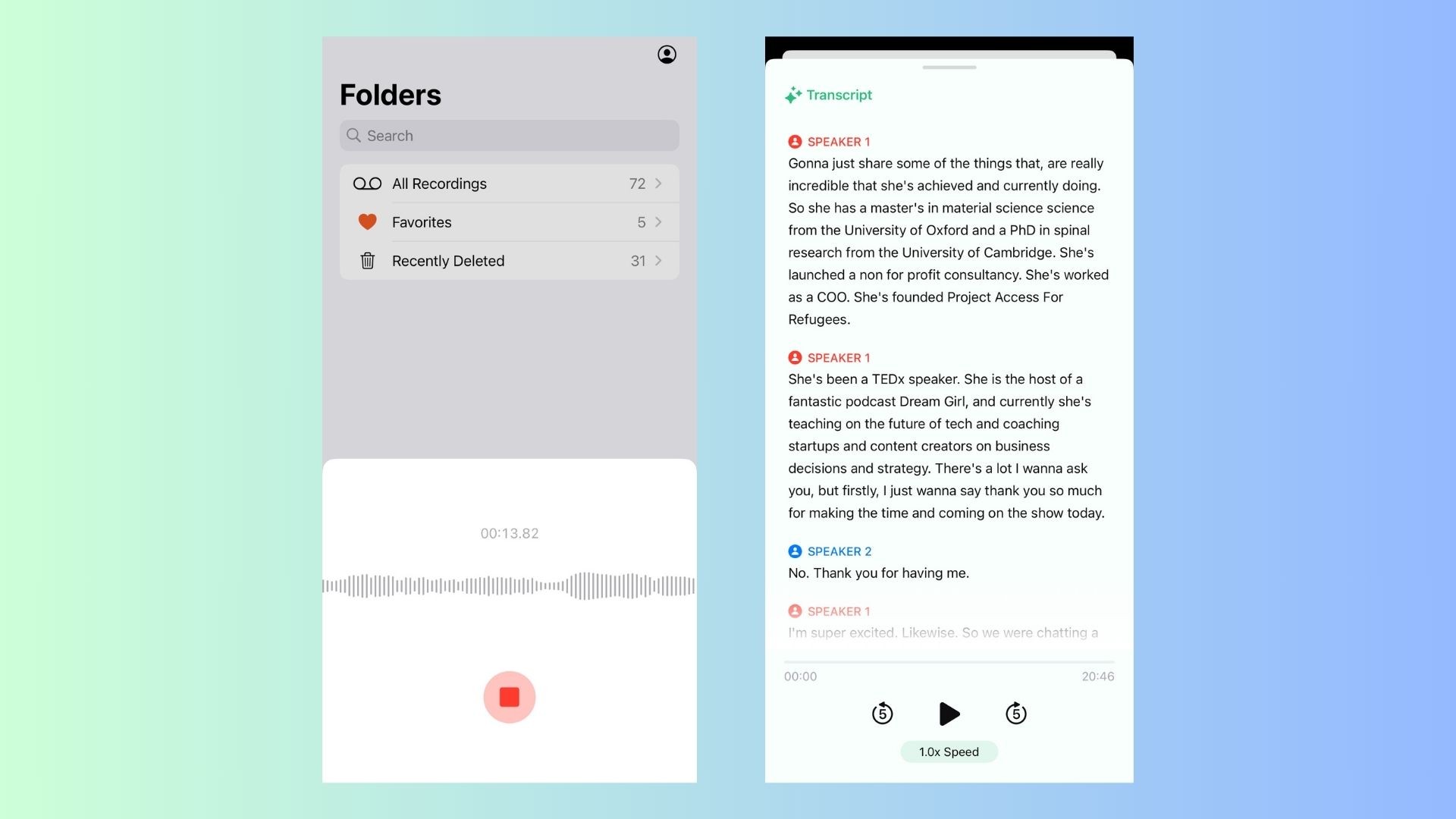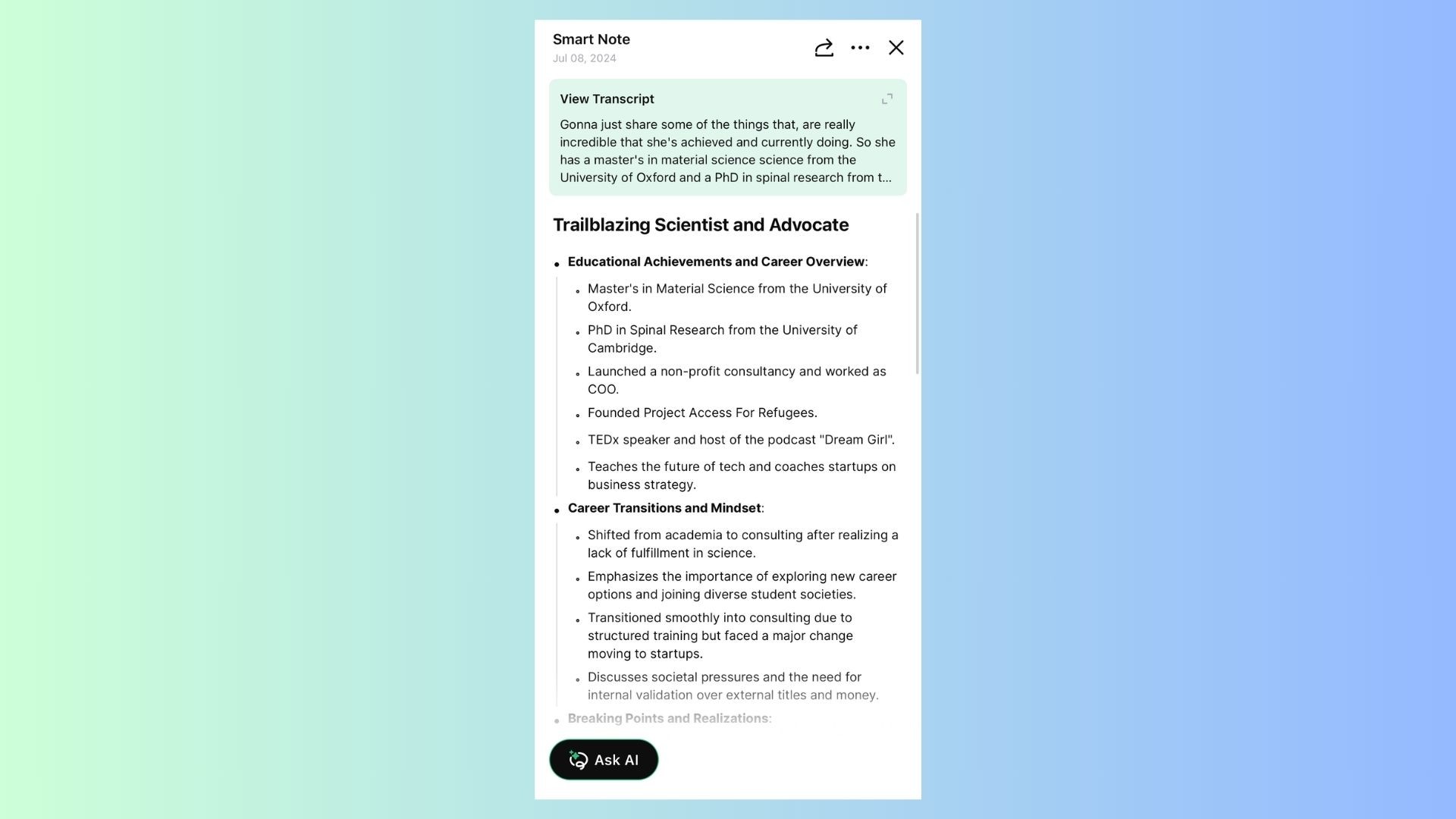In the digital age, audio-to-text transcription has become an essential tool for professionals, students, and content creators alike. Whether you’re transcribing a meeting, converting a lecture into notes, or creating captions for video content, accurate and efficient transcription can save time and improve productivity.
This guide explores the best methods and tools for audio-to-text transcription, offering practical tips and introducing VOMO AI, a cutting-edge solution designed to simplify your transcription process.
Why Use Audio-to-Text Transcription?
Audio-to-text transcription provides a range of benefits that make it an invaluable tool across various industries:
• Enhanced Accessibility: Make content more accessible to audiences with hearing impairments.
• Improved Organization: Convert spoken content into searchable text for easy reference.
• Content Creation: Transform audio recordings into blogs, articles, or captions.
• Efficiency: Save time by automating note-taking and documentation.
How to Transcribe Audio to Text: Key Methods
There are multiple ways to convert audio to text, depending on your needs and resources.
1. Manual Transcription
This involves listening to the audio and typing it out yourself or hiring a professional. While highly accurate, manual transcription is time-consuming and often costly.
Best For: Projects requiring exceptional accuracy and detailed review.
2. Automated Tools
Automated transcription tools use AI to process and transcribe audio files quickly. These tools are cost-effective, fast, and increasingly accurate.
Best For: High-volume transcription needs, where time efficiency is crucial.
Top Tools for Audio-to-Text Transcription
1. VOMO AI
VOMO AI is a versatile tool designed for high-accuracy transcription and analysis. Whether you’re a professional handling meetings or a student managing lecture notes, VOMO AI simplifies the transcription process.
Key Features:
• Accurate Transcriptions: Upload audio files for precise text conversion.
• Smart Notes: Automatically summarize key points, making content easier to digest.
• Ask AI: Query the transcript directly for insights, summaries, or clarification.
• Multi-Language Support: Transcribe audio in over 50 languages.
• YouTube Integration: Simply paste a YouTube link for instant transcription.
Why Choose VOMO AI?
It not only transcribes but also helps you analyze and organize your content with advanced features like Smart Notes and Ask AI.
2. Otter.ai
A popular choice for real-time transcription, Otter.ai is ideal for meetings and collaborative projects.
Key Features:
• Live transcription with speaker identification.
• Integration with platforms like Zoom.
• Searchable transcripts.
3. Rev
Rev offers both AI-based and human transcription services.
Key Features:
• AI transcription for speed and affordability.
• Human transcription for maximum accuracy.
• Supports multiple formats.
How to Use VOMO AI for Audio-to-Text Transcription
Step 1: Upload Your Audio
Record directly within the VOMO AI app or upload pre-recorded audio files.
Step 2: Transcribe
Let VOMO AI process the audio and generate an accurate text transcription.
Step 3: Summarize with Smart Notes
Automatically create Smart Notes to highlight the key points of your audio.
Step 4: Analyze with Ask AI
Use the Ask AI feature to extract specific details, clarify information, or summarize content further.
Best Practices for Accurate Transcription
Use High-Quality Audio: Clear audio improves transcription accuracy.
Proofread Transcripts: Always review and edit the transcript for errors.
Choose the Right Tool: Match your transcription tool to your specific needs (e.g., language support, editing features).
Applications of Audio-to-Text Transcription
1. For Students
• Transcribe lectures and create detailed study notes.
• Summarize educational podcasts and videos.
2. For Professionals
• Generate meeting minutes and actionable summaries.
• Transcribe interviews for research or documentation.
3. For Content Creators
• Create captions and subtitles for videos.
• Repurpose podcasts into articles or social media posts.
Why VOMO AI Stands Out
Unlike other transcription tools, VOMO AI goes beyond basic transcription. Its features like Smart Notes and Ask AI empower users to derive actionable insights from their audio content, saving time and boosting productivity.
Whether you’re managing daily meetings, studying for exams, or creating content, VOMO AI makes the transcription process seamless and efficient.
Final Thoughts
Audio-to-text transcription is an essential tool for anyone working with spoken content. While there are many options available, VOMO AI offers a comprehensive solution that combines accuracy, advanced features, and ease of use.
Ready to transform the way you handle audio content? Try VOMO AI today and experience smarter, faster transcription!