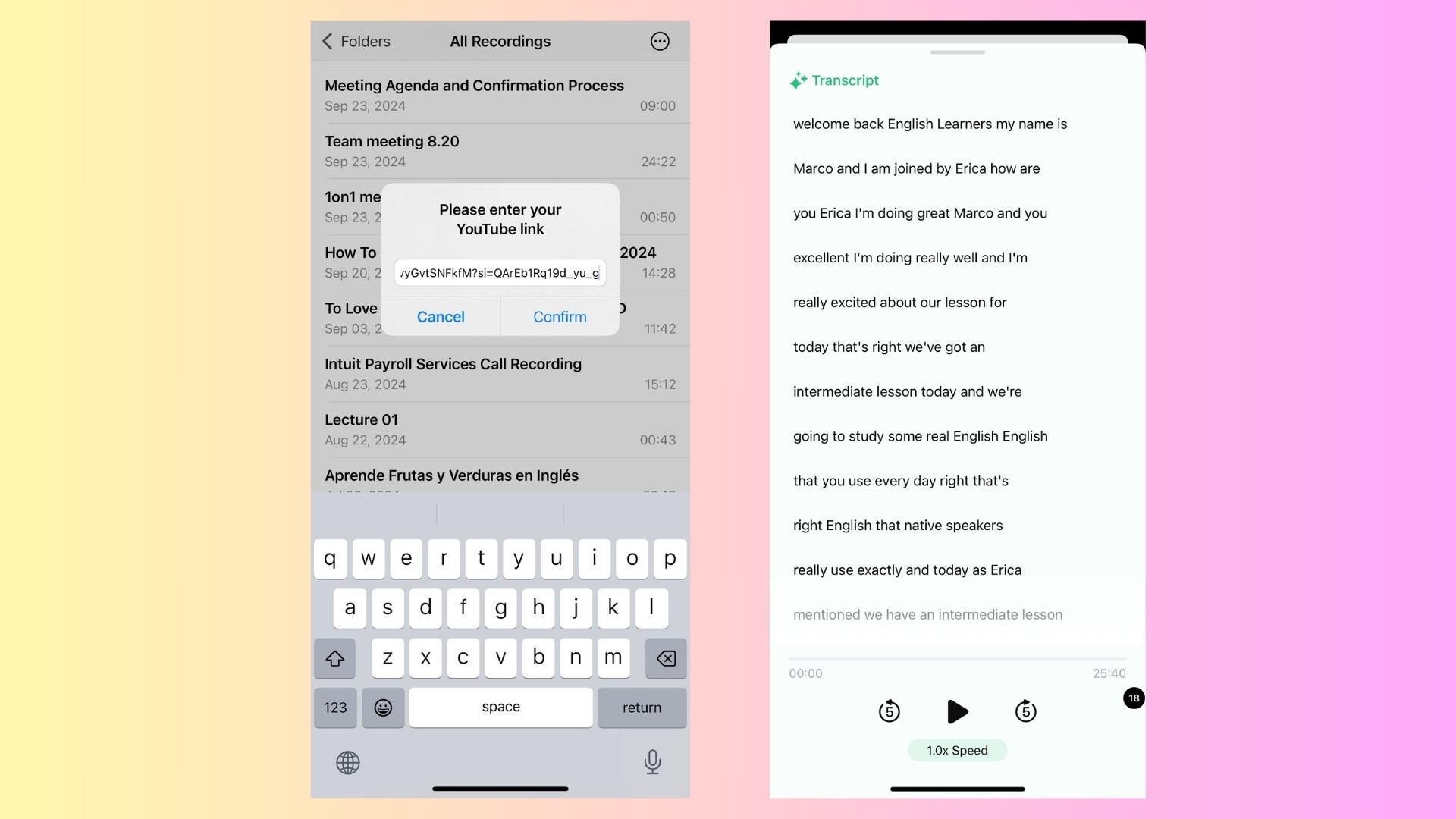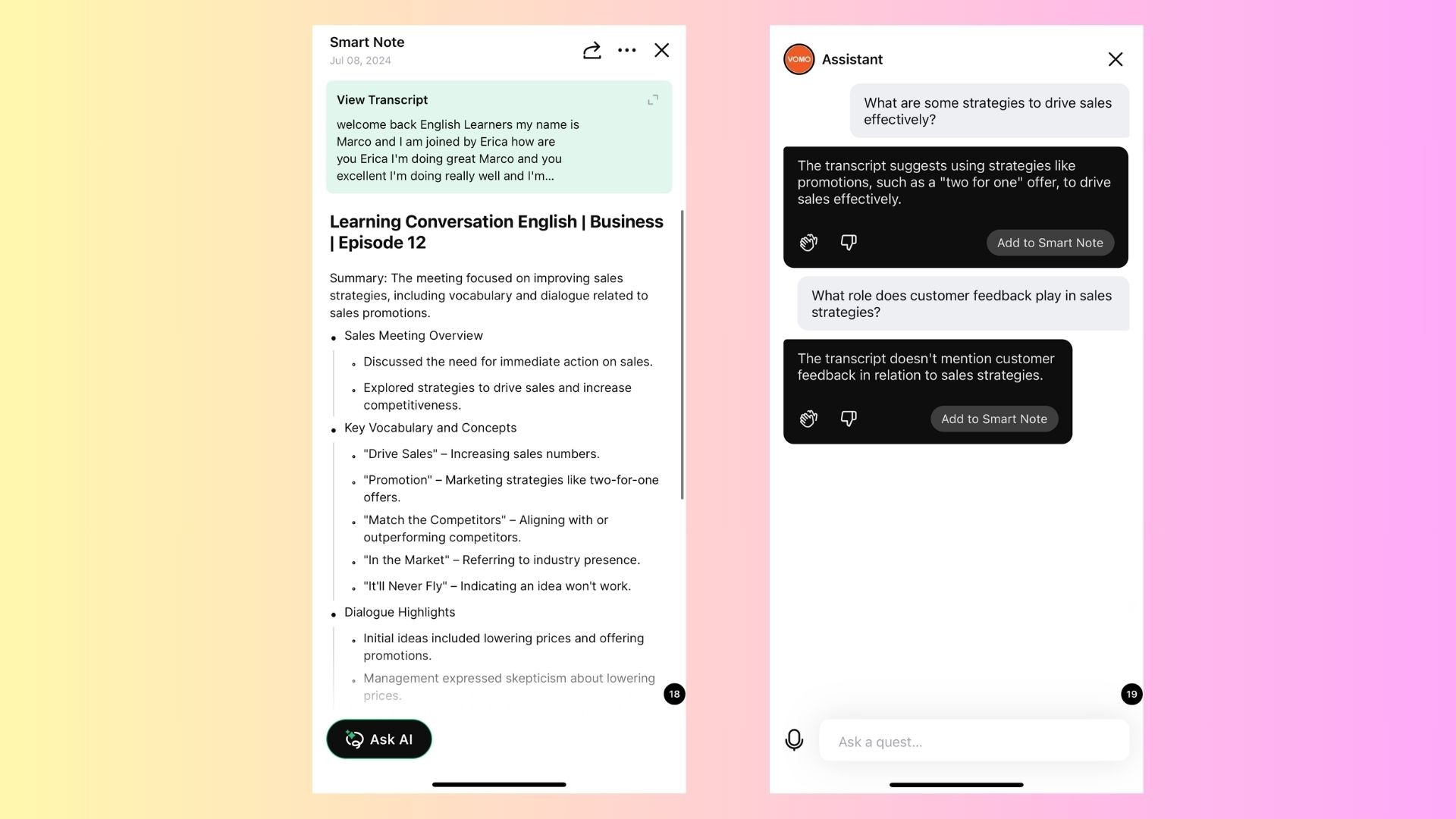YouTube video transcripts are indispensable for accessibility, research, and content repurposing. Whether you’re a creator seeking to optimize your videos for SEO or a professional looking to analyze video content, transcripts are the gateway to understanding and reusing spoken words effectively. This blog explores unique methods to generate YouTube transcripts and introduces tools like VOMO AI to elevate your workflow.
Why Transcripts Matter More Than Ever
1. Accessibility and Inclusivity
A transcript ensures that your video content is accessible to everyone, including individuals with hearing impairments. It also provides an option for those who prefer to read rather than watch.
2. Precision in Communication
Transcripts help eliminate ambiguity. They capture spoken content word-for-word, offering an exact record of what was said.
3. Faster Knowledge Extraction
For long or technical videos, transcripts allow viewers to quickly locate specific sections of interest using keywords.
4. Elevated SEO
Search engines can index the text from your transcripts, dramatically improving your video’s discoverability and ranking.
Methods to Get a Transcript of YouTube Videos
1. Leverage YouTube’s Built-In Captioning
YouTube provides automated captions for most videos, which can be used as a transcript.
How to Access It
-
Open the video on YouTube.
-
Click the three-dot menu below the video.
-
Select “Show Transcript”.
While this method is free and quick, it has significant limitations, including inconsistent accuracy and missing features like speaker identification.
2. Use Professional Transcription Services
Professional transcription services, both human and AI-driven, offer reliable alternatives for those seeking higher accuracy.
Popular Choices:
• Rev: Offers both AI and human transcription. Best for projects requiring impeccable accuracy.
• Descript: An all-in-one transcription and editing tool for creators.
• Otter.ai: Real-time transcription with collaboration features.
Drawback: Many of these services can be expensive, especially for long videos.
3. Transform Video Transcription with VOMO AI
For a seamless experience, VOMO AI offers unparalleled ease and functionality. From transcribing YouTube videos to summarizing key points, VOMO AI turns your transcripts into actionable insights.
What Makes VOMO AI Unique for YouTube Transcripts?
VOMO AI is purpose-built to simplify transcription, going beyond basic text generation to provide added features for content comprehension and usability.
Key Features of VOMO AI
-
Direct YouTube Integration: Simply paste the YouTube video link, and VOMO AI will handle the transcription automatically—no downloads or extra steps required.
-
High Accuracy: Advanced speech recognition ensures your transcript is precise, even for complex or noisy audio.
-
Smart Notes: Generate a summarized version of the video’s content, highlighting key points and takeaways.
-
Ask AI for Insights: Use natural language queries like “What are the main points?” or “Summarize the ending” to extract critical details instantly.
-
Supports Over 50 Languages: Perfect for multilingual content or international teams.
How to Transcribe a YouTube Video with VOMO AI
-
Paste the Video Link
Copy the YouTube video link and paste it directly into VOMO AI’s platform.
-
Generate the Transcript
VOMO AI processes the video’s audio and converts it into an accurate, editable transcript within minutes.
-
Use Smart Notes
Summarize the video’s core ideas with Smart Notes, perfect for quick review or presentations.
-
Ask AI for Details
Query the transcription to locate specific information, or generate summaries tailored to your needs.
-
Edit and Share
Refine your Smart Notes or share it via a link, all stored securely in the cloud.
Creative Ways to Use YouTube Video Transcripts
-
Content Creation
Convert transcripts into blogs, infographics, or newsletters to expand your reach.
-
Educational Materials
Provide students or employees with transcripts for enhanced learning and comprehension.
-
Data Analysis
Extract patterns, insights, or trends from video transcripts for research purposes.
-
Social Media Highlights
Generate bite-sized quotes or summaries from transcripts for Instagram, LinkedIn, or Twitter.
Beyond Transcription: Why VOMO AI Is the Superior Choice
Unlike basic transcription tools, VOMO AI offers enhanced capabilities tailored to professionals, researchers, and content creators.
Advantages of VOMO AI Over Traditional Methods
• Simplified workflow: No need to download videos or manually type out content.
• Smart tools: Features like Smart Notes and Ask AI save hours of post-processing time.
• Multi-language versatility: A perfect match for global users.
Final Thoughts
Transcripts for YouTube videos unlock a world of possibilities, from accessibility improvements to advanced data analysis. While YouTube’s built-in tools or manual methods may work for simple tasks, advanced platforms like VOMO AI offer superior accuracy, speed, and usability.
Ready to revolutionize how you use YouTube video transcripts? Explore the power of VOMO AI and see how effortless transcription can elevate your workflow today!