
Can ChatGPT Summarize a Video?
Wondering how to use ChatGPT to summarize a video? Learn how to extract a transcript, feed it into ChatGPT, and use VOMO AI to simplify the entire process with just one link.

Wondering how to use ChatGPT to summarize a video? Learn how to extract a transcript, feed it into ChatGPT, and use VOMO AI to simplify the entire process with just one link.
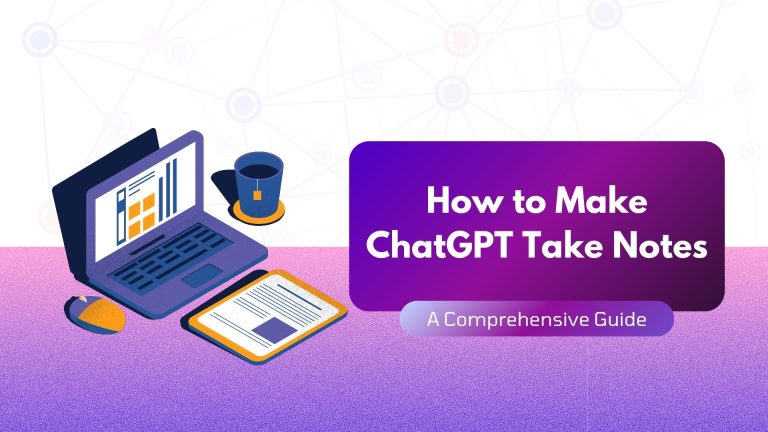
ChatGPT is an effective tool for note-taking, enhancing productivity by efficiently transcribing, summarizing, and organizing meeting or lecture content. By using specific prompts and integrating with tools like VOMO AI for comprehensive transcription and analysis, you can streamline workflows and ensure accurate, actionable notes.
Converting audio to text quickly and accurately has become essential for students, professionals, journalists, and content creators alike. Two popular tools are Vomo and Otter.ai. But which one truly delivers the best value and performance? This in-depth comparison explores their features, pricing, accuracy, usability, and unique strengths to help you decide the best audio-to-text tool for your needs. If you’re short on time, here’s a quick comparison table of VOMO and Otter with the final verdict Criteria Vomo Otter Transcription
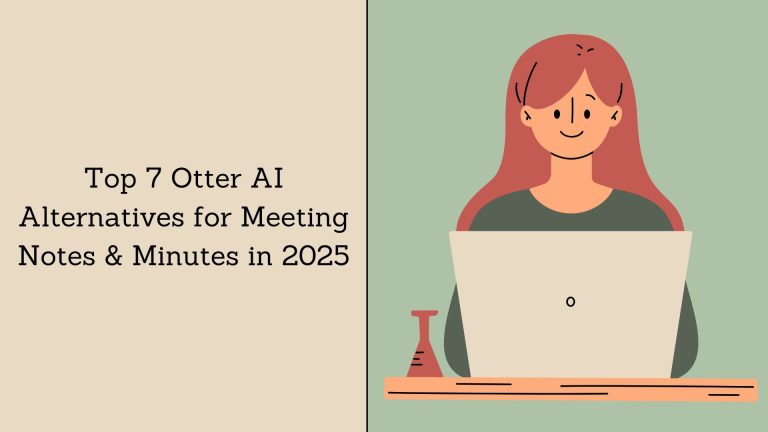
Looking for a better alternative to Otter.ai for meeting notes and transcriptions? Discover the top 7 AI-powered tools that offer higher accuracy, more features, and fewer restrictions—including VOMO AI, the best all-in-one solution.

Looking for a SaveSubs alternative? VOMO AI lets you transcribe, translate, and summarize YouTube videos instantly with AI. It offers deeper insights, interactive Q&A, and multi-language support—ideal for creators, students, and researchers who want more than just raw subtitles.

Transcripts of YouTube videos improve accessibility, enable content repurposing, and enhance workflow efficiency. This blog explores methods to obtain transcripts, including YouTube’s auto-generated feature, VOMO AI for accurate transcriptions, third-party services, and browser extensions. Transcripts can be used for note-taking, content creation, legal documentation, and language learning.
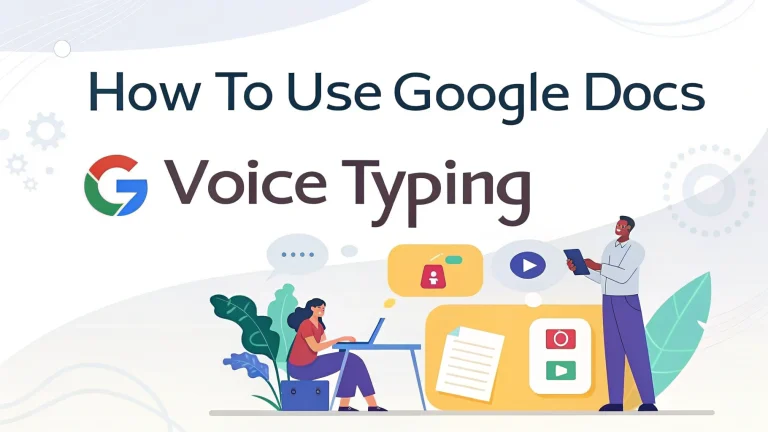
What Is Google Docs Voice Typing? Google Docs Voice Typing is a free built-in speech-to-text feature available in Google Docs when using the Google Chrome browser. It allows you to speak into your microphone and automatically convert your voice into typed text. It supports multiple languages and is especially useful for writing long-form content, taking notes, or enhancing accessibility. Requirements for Using Voice Typing Before you get started, make sure you have the following: 💡 Note: Voice Typing works only

AI meeting note takers completely changed the game for me. I used to frantically scribble notes during meetings and still miss half the conversation. Now, these tools transcribe everything, generate summaries, and highlight action items in real time—so I can stay focused and actually join the discussion. In my search for the best AI meeting note takers, I took the time to research and test the most popular tools on the market. I’ll share my real user experience to help

In my previous articles, I tested the best audio to text apps for iPhone and Android. Now, it’s time to shift our focus to the desktop — let’s dive into the top online audio transcription tools for PC. I’ll personally try out and test these transcription tools myself. Whether you’re a student trying to transcribe a recorded lecture, a content creator working on subtitles, or just someone who’d rather speak than type, this list is for you. Additionally, if you
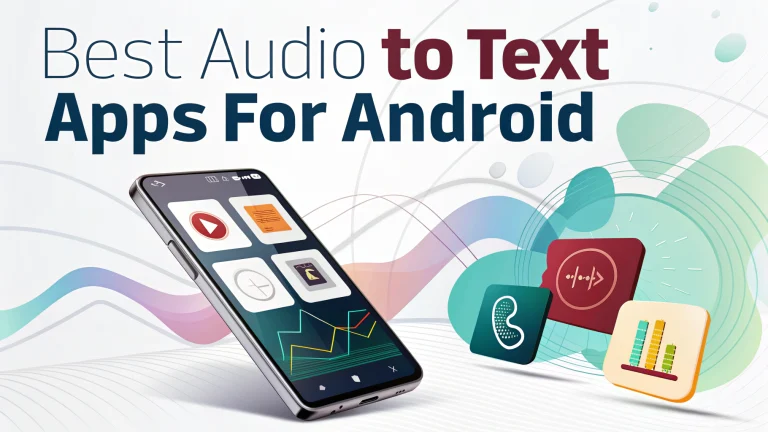
What is the best audio to text apps for Android? There doesn’t seem to be a one-size-fits-all answer; it all depends on each person’s individual needs. Nowadays, it seems like everyone has tons of voice notes and meeting recordings to listen to and summarize. Me too. That’s why I’ve been diving deep into audio-to-text apps for Android recently. After testing more than 20 apps, I’ll share the ones I think are actually worth trying — including their unique features, what
Copyright © 2025 EverGrow Tech Inc.