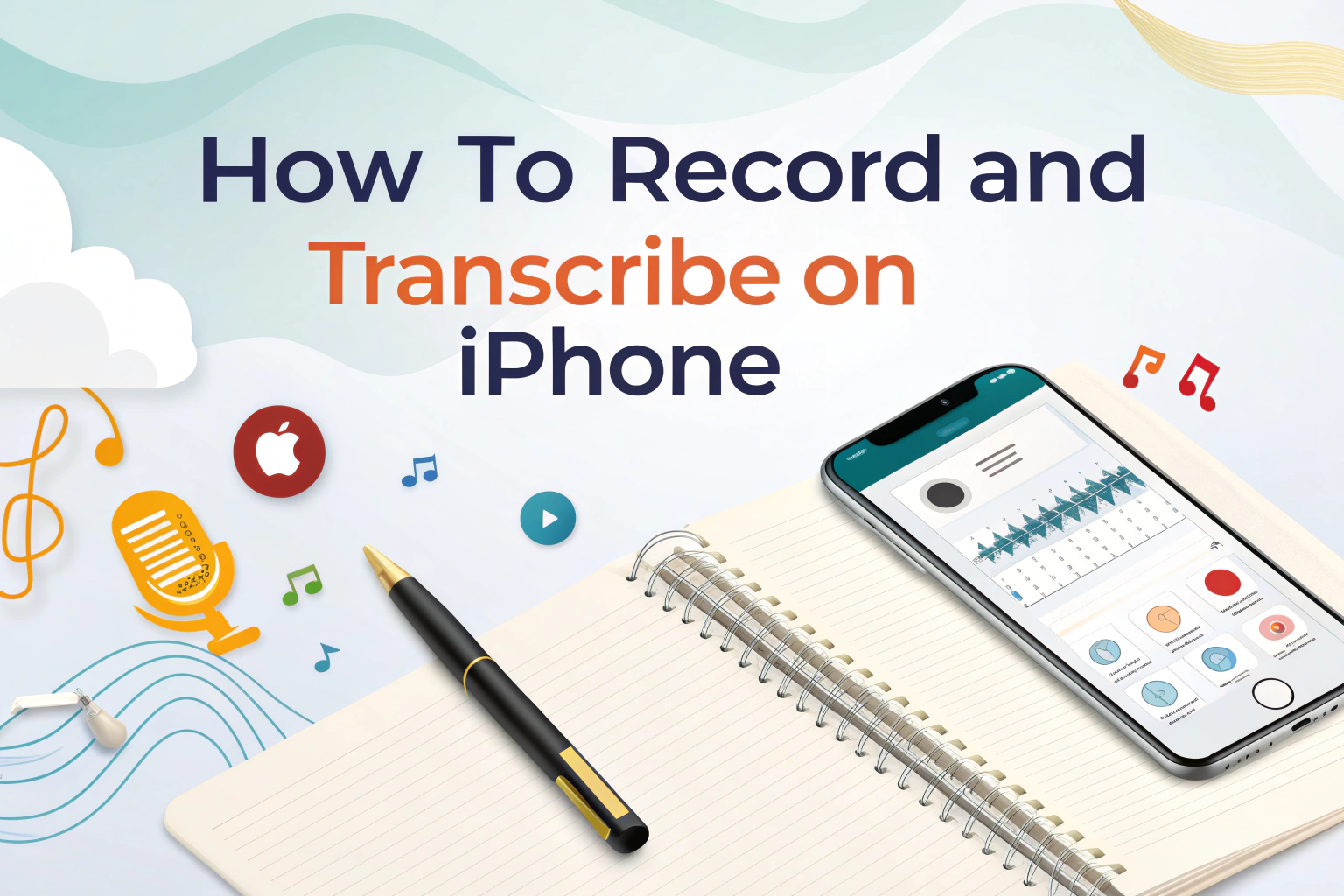Recording and transcribing audio on your iPhone is easier than ever. Whether you want meeting notes, lecture transcripts, or captions for videos, your iPhone can turn spoken content into written text with just a few taps. This guide covers built-in tools, third-party apps like VOMO, and the latest iOS 18.1 features for recording and transcribing calls.

Record Audio Using the Voice Memos App
Voice Memos is a pre-installed iPhone app that lets you quickly capture audio. Here’s how to use it:

Start a Recording
- Open the Voice Memos app.
- Tap the red record button to start recording.
- Move your iPhone closer or farther from the sound source to adjust volume.
- Tap stop when finished. Your recording is automatically saved.
Rename and Organize
- Tap the recording → Tap the name → Enter a new title.
- Organizing recordings makes it easier to find them later.
Privacy Tip
- The small orange dot at the top of your iPhone screen indicates the microphone is in use.
Transcribe iPhone Recordings to Text
Once you’ve recorded your audio, you can transcribe it using these tools
Transcribing Recordings with the Voice Memos App
The Voice Memos app on iPhone doesn’t just capture audio—it can also turn your recordings into text with Apple’s built-in transcription feature. Here’s how it works:
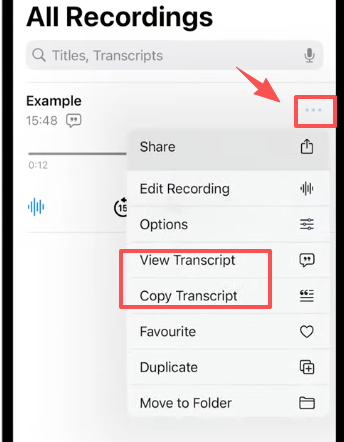
- Record your audio using the Voice Memos app as usual.
- Once saved, tap the three dots (…) next to your recording.
- From the menu, choose “Transcript.”
- Apple’s transcription service will automatically convert your audio to text.
- You can then view, copy, or share the transcript directly from the app.
This makes it incredibly easy to go from audio to text without downloading any extra apps or services—perfect for meeting notes, interviews, or quick reminders.
Using Third-party transcription apps like VOMO for higher accuracy
While Apple’s built-in transcription is convenient, it may not always deliver the accuracy or flexibility you need—especially for longer recordings, multiple speakers, or non-English content. That’s where third-party transcription apps like VOMO come in.
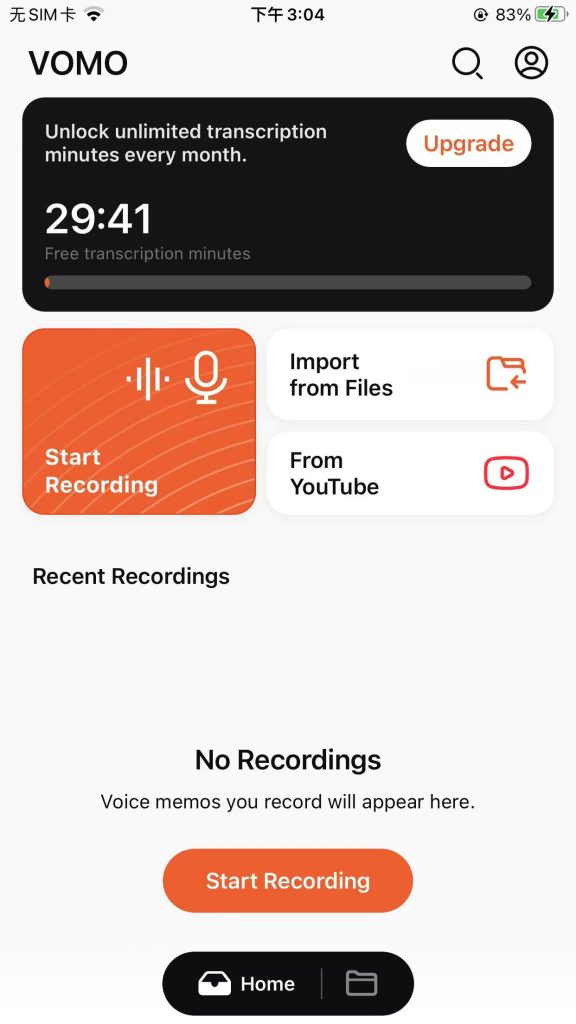
Most tools let you export the text to Notes, Google Docs, or email for easy sharing.
New iOS 18.1 Features: Record and Transcribe Calls on iPhone
iOS 18.1 introduces exciting new capabilities for iPhone users:
Record Phone and FaceTime Calls
- You can now record standard phone calls and FaceTime audio calls.


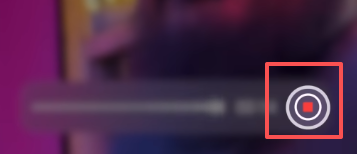
Automatic Transcription in Notes
- All recorded calls can be accessed in Notes, along with a transcript of the conversation.
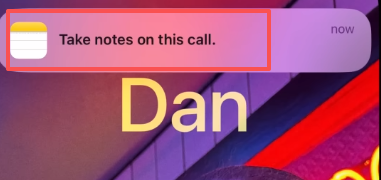
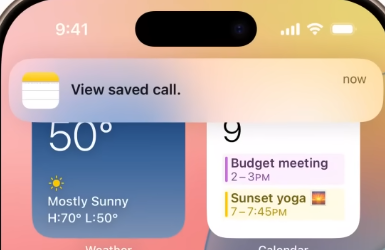
Generated Call Summary
- On supported devices, Apple Intelligence creates a summary of your call automatically.
- Perfect for reviewing key points without reading the full transcript.
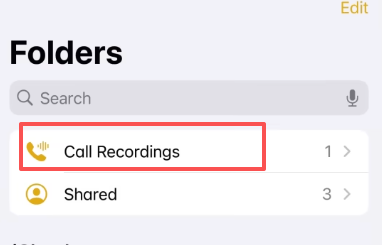
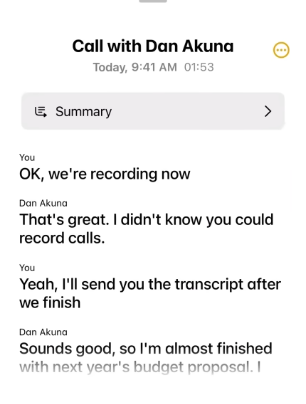
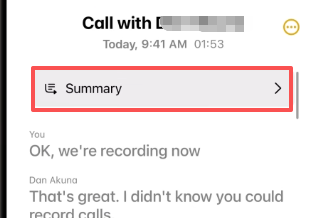
Requirements
- These features require iOS 18.1 or later.
You can also use third-party recording apps like VOMO if you need advanced features like noise reduction or direct audio to text conversion.
How to Record and Transcribe iPhone Videos
If you want to turn a video into text, just open VOMO and upload the video, and it will automatically transcribe it into written text.
This is especially useful for interviews, presentations, or content creation where both visuals and transcripts are needed.
Best Apps for iPhone Recording and Transcription
Here are some recommended apps to streamline the process:
- Voice Memos – free, built-in audio recorder.
- VOMO – third-party app that handles both recording and accurate transcription.
- Otter.ai – great for meetings and lectures.
- Rev – professional human-verified transcripts for maximum accuracy.
Why Transcribe on iPhone?
Content Creation: Repurpose audio into blog posts, captions, or social media content.
Save Time: Go from recording to text in minutes.
Accessibility: Provide captions for videos or accessible content for the hearing impaired.
Organized Records: Keep searchable transcripts of meetings, lectures, or creative ideas.
With Notes app integration and iOS 18.1 call recording, you now have a full ecosystem for capturing, transcribing, searching, and managing all your spoken content in one place.