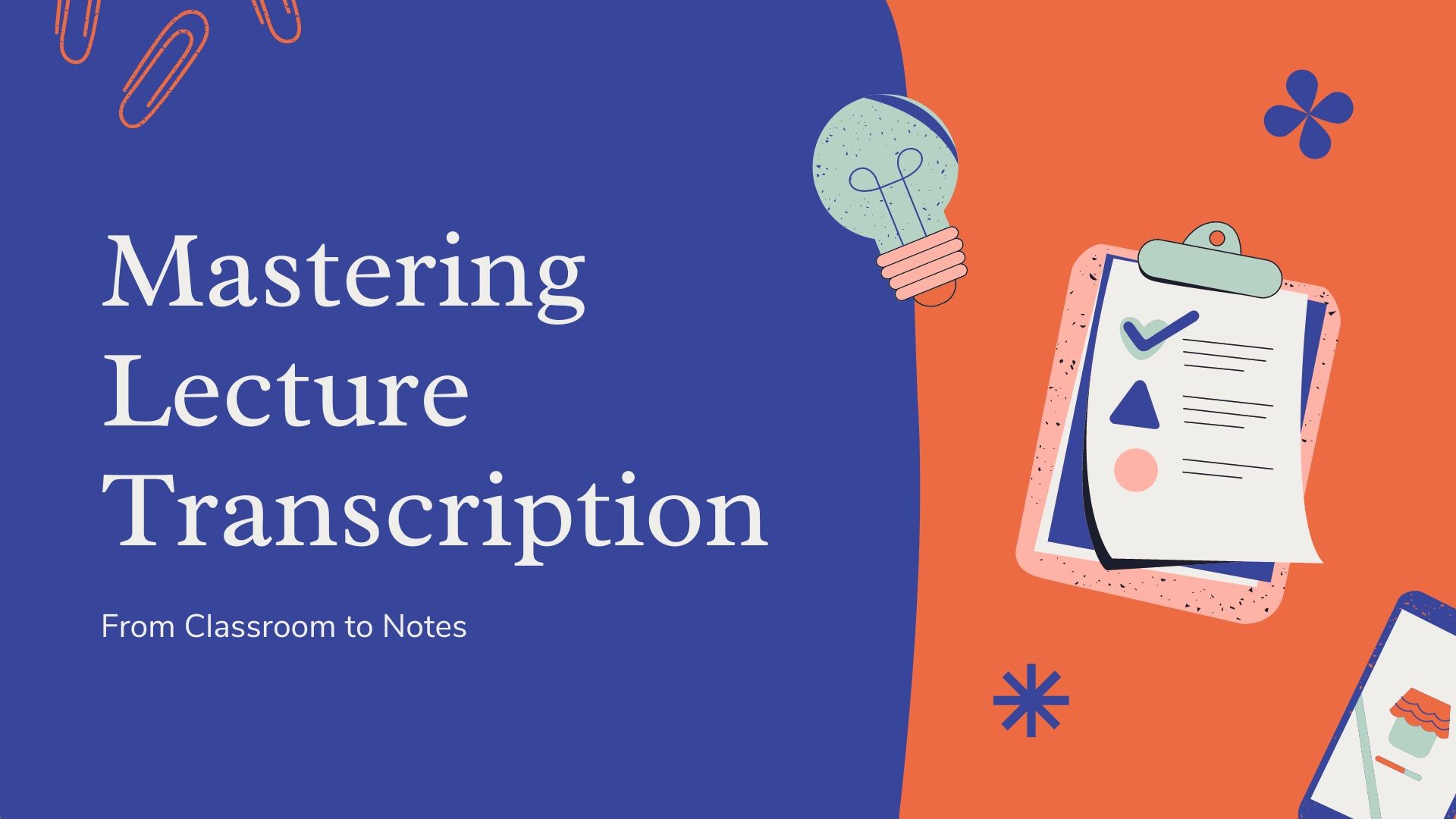Lecture transcription is a transformative tool that can significantly enhance the learning experience. It enables students to capture, review, and understand complex material more effectively. This blog will guide you through the importance of lecture transcription, the tools you can use, and best practices to master this skill.
Why Lecture Transcription Matters
Enhanced Learning and Retention
Transcribing lectures helps reinforce the material. Writing down or typing out notes requires processing the information, which aids in retention and comprehension. This is particularly beneficial for subjects that involve complex theories or extensive data.
Accessibility
Transcriptions make lectures accessible to a wider audience, including students with hearing impairments or those who are non-native speakers. Having a written record of the lecture allows everyone to follow along and review the material at their own pace.
Improved Focus
Knowing that a lecture is being transcribed can help students focus better during the actual lecture. They can concentrate on understanding the material rather than worrying about jotting down every detail.
Essential Tools for Lecture Transcription
VOMO AI
VOMO AI is a powerful transcription tool designed to convert voice recordings into accurate text. Its advanced AI technology ensures high-quality transcriptions, supporting over 50 languages and handling long recordings with ease. Features include automatic text formatting, speaker identification, and an AI assistant that can summarize content and extract key action items.
Otter.ai
Otter.ai offers real-time transcription and integrates with popular meeting platforms. It provides speaker identification, allowing users to distinguish between different speakers. Otter.ai also offers features like keyword summaries and the ability to search through transcripts.
Rev
Rev provides both human and AI transcription services. It’s known for its high accuracy and quick turnaround times. Rev can transcribe lectures, interviews, and other audio recordings, making it a versatile tool for students.
Descript
Descript combines transcription with audio and video editing. It offers text-based editing, allowing users to edit their recordings as they would a document. Descript’s AI-powered tools help remove filler words and enhance audio quality, making it a robust option for lecture transcription.
Sonix
Sonix offers automated transcription services with multi-language support. It provides a user-friendly interface where users can upload audio files and receive transcriptions quickly. Sonix also includes features like editing tools and translation capabilities.
Best Practices for Effective Lecture Transcription
Prepare in Advance
Before the lecture begins, ensure that you have all the necessary tools ready. This includes your recording device, transcription software, and any other materials you might need. Familiarize yourself with the features of your transcription tool to maximize its efficiency.
Ensure Good Audio Quality
Good audio quality is crucial for accurate transcription. Use a high-quality microphone and place it close to the speaker. Minimize background noise by choosing a quiet location and informing participants to mute their devices when not speaking.
Use Clear and Concise Language
When transcribing, focus on capturing the essence of the lecture. Use clear and concise language to ensure that the transcription is easy to read and understand. Avoid jargon and complex terms unless they are essential to the subject matter.
Review and Edit the Transcription
After the transcription is complete, review it carefully. Check for any inaccuracies or missing information and make necessary corrections. Use the editing tools provided by your transcription software to refine the transcript and ensure it is clear and accurate.
Utilize the Ask AI Feature in VOMO AI
VOMO AI’s Ask AI feature can further enhance your transcriptions. This intelligent assistant helps summarize content, extract key points, and provide suggestions to improve clarity and coherence. Use this feature to generate concise summaries and actionable insights from your transcriptions.
Boost Your Productivity with VOMO AI
By leveraging VOMO AI, you can significantly boost your productivity. Here are some tips to maximize its potential:
- Summarize Content: Use the Ask AI feature to generate summaries of your transcriptions, making it easier to review and understand key points.
- Extract Key Action Items: Ask AI can help identify and highlight actionable tasks from your lecture transcriptions, ensuring you don’t miss any important details.
- Organize Your Notes: Use the transcriptions to create organized, searchable notes that you can refer back to anytime.