Audio to text apps have been absolute lifesavers for me as someone who constantly juggles between meetings, interviews, and note-taking.
Whether you’re a student trying to transcribe lectures, a journalist capturing interviews, or a content creator managing ideas on the go, having the right voice-to-text app on your iPhone can make a huge difference.
I’ve tested many of them, and in this guide, I’ll share the top 10 tal-till-text apps for iPhone in 2025, covering both free and paid options.
Dessutom, om du letar efter AI transcription tools for Android phones eller verktyg för ljudtranskription online för PCkan du kolla här.
Speciellt om du är letar efter AI mötesanteckningsskrivarekolla in det här.
What is an Audio to Text App?
An audio to text app lets you convert spoken words into written text using AI-powered voice recognition. These apps can transcribe live speech or recorded audio files and are commonly used for note-taking, mötesprotokoll, podcast transcriptions, and accessibility. Most modern tools support multiple languages and offer real-time transcription, file export, and editing tools.
Key Features to Look For in Audio Transcription Apps
Here is a table showing some features I found essential when choosing a transcription app for iPhone:
| Funktion | Beskrivning |
|---|---|
| Noggrannhet | Det är viktigt att notera att noggrannhet i transkriptionen can fluctuate considerably. While most modern transcription tools rely on similar AI-modeller and perform well under ideal conditions, their accuracy can drop significantly in more difficult environments—such as when multiple people are speaking at once or there’s heavy background noise. In such cases, tests have shown that Otter’s accuracy can dip to around 85%. |
| Real-time transcription | Essential for meetings or lectures. |
| Offline support | Helps when Wi-Fi isn’t available. |
| Language variety | Ideal for bilingual users. |
| Export formats | TXT, PDF, SRT – great for media professionals. |
| Speaker detection | Very useful in group conversations. |
| App integration | Syncs with iOS features like Röstmemon or Siri. |
Tips:Transcription quality is closely related to ljudkvalitet. If you’re not familiar with this, we have a guide here on how to record high-quality audio on an iPhone.
Comparison Table of Top Audio to Text Apps for iPhone
| Appens namn | Bäst för | Gratis plan | Works Offline | Import Audio/Video | Speaker Detection | Notes/Editing Features |
|---|---|---|---|---|---|---|
| Apple Diktering | Built-in, quick voice typing | ✅ | ✅ | ❌ | ❌ | ❌ |
| VOMO | Fast, accurate transcription with built-in AI note summarization | ✅ | ❌ | ✅ | ✅ | ✅ |
| Otter | Mötesanteckningar med samarbetsfunktioner | ✅ | ❌ | ✅ | ✅ | ✅ |
| Notta | Transcription & translation for bilingual meetings | ✅ | ❌ | ✅ | ✅ | ✅ |
| Rev Voice Recorder | exakta transkriptionstjänster och säker inspelning för advokater | ❌ | ❌ | ✅ | ✅ | ✅ |
| AI Note Taker | real-time processing capability and Multilingual support | / | ❌ | ✅ | ❌ | ✅ |
| Transkriberar | Personal Assistant for transcribing | ✅ | ❌ | ✅ | ❌ | ✅ |
| iTranscribe | voice recorder and real-time transcriber | ❌ | ❌ | ✅ | ❌ | ✅ |
| Diktering | switch between different language | ❌ | ❌ | ❌ | ✅ | ✅ |
| LjudTyp AI | Lång ljudtranskription | ✅ | ❌ | ✅ | ✅ | ✅ |
In-Depth Reviews of the Best Voice to Text Apps
1. Apple Dictation
Best for: Built-in, quick voice typing
Apple Dictation is already built into every iPhone, which makes it the easiest tool to start with. It’s accurate for short bursts of speech and supports multiple languages. I use it frequently for quick messages, and the offline mode works surprisingly well with downloaded languages.
2. VOMO
Best for: Fast, accurate transcription with built-in AI note summarization
VOMO offers fast, accurate audio-to-text conversion from voice memos or imported files. I found it incredibly helpful—by the time I’m ready to work with the transcribed text, the AI summary has already organized the meeting notes neatly for me.
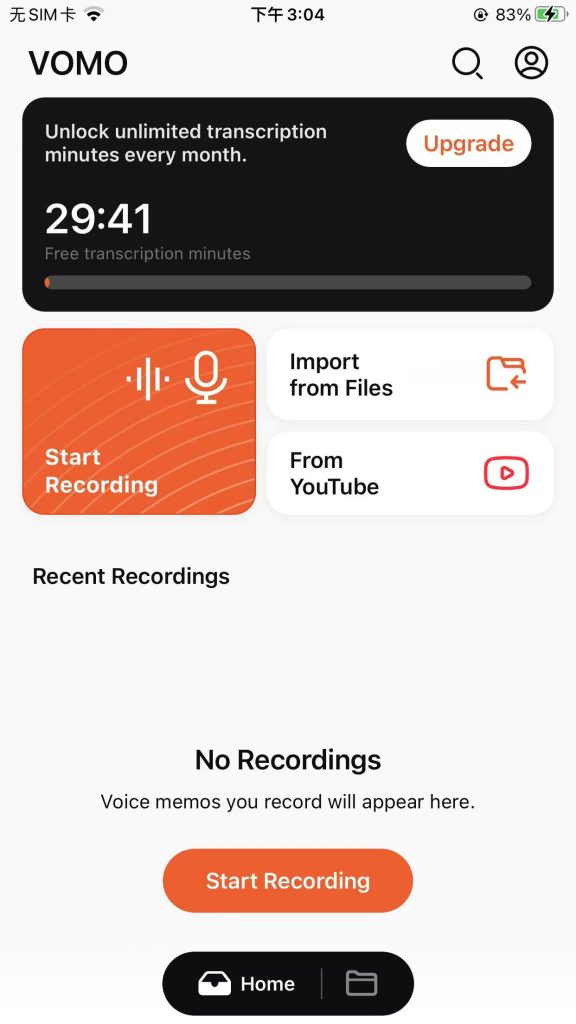
Gratis plan: 30 minutes of free transcription time.
Betald prenumeration: 1.92 USD/week paid yearly
3. Otter
Best for: Mötesanteckningar med samarbetsfunktioner
Otter’s real-time transcription and cross-platform sync make it a go-to for team meetings and interviews. I rely on its live transcription and AI summaries to quickly get the gist of discussions, and the ability to highlight and comment on sections is a big time-saver.
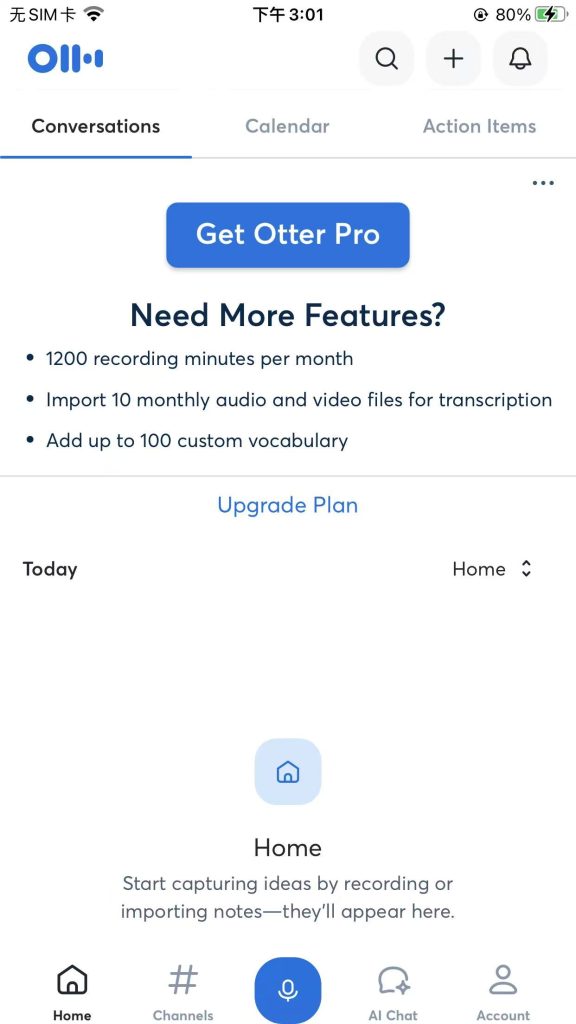
Gratis plan: 300 månatliga transkriptionsminuter; 30 minuter per samtal; Importera och transkribera 3 ljud- eller videofiler livstid per användare
Betald prenumeration: 8,33 USD/månad
4. Notta
Best for: Transcription & translation for bilingual meetings
Besides the basic transcription features, Notta’s standout feature is transcription and translation for bilingual meetings.
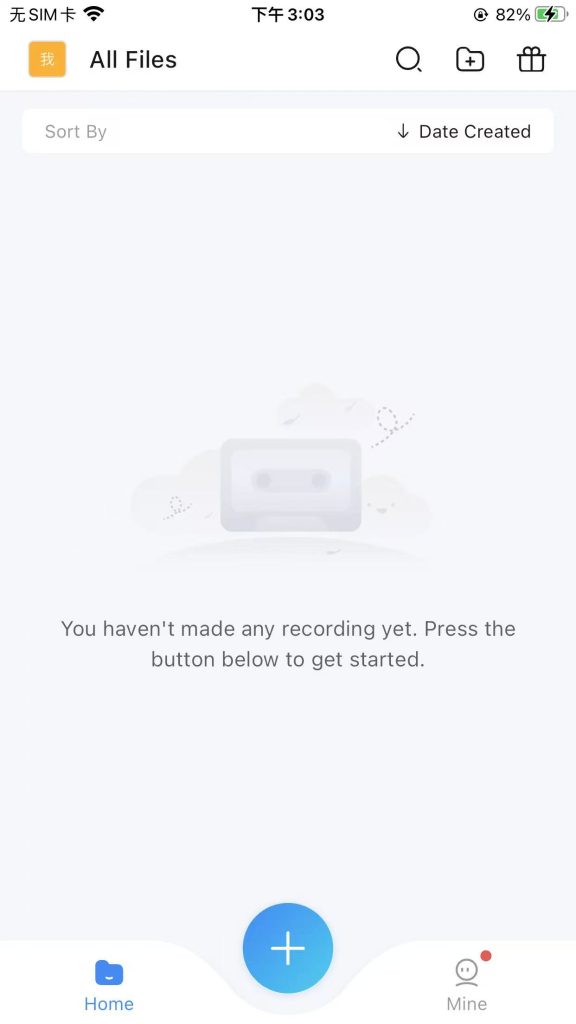
Gratis plan: 120 transkriptionsminuter/månad. Men varje konversation är begränsad till bara 3 minuter, vilket gör gratisplanen nästan oanvändbar.
Betald prenumeration: Pro $13,49 per månad; Business $27,99 per plats/månad; 40% rabatt vid årlig betalning
5. Rev röstinspelare
Best for: exakta transkriptionstjänster och säker inspelning för advokater
Rev emphasizes accurate transcription, secure recordings, and compliance. If you need super accurate transcriptions with secure recording and smart AI summaries—especially for legal or professional work—Rev is definitely the go-to platform.
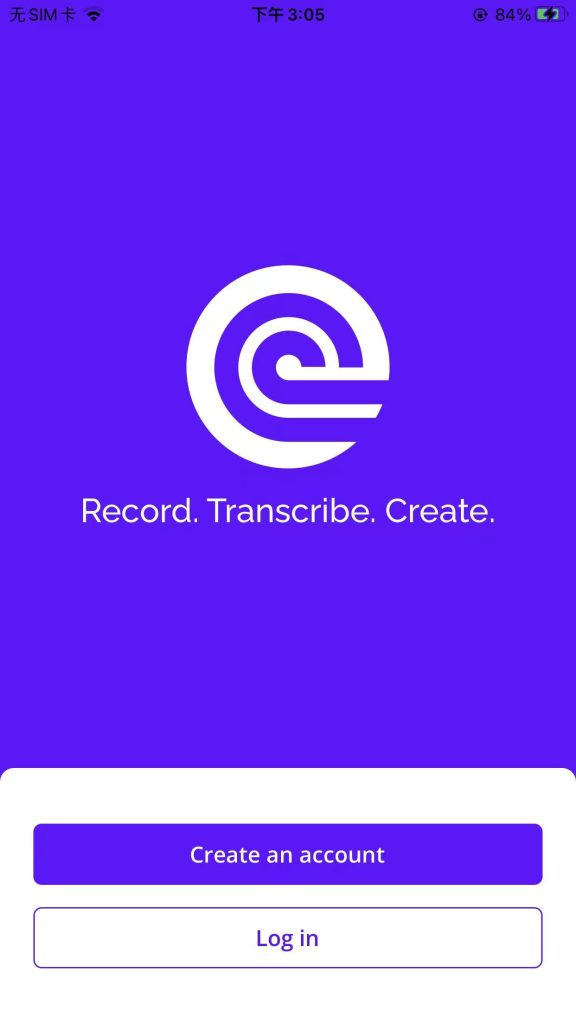
Gratis plan: no
Betald prenumeration: Basic $9,99 per användare/månad Pro $20,99 per användare/månad
6. AI Note Taker
Best for: real-time processing capability and Multilingual support
If you’re looking for an app that can instantly transcribe your speech and handle multiple languages like a pro, then AI Note Taker is your best choice — you’ll see your words appear as you speak!
Gratis plan: I wasn’t able to find its pricing information.
Betald prenumeration: /
7. Transcriber – Speech to Text
Best for: Personal Assistant for transcribing
This app supports over 120 languages and works offline. I’ve used it to transcribe YouTube videos and webinar recordings—just import the file and get text quickly. It’s flexible, especially when working with media content.
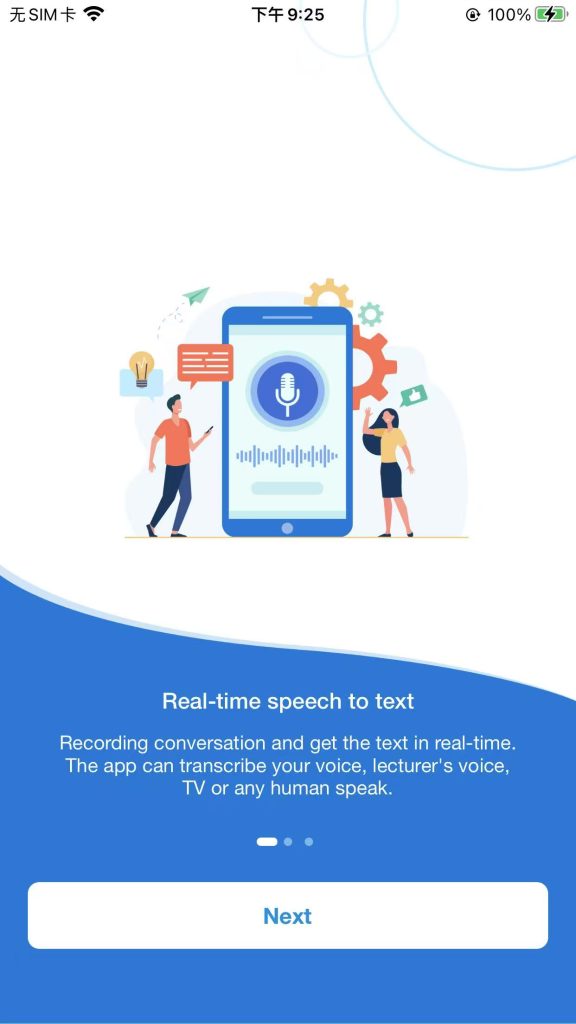
Gratis plan: 30 minutes free transcription
Betald prenumeration: $19.99/month
8. iTranscribe – Audio to Text
Best for: voice recorder and real-time transcriber
iTranscribe integrates transcription, translation, recording, search, playback, management, and sharing—all in one app. I found an interesting feature: it can search for any word within voice notes and adjust the playback speed.
Gratis plan: no free plan. There is a 3-day free trial that requires a credit card.
Betald prenumeration: $5.99/week
9. Dictation – Voice to Text
Best for: switch between different language
AI Transcribe supports more than 100, Dictate more than 40 languages. Dictate offers 3 text zones – indicated by language flags – for which you can configure a different language in the settings. Thus you can switch between different language projects with a singe click.
Gratis plan: no
Betald prenumeration: $5.99/month
10. LjudTyp AI
Best for: Lång ljudtranskription
SoundType can identify speakers, making it well-suited for meeting transcription. It is also good at long audio transcription.
Gratis plan: 180 minuters gratis transkription per månad. Varje transkriptionssession varar dock högst 8 minuter, vilket gör den mindre lämplig.
Betald prenumeration: $6,67/månad
Free vs Paid: Which is Better?
Free tools like Apple Dictationare perfect for casual needs. If you transcribe regularly or require speaker detection, summaries, or team collaboration, consider upgrading to VOMO, Otter, Notta or SoundType AI.
| Tool Type | Användningsfall | Feature Limitations | Payment Requirement |
|---|---|---|---|
| Free Tools (e.g., Apple Dictation) | Suitable for simple everyday needs | Only basic transcription features supported. The number of transcriptions, duration per session, and audio length are usually limited. | No payment required |
| Advanced Features | Suitable for frequent and complex needs | – Long-duration transcription, – Speaker detection – AI summarization – Team collaboration – Integration with online platforms, such as Zoom and others | Requires payment or subscription |
Choosing the Right Transcription App
| Användargrupp | Recommended Audio to Text Apps |
|---|---|
| Studenter | VOMO |
| Professionella företagare | Notta, Otter.ai |
| Journalists | VOMO |
| Layers | Rev |
| Accessibility Needs | Apple Dictation |
Vanliga frågor
Do iPhones have built-in voice-to-text?
Yes, Apple Dictation is free and built into iOS.
Can I transcribe recordings?
Yes, most apps support importing audio files.
Are these apps secure?
Most offer privacy options, but offline tools like MacWhisper ensure full control.
Can I record phone call?
Ja, there are many apps that can help you record phone calls, and here is a guide.


