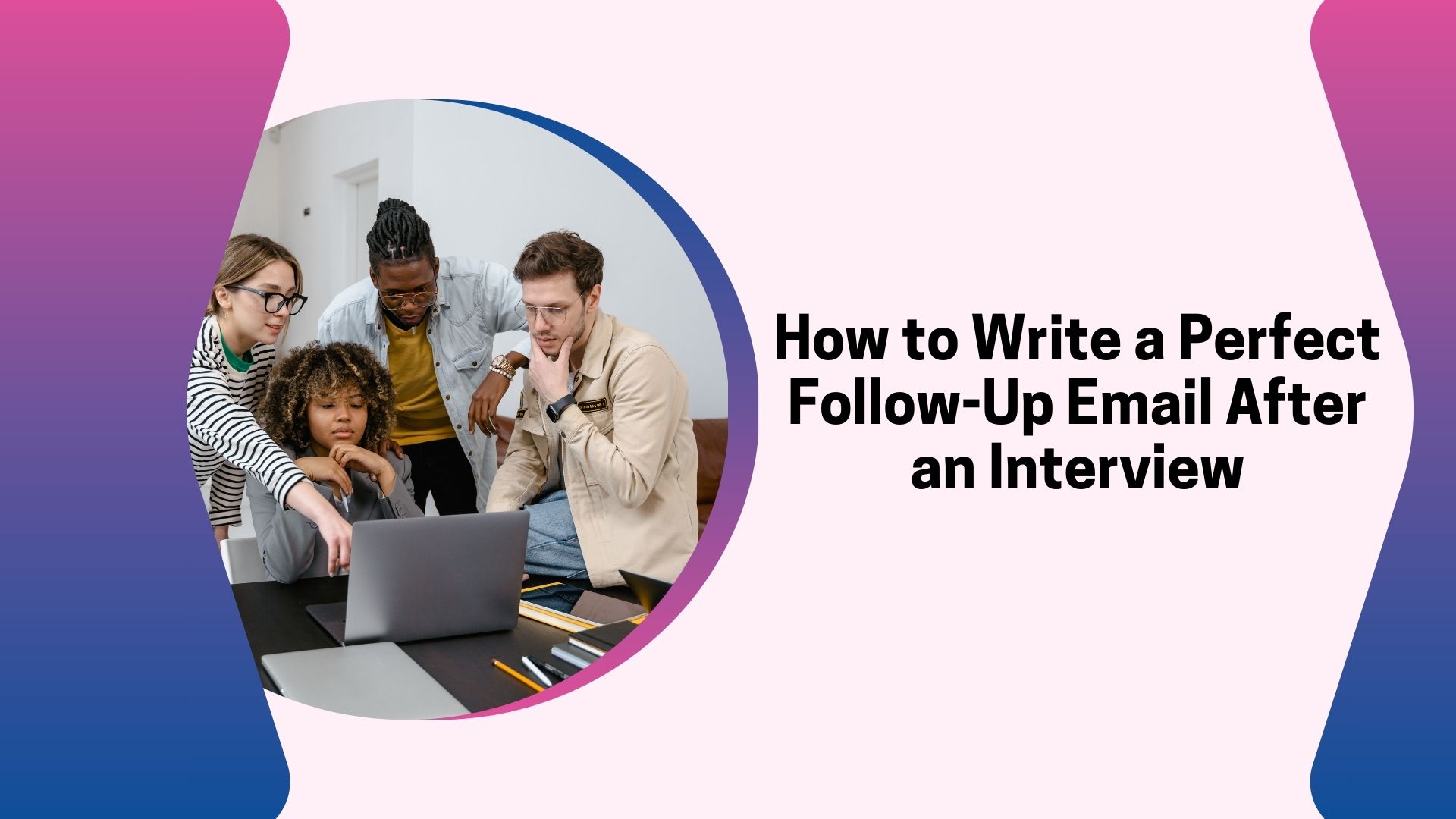Following up after a job interview is not just polite—it’s a crucial step that can leave a positive impression on potential employers. A well-written follow-up email shows professionalism, interest in the position, and respect for the interviewer’s time. But crafting the perfect follow-up email can feel tricky.
In this guide, we’ll explain why follow-up emails matter, provide examples of what to include, and share tips to help your email stand out. By the end, you’ll know how to write an email that enhances your candidacy and keeps you on the employer’s radar.
Why Is It Important to Send a Follow-Up Email After an Interview?
A follow-up email serves several purposes:
Shows Gratitude: Thanking the interviewer for their time demonstrates good manners and professionalism.
Reaffirms Interest: Expressing enthusiasm for the role reinforces your interest in the position.
Keeps You Top of Mind: A thoughtful follow-up email can distinguish you from other candidates.
Allows for Additional Information: If there’s something you forgot to mention during the interview, you can include it in the email.
When to Send a Follow-Up Email
Timing is key. Send your follow-up email within 24 hours after your interview while your conversation is still fresh in the interviewer’s mind. If you had a panel interview or spoke with multiple people, send separate emails to each person.
What to Include in a Follow-Up Email After an Interview
Here’s a breakdown of the essential components:
1. Subject Line
Make your subject line clear and professional. Examples:
• “Thank You for the Interview – [Your Name]”
• “Follow-Up Regarding [Job Title] Interview”
2. Greeting
Address the interviewer by name, using the proper title (e.g., Mr., Ms., or Dr.).
3. Expression of Gratitude
Thank the interviewer for their time and the opportunity to discuss the position.
4. Reaffirmation of Interest
Briefly reiterate your enthusiasm for the role and why you’re a great fit.
5. Key Takeaways or Follow-Ups
Mention a specific topic or insight from the interview to make the email personal and memorable.
6. Closing Statement and Next Steps
Politely inquire about the next steps in the hiring process or when you might hear back.
7. Professional Sign-Off
Close with a professional phrase such as “Best regards” or “Sincerely,” followed by your name.
Example of a Follow-Up Email After an Interview
Subject: Thank You for the Interview – [Your Name]
Dear [Interviewer’s Name],
Thank you for taking the time to meet with me yesterday and discuss the [Job Title] role at [Company Name]. I truly enjoyed learning more about your team and the exciting projects your department is working on, particularly [specific project or detail mentioned during the interview].
Our conversation reaffirmed my enthusiasm for this position and how my skills in [specific skill or area] align with the goals of [Company Name]. I’m especially drawn to the opportunity to [specific aspect of the role or company culture].
Please don’t hesitate to reach out if you need any additional information or documents from me. I look forward to the possibility of contributing to your team and am excited to hear about the next steps in the hiring process.
Thank you once again for the opportunity to interview for this role.
Best regards,
[Your Full Name]
[Your Contact Information]
Tips for Writing a Standout Follow-Up Email
Keep It Brief and Professional
While it’s essential to cover all the key elements, avoid rambling. Your email should be concise—three to four short paragraphs are ideal.
Personalize the Email
Reference specific topics from your interview to make the email feel tailored and genuine.
Proofread Carefully
Double-check for typos, grammatical errors, or formatting issues. A polished email reflects your attention to detail.
Include Additional Value (If Applicable)
If you discussed a project, portfolio, or idea during the interview, feel free to attach or link to relevant documents.
When to Follow Up Again
If you don’t hear back within the timeline mentioned by the interviewer, wait for about a week before sending a polite follow-up email. Keep it brief and express your continued interest in the position.
Take Notes for Better Follow-Ups with VOMO AI
A successful follow-up email is rooted in clear communication and detailed insights from your interview. This is where VOMO AI can help:
How VOMO AI Enhances Your Follow-Up Process
Record and Transcribe Interviews
If your interview includes a recorded session or phone conversation, use VOMO AI to transcribe the audio and ensure you don’t miss any critical details.
Generate Key Takeaways with Smart Notes
VOMO AI’s Smart Notes feature can summarize the most important points of your interview, making it easier to reference specific topics in your follow-up email.
Ask AI for Help
Unsure how to phrase your follow-up? Use VOMO AI’s Ask AI feature to get suggestions or draft professional emails tailored to your interview content.
Cloud-Based Access
Keep your interview notes and summaries organized in one secure place, accessible whenever you need them.
With VOMO AI, you can approach your follow-ups with confidence, knowing that you’ve captured every detail and can present yourself in the best light.
Final Thoughts
A well-crafted follow-up email after an interview can set you apart from other candidates and reinforce your suitability for the role. By expressing gratitude, showing enthusiasm, and referencing specifics from your conversation, you’ll leave a lasting impression on your potential employer.
Ready to stay organized and ace your follow-ups? Try VOMO AI today to simplify note-taking, transcriptions, and follow-up preparation!