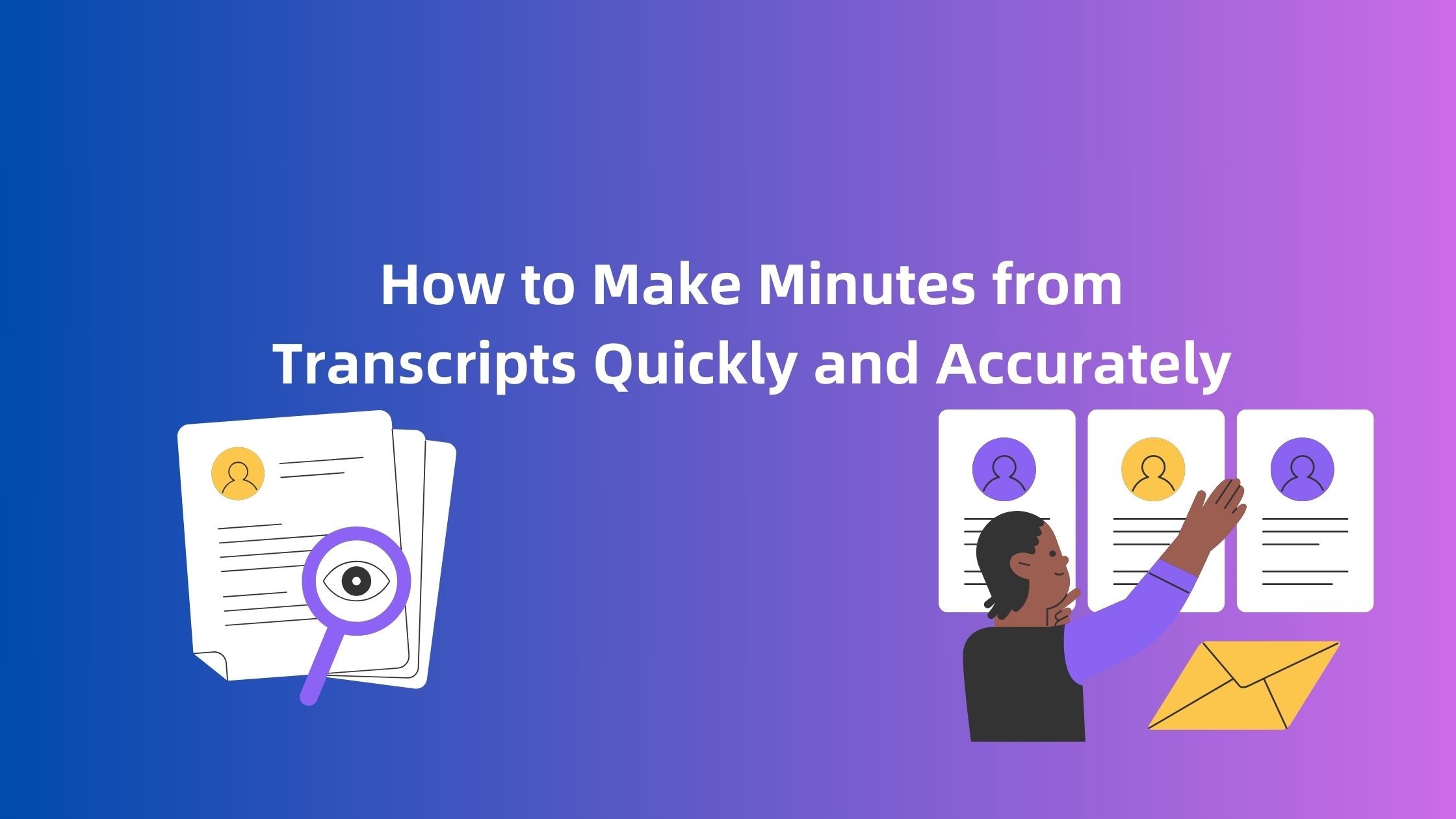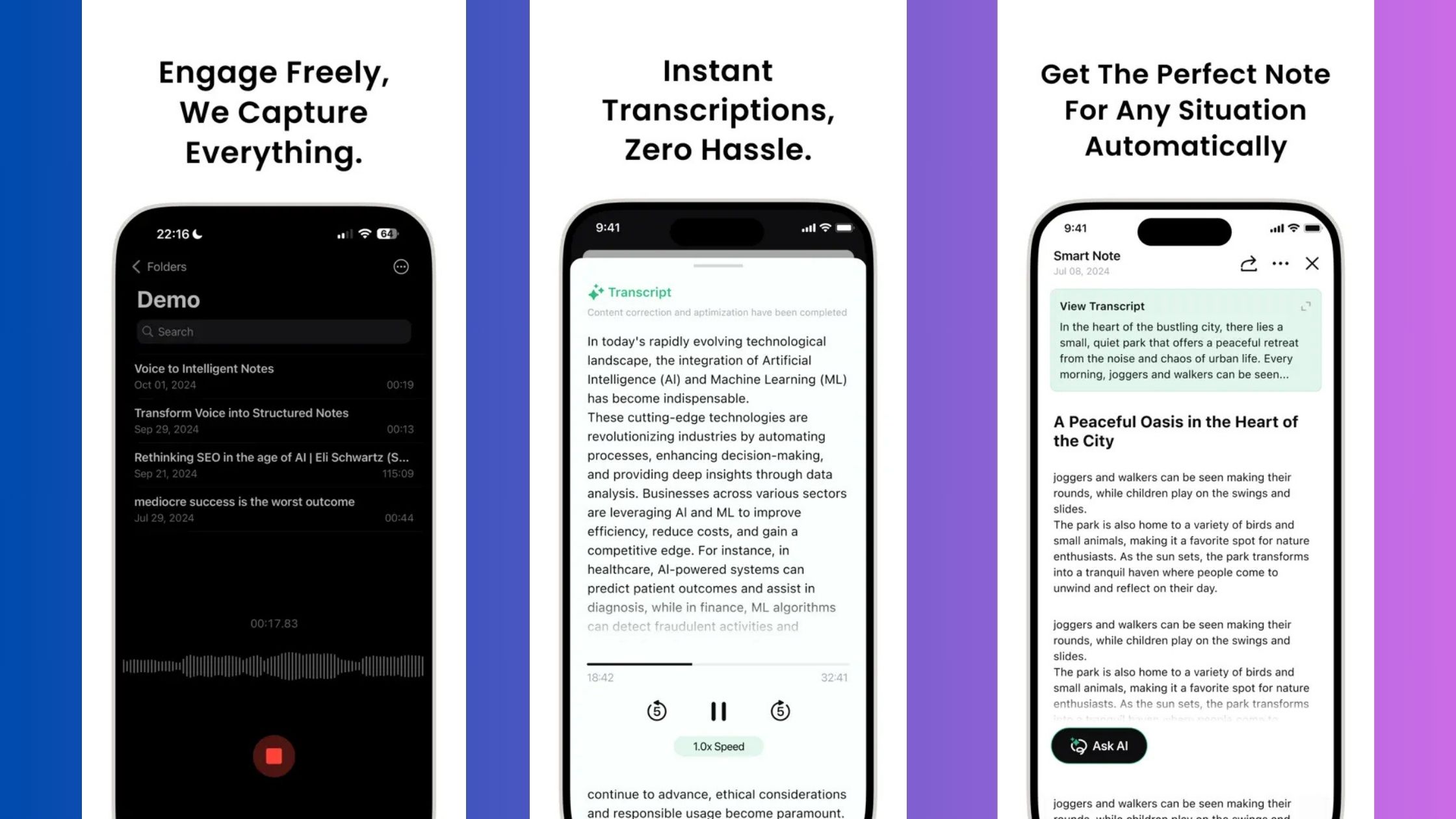Have you ever finished a meeting only to find that everyone has a different understanding of what was discussed? While one participant may have missed a critical decision, another might have misunderstood the assigned tasks. This lack of alignment often leads to confusion and inefficiency in follow-ups.
This is where a unified, complete, and accurate meeting record becomes crucial. In the past, achieving this was time-consuming:
•Even with a full meeting recording, transcribing one hour could take up to 4-5 hours manually.
•For formal meetings, hiring professional stenographers was often the only solution, which is expensive and impractical for everyday meetings.
But now, it’s easier than ever. With the following 7 simple steps, you can create high-quality meeting minutes from transcripts in no time, turning your meetings into actionable insights.
7 Steps to Make Minutes from Transcripts
Step 1: Record the meeting audio
Use any tool to record the meeting. This could be:
•Your phone’s built-in voice recording app;
•A computer’s recording software;
•A dedicated audio recording device or digital recorder.
Tip: Ensure the audio is clear with minimal background noise to improve transcription accuracy.
Step 2: Upload the audio to a third-party tool
Upload the audio file to a reliable transcription tool like vomo.ai.
•Platforms supported: VOMO AI works on both iOS and the web, and it’s free to use.
•Automated processing: Once uploaded, the system will quickly generate a text transcript of your meeting.
Step 3: Receive accurate transcription
Within minutes, you’ll receive a highly accurate transcription of your meeting, ready for review and further use.
Step 4: Refine and edit the transcript with Ask AI
Use VOMO’s Ask AI feature to fine-tune the transcript:
•Correct typos and refine specialized terms or names;
•Adjust formatting for better readability;
•Distinguish speakers for clearer dialogue attribution.
This step ensures that the transcript is polished, professional, and easy to read.
Step 5: Generate Smart Notes
VOMO AI can automatically create Smart Notes based on the transcription, including:
•Key takeaways and discussion highlights;
•Decisions and resolutions made during the meeting;
•A comprehensive To-Do List with tasks, deadlines, and assigned owners.
These Smart Notes provide a concise yet comprehensive summary of the meeting.
Step 6: Share the minutes with participants
Edit and customize the meeting minutes as needed, then share them with all attendees via a unified link.
Benefit: Ensure that everyone has access to the same, consistent information, eliminating misunderstandings and miscommunication.
Step 7: Follow up on meeting outcomes
Meeting minutes are more than just a record of the past—they’re a roadmap for the future. Use them as a reference to track the implementation of decisions and follow up on progress during the next meeting. This keeps your team aligned and productive.
Why Accuracy Matters in Transcription?
The accuracy of your meeting records directly impacts the success of follow-ups. With vomo.ai, you get:
•Up to 95% transcription accuracy, even for meetings with specialized terms or complex topics;
•Automatically summarized key points to save you hours of manual note-taking;
•Advanced features like Ask AI, enabling further refinements, task generation, and actionable insights.
This is why VOMO AI is a go-to tool for professionals across industries, simplifying meeting management while ensuring nothing is missed.
FAQs
1. What is the difference between meeting minutes and transcription?
Meeting minutes are a concise summary of the key points, decisions, and action items discussed during a meeting. They are tailored for quick review and action tracking.
In contrast, a transcription provides a verbatim record of the entire meeting. While transcriptions are useful for detailed records, VOMO AI enables you to go beyond by automatically generating meeting minutes, action items, and summaries from transcriptions.
2. What are the different types of meeting minutes?
There are generally three types of meeting minutes:
•Action minutes: Focused on decisions and assigned tasks.
•Discussion minutes: Provide an overview of key topics and conversations.
•Verbatim minutes: A word-for-word transcript of the entire meeting.
VOMO AI allows you to create all three types of minutes based on your specific needs, providing flexibility for formal or informal meetings.
3. How can VOMO AI simplify meeting minutes creation?
VOMO AI automates the entire process:
•It transcribes your meeting in real-time or from a pre-recorded file.
•It summarizes key points and generates action items automatically.
•It allows you to edit and share the minutes instantly via a unified link.
This saves hours of manual work while ensuring accuracy and consistency.
4. Does VOMO AI support multiple languages for transcription and meeting minutes?
Yes, VOMO AI supports over 50 languages for transcription and meeting summaries. Whether you’re working in a global team or hosting international meetings, VOMO ensures everyone stays aligned.
5. How accurate are the transcripts and meeting minutes generated by VOMO AI?
VOMO AI achieves up to 95% accuracy and can recognize professional terms, names, and adjust based on your feedback using its “Ask AI” feature to refine the content further.
6. How do meeting minutes improve team efficiency?
Meeting minutes provide a clear record of discussions, decisions, and tasks, ensuring everyone is on the same page. By using VOMO AI to automate this process, you can save time and focus on executing tasks instead of spending hours compiling notes manually.
Get started now with VOMO AI, and experience how easy it is to turn meeting transcripts into actionable minutes. Simplify your workflows and ensure your meetings are more productive than ever!