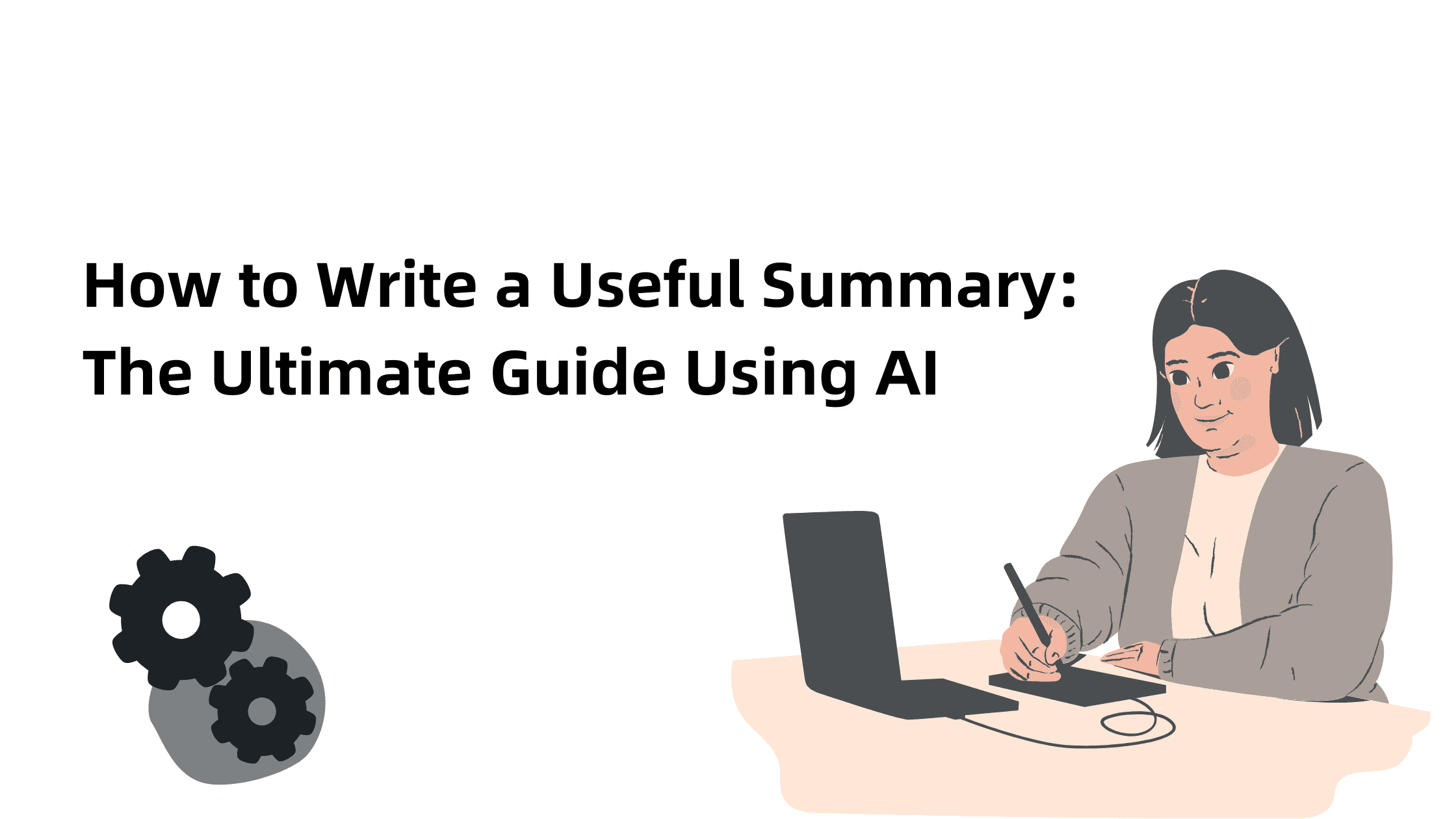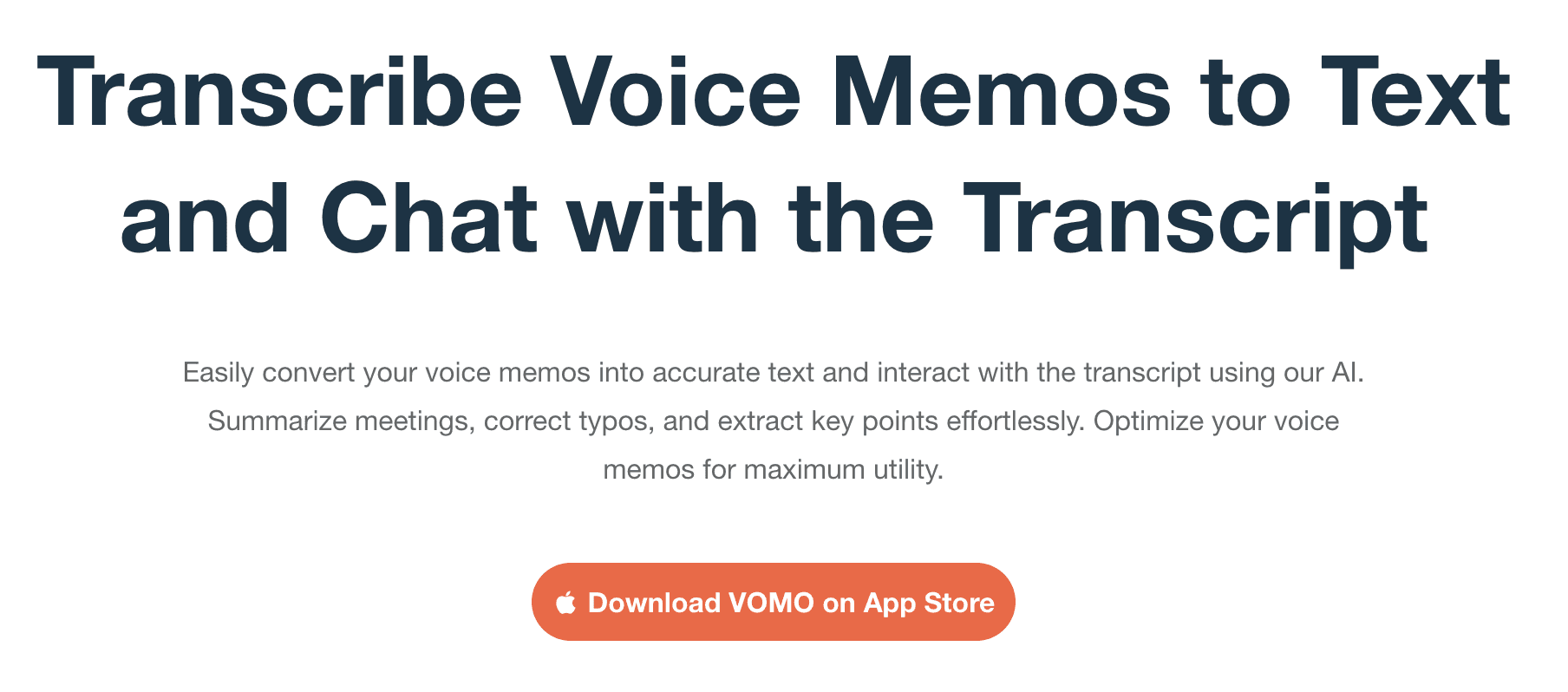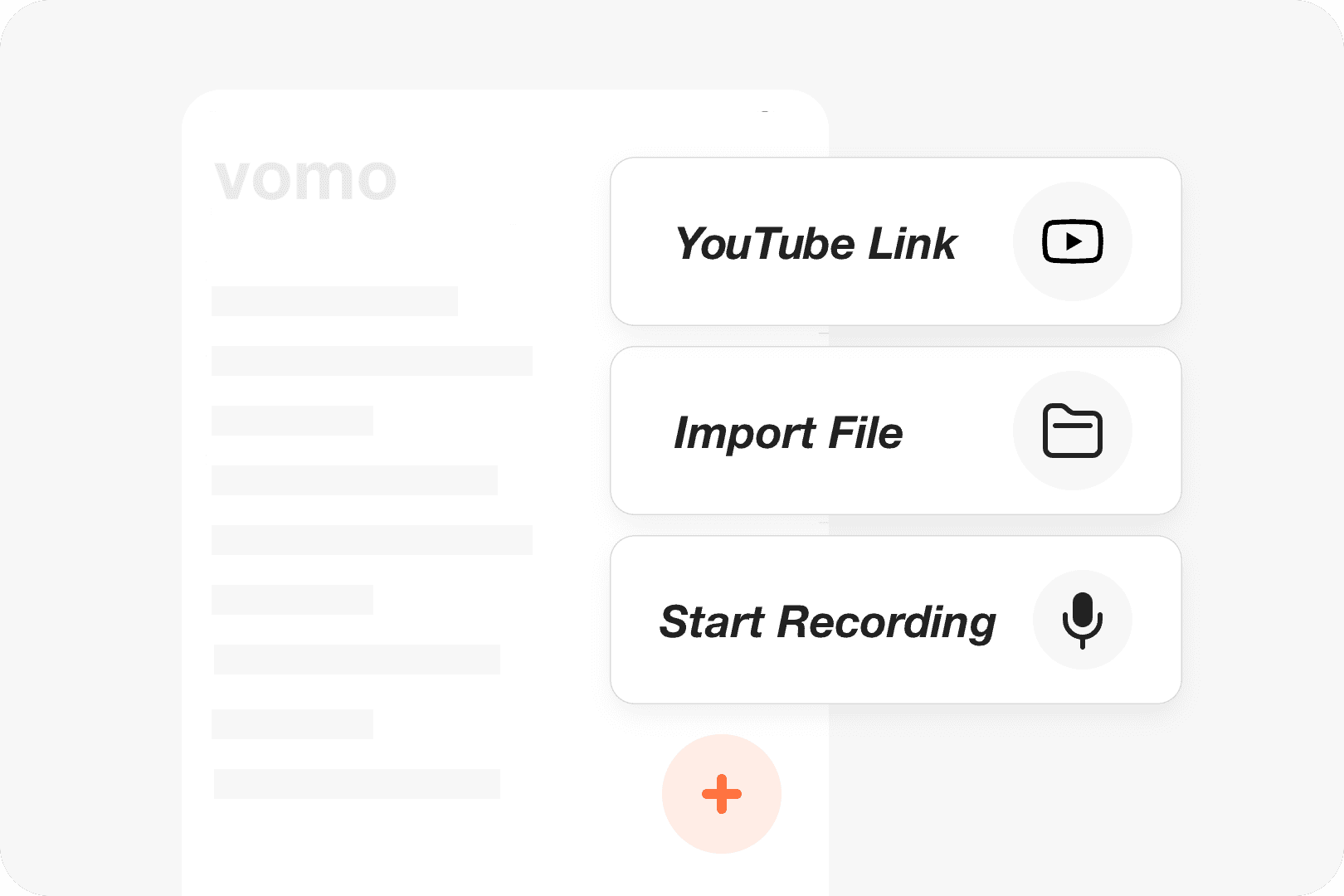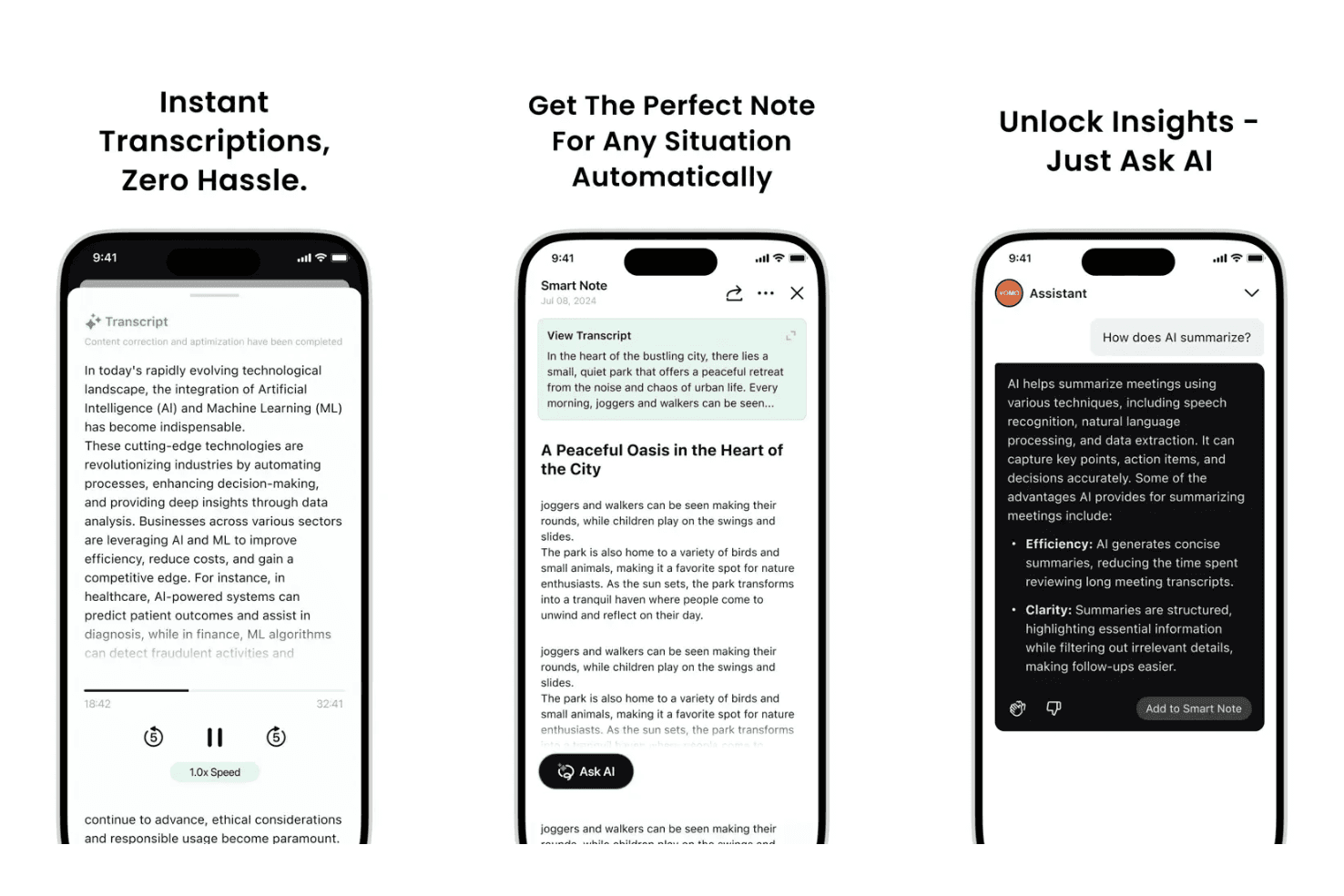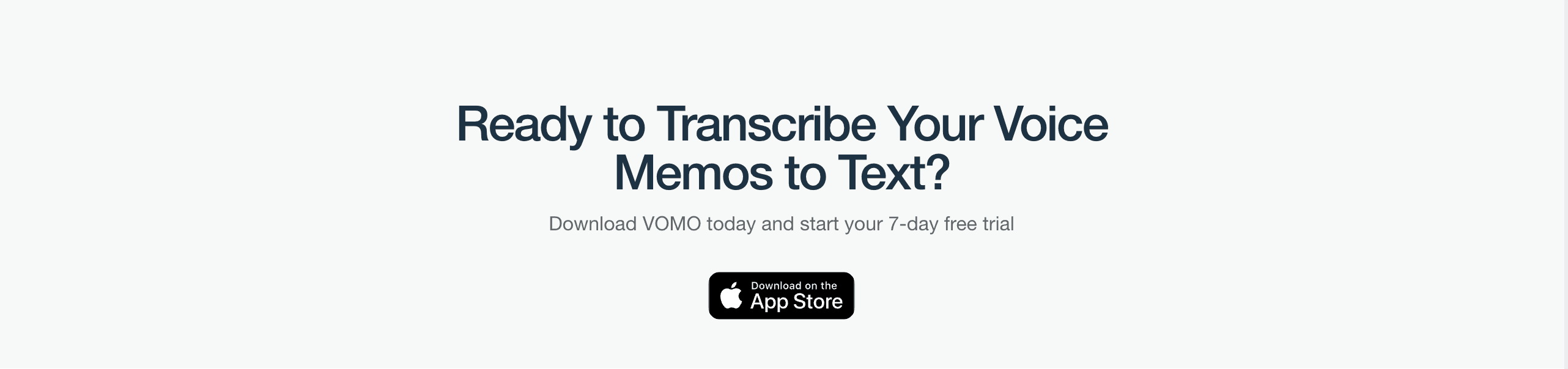Every week, I write an in-depth research report exceeding 6,000 words for my clients. This isn’t just a job; it’s my way of making a living.
The process involves far more than writing. It includes extensive user interviews, data collection, and analysis. I spend countless hours transforming this data into coherent insights, often starting by transcribing interviews and analyzing the content step by step. Ironically, writing is the easiest part.
One of my former mentors once shared a simple formula with me: to produce 600 words of high-quality content, you need to process at least 10,000 words of raw material. Based on my experience, this rule holds true. To complete my weekly 6,000-word reports, I must sift through over 100,000 words of data. This workload becomes even more daunting when audio or video recordings are involved since they first need to be transcribed into text.
Yet, this level of effort is non-negotiable. High-quality outputs demand a robust and consistent input of relevant information. I’ve been able to manage this workload by leveraging a practical work system passed down by experienced colleagues and enhanced through AI tools. These tools have allowed me to handle these tasks with efficiency and precision.
After sharing this method with colleagues and friends, I’ve refined it further to suit various scenarios. Central to this approach is one key habit: creating Useful Summaries.
What Is a Useful Summary?
Information overload is a universal problem. When facing a large amount of information, we often feel overwhelmed and procrastinate, even when we know the task is urgent and important. A Useful Summary can cut through this paralysis.
A Useful Summary is a concise and actionable overview of a document or recording. It should capture the main idea and your subjective insights—sometimes even a few words are enough. This habit will save you considerable time during analysis and writing.
How to Write a Useful Summary: 5 Key Principles
1. Read Your Materials Thoroughly
Deep reading is the foundation of thoughtful analysis. While some advocate outsourcing everything to AI, I firmly believe humans should remain the thinkers and let tools serve us, not the other way around. Only by thoroughly reading the material can you craft a truly useful summary.
2. Take Notes While Reading
Annotations—whether highlights, comments, or symbols—serve as a roadmap for processing the material. Passive reading often leads to distraction or boredom. Active note-taking keeps your mind engaged.
3. Clarify the Connection to Your Theme
A good summary should articulate how the material relates to your research topic: does it support, challenge, or expand on your theme? The depth of your analysis often comes from recognizing these connections.
4. Include a To-Do List
Each material you process will likely generate new questions or tasks. Including these in your summary can provide a fresh perspective or uncover hidden insights during the analysis stage.
5. Write Your Summary Immediately
Timeliness is crucial. For example, after completing a user interview, summarize it immediately in the recording notes. The information freshest in your mind is often the most important. I recommend doing this within 10 minutes, and certainly no later than one hour.
Boosting Efficiency with AI Tools
Even concise summaries can be challenging to create. Alongside the principles above, I rely on a suite of tools to enhance my workflow. Here are the most effective ones:
1. A Centralized Knowledge Base
I use Notion to organize my materials by project. It’s versatile and helps me keep everything structured.
2. Transcription and Summary Tools
For transcribing interview recordings and analyzing video content, I’ve tried numerous tools. Over the past year, vomo.ai has become my go-to solution.
•Accurate Transcriptions: Whether it’s an interview or other audio file, VOMO AI automatically converts it to text with an accuracy of over 98%. For specific terms or names, you can customize inputs to further enhance precision.
•YouTube Video Transcription: Simply paste the YouTube link into VOMO AI and it will handle everything from transcription to creating tailored summaries.
•AI-Driven Summaries: VOMO AI can generate summaries customized to my thought process and project requirements, which is a standout feature.
•AI Retrieval: With its built-in Ask.AI feature, I can extract insights from materials, draft reports, and even generate articles in various tones, from professional to humorous.
These capabilities have boosted my efficiency tenfold, allowing me to deliver high-quality content consistently.
FAQs
Does Writing Useful Summaries Take Extra Time?
On the contrary, it saves time. Without an effective way to process information, you risk getting lost in data. Summaries are my most efficient tool for navigating massive workloads.
What’s the Standard for a Good Summary?
There’s no one-size-fits-all answer. For some, a few keywords suffice; others may need a detailed paragraph. The best standard is the one that works for you.
Key Takeaways
•Regular, high-quality output requires a steady stream of valuable input.
•Writing Useful Summaries is a powerful habit for processing large amounts of information effectively.
•Tools like Notion and VOMO.AI enhance productivity by centralizing materials and automating repetitive tasks.