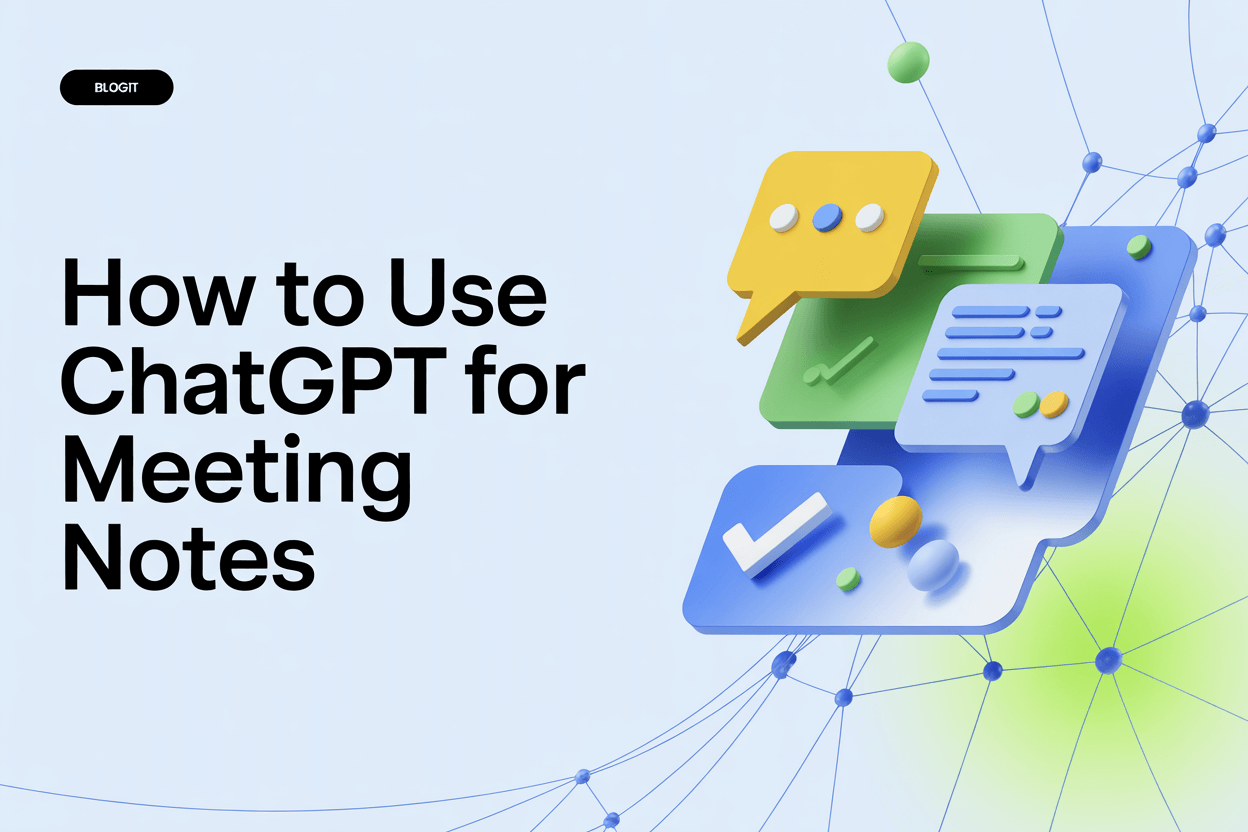ChatGPTの使用 会議メモ が生産性を大きく変えることになった。について マックオス, ChatGPTは、会議、ブレーンストーミングセッション、ボイスメモを直接書き起こし、重要なポイントを素早く要約し、構造化されたコンテンツに整理することができます。Macユーザー以外の方へ, AIテープ起こしツール VOMO AI または カワウソ 同じ結果が得られる.

教室での講義であれ、役員会議であれ、チームでのブレインストーミングであれ、これらのツールを使えば、重要なポイントを簡単に把握し、手作業でメモを取る手間を省くことができます。.
ChatGPTのメモ機能をmacOSで使う
オン 2025年6月5日, を導入した。 ChatGPTノート機能 Macユーザー向け。その活用法をご紹介しよう:
- 録音を開始する:
- ChatGPT Macデスクトップアプリを開きます。.
- をクリックする。 ラウンドアイコンボタン をクリックし、録音を開始します。.
- 会議の音声をキャプチャする:
- ChatGPTはあなたの会議やセッションをリアルタイムで聞きます。.
- AIはバックグラウンドで自動的に会話を書き起こし、音声から正確なテキストを生成する(音声からテキストへ).
- 構造化ノートの作成
- 文字起こしが進むにつれ、ChatGPTは内容を分析します。.
- キーポイント、アクションアイテム、重要な決定事項は、読みやすく共有しやすい構造化されたメモに抽出される。.
使用例:
ChatGPTは、プロジェクトのキックオフミーティングで、ディスカッションをキャプチャし、自動的に締め切りをハイライトし、責任を割り当て、重要な決定を要約することができます。.
Mac以外のデバイスでAIテープ起こしツールを使う
もし Windows、Android、その他のプラットフォーム, ChatGPTは音声を直接処理することはできません。代わりに、以下のようなAIテープ起こしツールをご利用ください。 VOMO AI または カワウソ:
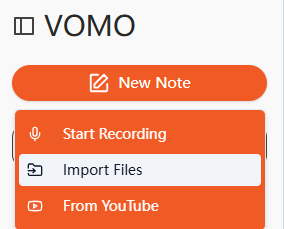
- 会議の録音または録音のインポート:
- 携帯電話、ノートパソコン、会議用プラットフォームを使って音声やビデオを録音する。.
- ビデオ録画(ZoomやYouTubeミーティングのような)の場合、VOMO AIは以下をサポートします。 ビデオからテキストへ トランスクリプション
- VOMO AIで音声を書き起こそう:
- 録画をVOMO AIにアップロードする。.
- AIは音声を テキスト, 詳細な記録を作成する。.
- メモとサマリーの作成
- を使用する。 AIに聞く VOMO AIに搭載されている機能で、重要なポイントを抽出し、ディスカッションを要約し、アクションアイテムを特定することもできます。.
- VOMO AIはまた、トランスクリプトを次のようにセグメント化します。 章立て, 長時間の会議も楽にこなせる。.
使用例:
遠隔地のチームが、90分間のブレーンストーミング・セッションを記録する。 グーグルミーティング. .VOMO AIに録画をアップロードすることで、チームは即座に受信することができます:
- ディスカッションの全記録
- 主なトピックのまとめ
- ハイライト・アクション・アイテム
- 章ベースのセグメンテーションで、関連セクションに素早くジャンプ
このアプローチにより、長時間の録画を再生する必要がなくなり、コラボレーションがより効率的になる。.
会議ノートにAIを活用するためのステップ・バイ・ステップのワークフロー
- 会議を記録する: お好きな録音方法(電話、ラップトップ、またはZoom/Teamsのようなプラットフォーム)を使用してください。.
- ツールを選ぶ:
- マックユーザー: ChatGPTの内蔵メモ機能を使う。.
- その他のデバイス テープ起こしにはVOMO AIまたはOtter.aiをご利用ください。.
- オーディオ/ビデオの書き起こし: 録音をテキストに変換 (音声からテキストへ または ビデオからテキストへ).
- 分析し、要約する:
- ChatGPT(Mac用)またはVOMO AIのAsk AI機能を使って、構造化されたメモ、サマリー、アクションアイテムを生成します。.
- 見直しと輸出 正確さをチェックし、必要に応じて編集し、PDF、DOCX、TXTなどの形式でメモをエクスポートします。.
- 共有とコラボレーション: 会議のメモをチームまたはクラスに配布し、参照できるようにする。.
会議メモにAIを活用するメリット
- 時間の節約: 長い会議を読みやすい要約に即座に変換。.
- より良い組織: チャプターごとのトランスクリプトは、長いディスカッションをナビゲートするのに役立ちます。.
- 精度の向上: AIは話し言葉の詳細をすべて把握し、重要なポイントを聞き逃すリスクを軽減する。.
- クロスデバイスの柔軟性: Mac、Windows、Android、そしてYouTubeや他のビデオプラットフォームでも動作します。.
最終的な感想
学生であれ、プロフェッショナルであれ、あるいは遠隔地のチームメンバーであれ、次のような使い方ができる。 チャットGPT そして VOMO AI ChatGPTの会議メモ機能は、情報の取得と処理に革命をもたらします。MacユーザーはChatGPTのネイティブメモ機能を、その他のプラットフォームユーザーはVOMO AIを活用して、音声やビデオを次のように書き起こせます。 構造化された実行可能なメモ.
テープ起こしとAIを活用した要約を組み合わせることで、作業時間を短縮し、コラボレーションを向上させ、重要なディテールを見逃さないようにすることができる。.