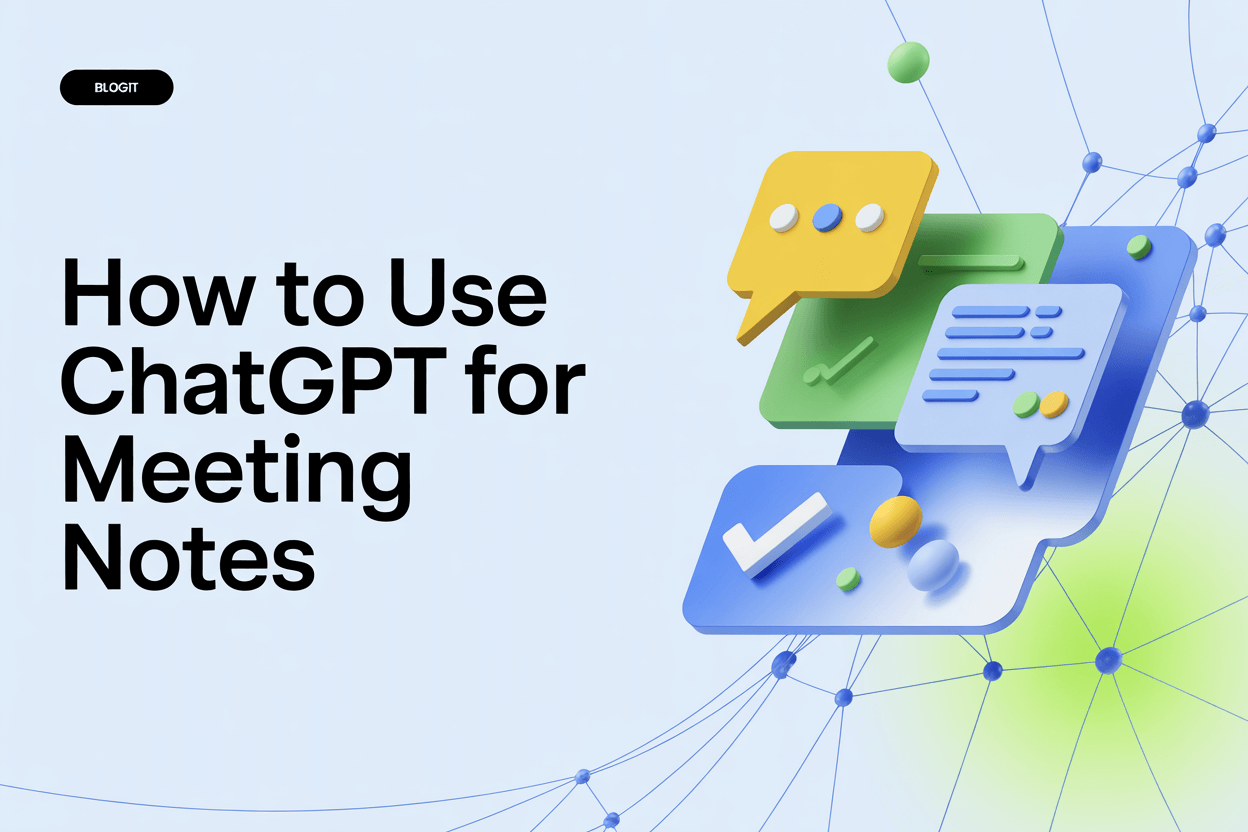Uso de ChatGPT para notas de la reunión se ha convertido en un factor decisivo para la productividad. En macOS, ChatGPT ahora puede transcribir directamente reuniones, sesiones de intercambio de ideas o notas de voz y, a continuación, resumir y organizar rápidamente los puntos clave en un contenido estructurado. Para usuarios de Mac, Herramientas de transcripción de IA como VOMO AI o Nutria.ai le permiten obtener los mismos resultados.

Ya sea en una clase, en una reunión de la junta directiva o en una sesión de intercambio de ideas en equipo, estas herramientas le ayudan a capturar los puntos importantes sin esfuerzo y le ahorran horas de toma de notas manual.
Uso de la función de toma de notas de ChatGPT en macOS
En 5 de junio de 2025, OpenAI presentó la Función de notas de ChatGPT para usuarios de Mac. He aquí cómo sacarle el máximo partido:
- Inicie la grabación:
- Abre la aplicación ChatGPT para Mac.
- Haga clic en el botón botón de icono redondo en la parte derecha de la ventana de chat para empezar a grabar.
- Captura el audio de la reunión:
- ChatGPT escucha tu reunión o sesión en tiempo real.
- La IA transcribe la conversación automáticamente en segundo plano, generando un texto preciso a partir del audio (de audio a texto).
- Generar notas estructuradas:
- A medida que avanza la transcripción, ChatGPT analiza el contenido.
- Los puntos clave, las acciones y las decisiones importantes se recogen en notas estructuradas fáciles de leer y compartir.
Ejemplo de uso:
Durante una reunión de lanzamiento de un proyecto, ChatGPT puede capturar las discusiones, resaltar automáticamente los plazos, asignar responsabilidades y resumir las decisiones clave, todo ello mientras se desarrolla la reunión.
Uso de herramientas de transcripción automática para dispositivos que no sean Mac
Si estás en Windows, Android u otras plataformas, ChatGPT no puede procesar audio directamente. En su lugar, puede confiar en herramientas de transcripción de IA como VOMO AI o Nutria.ai:
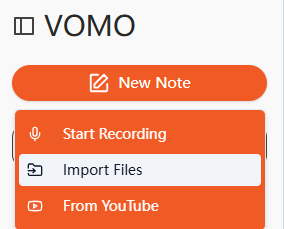
- Grabe su reunión o importe una grabación:
- Utiliza tu teléfono, portátil o plataforma de reuniones para grabar audio o vídeo.
- Para grabaciones de vídeo (como reuniones de Zoom o YouTube), VOMO AI admite vídeo a texto transcripción.
- Transcribe audio con VOMO AI:
- Sube la grabación a VOMO AI.
- La IA convierte el habla en texto, ...creando una transcripción detallada.
- Generar notas y resúmenes:
- Utilice la Pregunte a AI de VOMO AI para extraer puntos clave, resumir debates e incluso identificar elementos de acción.
- VOMO AI también segmenta las transcripciones en capítulos, para facilitar las reuniones largas.
Ejemplo de uso:
Un equipo remoto graba una sesión de intercambio de ideas de 90 minutos sobre Google Meet. Al cargar la grabación en VOMO AI, el equipo puede recibir al instante:
- Transcripción íntegra del debate
- Resumen de los principales temas
- Acciones destacadas
- Segmentación por capítulos para saltar rápidamente a las secciones pertinentes
Este enfoque elimina la necesidad de repetir largas grabaciones y hace que la colaboración sea mucho más eficaz.
Flujo de trabajo paso a paso para utilizar la IA en las notas de reunión
- Grabe la reunión: Utiliza el método de grabación que prefieras (teléfono, portátil o una plataforma como Zoom/Teams).
- Elige tu herramienta:
- Usuarios de Mac: Utiliza la función integrada de toma de notas de ChatGPT.
- Otros dispositivos: Utilice VOMO AI u Otter.ai para la transcripción.
- Transcribir audio/vídeo: Convertir grabaciones en texto (de audio a texto o vídeo a texto).
- Analizar y resumir:
- Utiliza ChatGPT (para Mac) o la función Ask AI de VOMO AI para generar notas estructuradas, resúmenes y elementos de acción.
- Revisar y exportar: Comprueba la exactitud de las notas, edítalas si es necesario y expórtalas en formatos como PDF, DOCX o TXT.
- Comparte y colabora: Distribuya las notas de la reunión a su equipo o clase como referencia.
Ventajas de utilizar la IA para las notas de reunión
- Ahorro de tiempo: Convierta al instante reuniones largas en resúmenes legibles.
- Mejor organización: Las transcripciones basadas en capítulos le ayudarán a navegar por largos debates.
- Precisión mejorada: La IA capta todos los detalles hablados, reduciendo el riesgo de pasar por alto puntos importantes.
- Flexibilidad entre dispositivos: Funciona en Mac, Windows, Android e incluso con YouTube u otras plataformas de vídeo.
Reflexiones finales
Ya seas estudiante, profesional o miembro de un equipo remoto, utilizar ChatGPT y VOMO AI para notas de reuniones revoluciona la forma de capturar y procesar la información. Los usuarios de Mac se benefician de la función nativa de toma de notas de ChatGPT, mientras que otras plataformas pueden aprovechar VOMO AI para transcribir audio y vídeo en notas estructuradas y prácticas.
Combinando la transcripción y el resumen basado en IA, puedes ahorrar horas, mejorar la colaboración y asegurarte de que no se te escapa ningún detalle importante.