In 2025, AI meeting assistant tools have become indispensable for professionals who attend frequent meetings. These platforms act as AI meeting notes tools, automatically recording discussions, converting voice to text, and even generating concise summaries and action items. Airgram was one such tool – an AI-powered meeting assistant known for real-time transcription and meeting management – but it’s not the only option out there. In fact, Airgram recently merged with Notta to provide a more integrated solution . Whether you’re a remote worker, sales rep, or manager, you might be looking for Airgram alternatives that better suit your needs in transcription accuracy, integrations, pricing, language support, or privacy.
This expert review will compare 8 of the best Airgram alternatives for smarter meeting notes in 2025. We’ll dive into each alternative’s key features and use cases – from AI-generated meeting summaries and voice-to-text accuracy to integration with Zoom/Teams/Meet and CRM systems. A handy comparison table is provided for an at-a-glance overview, followed by detailed pros, cons, and pricing for each option. We then conclude with guidance on how to choose the right tool, and a short FAQ addressing common questions (like the legality of recording meetings, mobile support, and the best free options). Let’s get started!
Alternatives to Airgram: At a Glance
Here’s a quick comparison of the top Airgram alternatives covered in this post. This table summarizes each AI meeting notes tool with its pricing, standout features, and ideal use case:
Platform | Pricing (USD) | Top Features | Best For |
|---|---|---|---|
VOMO AI | Free basic; Premium ~$9.99/mo or $71.99/yr | GPT-4o powered summaries; 50+ languages; mobile app; “Ask AI” chat | Advanced AI summaries on the go (mobile-first users) |
Notta | Free (20 meetings/mo); Pro from $13.49/user/mo | Bilingual live transcription; AI meeting bot; real-time translation | Multilingual teams and seamless meeting recording |
Otter.ai | Free (300 min/mo); Pro $8.33/mo; Business $20/mo | Live voice-to-text with real-time meeting summary; integrates with Zoom/Teams; AI chatbot | Live transcription and team collaboration in English |
Fireflies.ai | Free (limited); Pro ~$10/mo; Business ~$19/mo | Automated notes & action items; CRM & Slack integration; powerful search | Workflow automation and deep meeting insight search |
Sembly AI | Personal Free; Pro $10/mo; Team $20/user/mo | Accurate transcription; one-click summaries; task app integrations | Capturing action items and automating follow-ups |
tl;dv | Free (unlimited recordings); Pro $29/user/mo | Meeting recording plugin; AI transcript search; 20+ languages | Long recordings, multi-language notes, and search |
Fathom | Free for individuals; Team Pro from $32/user/mo | Zoom-integrated recorder; instant summaries to CRM/Slack; completely free basic use | Free transcription and summary for Zoom meetings |
Free (5 hrs/mo); Pro $15/mo; Business $29/mo | AI assistant joins calls; 50+ language support; auto meeting minutes emailed | Hands-off meeting summaries with a generous free plan |
Pricing is as of 2025. “Free” indicates a free-forever tier; premium plan rates are per user per month unless noted.
What is Airgram?
Airgram is an AI-powered meeting assistant that can record meetings, transcribe speech to text, and then summarize the conversation across platforms like Zoom, Microsoft Teams, and Google Meet . It captures every word spoken and turns it into a searchable transcript, which you can share or edit. One handy aspect of Airgram was how it combined transcripts with manual note-taking – after a meeting, users could add extra notes or highlight important points on the same screen . Airgram also allowed collaborative editing of meeting notes, so teams could work together on capturing decisions and action items.
In practice, Airgram helped users generate meeting summaries and organize notes without having to furiously jot down everything during the call. It integrated with calendars and would auto-join scheduled meetings as a bot, then provide you with the recording and notes afterward. However, Airgram had some limitations that led users to explore alternatives. For example, some found its transcription and summarization too basic or not customizable enough for advanced needs . Others noted that while it supported multiple languages, tools like Otter.ai offered more polished real-time features in English . With Airgram now folded into Notta, many users are evaluating other AI meeting notes tools to see which one best fits their workflow.
What Makes a Good Airgram Alternative (AI Meeting Assistant)?
When looking for an Airgram alternative, it’s important to consider what features and qualities will serve you best. Based on years of reviewing productivity software and voice-to-text apps, here are key criteria to evaluate in any AI meeting notes tool:
• Ease of Use: The tool should be simple and quick to deploy. An AI meeting note-taker might have many features, but it shouldn’t overwhelm you. If it’s too complicated to set up or distracts you during meetings, it defeats the purpose. The best alternatives allow you to focus on the conversation, not on fiddling with the app.
• Transcription Accuracy and Speed: Look for tools with high accuracy in converting speech to text, preferably using advanced speech recognition (e.g. OpenAI Whisper or similar). Real-time transcription is a plus if you want live captions. Speed matters too – you don’t want to wait hours for a transcript of a 30-minute call. The top tools can transcribe and generate meeting summaries almost immediately after your meeting.
• AI Summary Quality: One major benefit of these assistants is getting an AI-generated meeting summary or action item list. A good alternative should produce coherent summaries that capture key points and decisions. Some tools use GPT-4 or similar models for more insightful summaries. Check if the tool allows customization of the summary format (bulleted list, paragraph, etc.) or follow-up questions to the AI for clarification.
• Integrations and Compatibility: Make sure the assistant works with your meeting platforms and workflow. Most Airgram alternatives offer integrations with Zoom, Microsoft Teams, Google Meet, and maybe Webex. Some provide a bot that auto-joins the calls, while others work via a browser extension. Also consider integrations with other apps: for example, can it send notes to Slack or Notion? Can it log call details into your CRM like Salesforce or HubSpot? A good alternative will fit seamlessly into your existing tech stack .
• Multi-Language Support: If you work with international teams or clients, check language support. Airgram could transcribe in multiple languages, and top alternatives like Notta or MeetGeek can handle 50+ languages in real-time . Some even translate on the fly. Conversely, a tool like Otter.ai is primarily English-focused (with limited support for a few languages) . Choose according to your language needs.
• Privacy & Security: Meeting recordings and transcripts are sensitive. Look into each tool’s privacy policy – are transcripts stored securely (encryption at rest and in transit)? Do they offer enterprise-grade security (SSO, compliance with GDPR or HIPAA, etc.)? Also, consider the legality of recording meetings: most tools will display a consent notification, but you are responsible for using them within the law (more on that in the FAQ). If privacy is paramount, you might prefer tools that allow on-device recording or private cloud storage.
• Value for Money: Finally, assess the pricing model. Many Airgram alternatives have a free plan or free trial – this is great to test accuracy and features. Free tiers often have limits (e.g. a certain number of meetings or minutes per month). If you need unlimited usage or advanced features, compare the cost of premium plans. Some are quite affordable (single-digit dollars per month), while others aimed at enterprises can be pricier. Make sure the features you need (such as exporting transcripts, team collaboration, or integrations) are available at the plan you choose. The goal is to get maximum productivity benefits for the budget you have.
Now, let’s explore the 8 best Airgram alternatives and see how they measure up.
List of 8 Best Airgram Alternatives for Smarter Meeting Notes
We tested over a dozen AI meeting note tools to identify the top contenders. Below are the 10 best alternatives to Airgram in our opinion, each with a detailed review. We’ve highlighted how each tool stands out, their pros and cons, and pricing details.
#1. VOMO AI – Mobile-Focused AI Meeting Assistant with Advanced Summaries
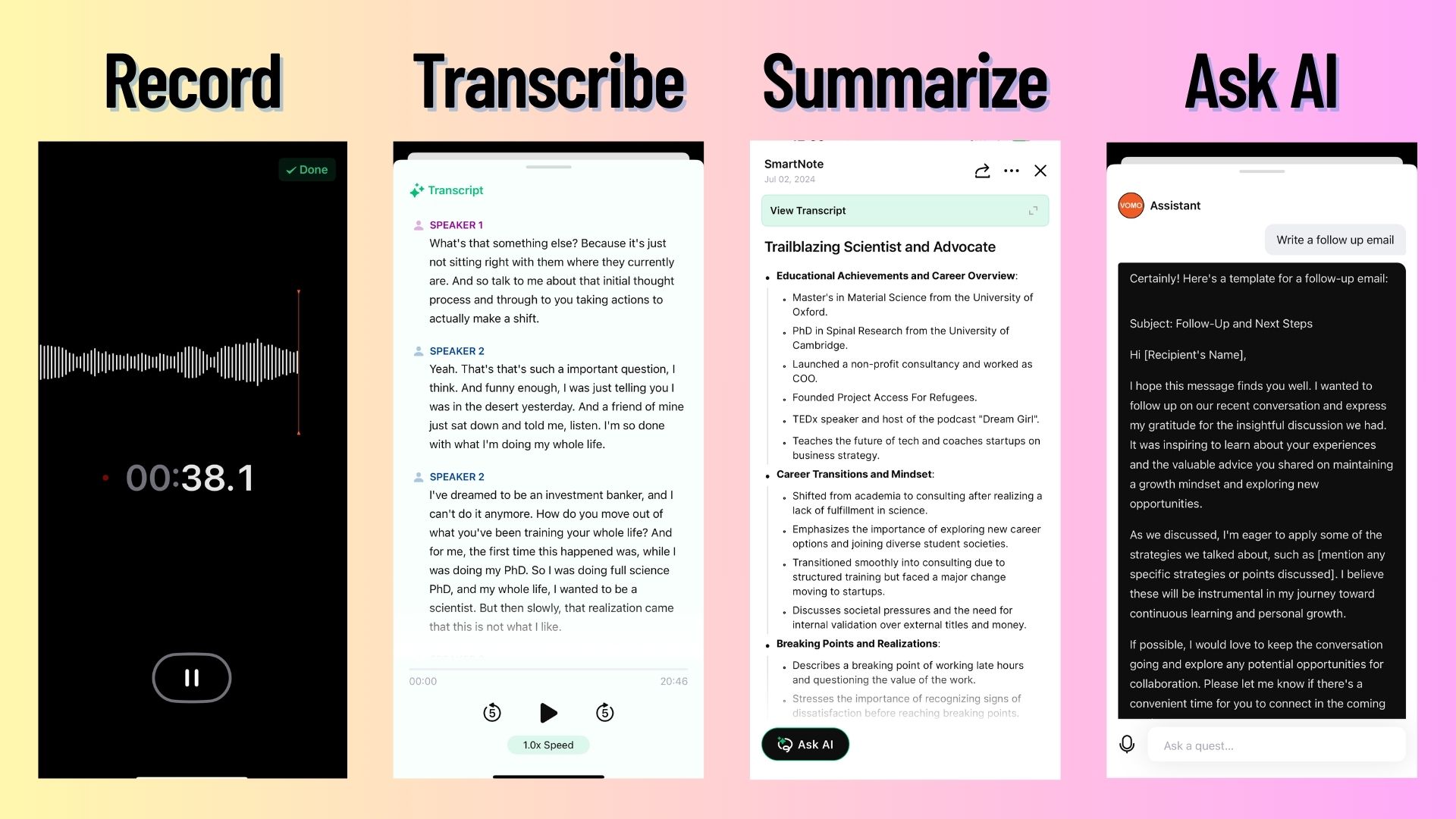
VOMO AI tops our list as a newcomer that truly pushes the envelope in AI meeting notes. Unlike many meeting assistants that are web-based or desktop-oriented, VOMO is a mobile-first app (currently on iPhone/iPad) designed to let you capture meetings on the go. It can record, transcribe, and summarize your meetings all in one place, with an emphasis on high accuracy and useful outputs. In fact, VOMO leverages OpenAI’s Whisper for transcription and GPT-4o for summaries, achieving reportedly 99% accuracy in speech-to-text with automatic speaker identification . This means even fast discussions or multiple speakers are transcribed reliably, with who-said-what clearly labeled.
One of VOMO’s standout features is its GPT-4o powered summaries and “Ask AI” assistant. Right after a meeting, VOMO instantly generates a structured summary highlighting key points and decisions. You can also chat with the AI to ask follow-up questions about the meeting – for example, “What were the action items regarding Project X?” – and get a quick answer based on the transcript. This Ask AI feature can even draft follow-up emails or create bullet-point recaps on demand . For busy professionals, this is a huge time-saver: you’re not just getting raw transcripts, but actionable knowledge.
Despite being mobile-centric, VOMO is quite flexible in input: you can record meetings directly in-app, or upload existing audio/video files and even YouTube links to get transcripts and summaries . It supports 50+ languages for transcription (ideal for global teams) and can translate transcripts as needed . We also liked the variety of note templates – VOMO automatically detects the meeting type (e.g., project brainstorm, sales call) and applies a suitable template structure for notes, which you can further edit with a built-in markdown editor. All your recordings and notes are stored in a cloud workspace, with unlimited storage, so you can refer back anytime.
Pros:
• Exceptional transcription quality: Uses advanced AI models (Whisper & “Nova-2”) for very accurate transcripts with speaker labels.
• AI summaries & Q&A: Instant meeting summaries and the ability to query the AI for details or generate follow-ups (leveraging GPT-4o).
• Mobile convenience: Full functionality on iOS – great for taking notes in in-person meetings or on the go (no need to be on a PC).
• Multi-language and versatility: Transcribes 50+ languages and even works for lectures, interviews, podcasts, and videos (not just business meetings).
• No time limits: Can handle long meetings or recordings with no length cap.
Cons:
• Integration depth: VOMO is a self-contained app. It doesn’t (yet) have native integrations to auto-join Zoom/Teams calls or sync with calendars – you often record using the phone’s microphone or upload call recordings manually. (However, you can use it alongside your meeting by running it to record, which is a workaround.)
• Learning curve for advanced features: The “Ask AI” and template features are powerful, but may take a bit of learning to fully utilize (especially for non-technical users unfamiliar with AI prompts).
Pricing:
Free: Basic recording features.
Pro: $9.99/month or $71.99/year (averaging $5.99/month).
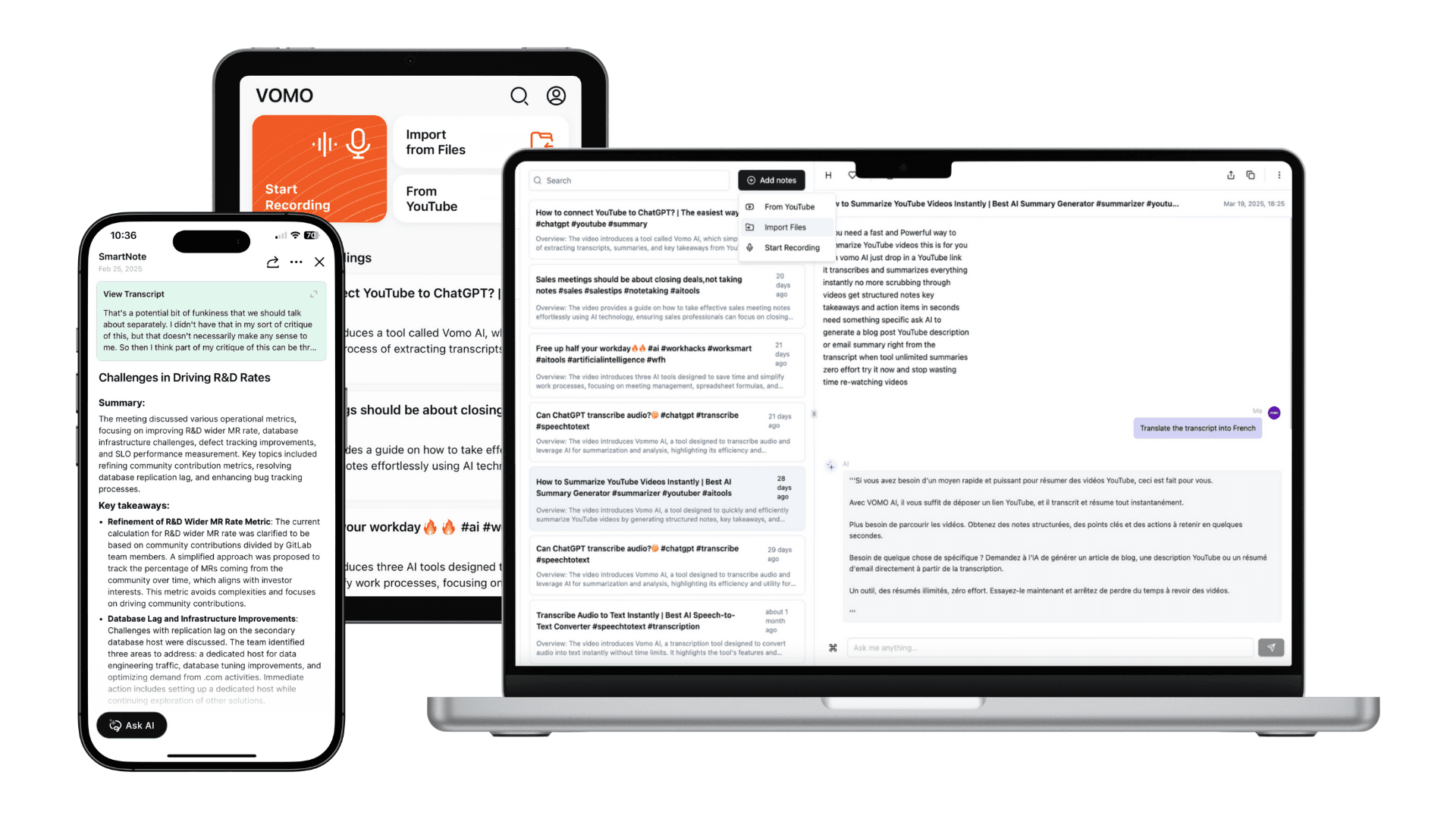
#2. Notta – All-in-One AI Meeting Notes Tool with Multilingual Support
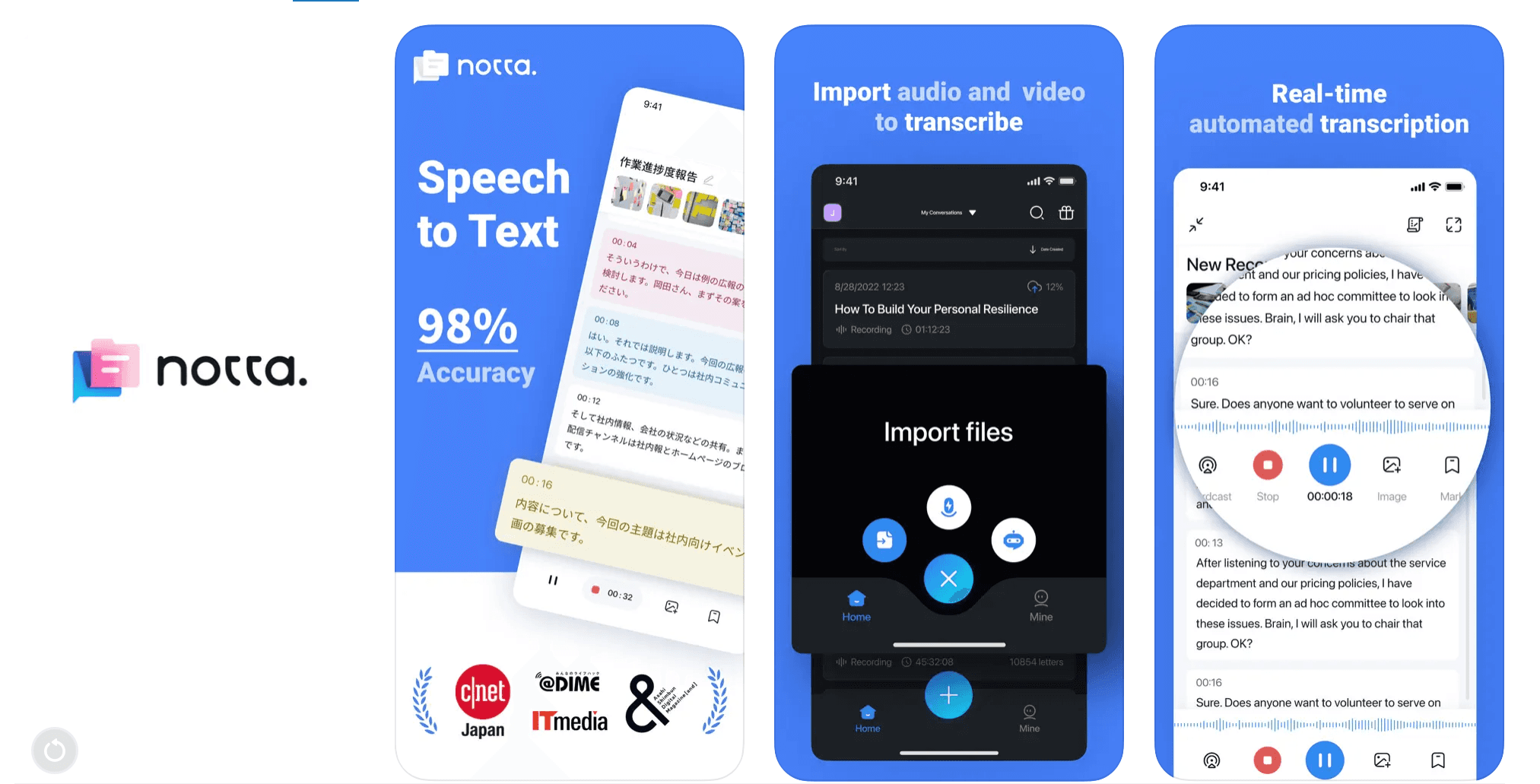
Notta has rapidly emerged as a leading meeting assistant platform – in fact, Notta acquired Airgram and merged its capabilities, which effectively makes Notta the direct successor to Airgram . For users seeking continuity from Airgram or simply a robust all-in-one solution, Notta is a top choice. It offers a comprehensive set of features: Notta can record meeting audio/video, transcribe in real-time, and generate AI-powered summaries and action items. By connecting Notta to your calendar, you get a bot that automatically joins Zoom, Microsoft Teams, Google Meet, and Webex calls at the scheduled time to record and transcribe everything for you . This hands-off automation means you’ll never forget to capture a meeting.
Where Notta really shines is in its support for multiple languages and even bilingual meetings. It can transcribe over 50 languages (English, Spanish, French, Japanese, you name it) and even handle meetings where two languages are spoken (for instance, a bilingual meeting with English and Japanese) . Moreover, Notta can provide real-time translation – as participants speak, you can get a translated transcript on the fly, which is a game-changer for international teams .
Notta’s transcript quality is high and includes timestamps and speaker labels, making it easy to follow who said what . After the meeting, Notta’s AI can extract key insights and action items, essentially summarizing the meeting for you. These notes can be easily shared with teammates, even those who didn’t attend, so everyone stays aligned. We also appreciate Notta’s integration ecosystem: it connects with common workplace tools like Salesforce, HubSpot (CRM), Notion, Slack, Google Drive, and more . For example, you could have Notta drop the meeting summary into a Slack channel or update a task in Notion automatically.
Pros:
• Fully automated meeting capture: Notta’s bot can auto-join and record meetings on all major conferencing platforms – no need to hit “Record” yourself .
• Bilingual transcription & translation: Excellent for teams that operate in more than one language; Notta will transcribe and translate in real time .
• Collaboration features: You can edit transcripts, add manual notes, and share interactive meeting minutes with colleagues easily.
• Integrations: Connects with many apps (CRM, project management, storage), allowing you to integrate meeting insights into your workflow.
• Free plan available: Generous free tier – 20 meeting recordings/transcriptions per month are included free .
Cons:
• Limited features on free plan: While Notta’s free plan is nice for light use, advanced features (like unlimited transcription or some integrations) require a paid plan .
• Internet required: You need an active internet connection for Notta to function, as the AI transcription and bot joining happen via cloud. Offline use isn’t possible.
• UI can be overwhelming: With so many features (transcript, notes, AI tasks, etc.), the interface can feel a bit busy for first-time users. It takes a little time to learn all the capabilities.
Pricing: Notta offers a Free plan (up to 20 recordings/transcriptions per month). Paid plans include Pro at $13.49/user/month, Business at $27.99/user/month, and Enterprise (custom pricing) . The Pro plan increases your monthly transcription minutes and unlocks features like longer meeting durations and advanced export options. Business adds admin controls and team collaboration features. Overall, Notta’s pricing is reasonable given the breadth of features – and considering it effectively replaces Airgram, many users find the value worth it.
#3. Otter.ai – Live Voice-to-Text App with Instant Meeting Summaries
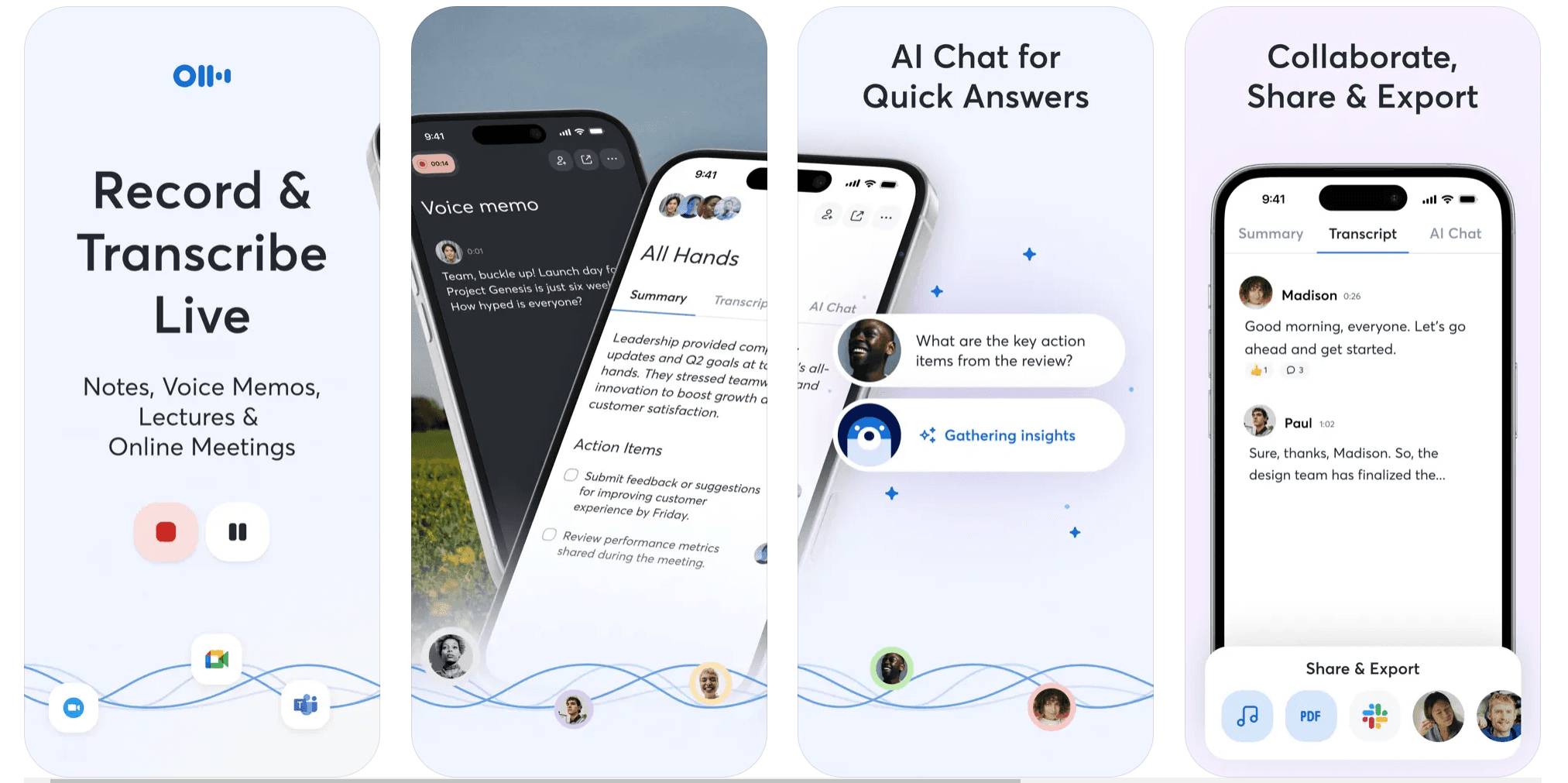
Otter.ai is one of the most popular names in AI transcription, known for its highly accurate real-time transcriptions and ease of use. It serves as a strong Airgram alternative, especially if your focus is on live meeting notes and quick summaries in English. Otter provides an AI meeting agent that can automatically join your online meetings (Zoom, Google Meet, Microsoft Teams) and transcribe the conversation in real time . Attendees can even see the live transcript during the call, which is useful for accessibility or for anyone who joins late and needs to catch up.
One of Otter’s nifty features is the Live Summary: as the meeting progresses, Otter generates a running summary so you can get the gist of what has been discussed so far . After a one-hour meeting, Otter will condense it into a 30-second summary snippet, giving everyone a quick briefing of the key points . It also automatically identifies and highlights action items and decisions in the notes. You can even ask Otter’s chatbot (the new Otter AI Chat) questions about the meeting to get clarifications or pull out specific info , similar to VOMO’s Ask AI feature.
Otter’s collaboration capabilities are well-developed: you can add teammates to your workspace, share folders of transcripts, and even jointly edit and comment on notes. For instance, a team can use Otter to search across all their meeting transcripts, making knowledge retrieval easy. Otter integrates with tools like Slack (they have an Otter Slack app) and has both iOS and Android mobile apps, so you can access notes on the go. Keep in mind, Otter historically was English-only; however, as of 2025 its AI meeting assistant supports up to 3 languages (English, and a couple others like Spanish and French) in real-time transcription , which is progress but still limited compared to some competitors.
Pros:
• Real-time transcription and captions: Near-instant voice-to-text during meetings with high accuracy – great for following along live.
• Automated summaries & action items: Provides a concise summary and extracts tasks without manual effort .
• Wide platform support: Works with Zoom, Google Meet, Teams natively; apps for web, iOS, Android for viewing and managing notes.
• Collaboration and search: Allows teams to search transcripts, add comments, and share notes easily. Otter becomes a searchable knowledge base of meetings.
• Affordable for individuals: The free plan includes core features (300 minutes/month, up to 30 minutes per meeting) , which is sufficient for occasional use.
Cons:
• Limited language support: Only handles a few languages in comparison to others – primarily an English voice-to-text app (non-English speakers might need alternatives).
• Free plan limits: 30 minutes max per conversation on free tier means longer meetings will be cut off unless you upgrade .
• Privacy considerations: Otter’s bot will join meetings under your name unless configured otherwise, so you should inform participants. Enterprise plan offers more security controls (and things like SOC2 compliance) for business use.
• No built-in video recording: Otter focuses on transcription; it doesn’t record video. If you need the video recording of the meeting, you’d use Zoom/Teams native recording alongside.
Pricing: Free Basic plan – 300 transcription minutes per month, 30 min per meeting , includes live transcription and basic summaries. Pro is $8.33/month (billed annually) which gives 1,200 minutes/month and longer meeting lengths, along with advanced export and processing features . Business at $20/user/month adds team collaboration (multi-user workspace, admin panel) and increased limits, plus the enterprise security options. Enterprise pricing is custom for large organizations. Otter’s free tier is one of the better ones for casual users, and the Pro plan is quite cost-effective for individuals or small teams who have a moderate volume of meetings.
#4. Fireflies.ai – AI Meeting Assistant for Transcription, Search, and Workflow Integration
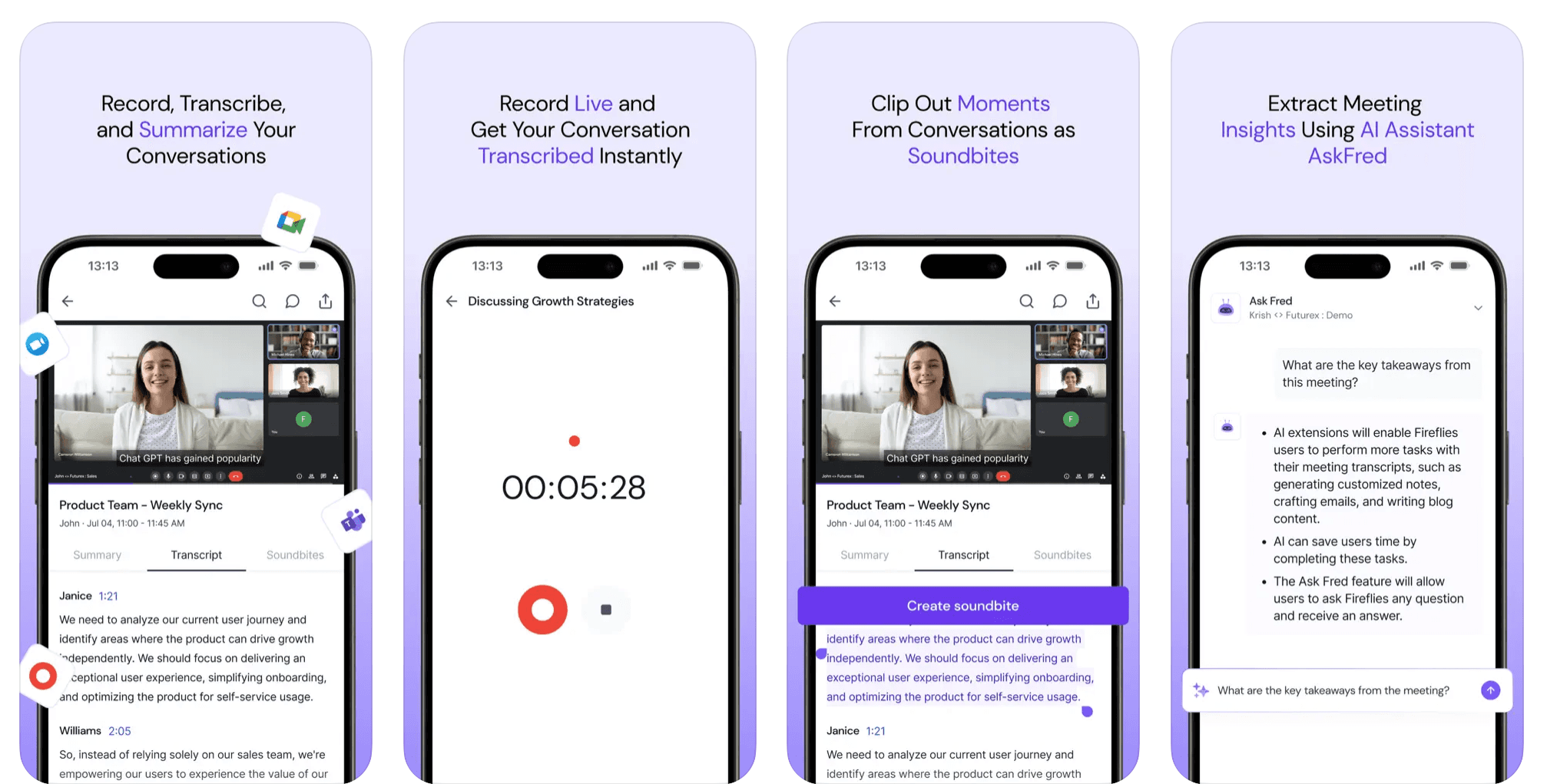
Fireflies.ai is a comprehensive AI meeting assistant that not only transcribes and summarizes meetings, but also excels at indexing and integrating your meeting knowledge into the rest of your work apps. Fireflies works by having its AI notetaker bot (named Fred) join your meetings across platforms (Zoom, Teams, Google Meet, Webex, and even dial-in calls) . Once in the meeting, it records the audio (and optionally video), transcribes everything, and produces an AI-generated summary with key highlights. What sets Fireflies apart is what you can do after the call: you can search across all your conversations for specific keywords or topics, get analytics on meeting content, and automatically push information to other systems.
Fireflies provides AI-powered search through your transcripts – you can literally review a 1-hour call in 5 minutes by searching for terms or using the system’s filters to jump to when certain topics were discussed . It automatically tags things like action items, questions, or metrics. It’s also great for collaboration: you and your teammates can comment on the transcript, highlight snippets, create soundbite clips of important moments, and share those clips easily. If you use Slack, Notion, or Google Docs to share notes, Fireflies has one-click integrations to send summaries or full notes to those platforms .
For sales and customer-facing teams, Fireflies offers light conversation intelligence features similar to enterprise tools like Gong. For example, it tracks speaker talk time, sentiment, and even detects when competitors or specific topics are mentioned in calls . It can generate insights like how often a client said certain keywords. Fireflies also shines in workflow automation: it can automatically log meeting notes to your CRM (Salesforce, HubSpot, etc.) , and even create tasks in project management tools (Asana, Trello, Monday.com) via voice commands or triggers . This means your sales call notes can instantly become CRM entries, or a task like “send proposal” can be created in your task list without manual typing.
Pros:
• Rich integrations and automation: Connects with calendars and dozens of apps (CRM, Slack, Notion, project tools) to automatically store and use meeting content .
• Powerful search and analysis: Quickly find any phrase in past meetings; uses AI to surface action items and topics across conversations.
• Collaboration features: Team can add comments, reactions, and mark important moments in the transcript; easy sharing of key excerpts.
• Generous recording capabilities: Paid plans allow unlimited meeting recordings and transcriptions (with high monthly minute limits) . Even the free tier lets you try a few meetings with full AI summaries.
• Multi-platform: Web app for managing notes, and it works with virtually any meeting platform (there’s also a Chrome extension and an API for flexibility).
Cons:
• Accuracy can vary: Fireflies’ transcription is good but may not be as pinpoint accurate as Otter or VOMO in certain cases (especially with heavy accents or very technical terms). However, it’s constantly improving and you can add custom vocabulary.
• Free plan limitations: Free users get a limited number of meetings transcribed (currently a few credits per month) and 800 minutes of storage . Beyond that, you must upgrade. So the free version is mainly for trial or very light use.
• Interface: With so many features and data (comments, analytics, etc.), the interface might feel a bit complex at first. New users might need to explore a bit to take full advantage of all the dashboards and settings.
• Privacy note: Fireflies stores your conversation data on its cloud. While they do have security measures, organizations with strict data policies might need the Enterprise plan to get features like single-tenant cloud or enhanced encryption.
Pricing: Fireflies has a Free tier that offers a limited number of transcription credits (e.g., a few meetings per month) and up to 800 minutes of stored recordings . Pro is around $10 per seat/month (billed annually) which unlocks unlimited meeting recordings via the bot and up to ~8,000 minutes of storage per user , along with advanced search and integrations. Business (approximately $18-$19 per user/month) adds unlimited storage, more robust admin controls, and advanced analytics. Enterprise (around $29-$39 user/month, depending on needs) includes priority support, single sign-on, and deeper customizations. For many teams, the Pro plan hits the sweet spot, as it provides unlimited automated note-taking in meetings – a huge productivity boost for the price.
#5. Sembly AI – Meeting Assistant Focused on Action Items and Follow-Ups
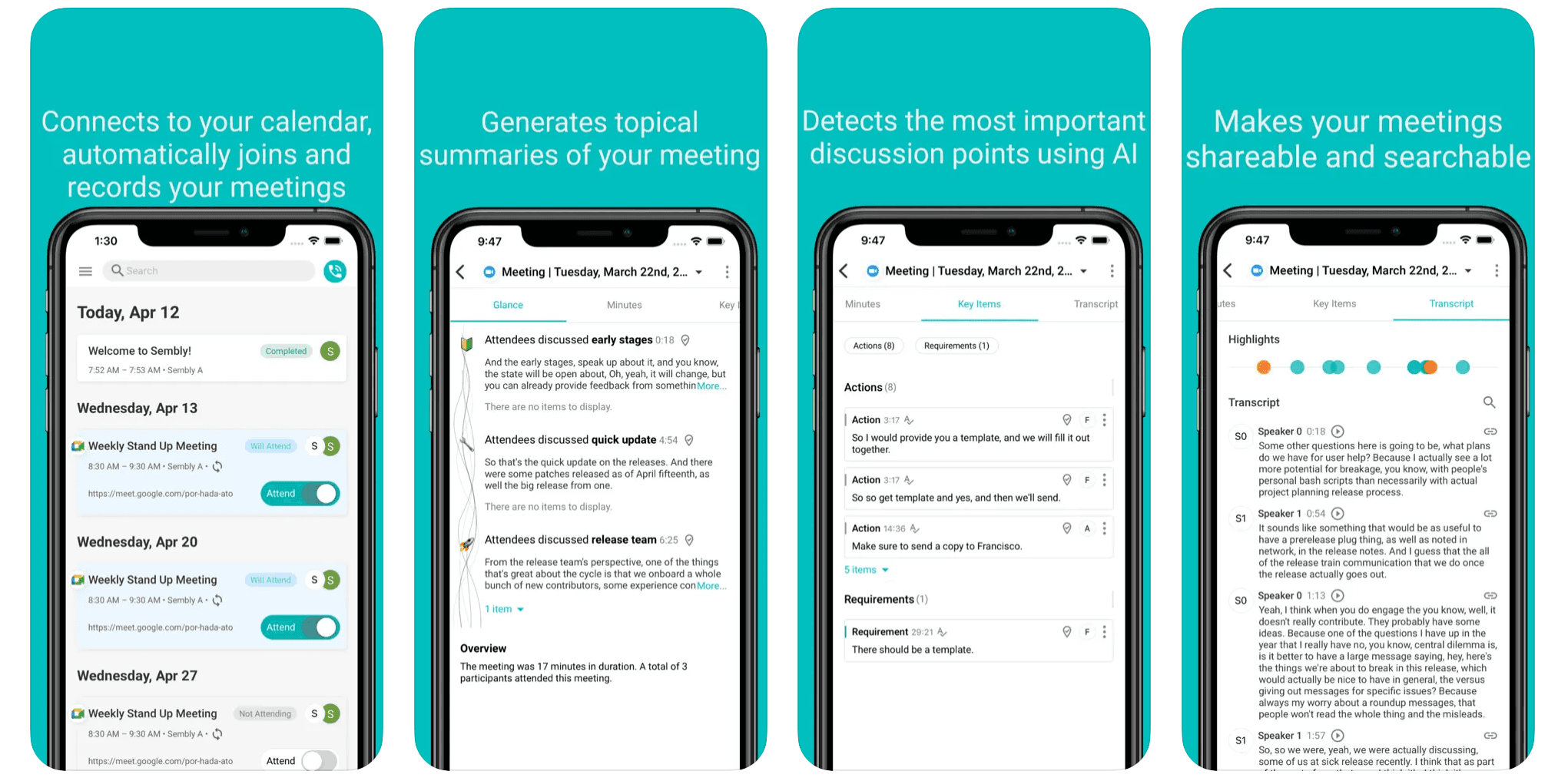
Sembly AI is another smart meeting note-taking application that serves as a viable alternative to Airgram. Sembly is designed to turn your meetings into searchable, trackable records and help ensure nothing falls through the cracks afterward. A key feature is the ability to search your past meeting transcripts by keyword, phrase, or even attendee name, so you can quickly find where a topic was discussed . This is great for large organizations where you might have many meetings – Sembly makes them all retrievable.
Beyond transcription, Sembly puts a big emphasis on automating follow-ups. After a meeting, it can automatically generate meeting minutes and follow-up emails or tasks. For instance, with one click you can produce a meeting summary and action item list, then edit or approve it before sending to the team. The goal is to reduce the manual work of writing up what was decided and who’s responsible for what – Sembly’s AI does the first draft for you . In our tests, Sembly’s summaries were fairly on-point, though occasionally you might need to tweak wording (which is easy in their editor interface).
Sembly integrates with popular task management and collaboration tools. It can sync action items to apps like Trello, Asana, Jira, or send summaries to Slack and email . This ensures the follow-ups actually get logged where your team tracks work. The transcription accuracy of Sembly is quite good – on par with other top tools – and it handles speaker diarization (labeling speakers) well. The app interface includes a timeline of the meeting where you can play back audio from any moment, which is useful for verifying details.
Pros:
• Comprehensive meeting records: Excellent search functionality across transcripts; never lose track of where something was mentioned.
• Automated meeting minutes: Quickly generates summaries and follow-up tasks, saving you from writing recap emails.
• Task integrations: Connects with project management tools to export action items, and Slack for sharing notes .
• Accurate transcription: Transcripts are reliably accurate in our experience, even with multiple speakers .
• Team collaboration: You can invite team members, assign them to tasks in the transcript, and share meeting outcomes through the Sembly platform.
Cons:
• Learning curve: The Sembly interface is powerful but a bit complex. New users might need time to discover features like advanced search filters or custom vocabulary.
• Desktop app UX: Sembly offers a desktop application which some users find less intuitive than the web app . The UI could be more polished in places.
• Summary misses occasional context: While helpful, the auto-generated summaries sometimes omit an important nuance or decision, requiring you to double-check with the transcript . It’s wise to review the AI minutes before blindly forwarding them.
• Limited free usage: The free “Personal” plan is great to try out, but for regular business use you’ll likely need a paid plan due to limits on meeting length and number.
Pricing: Sembly AI has a Personal Free plan (which allows you to transcribe a certain number of meetings or hours per month at no cost) . The Professional plan is $10/month, which expands your transcription hours and gives you the AI-generated summaries and integrations. The Team plan is $20/user/month, adding multi-user collaboration, more integrations, and admin features for teams. Enterprise plans are available for larger organizations with custom needs. If you’re just curious, the free plan is a good starting point; serious users will find the $10/mo plan worthwhile for the productivity gained in follow-up automation.
#6. tl;dv – Meeting Recorder with Unlimited Transcription and AI-Powered Search
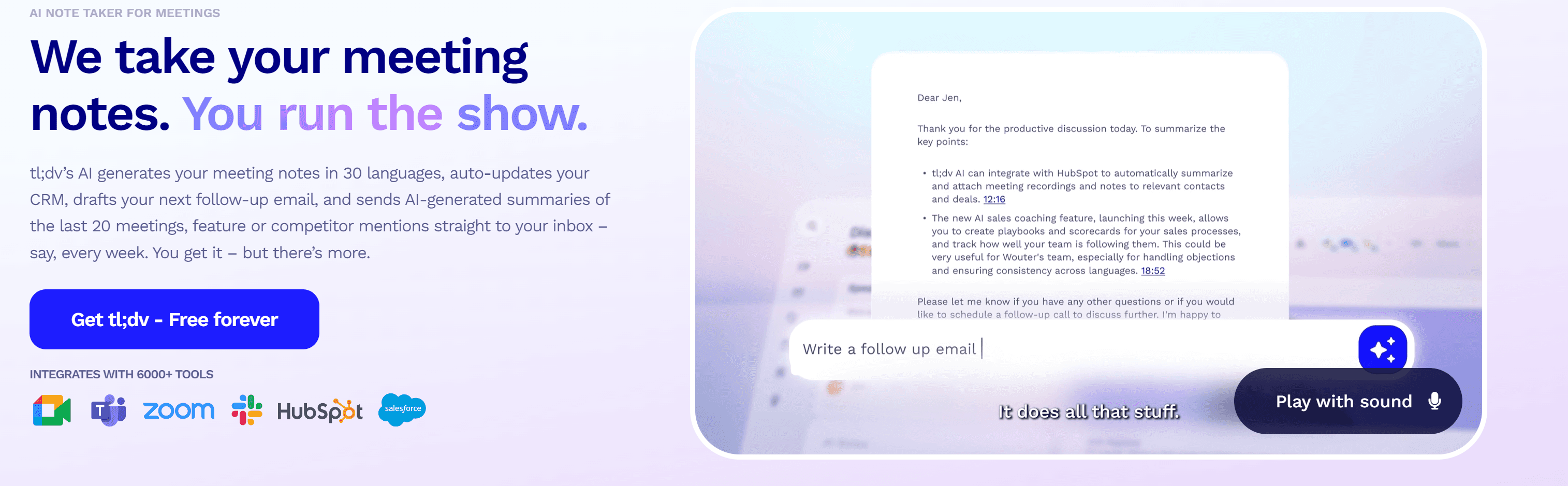
tl;dv (shorthand for “too long; didn’t video” – a play on TL;DR) is a popular Airgram alternative known for its generous free plan and strong capabilities in recording and transcribing meetings. It functions a bit differently from a bot:


